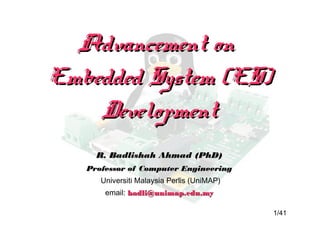
Advancement on embedded linux-v2
- 1. 1/41 Advancement on Embedded System Design (Linux) Professor Dr R. Badlishah Ahmad Universiti Malaysia Perlis (UniMAP) 2014 http://www.researchgate.net/profile/RBadlishah_Ahmad
- 2. 2/41 Contents Embedded Operating System FOSS Embedded System Embedded Operating System (OS) Advantages For Developers Hardware: Single Board Computer (SBC) Advantages of using SBC GNU/Linux – Advantages & Samples Example – Smart Camera Challenges for New Developers Conlusion
- 3. 3/41 Embedded Systems Embedded System Definition: Wikipedia definition: “a special-purpose computer system, which is completely encapsulated by the device it controls” – Never meant to be traditional, general purpose computers – Examples: mobile phones, home multimedia, network appliances, transportation or industrial control... – Use a general purpose processor (most popular ones: arm, x86, ppc) or even a much simpler microcontroller. See http://en.wikipedia.org/wiki/Embedded_system
- 4. 4/41 Embedded Market In embedded systems, Free/Open Source Software (FOSS) systems ate a significant portion of the market of traditional proprietary systems.
- 5. 5/41 Embedded Operating System Embedded Operating System (EOS) is a software program that manages all other programs in embedded devices EOS is a small OS designed to operate with embedded devices to perform certain tasks which control effectively all the hardware components ~50MB http://www.damnsmalllinuxdamnsmalllinux.org/
- 6. 6/41 Embedded Operating System Real-Time & Non Real-Time (commercial!!) QNX, DOS, Windows CE, LynxOS VxWorks PSOS RTLinux Other Choices?? FOSS based OS create your own? Yes, modify GNU/Linux kernel!!!! FREE
- 7. 7/41 Linux The most popular. Very big and active developer community Supports many architectures, devices and protocols Minimum requirements: 32 bit processor, 2 MB of RAM, 1 MB of storage space (can even fit in 500 KB!) License: GNU GPL Kernel code: use with care to avoid license violations. Great for Linux users though (more free code!)
- 8. 8/41 NetBSD http://netbsd.org Highly portable BSD system. Supports many architectures and embedded boards! Smaller community but very active too! Minimum RAM and storage requirements should be similar to those of Linux License: BSD. No worries with license violations, but doesn't require driver code to be free (some drivers kept proprietary?) See http://foss.in/2005/slides/netbsd-linux.pdf for a very nice comparison between Linux and NetBSD
- 9. 9/41 eCos http://ecos.sourceware.org/ Very lightweight real-time embedded system contributed by Red Hat / Cygnus solutions. Compatible with most Unix and Linux applications. For extremely small systems: supports 16 bit processors, and a few hundreds of KB of RAM and storage (like 300 KB) are more than enough. Kernel + applications can even fit within 50 KB (minimalistic system)! License: GPL (with minor adjustments)
- 10. 10/41 uClinux http://uclinux.org/ (pronounce “You See Linux”) Linux for micro controllers, processors with no MMU Mainly used for very small and low cost embedded systems Kernel: originally a Linux kernel derivative. Now more and more closely integrated in mainstream Linux Applications: standard embedded Linux applications with patches to address special memory constraints
- 11. Computer vs. Embedded Linux Linux kernel GNU C library libjpeg, libstdc++, libxml, libvorbis... ls, vi, wget, ssh, httpd, gcc... Web browser, office, multimedia... Command line utilities Kernel C library Shared libraries User interface Traditional GNU/Linux system Embedded Linux system uClibc Much lighter than GNU libc! libjpeg, libstdc++, libxml, libvorbis... busybox (ls, vi, wget, httpd...) dropbear (ssh)... Much lighter implementations! No development tools Linux kernel Custom interface Lightweight kernel with only needed features and drivers Full kernel with most features and with drivers for all kinds of PC hardware on the planet! Graphics, web browser, web server...
- 12. 12/41 Advantages for System Developers
- 13. 13/41 Innovation and Added Value Lots of ready-to-use components for most parts of the system Focus on the innovative part of your product, what differentiates it No need to wait for months or years for some features to be implemented by others – can implement the critical ones that you need Constant innovation Features brought in at a quick pace, sometimes even before you need them! Possible to port Linux to a new innovative architecture (processors)
- 14. 14/41 Hardware
- 15. 15/41 Single Board Computer(SBC) Characteristics ✔ Computer like ✔ Manufactures with important peripherals ✔ Stand-alone computer ✔ Ready-made device Constraint ✔ Small RAM (in comparison to Desktop)
- 16. 16/41 Advantech’s “Half-Biscuit” Ampro’s EnCore Kontron’s Standalone SBC Kontron’s EPIC SBC TS-7200 ARM SBC TS-5500 PC/104 Choices of SBC
- 18. 18/41 When & Why to use SBC Faster Time to Market Proven design by vendor -> reliable design and reduce risk of defect More vendor choices (different size, functions and price options Lack of resources (hardware designer) Lack of manufacturing capabilities
- 19. 19/41 Advantages of using SBC & FOSS Faster speed development Reduce development speed Increasing clock speed Capabilities of using Open Source Software (OSS)/Free Software (FS) Support high level programming
- 20. 20/41 When & Why to use SBC Faster Time to Market Proven design by vendor -> reliable design and reduce risk of defect More vendor choices (different size, functions and price options Lack of resources (hardware designer) Lack of manufacturing capabilities
- 21. 21/41 FOSS Free Software/Open Source Software A type of software defined by its collaborative development model, accessibility of code and distribution models. – Examples of FOSS: GNU/Linux kernel, GNU Compiler Collection (GCC), Open Office, GIMP (Image Editor), Wireshark etc. In contrast with proprietary software which is only available in a binary “closed” format & typically carries a licence fee – Examples : M$
- 22. 22/41 FOSS Free Software grants the below 4 freedoms to the user: The freedom to run the program, for any purpose The freedom to study how the program works, and adapt it to one's needs The freedom to redistribute copies to help others The freedom to improve the program, and release one's improvements to the public See http://www.gnu.org/philosophy/free-sw.html
- 23. FOSS - Unix family tree Time1970 19901980 2000 Bell Labs (AT&T) Ken Thompson Dennis Ritchie (C language created to implement a portable OS) BSD (Berkeley Software Distribution) Sun Solaris SunOS (Stanford University Network) NetBSD NextStep AIX (IBM) HPUX IRIX (SGI) SRV5 OpenBSD FreeBSD MacOS X Bill Joy Richard Stallman Linus Torvalds BSD family System V family Ritchie, Thompson GNU Bill Joy GNU / Linux
- 24. 24/41 GNU/Linux Unix-based OS originally developed for Intel- compatible PC's Modern OS -> include features such as virtual memory, memory protection and preemptive multitasking Support TCP/IP for de-facto Networking Good Thing!!!! Source code available!!! (Open Source/Free Software)
- 25. 25/41 GNU/Linux Embedded Linux is increasing due to ability to modify subsystem code to suit their designs Support Portable Operation Interface (POSIX) -> easy to port existing code to different processor architecture NOW!! GNU/Linux are available for x86, SPARC, ARM, PowerPC, MIPS etc....
- 26. 26/41 GNU/Linux Advantages Robust Features – multi-threaded, multi-functions Scalability – can run on flash cards and boards to PCs and larger system Widespread acceptance – community of programmers available Low Cost – NO ROYALTIES!!!!
- 30. 30/41 Example : Smart Camera A sample of Embedded GNU/Linux developed in UniMAP potential for projects such as: ✔ Video Wireless Sensor Network (VWSN) for Traffic Surveillance System Using GNU/Linux & Free Software tools (GCC) Using TS5500 SBC Board Development tasks: ✔ Integrating Web Camera ✔ Developing software for image capture, image conversion, image manipulations and socket programming
- 31. 31/41 Smart Camera Situation awareness is the key to security and safety Traffic operators are assigned the task of visual monitoring and threat detection process which is tedious and error prone for a human investigator
- 32. Introduction Problems: Inefficient network monitoring ● traffic operators are burden with visual monitoring task, therefore a threat detection process would be ineffective, unreliable and prone to error ● the presence of stationary vehicle on the road, especially at a critical places could cause a secondary crashes, traffic congestion and other traffic incident. Therefore, there is a NEED of a vision system to give earlier detection and notification of stationary vehicle to the security personnel or traffic operator on the events
- 33. Objective To develop, integrate, configure and analyze the performance of Embedded Vision System for stationary vehicle detection utilizing GNU/Linux and Single Board Computer
- 34. System Overview Network SBC Monitor Alarm USB Webcam Supervision Center Smart Camera utilizing SBC as a processor and Logitech Quickcam Pro 4000 web camera as an image sensor. Task : to monitor road conditions and detect stationary vehicle inside the monitoring area. If the object of interest is detected on the scene, the system will notify the operators by transmitting the image to the supervision center.
- 35. Hardware SENSING UNIT LOGITECHQUICKCAMPRO4000 ● VGA-sized (640x480 pixel) CCDsensor ● capture video at maximum 30 frames persecond. ● driverused : pwc-8.8 &usb-pwcx-8.2.2 PROCESSING &COMMUNICATION UNIT TS-5500 SINGLEBOARDCOMPUTER AMDElan 520 processor (133 Mhz) 32 MBRAM 10/100 Base-TEthernet port
- 36. Software Module Divided into 3 modules: ✔ Module1: ImageAcquisition ✔ Module2: ImageProcessing and Object Detection ✔ Module3: DataTransmission
- 37. Processes IMAGE CAPTUREIMAGE CAPTURE COLOR SPACECOLOR SPACE CONVERSIONCONVERSION FRAMEFRAME DIFFERENCINGDIFFERENCING NOISENOISE REMOVALREMOVAL OBJECTOBJECT EXTRACTIONEXTRACTION FILTERINGFILTERING (CONVOLUTION)(CONVOLUTION) DETECTION &DETECTION & IMAGE SAVINGIMAGE SAVING && NOTIFICATIONNOTIFICATION
- 38. Performance Analysis Specification Desktop PC SBC Processor Type Intel(R) Pentium(R) 4 CPU AMD Elan 520 Processor Speed 2.66 GHz 133 MHz RAM Size 512 MB 32 MB Operating System Mandriva 2006 TS-Linux Smart Camera Operation Platform Overall Processing (s) Desktop PC 6.09 TS-5500 SBC 38.82
- 39. 39/41 Challenges for Developers Understanding system & file structure Revising programming skill in C/C++ for socket programming, shell programming & database Ability to do various system configuration using CLI Understanding cross compiling process & techniques Difficulties to integrate external devices such as Webcam, touchscreen etc.. :Kernel version mismatch!! Difficulties to compile on the SBC!! programming are done on a host PC Execution problem on SBC board due to library mismatch between host PC and SBC Limited/No Technical support
- 40. 40/41 Conclusion Embedded GNU/Linux and the use of SBC can be extended into many more fields such as automation, robotic, firewall, intrusion detection system, carried grade telecommunication and network devices The availability of FOSS, Linux kernel and GNU application development tools, ANY applications or system can be build!!!! Wide opportunities for other embedded system development Exercise your FREEDOM by using FOSS Technology is HERE, Human Resource?
