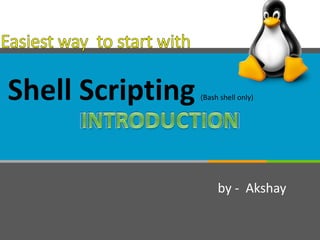
Easiest way to start with Shell scripting
- 1. Shell Scripting (Bash shell only) by - Akshay
- 2. Agenda In this part of presentation, We will cover… • Introduction to shell programming, • How to read/write/execute a script.
- 3. Assumptions Before starting with this you should know- • How to use text editor such as vi/vim, • Basic Linux commands. December 15
- 4. What is SHELL ? December 15 • Shell is just an interface to access an operating system • Shell reads command from user and tells Linux OS what users want.
- 5. Shell December 15 • Simply, the shell is a program that takes your commands from the keyboard and gives them to the operating system to perform. • In the old days, Shell was the only user interface available on a Unix/Linux computer. Nowadays, we have GUIs in addition to the shell.
- 6. Some commands to play with shell December 15 Tip: To find all available shells in your system type following command: $ cat /etc/shells Note that each shell does the same job, but each understand a different command syntax and provides different built-in functions. ****In MS-DOS, Shell name is COMMAND.COM which is also used for same purpose, but it's not as powerful as our Linux Shells are! .
- 7. What is my current SHELL December 15 Tip: To find your current shell type following command $ echo $SHELL Hint: Bash which stands for Bourne Again SHell, an enhanced version of the original Bourne shell program, sh, written by Steve Bourne Tip: To find process-id of current shell. $ ps -p $$
- 8. Further information December 15 To read more information – $man bash $info bash
- 10. What is Shell Script & Why should I learn scripting ?? December 15 Shell Script basically scripts are collections of commands that are stored in a file. The shell can read this file and act on the commands as if they were typed at the keyboard. We have thousands of commands available for the command line user, Can we remember them all? The answer is, “No”. The real power of the computer is its ability to do the work for you. To get it to do that, we use the power of the shell to automate things. We write scripts.
- 11. What are scripts good for? December 15 A wide range of tasks can be automated. Here are some of the things I automate with scripts: • On every 1st day of a month, linux-servers backup their configurations and copy it to a “Window/Storage machine“, and delete old backups on successful execution so that we always have latest backup with us. This is performed by a script. • A script on a single click automatically does health check-up on multiple servers and reports the status with colors (Red-> Critical, Yellow-> Warning , Green -> OK) from all servers. A sample report is attached .(Click here to see) • Script can sends us an email message if a process is down.
- 12. Choice is yours December 15 OR
- 13. How to write shell script December 15 Following steps are required to write shell script: (1) Use any editor like vi to write shell script. (2) After writing shell script set execute permission for your script as follows- Syntax: chmod permission your-script-name Examples: $ chmod +x your-script-name $ chmod +x abcd.sh
- 14. How to execute your script. Execute your script as Syntax: bash your-script-name sh your-script-name ksh your-script-name ./your-script-name Examples: $ bash abc.sh $ sh abc.sh $ ./abc.sh December 15
- 15. First Script December 15 Before starting any thing , I will recommend every one to create a Linux Virtual machine on your laptop/PC . VM will be safe for testing . Do not try any script on production servers (If you face any difficulty while creating VM , let me know after this session )
- 16. First Script • Login to your Linux machine, create a test directory which will hold all of our test scripts. • In my case, I have created a directory called “test” , which will hold my test scripts . December 15
- 17. First Script • To create a shell script, you use a text editor. $ vi my_script • Press “i” to enter in “insert mode” of vi editor December 15
- 18. First Script • Write logic of your script . • Press “Esc” key twice to exit from “insert mode”. • Type :wq! and hit the entre key to save your script and exit from vi-editor. • Type “chmod +x my_script” to make it executable. December 15
- 19. Explanation #!/bin/bash # My first script echo "Hello World!" echo "How are you.“ • The first line of the script is important. This is a special clue given to the shell indicating what “shell” is used to interpret this script. In this case, it is /bin/bash. • The second line is a comment. Everything that appears after a "#" symbol is ignored by bash. • The last two lines are echo commands. This command simply prints what it is given on the display. December 15
- 20. Explanation December 15 We just covered “echo” command ; It is used to print given text on screen , along with this you can also use echo command to make Alarm which will makes a BEEP sound, you can also use echo command to print text in attractive colors. Since , this session is limited to only introduction , we will learn this options in another session . Colored output Alarm with echo command
- 21. How to give your keyboard inputs to script ?? Read command is used to pass your keyboard inputs to script . • Syntax: read your-variable-name • Examples: $ read my_variable Now to read the value stored in a variable use “echo” command. • Syntax: echo $your-variable-name (Note: “$” before variable name) • Examples: $ echo $my_variable December 15
- 22. Second Script • Now we will make a second script which will ask user to give some inputs and then it will print those inputs to screen. #!/bin/bash # My second script echo “What is in your mind…." read your_input echo echo "Your input was : $your_input" December 15
- 23. How to hide your inputs ?? December 15 In the same direction , suppose ,script has asked you to enter your password and you do not want it to be visible on screen while typing…. In this kind of situation , everything will be same and you just need to put “-s” (suppress) option with read command. . #!/bin/bash # My 3rd script echo "Please enter your password" read -s my_password echo echo "Yeah ! i have hacked your password : $my_password"
- 24. • In same direction , you can also set a timeout for users to give there inputs, i.e. if your does not give his input in given time then , script will stop its execution after timeout. • Change command read your_input to read -t 10 your_input in the 2nd script we made in this session , and see the difference. $ read –t time_in_second name_of_varibale Example read -t 10 abc (timeout after 10 seconds) December 15
- 25. Echo + read = (read –p) • As we saw in previous 2 scripts , while giving inputs to script from keyboard we used read and echo command in pair. We can save one line if use “-p” (small “P”) with the read command. $echo “What is in your mind” $read my_input $read –p “What is in your mind” my_input December 15
- 26. Feel free to contact me Akshay Siwal Email : akshay231990@gmail.com December 15
Notas del editor
- Now some of you might be wondering what is so special about shell scripting and why do I have to use it . There are lots of advantages that shell script provide over other programing language…. Some of them are …. Its very convenient and easy to built program in shell and it is even more convenient to debug them . Also there are 1000 of built in or supportive programs like awk , sed etc that make work easier .
- If there is complicated task to perform then shell script is a quick and easy way to perform .
