DVLSI_project_presentation_template.pptx
•Download as PPTX, PDF•
0 likes•7 views
DVLSI
Report
Share
Report
Share
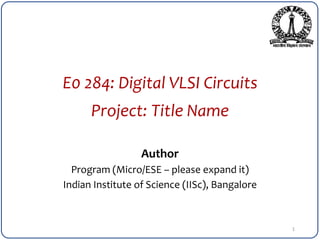
Recommended
Recommended
Booking open Available Pune Call Girls Koregaon Park 6297143586 Call Hot Indian Girls Waiting For You To Fuck
Booking Contact Details
WhatsApp Chat: +91-6297143586
pune Escort Service includes providing maximum physical satisfaction to their clients as well as engaging conversation that keeps your time enjoyable and entertaining. Plus they look fabulously elegant; making an impressionable.
Independent Escorts pune understands the value of confidentiality and discretion - they will go the extra mile to meet your needs. Simply contact them via text messaging or through their online profiles; they'd be more than delighted to accommodate any request or arrange a romantic date or fun-filled night together.
We provide -
01-may-2024(v.n)
Booking open Available Pune Call Girls Koregaon Park 6297143586 Call Hot Ind...

Booking open Available Pune Call Girls Koregaon Park 6297143586 Call Hot Ind...Call Girls in Nagpur High Profile
More Related Content
Similar to DVLSI_project_presentation_template.pptx
Similar to DVLSI_project_presentation_template.pptx (20)
Design and implementation of complex floating point processor using fpga

Design and implementation of complex floating point processor using fpga
Alex Smola, Professor in the Machine Learning Department, Carnegie Mellon Uni...

Alex Smola, Professor in the Machine Learning Department, Carnegie Mellon Uni...
ARM® Cortex™ M Bootup_CMSIS_Part_3_3_Debug_Architecture

ARM® Cortex™ M Bootup_CMSIS_Part_3_3_Debug_Architecture
System on Chip Design and Modelling Dr. David J Greaves

System on Chip Design and Modelling Dr. David J Greaves
Performance Benchmarking of the R Programming Environment on the Stampede 1.5...

Performance Benchmarking of the R Programming Environment on the Stampede 1.5...
Energy efficient AI workload partitioning on multi-core systems

Energy efficient AI workload partitioning on multi-core systems
Lecture 16 RC Architecture Types & FPGA Interns Lecturer.pptx

Lecture 16 RC Architecture Types & FPGA Interns Lecturer.pptx
Recently uploaded
Booking open Available Pune Call Girls Koregaon Park 6297143586 Call Hot Indian Girls Waiting For You To Fuck
Booking Contact Details
WhatsApp Chat: +91-6297143586
pune Escort Service includes providing maximum physical satisfaction to their clients as well as engaging conversation that keeps your time enjoyable and entertaining. Plus they look fabulously elegant; making an impressionable.
Independent Escorts pune understands the value of confidentiality and discretion - they will go the extra mile to meet your needs. Simply contact them via text messaging or through their online profiles; they'd be more than delighted to accommodate any request or arrange a romantic date or fun-filled night together.
We provide -
01-may-2024(v.n)
Booking open Available Pune Call Girls Koregaon Park 6297143586 Call Hot Ind...

Booking open Available Pune Call Girls Koregaon Park 6297143586 Call Hot Ind...Call Girls in Nagpur High Profile
Call Girl Meerut Indira Call Now: 8617697112 Meerut Escorts Booking Contact Details WhatsApp Chat: +91-8617697112 Meerut Escort Service includes providing maximum physical satisfaction to their clients as well as engaging conversation that keeps your time enjoyable and entertaining. Plus they look fabulously elegant; making an impressionable. Independent Escorts Meerut understands the value of confidentiality and discretion - they will go the extra mile to meet your needs. Simply contact them via text messaging or through their online profiles; they'd be more than delighted to accommodate any request or arrange a romantic date or fun-filled night together. We provide –(INDIRA) Call Girl Meerut Call Now 8617697112 Meerut Escorts 24x7

(INDIRA) Call Girl Meerut Call Now 8617697112 Meerut Escorts 24x7Call Girls in Nagpur High Profile Call Girls
Recently uploaded (20)
Booking open Available Pune Call Girls Koregaon Park 6297143586 Call Hot Ind...

Booking open Available Pune Call Girls Koregaon Park 6297143586 Call Hot Ind...
The Most Attractive Pune Call Girls Manchar 8250192130 Will You Miss This Cha...

The Most Attractive Pune Call Girls Manchar 8250192130 Will You Miss This Cha...
Call Girls Pimpri Chinchwad Call Me 7737669865 Budget Friendly No Advance Boo...

Call Girls Pimpri Chinchwad Call Me 7737669865 Budget Friendly No Advance Boo...
FULL ENJOY Call Girls In Mahipalpur Delhi Contact Us 8377877756

FULL ENJOY Call Girls In Mahipalpur Delhi Contact Us 8377877756
Structural Analysis and Design of Foundations: A Comprehensive Handbook for S...

Structural Analysis and Design of Foundations: A Comprehensive Handbook for S...
VIP Call Girls Ankleshwar 7001035870 Whatsapp Number, 24/07 Booking

VIP Call Girls Ankleshwar 7001035870 Whatsapp Number, 24/07 Booking
(INDIRA) Call Girl Meerut Call Now 8617697112 Meerut Escorts 24x7

(INDIRA) Call Girl Meerut Call Now 8617697112 Meerut Escorts 24x7
UNIT-V FMM.HYDRAULIC TURBINE - Construction and working

UNIT-V FMM.HYDRAULIC TURBINE - Construction and working
chapter 5.pptx: drainage and irrigation engineering

chapter 5.pptx: drainage and irrigation engineering
result management system report for college project

result management system report for college project
DVLSI_project_presentation_template.pptx
- 1. E0 284: Digital VLSI Circuits Project: Title Name Author Program (Micro/ESE – please expand it) Indian Institute of Science (IISc), Bangalore 1
- 2. Introduction 2 • Problem Statement • Dataset description • NOTE: Keep it to 1 slide.
- 3. Network Description 3 • Network architecture [feed-forward, fully connected] • Network parameters - Number of Inputs, outputs, number of neurons in hidden layer, activation function for hidden layer, output format • NOTE: Keep it to 1 slide.
- 4. Software Implementation 4 • Tasks you performed on MATLAB. • Highlight any optimizations you performed on given code. • Fixed point design approach: • Bit widths allocated for integer and fraction part. • Total memory needed for weights and biases (in bits). • Size of multiplier needed (Ex: 8 bit x 8 bit) • Scripting to get HW compatible data. • NOTE: Do not add any accuracy results here, there is a section for that later.
- 5. LFSR Implementation 5 • Algorithm used to implement LFSR in Verilog/MATLAB. • Block diagram of LFSR.
- 6. Hardware Specifications 6 • Frequency of operation • Latency – For 1 input image, measure the total cycles needed to complete the processing – from the clock cycle on which 1st part of input data is sent to design, till the cycle when output calculation is done and output can be read from design. • Initiation interval – Measure the minimum interval (in clock cycles) between 2 successive images being sent to HW such that they can be correctly recognized. • I/Os of your design in tabular form – with bit widths, direction, and description of the signals.
- 7. Hardware Architecture 7 • Overall Block diagram of your design – showing all main sub-modules and data paths between them, and appropriate info (bit widths, signal names). • Describe in 1 line what each block does – Describe how inputs get processed to outputs/ what operation that block performs.
- 8. Control FSM 8 • FSM diagram • Explain the control path very briefly – how many cycles does each state of the fsm take
- 9. Hardware Schematic 9 • Picture of Schematic from Genus (post-synthesis)
- 10. HW Simulation 10 • Description of testbench – How you are providing inputs to your design, how you are checking if output matches the expected value. • A sample picture of how the HW inputs looks like – if you have stored them in array, add a picture of part of that text file.
- 11. HW Simulation 11 • Hidden Layer Output • Take a hidden layer neuron, show its output over a series of clock cycles in pre-synthesis simulation. • Compare it with MATLAB hidden layer output. • Justify your floating to fixed point conversion.
- 12. Pre-synthesis Simulation Waveform 12 • Add picture of a sample simulation waveform of 1 input image (pre- synthesis) that has the important signals and captures from the moment input is provided to design till the output calculation is completed. • Add some labelling to help us understand what is happening.
- 13. Post-synthesis Simulation Waveform 13 • Add picture of a sample simulation waveform 1 input image (post- synthesis) with the same input as earlier (pre-synth) picture for comparison. What is your conclusion from the 2 waveforms.
- 14. Accuracy Results 14 • Software Accuracy: • Train data: • Testing with floating point weights: • Test data with fixed point weights: • Accuracy on HW: • Pre-synthesis: (10 images) • Post-synthesis: (same 10 images) • If there is an accuracy drop, why has it happened? • NOTE: Do not change this slide
- 15. Synthesis Reports 15 • QOR and Power Reports from Synthesis.
- 16. LEC Report 16 • Picture of LEC report, and your conclusion from it.
- 17. Placement 17 • Picture of Placed Design
- 18. Routing 18 • Picture of Routed Design
- 19. Post-Routing Reports 19 • Setup and Hold Reports post-route • Power report • Geometry and Connectivity reports
- 20. Design Highlights 20 • Describe key features/optimizations that you have done that can make your design stand out w.r.t. your peers.
- 21. GDS 21 • Picture of successful GDS streamout from the terminal.
- 22. Conclusions 22 • Number of neurons in hidden layer = • Accuracy on synthesized HW = • Clock Frequency = • Latency = • Initiation Interval = • Total Area = • Total Power (post-routing) = • Setup TNS and WNS (post-routing) = … and …. • Hold TNS and WNS (post-routing) = … and … • NOTE: Keep the format given here. Only fill the values
- 23. Learning Outcomes 23 • What did you learn from this project? • NOTE: Keep it to 1 slide.
- 24. 24 Thank You