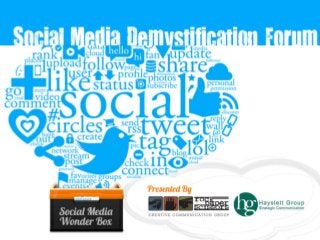
2013 Social Media Forum: Twitter & LinkedIn 101
- 3. What is ? Twitter is an online social networking and microblogging service that enables users to send and read "tweets", which are messages limited to 140 characters. Users access Twitter through the website interface, SMS, or mobile device app. Twitter was created in March 2006 by Jack Dorsey and by July 2006, the site was launched. The service rapidly gained worldwide popularity, with 500 million registered users in 2012, who posted 340 million tweets per day. The service also handled 1.6 billion search queries per day. Twitter is now one of the ten most visited websites.
- 4. “I don’t tweet” • Can you create a Facebook post? • Can you read through your Facebook News Feed? • If you can do these tasks on Facebook, then you already know how to use Twitter.
- 5. Twitter Account: The Basics • Name: Use your real name, or a variation of. The goal is to be identifiable. • Account photo: Use a photo of you, appropriate and identifiable.
- 6. Twitter Account: The Basics – Examples • Location: Decatur, GA • Description: Born and raised ITP Atlantan. Honorary Chicagoan. Current Decaturer. Just sitting here listening to y'all go on. • Website: http://angelfrommontgomery.tumblr.com/
- 7. Twitter Accounts: The Basics - Don’ts • Location: Don’t use a specific address. • Description: Stay away from titles and descriptions such as pro, expert, master, guru, whiz kid, diva, junkie. These just aren’t approachable titles and sound like you’re selling something. • If you feel like you must use a title similar to those listed above, use “professional.” • Note: You can edit this information at any time.
- 8. Twitter Account: The Basics – Example
- 9. Twitter Jargon • @ Symbol/Mention • Follower/Following • Tweet • Retweet • Reply • Direct Message • # symbol (Hashtag), Trending • List • Favorite
- 10. Twitter Jargon: @ Symbol/Mention • The @ symbol is an important tool on Twitter. It is used to identify a Twitter user in a tweet. • So if I tweet “Hello @charliehayslett! Are you excited for our social media presentation?” Charlie will know I’m speaking to him in a tweet. • Do not put spaces between @ and the person’s name. • Correct: @charliehayslett • Incorrect: @ charliehayslett, @charlie hayslett • The @charliehayslett can be anywhere in the context of the tweet.
- 11. Twitter Jargon: @ Symbol/Mention - Example
- 12. Twitter Jargon: @ Symbol – How do I keep up with who is talking to me? • In the dashboard at the top of the page, there is an “@Connect” tab • Here you can monitor “Interactions” and “Mentions” – which inlcudes when someone decides or requests to follow you (if you have made your profile private), when someone favorites your tweet, when someone retweets your tweet, when someone replies to your tweet
- 13. Twitter Jargon: @ Symbol – How do I keep up with who is talking to me? - Example
- 14. Twitter Jargon: Following and Followers • On Facebook, when you become friends with someone, you are connected to one another. Your posts show up in one another’s News Feeds and you can view each other’s information. • On Twitter, you can follow someone, even if they don’t follow you, and vice versa. • I follow the New York Times, but the New York Times doesn’t follow me.
- 15. Twitter Jargon: Following and Followers Example Not yet Following Currently Following
- 16. Twitter Jargon: Tweet • Tweet – A tweet is just like a post on Facebook, but it is limited to 140 characters. • Type your tweet in the “Compose new Tweet” field.
- 17. Twitter Jargon: Tweet Example
- 18. Twitter Jargon: Retweet • A retweet is the same thing as a Facebook Share. Simply hit the retweet button under the original tweet. • Once you have retweeted someone else’s tweet, it will show up in your followers’ news feed, your profile page, and in the originator’s Mentions and Interactions section so they know you retweeted them.
- 19. Twitter Jargon: Retweet Example
- 20. Twitter Jargon: Reply • To reply, simply click the reply button under the tweet. • Like a retweet, the reply will show up on the sender's Profile page. • Anyone following the sender and the recipient of reply will see it in their news feed. • The originator will see it in their Mentions and Interactions section.
- 21. Twitter Jargon: Direct Message • A direct message is a way to speak to other Twitter users privately. Just like an inbox. • Find the person you want to “direct message” and click on the mail image, or click new message and type their name.
- 22. Twitter Jargon: Direct Message – Example
- 23. Twitter Jargon: # or Hashtag • The hashtag symbol - # - is used before a relevant keyword or phrase in a tweet to categorize the tweet and help them show more easily in Twitter Search. • Clicking on a hashtagged word in any tweet shows you all other tweets with that hashtagged keyword. • Hashtags can occur anywhere in the Tweet – at the beginning, middle, or end. • Hashtags are often used to emphasize a certain word or phrase in a tweet. • You cannot use spaces in a hashtag. If you are hashtagging a phrase, run all the words together.
- 24. Twitter Jargon: # or Hashtag Example
- 25. Twitter Jargon: Trending • Hashtagged words that become very popular are often Trending Topics. • To see what’s trending on Twitter, visit your “Home” tab, and scroll down on the left hand side to the “Trends”
- 26. Twitter Jargon: Trending – Example
- 27. Twitter Jargon: Trending and “Discover” • Twitter wants to keep you on the site and engaged. Based on who you follow and what tweets you interact with, Twitter will suggest current tweets for you. • To view these suggested tweets, visit the “Discover” tab on the dashboard • Then click on “Tweets”
- 28. Twitter Jargon: Trending and “Discover” – Example
- 29. Twitter Jargon: Lists • This is the (highly underutilized) key to keeping your sanity on Twitter. • Lists are an easy way to organize who you follow. You can label the lists however you like (Family and Friends, Clients, Coworkers, Inspiration, Local News, National News).
- 30. Twitter Jargon: Lists –“Subscribed to” • Subscribed to lists can be lists you create, or you can subscribe to a public list someone else has created • Your lists can be public or private • If your list is public, someone will see when you put them in a list. In other words, don’t make a list called “People I followed out of guilt but don’t actually want to hear from”
- 31. Twitter Jargon: Lists – “Subscribed to” Example A list you made:
- 32. Twitter Jargon: Lists – “Subscribed to” Example A list someone else made that you subscribed to:
- 33. Twitter Jargon: Lists –“Subscribed to” – Example, how to make a list public or private
- 34. Twitter Jargon: Lists – “Member of” • All Twitter users have the ability to make lists, and they might put you on one. • When someone puts you in a public list, you will be notified.
- 35. Twitter Jargon: Lists – “Member of” – Example
- 36. Twitter Jargon: Favorites • Favorites allow you to archive your favorite tweets from people you follow. • To favorite a tweet, run your cursor over the bottom of the tweet. “Favorite” will appear and you can click it. • Your followers will be able to view your favorites.
- 37. Twitter Jargon: Favorites – Example
- 38. Some Basic Do’s and Don’ts • Keep your topics current. • Ask yourself, “If I saw this in my feed, would I care?” • Take advantage of the lists feature so you don’t get overwhelmed or taken down a rabbit hole of tweets that don’t actually matter to you. • You’re not breaking any Twitter laws if you don’t always reply to someone who mentions you. • Steer away from the Road Rage approach. • Stay away from the investigative journalist approach (unless you are one…). • Think about what the topics and frequency of your tweets tells others. • Example: Looking for a new job? Don’t tweet compulsively during work hours.
- 39. Why does Twitter matter? • Connectivity and the power of the # • Relevancy • Speed of breaking news • Relationship building
- 41. What is ? LinkedIn is a social networking website for people in professional occupations. Founded in December 2002 and launched on May 5, 2003, it is mainly used for professional networking. LinkedIn reports more than 225 million acquired users in more than 200 countries and territories. LinkedIn's CEO is Jeff Weiner, previously a Yahoo! Inc. executive. The company was founded by Reid Hoffman and founding team members from PayPal and Socialnet.com (Allen Blue, Eric Ly, Jean-Luc Vaillant, Lee Hower, Konstantin Guericke, Stephen Beitzel, David Eves, Ian McNish, Yan Pujante, and Chris Saccheri). LinkedIn is headquartered in Mountain View, California, with offices in Omaha, Chicago, New York, London, and Dublin.
- 42. What should I say on LinkedIn? The biggest fear of users that I meet is that they do “it” wrong or say the wrong thing. This often causes such a fear that they do nothing. If you imagine LinkedIn to be like a big room full of business people, for that is truly what it is, then think what you would say if you were at that networking event or mixer. The sorts of conversation you have about the work you’re doing, the projects you’re working on or what you did today – that is what you talk about on LinkedIn! It is just the same. “Really enjoying working with the engineering industry where we helped them too….” “Just finishing an aerospace project where we put 200 days of consultancy into a …” “Tired out after three months straight in Dubai where I was …”
- 43. Personal Profile
- 44. Things to Consider: • Only when someone believes you have a good reputation and are credible, will they consider doing business with you • People making decisions are relying on more than traditional media. • Consumers consider websites, blogs, search, email and social media to direct their decisions • Your Public Profile on LinkedIn acts as your Social Selling Business Card • Once you optimize your LinkedIn profile, it will generate more traffic to your website • Since LinkedIn is an authority site, your LinkedIn profile is indexed and ranked by search engines (if optimized properly)
- 45. Step 1: Go to LinkedIn at www.linkedin.com. If you want to learn more, click on the “What is LinkedIn?” option on the menu across the top of the page. If not, go ahead and sign up by entering your name, email and a password in the “Join LinkedIn Today” box on the right of the
- 46. Step 2: Confirm your account through your email address. Once you’ve done this, sign in and get started.
- 47. Step 3: Edit your profile. Editing and updating your profile is quick and easy, so there’s absolutely no need for advanced technical know-how. Enter your sub-heading, area and industry underneath your name, and add a profile picture of yourself.
- 48. Step 4: Edit your qualifications. Add your current and past employment as well as your education. Be sure to include descriptions of your past jobs and degrees earned––this way, people will be able to more clearly see your experiences and know what to contact you for.
- 49. Step 5: Add a Summary. This is a chance to write a more in-depth paragraph to give people an idea of where you stand now in your career, what your strengths are, where you want to go and what you have to offer. Although it's a summary, it can take some time to write a good one,
- 50. Step 6: Add Specialties. This is located directly below. It acts as an extension of the Summary section but in short form. You can list specific skills and areas of expertise.
- 51. Step 7: Add Connections. You can have LinkedIn search through your email address book to find people you know. You can also search by a person’s name, job title or company.
- 52. Step 8: Add Websites. Add a link to your company’s website, your own personal site, your blog, and/or your Twitter account. This will allow visitors to your page to see different aspects of your professional self.
- 53. Company Page
- 54. A Company Page allows you to learn more about a company you are interested in. For a business, it's the opportunity to: • Tell your company's story • Highlight your products and services • Engage with followers • Share career opportunities • Drive word-of-mouth at a large scale For millions of professionals, a Company Page is a place to: • Explore companies of interest • Get the latest company updates and industry news • Research products & services • Learn about job opportunities
- 55. A Company Page has 6 main sections: 1. Home: This tab provides a friendly introduction to your business. It's a place where companies can start spreading their message and engaging with members. Members will see: o A high-level overview of the business o Company posts on topics ranging from company announcements to product releases to industry news o Friends & colleagues who are connected to the business
- 56. 2. Careers: This tab is a way for companies to interact with millions of passive and active job seekers on LinkedIn. The Careers tab requires a paid subscription by the company.
- 57. 3.Products & Services: This tab is used to highlight products or services. Members will see: o A showcase of products & services o Recommendations from LinkedIn members o Links to the members making the recommendations
- 58. 4. Insights: This tab shows former employees you may know, similar companies that other visitors to the page have viewed, most recommended employee profiles, and the most common employee skills.
- 59. 5. Follower Insights: Click the link next to the Following button to find this link. It shows total followers, impressions, new followers in the last 7 days, etc. It's only visible to Company Page admins.
- 60. 6. Analytics: This tab provides companies with metrics and trends about their own company page. Data is consolidated into specific sections: Company Updates and Followers. Note: This tab is viewable to Company Page administrators only.
- 61. How to Create a Company Page: Move your cursor over Interests at the top of your homepage and select Companies. • Click the Add a Company link in the upper right area of the page. • Enter your company's official name and your work email address. • Click Continue and enter your company information. o If the work email address you provide is an unconfirmed email address on your LinkedIn account, a message will be sent to that address. Follow the instructions in the message to confirm your email address, and then use the instructions above to add the Company Page. o A red error message may appear if you have problems adding a Company Page. o There is no way to preview a company page before you make it live on LinkedIn.
- 62. Best Practices
- 63. 1. Think about your goals. Why are you on LinkedIn? To find new employees, partners, and contractors? To be found? A mix? Your goals should drive your entire presence.
- 64. 2. Make the most of your headline. Your headline does not have to be your job title alone. Job seekers, use "Talented [Your Profession] Seeking New Opportunity" not "Unemployed." Students, use "Aspiring [Your Profession] Seeking Internship." not "Student at [Your University]." Keep it concise, but make sure it communicates what you do and what your skills are.
- 65. 3. Post statuses. Updating your status gives you visibility on your connections’ LinkedIn home page. If you have found something online your business connections would like, or have good news to share about your work, spread the word by posting it on LinkedIn.
- 66. 4. Write a rich but concise summary. Your summary should be about you, not your company—don't just copy and paste the "about" page of your employer's website. Your profile should be about what you do at your company, not what the company does as a whole. Tip: use concrete details like results you have generated and tasks you do on a daily basis to show people how awesome you are, not tell them.
- 67. 5. Connect with care. Your LinkedIn network is only as valuable as the strength of your connections.
- 68. 6. Encourage your audience to participate. Post status updates encouraging your followers to interact with you. Interactions (e.g., likes, comments, and shares) drive the amplification to your followers’ connections to help extend your reach. • Participate in the conversation with follow-up questions or answers • Leverage your other LinkedIn assets (e.g., interesting group activity) as content to cross- promote in your status updates • Write updates that include clear calls to action (e.g., like, share, or “Tell us something”) • Ask questions to spark participation in the discussion thread
- 69. 7. Post regularly. Post as many status updates as your content supports. You will reach more of your audience and extend your reach as you post more often. • Post at least 20 status updates per month to maximize your reach to approximately 60% or more of your unique audience each month. • Best-in-class marketers are posting 3-4 status updates per day, per audience. • 20% of followers are typically reached with one status update.
- 70. 8. Remember what LinkedIn members are interested in. Looking to engage your followers, create leads, and facilitate customer conversion? Focus on sharing relevant and actionable insights about your company and industry. Informative, useful updates receive the highest engagement rates because that’s the information members expect from companies they follow on LinkedIn. After all, your followers are active on LinkedIn because they want to be more productive and successful professionals.
- 71. 9. Make it Count. Make your posts succinct and meaningful. Build industry credibility by adapting your language to match that of your targeted industries. If you’re posting to developers, use their language. If you’re targeting by country, localize your spelling for the region in which your audience is based.
- 72. 10. Monitor, analyze, and refine. Monitor and analyze individual status update performance and your follower analytics page to refine your strategy. Pay attention to the audience targeting, types of content, time of day and frequency that drive the most interactions.