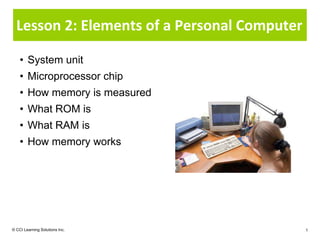
L02 slides
- 1. Lesson 2: Elements of a Personal Computer • System unit • Microprocessor chip • How memory is measured • What ROM is • What RAM is • How memory works © CCI Learning Solutions Inc. 1
- 2. Looking at the System Unit • Often most important and expensive part • Separate devices inside box perform specialized functions • Notebook has same components as desktop • Microprocessor chip − Often called “brain” of computer as instructions from software programs and input received are executed here − Referred to as Central Processing Unit (CPU) and processes information and instructions at different speeds − Hertz (Hz) measures speed of internal computer clock in terms of frequency or number of cycles per second − Dual and quad core processors contain two or four processor chips © CCI Learning Solutions Inc. 2
- 3. The Microprocessor Chip Processor (CPU) MHz or GHz 8088 (XT) 4 to 10 MHz 80286 (286 or AT) 8 to 16 MHz 80386SX/DX (386SX/DX) 16 to 33 MHz 80486 (486) 25 to 100 MHz Pentium 60 to 200 MHz 6x86 120 to 166 MHz Pentium (MMX) 166 to 200 MHz Pentium PRO 150 to 200 MHz Pentium II 200 to 400 MHz Pentium III 500 MHz to 1.2 GHz Pentium 4 or Pentium M 1.4 to 3.2+ GHz Pentium 5 5 GHz to 7 GHz © CCI Learning Solutions Inc. 3
- 4. Looking at Memory • Computers developed using numbering system of 1s and 0s or binary system • For computer to store information, must have memory chips installed • Memory measured in bits and bytes − Bit is smallest unit of data used by computers − Group of eight bits make one byte 1 Kilobyte = 1,024 Bytes 1 Megabyte = 1,048,576 Bytes 1 Gigabyte = 1,073,741,824 Bytes 1 Terabyte = 1,099,511,627,776 Bytes 1 Petabyte (PB) = 1,125,899,906,842,624 Bytes • All data made up of bytes in combinations calculated by computer − Every file used in software program has specific file size − Data file size increases or decreases based on contents stored © CCI Learning Solutions Inc. 4
- 5. Read Only Memory (ROM) BIOS • Group of integrated circuits responsible for: − Starting computer − Checking RAM − Loading operating system • Occurs only when computer first turned on or each time you restart (reboot) computer • Reads information entered and processes it during time it resides in memory − When process complete, clears itself and waits for next entry − Does not perform any tasks other than reads information and processes it © CCI Learning Solutions Inc. 5
- 6. Random Access Memory (RAM) • Located in system unit as electronic memory pool where computer holds copies of programs and data • Temporarily stores software program currently using and data created in program; may be referred to as system RAM • RAM is volatile • Measured in nano seconds (ns) • Used in video display cards or to buffer information sent to printer © CCI Learning Solutions Inc. 6
- 7. Random Access Memory (RAM) Processor (CPU) MHz / GHz Typical RAM 8088 (XT) 4 to 10 640Kb 80286 (286 or AT) 8 to 16 1 to 2Mb 80386SX/DX (386SX/DX) 16 to 33 1 to 8Mb 80486 (486) 25 to 100 4 to 32Mb Pentium 60 to 200 8Mb plus 6x86 120 to 166 16Mb plus Pentium (MMX) 166 to 200 16 to 32Mb Pentium PRO 150 to 200 32Mb plus Pentium II 200 to 400 32Mb plus Pentium III 500 to 1.2 64Mb plus Pentium 4 1.4 to 2.2 128Mb plus Pentium 5 5 to 7 256Mb plus © CCI Learning Solutions Inc. 7
- 8. Understanding How Memory Works 1. ROM BIOS takes control when computer started and loads operating system 2. When operating system gains control, see Windows “splash screen” − Operating system checks Windows “registry,” which identifies what hardware and software installed − When complete, see Windows “desktop” 3. Certain amount of RAM used to run basic files − As computer performs specific tasks, it uses RAM needed − When starting software “application” or program, asking computer to put copy of program in RAM − Close application program when not in use to make RAM available © CCI Learning Solutions Inc. 8
- 9. Lesson Summary • System unit • Microprocessor chip • How memory is measured • What ROM is • What RAM is • How memory works © CCI Learning Solutions Inc. 9
Notas del editor
- Pg 9-10Objective 1-1.1.3Ensure students understand the process that a computer manages with the memory installed to handle the operating environment as well as all software requirements. It is especially important that the student understand why a storage device such as a hard drive is required and they cannot just rely on RAM when working with large or a number of files at one time.As needed, discuss how RAM can essentially “control” how much processing or the speed that you open and close files based on how much RAM is available and what is open in the background. For instance, Outlook tends to use a large amount of RAM and as such, may not need to be running in the background checking for incoming messages all day long.
