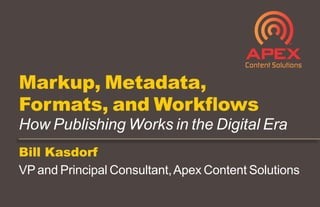
Digital Publishing Workflow Optimization
- 1. Bill Kasdorf VP and Principal Consultant,Apex Content Solutions Markup, Metadata, Formats, and Workflows How Publishing Works in the Digital Era
- 2. Part I Markup & Metadata
- 3. Content Think of content as the stuff you can see.
- 4. Markup Think of markup as the engineering that makes it work like a well-oiled machine.
- 5. Metadata Think of metadata as the oil.
- 6. Content Think first about the content, not about the publication.
- 7. Content Think first about the content, not about the publication. That helps you focus on what things are, not what they look like.
- 8. Content Think first about the content, not about the publication. That helps you focus on what things are, not what they look like. That leads to adaptable markup that you can optimize for print, online, ebooks, or apps.
- 9. Content Analysis What kind of content is this?
- 10. Content Analysis What kind of content is this? Who needs it? Why? (Later, ask “how?”)
- 11. Content Analysis What kind of content is this? Who needs it? Why? (Later, ask “how?”) What pieces are meaningful?
- 12. Content Analysis What kind of content is this? Who needs it? Why? (Later, ask “how?”) What pieces are meaningful? What chunks are needed for rendering?
- 13. Content Analysis What kind of content is this? Who needs it? Why? (Later, ask “how?”) What pieces are meaningful? What chunks are needed for rendering? What chunks will people want to point to?
- 14. Content Analysis What kind of content is this? Who needs it? Why? (Later, ask “how?”) What pieces are meaningful? What chunks are needed for rendering? What chunks will people want to point to? How does one chunk relate to other chunks . . . across all your publications?
- 15. Content Analysis What kind of content is this? Who needs it? Why? (Later, ask “how?”) What pieces are meaningful? What chunks are needed for rendering? What chunks will people want to point to? How does one chunk relate to other chunks . . . across all your publications? The Goal: THOUGHTFUL CHUNKING
- 16. Vocabulary and Markup: What to name the components and how to tag them for editing, typesetting, and digital publishing. It works best if the same vocabulary (but not necessarily the same markup syntax) can be used for all of these phases of your workflow.
- 17. Design: Typography and Layout Typography is really implied “markup.” Typography distinguishes the components. Layout is a navigation guide. This is a centuries-in-the-making collection of design conventions. Design is based on semantic distinctions: What is this thing? How important is it? How does it relate to the other things around it?
- 18. What do you see on this page?
- 19. What do you see on this page? “Huge numeral?” “24 pt Meta, fl rr?” “11 pt Charter, letterspaced?” “Rag right para indented on left?” “12 pt Meta Black all caps, & sm caps?” “Bold term?” I don’t think so. . . .
- 20. Here’s what we “see” on this page: “Chapter number” “Chapter title” “Author’s name” “Introductory paragraph” “Level 1 subhead” “Level 2 subhead” “Glossary term” We see structure and semantics, not specs.
- 21. XML XML enables the separation of structure and semantics from rendering, presentation.
- 22. <CN> </CN> </CT> </AU> <INTRO> </INTRO> <H1> <H2> </H1> </H2> <CT> <AU> <GLOSS> </GLOSS> Here’s one possible markup scheme: “Chapter number” “Chapter title” “Author’s name” “Introductory paragraph” “Level 1 subhead” “Level 2 subhead” “Glossary term” That’s XML markup. Those are “tags.”
- 23. <CN> </CN> </CT> </AU> <INTRO> </INTRO> <H1> <H2> </H1> </H2> <CT> <AU> <GLOSS> </GLOSS> Here’s one possible markup scheme: “Chapter number” “Chapter title” “Author’s name” “Introductory paragraph” “Level 1 subhead” “Level 2 subhead” “Glossary term” That’s XML markup. Those are “tags.” You don’t have to use XML. You do need some form of markup, even if in the form of styles, to distinguish the components. XML is the most powerful, future-proof markup.
- 25. XML Extensible Markup Language Extensible: Designed to adapt to various • kinds of documents • modes of publication • patterns of access and use
- 27. XML Extensible Markup Language Language: Astandard way to express markup. Not a set of tags or a vocabulary, but an agreed-upon way to express a given vocabulary or tag set.
- 28. XML XML liberates your content from any particular page design, any particular reading system, any particular workflow. Print, app, ebook, and online: all from the same XML document!
- 29. XML is not a set of tags. It is a LANGUAGE for expressing:
- 30. XML is not a set of tags. It is a LANGUAGE for expressing: • Semantic information: what the pieces are
- 31. XML is not a set of tags. It is a LANGUAGE for expressing: • Semantic information: what the pieces are • Structural information: how the pieces fit together
- 32. XML is not a set of tags. It is a LANGUAGE for expressing: • Semantic information: what the pieces are • Structural information: how the pieces fit together • Metadata: information about the content
- 33. XML is not a set of tags. It is a LANGUAGE for expressing: • Semantic information: what the pieces are • Structural information: how the pieces fit together • Metadata: information about the content • Presentation information, but only where semantics and structure don’t apply
- 34. XML is not a set of tags. It is a LANGUAGE for expressing: • Semantic information: what the pieces are • Structural information: how the pieces fit together • Metadata: information about the content • Presentation information, but only where semantics and structure don’t apply . . . creating an unlimited number of presentations from a single XML document.
- 35. So where do the tags come from? Surely you don’t just make them up. Wasn’t the whole point to make the tagging clear, consistent, and non-proprietary?
- 36. Well, technically, you can just make them up. But then only you know what they mean. As long as you follow the XML rules, it’s called “well-formed” XML.
- 37. Well, technically, you can just make them up. But then only you know what they mean. As long as you follow the XML rules, it’s called “well-formed” XML. It’s better to have a formal specification (a DTD or other schema), and if your XML also conforms to that, it’s called “valid” XML (which is also well-formed). That lets any XML-based system interpret and use your markup.
- 38. DTD Document Type Definition A special formal syntax used to define a particular type of document or set of related documents. It defines a tag set: the specific tags and how they’re used.
- 39. DTD Elements are the nouns: e.g., <title> or <blockquote>. A chunk of content is surrounded by a “start tag” and an “end tag”: e.g., <title>This Publication</title>; and elements must “nest” properly. Now systems can tell the chunks apart and process them appropriately.
- 40. DTD Attributes are the adjectives that describe the elements: e.g., <title class="title-page"> vs. <title class="chapter">. Now they can be distinguished, processed, and rendered differently. Unique IDs identify “this specific one,” e.g., <section class="chapter" id="ch001">.
- 41. DTD DTDs can also define metadata: information about the content. For example: • Bibliographic information • Subject codes • Author and publisher information • Technical information • Rights and usage information
- 42. DTD DTDs (or other types of schemas) are often called “models.” Most publishers’ models today are based on one of a number of standard models that are widely used and well known in a certain “community.”
- 43. Some Standard Models DocBook A generic book model, initially developed for technical books and documentation TEI, the Text Encoding Initiative Mainly used for textual research NLM/JATS/BITS The model for scholarly journals and books XHTML The language of the Web and EPUB, expressed as XML
- 44. Some Standard Models DocBook A generic book model, initially developed for technical books and documentation TEI, the Text Encoding Initiative Mainly used for textual research NLM/JATS/BITS The model for scholarly journals and books XHTML The language of the Web and EPUB, expressed as XML These each provide a standard, widely used framework to which a publisher’s specific vocabulary can be added to address their needs.
- 46. We all know what the stages of the editorial and production workflow are . . . Design. Copyediting. Typesetting. Artwork. Indexing. Quality Control. Online/Ebook Creation. . . . but we need to look deeper to optimize how they work in any given organization.
- 47. They’re usually done in silos. Which are hard to see into, and are starting to break down.
- 48. Thinking of these stages in the traditional way leads to suboptimization. In today’s digital ecosystem we need to deconstruct them in order to optimize: Who does what? At what stage(s) of the workflow? How to best manage the process?
- 49. Who Does What? Do it in-house? Outsource it? Automate it? You can’t answer these questions properly without deconstructing the categories. And the answers differ from publisher to publisher.
- 50. At What Stage(s) of the Workflow? How do these aspects intersect? How do you avoid duplication and rework? How do you get out of “loopy QC”? Getting the right things right upstream eliminates a lot of headaches downstream.
- 51. How Best to Manage the Process? Balancing predictability and creativity: where to be strict, and where to be flexible? How can systems and standards help? Buy vs. build vs. wing it? Your systems, partners, and processes should make it easy for you to do the right work and keep you from doing the wrong work.
- 52. Let’s deconstruct two key workflow stages to see what options there are for optimizing them.
- 53. Copyediting Editing in Word? Who cleans up the author’s messy MS files? Who “normalizes” the styling? Who designs those styles in the first place? Who checks all the links to figures, tables, cross references, notes? Who actually does the intellectual work? How do the files get trafficked? What about version control?
- 54. Copyediting Editing in Word? Who cleans up the author’s messy MS files? Who “normalizes” the styling? Who designs those styles in the first place? Who checks all the links to figures, tables, cross references, notes? Who actually does the intellectual work? How do the files get trafficked? What about version control? The copyeditor? The project or production editor? Dedicated in-house file prep team? Outsourced to vendor? “Normalizing? What’s that?”
- 55. Copyediting Editing in Word? Who cleans up the author’s messy MS files? Who “normalizes” the styling? Who designs those styles in the first place? Who checks all the links to figures, tables, cross references, notes? Who actually does the intellectual work? How do the files get trafficked? What about version control? They need to be aligned with your XML markup and easy to use by the copyeditor.
- 56. Copyediting Editing in Word? Who cleans up the author’s messy MS files? Who “normalizes” the styling? Who designs those styles in the first place? Who checks all the links to figures, tables, cross references, notes? Who actually does the intellectual work? How do the files get trafficked? What about version control? The copyeditor? An editorial assistant? The editorial vendor? The typesetter? Software?
- 57. Copyediting Editing in Word? Who cleans up the author’s messy MS files? Who “normalizes” the styling? Who designs those styles in the first place? Who checks all the links to figures, tables, cross references, notes? Who actually does the intellectual work? How do the files get trafficked? What about version control? In-house copyeditor? Freelance copyeditor? An editorial service? Full-service comp vendor?
- 58. Copyediting Editing in Word? Who cleans up the author’s messy MS files? Who “normalizes” the styling? Who designs those styles in the first place? Who checks all the links to figures, tables, cross references, notes? Who actually does the intellectual work? How do the files get trafficked? What about version control? Email files, named whatever. . . . Consistent file naming, FTP, transmittals. Digital Asset Management System (DAM). Content Management System (CMS).
- 59. Typesetting Who determines the tags or style names? How do the editing styles translate to comp? Who does the artwork? How are figures, tables, etc. placed? Are links preserved or implemented? How do the files get trafficked? What about version control?
- 60. Typesetting Who determines the tags or style names? How do the editing styles translate to comp? Who does the artwork? How are figures, tables, etc. placed? Are links preserved or implemented? How do the files get trafficked? What about version control? Freelance designer, ad hoc? Compositor’s own system? Publisher’s system? XML?
- 61. Typesetting Who determines the tags or style names? How do the editing styles translate to comp? Who does the artwork? How are figures, tables, etc. placed? Are links preserved or implemented? How do the files get trafficked? What about version control? “They don’t.” “The typesetter does it, we don’t know what they do.” Word styles imported into InDesign. Programmatic transforms to XML.
- 62. Typesetting Who determines the tags or style names? How do the editing styles translate to comp? Who does the artwork? How are figures, tables, etc. placed? Are links preserved or implemented? How do the files get trafficked? What about version control? “Then we fix it in-house.” “We send it to an art studio.” “The typesetter fixes it.” “We make the author fix it.” “It depends. . . .” “The author. Sorta.”
- 63. Typesetting Who determines the tags or style names? How do the editing styles translate to comp? Who does the artwork? How are figures, tables, etc. placed? Are links preserved or implemented? How do the files get trafficked? What about version control? Manually based on callouts marked by copyeditor. Automatically from XML in Typefi, 3B2.
- 64. Typesetting Who determines the tags or style names? How do the editing styles translate to comp? Who does the artwork? How are figures, tables, etc. placed? Are links preserved or implemented? How do the files get trafficked? What about version control? “Nope.” “The typesetter adds them.” “We put them in when we make the ebook.” “Yes, they’re in the XML.”
- 65. Typesetting Who determines the tags or style names? How do the editing styles translate to comp? Who does the artwork? How are figures, tables, etc. placed? Are links preserved or implemented? How do the files get trafficked? What about version control? Email files, named whatever. . . . Consistent file naming, FTP, transmittals. Digital Asset Management System (DAM). Content Management System (CMS). Sound familiar?
- 66. Workflow Workflow is where it all comes together: A vocabulary that fits your publications. Markup that makes your content agile. Metadata that makes it meaningful. The standards that make it interoperable. The technologies that fit your capabilities.
- 67. Part III File Formats and Standards
- 68. Publications today are composed of a multitude of files and formats. Text Files Metadata Image Files Video and Audio Files Scripts Fonts Stylesheets Deliverable Products XML is not the whole story!
- 69. Some Common Text File Formats Microsoft Word Used for most authoring and editing TeX/LaTeX Common for math, statistics, engineering InDesign The leading design/page layout format XML The foundation of most modern publishing HTML5 The format of the World Wide Web
- 70. Some Common Text File Formats Microsoft Word Used for most authoring and editing TeX/LaTeX Common for math, statistics, engineering InDesign The leading design/page layout format XML The foundation of most modern publishing HTML The format of the World Wide Web Ubiquitous but typically undisciplined Authors do lots of inconsistent, messy things Style templates work well for editing Visually distinct styles for elements, names align with terms in rest of workflow Old .doc is “binary”; new .docx is XML Don’t get excited; this “WordML” is full of messy stuff, but at least it can be worked with
- 71. Some Common Text File Formats Microsoft Word Used for most authoring and editing TeX/LaTeX Common for math, statistics, engineering InDesign The leading design/page layout format XML The foundation of most modern publishing HTML The format of the World Wide Web Very specialized Encountered only in specific disciplines Often used for authoring + typesetting Difficult to convert, so publishers often treat TeX as an outlier and skip XML
- 72. Some Common Text File Formats Microsoft Word Used for most authoring and editing TeX/LaTeX Common for math, statistics, engineering InDesign The leading design/page layout format XML The foundation of most modern publishing HTML The format of the World Wide Web Ideal for design-intensive publications Integrated withAdobe’s full toolset, now cloud-based Structure: paragraph & character styles Align vocabulary with rest of workflow Can import and export XML This is how Typefi and PShift work; IDML and EPUB export can be problematic
- 73. Some Common Text File Formats Microsoft Word Used for most authoring and editing TeX/LaTeX Common for math, statistics, engineering InDesign The leading design/page layout format XML The foundation of most modern publishing HTML5 The format of the World Wide Web Most flexible, future-proof format Adapts as technologies change and new products are developed Optimal for multi-channel delivery Same XML file for print, ebook, app, & online, either directly or with automated transformation
- 74. Some Common Text File Formats Microsoft Word Used for most authoring and editing TeX/LaTeX Common for math, statistics, engineering InDesign The leading design/page layout format XML The foundation of most modern publishing HTML5 The format of the World Wide Web Can be expressed as XML: XHTML5 The HTML “tag set” following XML syntax and rules HTML5 is structure + semantics Presentation is via CSS (Cascading Style Sheets) Basis of Open Web Platform and EPUB 3 OWPis a huge collection of standards that form the Web ecosystem: HTML5, CSS3, JavaScript, and many more
- 75. Some Common Image Formats TIFF (.tif or .tiff) “Tagged Image File Format” JPEG (.jpg or .jpeg) “Joint Photographic Experts Group” GIF (.gif) “Graphics Interchange Format” PNG (.png) “Portable Network Graphics” SVG (.svg) “Scalable Vector Graphics”
- 76. Some Common Image Formats TIFF (.tif or .tiff) “Tagged Image File Format” JPEG (.jpg or .jpeg) “Joint Photographic Experts Group” GIF (.gif) “Graphics Interchange Format” PNG (.png) “Portable Network Graphics” SVG (.svg) “Scalable Vector Graphics” Mainly used for photos (continuous tone) “Raster”or“bitmap”(gridofpixels) Typically“lossless”:keepsalltheimagedata Primarily for print Grayscale or CMYK high-resolution images File sizes are usually quite large, esp. color images
- 77. Some Common Image Formats TIFF (.tif or .tiff) “Tagged Image File Format” JPEG (.jpg or .jpeg) “Joint Photographic Experts Group” GIF (.gif) “Graphics Interchange Format” PNG (.png) “Portable Network Graphics” SVG (.svg) “Scalable Vector Graphics” Alsomainlyforcontinuoustoneimages “Lossy”compression:canadjustbalanceof qualityandfilesize Primarily for online, ebooks, etc. Time to “load” is a factor (plus device capacity) Preserve more data when zooming is needed
- 78. Some Common Image Formats TIFF (.tif or .tiff) “Tagged Image File Format” JPEG (.jpg or .jpeg) “Joint Photographic Experts Group” GIF (.gif) “Graphics Interchange Format” PNG (.png) “Portable Network Graphics” SVG (.svg) “Scalable Vector Graphics” Mainly for line art(diagrams, flat color) Smallfilesize:designedforonline/digital Losslesscompression Can be animated: “Animated GIF” [Editorial comment: also can be annoying. ;-) ]
- 79. Some Common Image Formats TIFF (.tif or .tiff) “Tagged Image File Format” JPEG (.jpg or .jpeg) “Joint Photographic Experts Group” GIF (.gif) “Graphics Interchange Format” PNG (.png) “Portable Network Graphics” SVG (.svg) “Scalable Vector Graphics” Created as open-source successor to GIF Smallfilesizeforlineart,flatcolor;offersexcellent quality,goodtransparency,losslesscompression Can be used for photos or line art. Better than JPEG at flat color areas, but PNG photos are larger files than JPEGs
- 80. Some Common Image Formats TIFF (.tif or .tiff) “Tagged Image File Format” JPEG (.jpg or .jpeg) “Joint Photographic Experts Group” GIF (.gif) “Graphics Interchange Format” PNG (.png) “Portable Network Graphics” SVG (.svg) “Scalable Vector Graphics” W3C standardXML-based vector format VectormathbasedonAdobe’sPDF/Postscript Searchable,accessibletext No loss of quality when resized Sharp on for laptop, tablet, phone, zoom—like PDF Not widely or consistently implemented yet, but should become a dominant image format
- 81. . . . and Some Common Proprietary Formats AI (.ai) Adobe Illustrator PSD (.psd) Photoshop EPS (.eps) Encapsulated Postscript PPT (.ppt) PowerPoint WMF/EMF Windows Metafile / Enhanced Metafile These are used in production but don’t belong in deliverable products.
- 82. Audio and Video Formats HTML5 vs. Proprietary Best: open formats permitted by HTML5 in the <audio> and <video> elements: theyworknativelyinbrowsers&e-readers Proprietary formats like Flash (.swf) and QuickTime (.mov, .qt) require plug-ins Ideal: Formats Recommended by EPUB 3 Audio: MP3 and MP4 AAC LC Video: H.264 and VP8/WebM (often both due to browser/RS inconsistency)
- 83. Scripts JavaScript Fundamental to the Open Web Platform JavaScript Libraries “Pre-written” scripts to adapt as needed Most popular: open-source jQuery Widgets Interactive features like quizzes, sliders, “assessments” in educational content, graphing data from a table, etc.
- 84. Fonts OpenType Primary font format for print WOFF Primary font format for web Licensing Know what rights you’ve got! Obfuscating and Embedding Enable ebook to contain the fonts it needs Unicode Fonts Character encoding of the Web & XML
- 85. Fonts OpenType Primary font format for print WOFF Primary font format for web Licensing Know what rights you’ve got! Obfuscating and Embedding Enable ebook to contain the fonts it needs UNICODE Fonts Encoding aligns with Web and XML The “legal” fonts in EPUB3 Readingsystemsrequiredtohandleboth— butmanysystemsjustusetheirowndefaultfontsnow Many fonts available in both formats WOFF is a “wrapper” for underlying font data/metrics
- 86. Fonts OpenType Primary font format for print WOFF Primary format for web Licensing Know what rights you’ve got! Obfuscating and Embedding Enable ebook to contain the fonts it needs UNICODE Fonts Encoding aligns with Web and XML Needlicense toembed font in ebook Beware“free”fonts!“OpenLicenseFonts”aresafe Need“fallbacks” for embedded fonts “Systemfonts”arebuiltintoareadingsystem “Webfonts”requireyoutobeonline—notforebooks TheCSSletsyoudefaultto“serif”or“sans-serif ” Embedded fonts for “special characters” Math,linguistics,quotesfromnon-latinlanguages
- 87. Fonts OpenType Primary font format for print WOFF Primary format for web Licensing Know what rights you’ve got! Obfuscating and Embedding Enable ebook to contain the fonts it needs Unicode Fonts Character encoding of the Web & XML AllthecharactersinXML are Unicode by definition Thisenablesunambiguous characterspecification Word, InDesign, and XML-based systems allunderstandanduseUnicode UseUnicodefontsthroughoutyourworkflow!
- 88. Stylesheets Word A good “styles library” helps add structure and semantics InDesign/Quark Paragraph styles and character styles ensure consistency, efficiency Browsers/Ebooks CSS (Cascading Style Sheets) Adapts rendering for context/device Enables “responsive design”
- 89. Deliverable Products PDF Preserves look of typeset page Used for printing, online delivery Doesn’t “reflow” for different screen sizes EPUB International standard format Non-proprietary, works almost everywhere Reflowable or fixed layout KF8 Amazon’s proprietary ebook format
- 90. Thanks! Bill Kasdorf bkasdorf@apexcovantage.com +1 734 904 6252 @BillKasdorf
