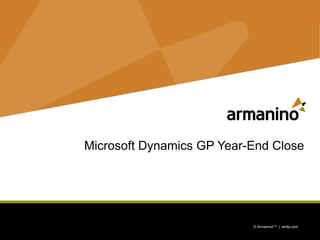More Related Content Similar to Microsoft Dynamics GP Year End Close - Armanino Webinar Presentation (20) More from Armanino LLP (14) 1. 1 © ArmaninoLLP | amllp.com © ArmaninoLLP | amllp.com
Microsoft Dynamics GP Year-End Close 2. 2 © ArmaninoLLP | amllp.com
About the Presenters
Erin Chan, Senior Dynamics GP Consultant, MCP
Erin has over 10 years of experience in implementing Microsoft Dynamics GP. She is a Microsoft Dynamics GP Certified Master (MCP) and she specializes in training and implementing:
•
Core Financials
•
Distribution
•
Multicurrency and Consolidations
•
Report Writer
•
Management Reporter 3. 3 © ArmaninoLLP | amllp.com
About the Presenters
Liane Mcllraith, Senior Dynamics GP Consultant
Liane has over 16 years of experience implementing Microsoft Dynamics GP. She has extensive experience in training and implementing:
•
Core Financials
•
Distribution
•
Multicurrency and Intercompany
•
Management Reporter
•
FRx
•
Various 3rdparty products 4. 4 © ArmaninoLLP | amllp.com
•
Welcome
o
Year End Close Planning
•
Module Closing
o
Sales
o
Inventory
o
Purchasing
o
Fixed Assets
o
General Ledger
o
Payroll
Agenda 6. 6 © ArmaninoLLP | amllp.com
Task
Due Date
Designated
Contact
Duration to
Complete
Completion
Date
Hold Year-End Planning Meeting Download Checklists from CustomerSource
Install Year End update
Order Forms:
-W-2’s, 1099’s, Other
Create fiscal calendar for new year
Test Backup and RESTORE
Enter budget information for new year
Follow Sales Checklist
Follow Inventory Checklist
Follow Purchasing Checklist
Follow Fixed Assets Checklist
Follow Payroll Checklist
Check available disk space
Follow Financial Checklist
Planning: Use a Checklist 7. 7 © ArmaninoLLP | amllp.com
The Microsoft Dynamics GP 2014 year end update will be released the end of November 2014.To obtain the year end update, log into Customersource and search for Microsoft Dynamics GP 2014 Year End update.
Microsoft Dynamics GP 2014 Year End Update will be released for:
•
GP 2010 *
•
GP 2013
* This is the LASTyear end update for GP 2010. Tax Updates will continue through October 2015.
Install the Year-End Update
If you need assistance, please contact help@amllp.com. 8. 8 © ArmaninoLLP | amllp.com
The following are changes to GP as a result of the
Year-End Update:
1.
No W-2 Form changes
2.
EFW2 changes (Electronic Filing)
3.
Product Quality Fixes around Payroll Year-End
4.
W-3 Form changes
5.
1099 Interest –formand application changes
6.
1099-R distribution code changes
7.
Fixed Asset Luxury Auto Depreciation Changes
For GP 2013, the Affordable Care Act functionality will also be included in this year end update.
If you need assistance, please contact: help@amllp.com.
Install the Year-End Update (continued) 9. 9 © ArmaninoLLP | amllp.com © ArmaninoLLP | amllp.com
Sales
Dynamics GP Year-End Close 10. 10 © ArmaninoLLP | amllp.com
•
Post all sales invoices
•
Post all cash receipts and credit memos
•
Process commissions
•
Run Sales Reconcile (see checklist from MS)
•
Close Sales Series:
As close to your fiscal year-end as possible.
As close to the calendar year-end as possible (both can be run at once)
Sales 19. 19 © ArmaninoLLP | amllp.com © ArmaninoLLP | amllp.com
Inventory
Dynamics GP Year-End Close 20. 20 © ArmaninoLLP | amllp.com
•
Post all Sales Invoices
•
Post Purchase Receipts
•
Post all Inventory Transactions
•
Run Inventory Reconcile Utility
•
Take physical inventory –post adjustments
•
Check item settings –maintain history
•
Run reports (Stock Status, Purchase Receipts, Turnover Report)
•
Run Inventory Year-End Close
o
Run this as close to the end of your fiscal year as possible
Inventory 23. 23 © ArmaninoLLP | amllp.com
Discontinued items must have 0 on- hand quantity and be marked as discontinued for the item card to be removed during the year-end closing process
Removing Discontinued Items 28. 28 © ArmaninoLLP | amllp.com
Updating Item’s Standard Cost
Period valuation methods only - Current Cost will replace Standard Cost 31. 31 © ArmaninoLLP | amllp.com © ArmaninoLLP | amllp.com
Purchasing
Dynamics GP Year-End Close 32. 32 © ArmaninoLLP | amllp.com
•
Ensure you have Tax ID numbers for 1099 Vendors
•
Post all Payables Invoices
•
Post all payments
•
Post voids (payments, invoices)
•
Run Reconcile Utility in the Purchasing Series
•
Close Purchasing Series:
o
Run the fiscal year-end as close to actual fiscal year-end as possible (moves “Amounts Since Last Close” from YTD to LYR)
o
Run the calendar year-end as close to 1/1/14 as possible (both can be run at the same time)
Purchasing 33. 33 © ArmaninoLLP | amllp.com
•
Print 1099s
•
Filing Deadlines:
o
Recipient copies due February 2, 2015
o
IRS copies and 1096 due March 2, 2015
o
Electronic filing deadline is March 31, 2015
If you have more than 250 1099’s you must file electronically.
Purchasing (continued) 42. 42 © ArmaninoLLP | amllp.com
If you have more than 250, 1099’s contact:
Kristina Ignacio
kristina.ignacio@amllp.comFor additional information on electronic filing for GreenshadesSoftware.
1099’s, More than 250? 43. 43 © ArmaninoLLP | amllp.com © ArmaninoLLP | amllp.com
Fixed Assets
Dynamics GP Year-End Close 44. 44 © ArmaninoLLP | amllp.com
•
Complete all month-end processesPrint all reports –
o
For versions prior to GP 2013, you will notbe able to print Fixed Asset reports for 2013 once you have run the Fixed Assets year-end close
o
For all versions (including GP 2013), we recommend you print the following reports prior to the Fixed Assets Year-End Close:
•Annual Activity
•Additions
•Retirements
•Transfers
•Depreciation Ledger
•Property Ledger
•Fixed Assets to General Ledger Reconciliation
Fixed Assets 45. 45 © ArmaninoLLP | amllp.com
•
Complete all month-end processes
•
Run the Fixed Assets Year-End Close:
o
This can be run any time after printing your year-end reports, and must be run priorto calculating depreciation for the new year.
Fixed Assets 46. 46 © ArmaninoLLP | amllp.com
Remember to Print Your Year-End Reports Before Closing! 51. 51 © ArmaninoLLP | amllp.com
No More Drill-Down Capabilities After the Summarization 53. 53 © ArmaninoLLP | amllp.com © ArmaninoLLP | amllp.com
General Ledger
Dynamics GP Year-End Close 54. 54 © ArmaninoLLP | amllp.com
•
Complete all month-end processes
o
Closing the year will close your P&L accounts to Retained Earnings and create BBF (balance brought forward) entries for all Balance Sheet accounts. You can still post journal entries (such as audit JE’s) to the closed year!
•
Print Financial Statements
•
Create New Fiscal Year
•
Check Retained Earnings account; reset next JE and/or enable posting numbers
•
Run Financial Reconcile Utility
•
Check available disk space! (*2x the size of your GL open file, GL20000)
•
Verify Account Posting Types
•
Make a Backup prior to year-end close
•
Run the year-end close
o
Print the closing journal entry
General Ledger 57. 57 © ArmaninoLLP | amllp.com
Posting Numbers in the General Ledger
Posting number field is added when you enable this feature 59. 59 © ArmaninoLLP | amllp.com
Posting Types
Be sure to double- check posting types (Balance Sheet and P&L beforeclosing the year! 61. 61 © ArmaninoLLP | amllp.com
Unit Accounts
Unit accounts are treated like balance sheet accounts-their balances will be brought forward when you close the year 63. 63 © ArmaninoLLP | amllp.com
Questions before we move on?
Submit your
questions through
The chat box. 64. 64 © ArmaninoLLP | amllp.com © ArmaninoLLP | amllp.com
Payroll
Dynamics GP Year-End Close 65. 65 © ArmaninoLLP | amllp.com
Payroll
1.
Install the 2014 Year End Update
2.
Complete Pay Runs for the Current Year
3.
Complete monthly and quarterly payroll and period-end procedures
4.
Make a Backup of the database
5.
Create the Year-End file
6.
Make another Backup of the database
7.
Verify W-2 Statement information
8.
Print the W-2 and W-3 Transmittal forms
9.
Close Fiscal Periods for the Payroll Series
10.
Install the Payroll Tax update for 2015 66. 66 © ArmaninoLLP | amllp.com
The Microsoft Dynamics GP 2014 year end update will be released the end of November 2014.To obtain the year end update, log into Customersource and search for Microsoft Dynamics GP 2014 Year End update.
Microsoft Dynamics GP 2014 Year End Update will be released for:
•
GP 2010 *
•
GP 2013
* This is the LASTyear end update for GP 2010. Tax Updates will continue through October 2015.
Install the Year-End Update
If you need assistance, please contact help@amllp.com. 67. 67 © ArmaninoLLP | amllp.com
The following are changes to GP as a result of the
Year-End Update:
1.
No W-2 Form changes
2.
EFW2 changes (Electronic Filing)
3.
Product Quality Fixes around Payroll Year-End
4.
W-3 Form changes
5.
1099 Interest –formand application changes
6.
1099-R distribution code changes
7.
Fixed Asset Luxury Auto Depreciation Changes
For GP 2013, the Affordable Care Act functionality will also be included in this year end update.
If you need assistance, please contact: help@amllp.com.
Install the Year-End Update (continued) 68. 68 © ArmaninoLLP | amllp.com
Administration> Setup > Payroll Tax. The “Last Tax Code Update” date should read December 18, 2014.
How to Check for the Latest Tax Update 69. 69 © ArmaninoLLP | amllp.com
Microsoft Dynamic GP>Tools>Routines>Payroll, and then select Year- End Closing
Create the Year-End File 70. 70 © ArmaninoLLP | amllp.com
If you happen to close the year by mistake, you can re-open the year. Microsoft Dynamic GP> Tools> Utilities>Payroll, and then select Remove Year-End Information.
Cancel the Year-End File 71. 71 © ArmaninoLLP | amllp.com
To view the W-2 information, Microsoft Dynamics GP>Tools>Routines> Payroll, and then select Year-End Wage Report
Print Employee Report 72. 72 © ArmaninoLLP | amllp.com
To view the W-2 information, Microsoft Dynamics GP>Tools>Routines> Payroll, and then select Edit W-2s.
Edit the W-2 Files 73. 73 © ArmaninoLLP | amllp.com
Note the Special, Other, State, and Local Boxes. You can edit wages for state and local taxes. 401K classification would be found in the other section. Changes in this window do not effect live Payroll data.
Edit the W-2 Files (continued) 74. 74 © ArmaninoLLP | amllp.com
To print W-2 Forms, Microsoft Dynamics GP>Tools>Routines>Payroll, and then select Print W-2s
Print W-2 Forms
Running a validation report is very helpful in determining if records have an address that is too long or a social security number that appears to be invalid.
This box allows you to view inactive employee W-2 information prior to closing the year. You cannot run this report after you create the Year-End file. 75. 75 © ArmaninoLLP | amllp.com
Microsoft Dynamics GP>Setup>Company, and then select Fiscal Periods
Close the Previous Year in PAYROLL 76. 76 © ArmaninoLLP | amllp.com
Install the Payroll Tax update for 2015.
Note:Do notinstall the Payroll Tax update for 2015 until the Year- End filehas been created for 2014!
To install the Payroll Tax update for 2015, follow these steps:
1.
Microsoft Dynamics GP > Maintenance>U.S. Payroll Updates, and then select Check for Tax Updates
2.
In the Tax Update Methodwindow, select Automatic, and then select Next.
3.
In the Authorization Numberfield, type your authorization number, and then select Log in.
4.
SelectFinish.
Microsoft will release the R1 tax update for Calendar year 2015 in mid-December.
Install 2015 Tax File 77. 77 © ArmaninoLLP | amllp.com
Install 2015 Tax File-Continued
Because Payroll utilizes the current tax tables in the system despite when Payroll is ran, you want to install the Payroll Tax update for 2015 between the last Payroll of 2014 and the first payroll run of 2015. 78. 78 © ArmaninoLLP | amllp.com © ArmaninoLLP | amllp.com
Erin Chanp.408.200.6464e.erin.chan@amllp.com
Liane McIlraith p.858.207.5135 e.liane.mcilraith@amllp.com
General Support p.925.790.2643 e.help@amllp.com