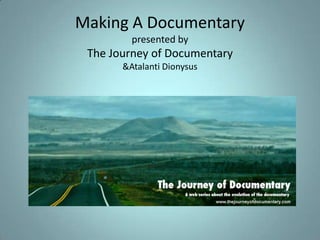
Making a documentary
- 1. Making A Documentary presented by The Journey of Documentary &Atalanti Dionysus
- 2. Stages of Making Documentary Four stages to making a documentary • Development Stage: developing your idea • Pre production: planning your film • Production: shooting your film • Post Production: editing, pulling all your assets together, outputting your film
- 3. Development Stage • Starts with the STORY IDEA • Make sure you are a passionate about the story as you will be spending time with it. • Write a SYNOPSIS & OUTLINE of the story (this will help you nut out your idea and let you know where the story is)
- 4. PRE PRODUCTION • Think of a creative way to tell the story – start your research. • Hire your crew: Producer, Director, DoP, Lighting, Sound Recording, Researcher, Editor. • Prepare your questions, make sure you cover everything you want to ask even if you don’t think you will use it. • Contact your interview subjects and arrange to film them. • Make up a shot list of the footage you want to use to tell your story. • Images are powerful, keep your story visual. • Location scouting – where do you want to film the interviews. • Prepare a budget and add in all your costs. • Start creating awareness around your film using social media tools. • Think about what other platforms your film can be told across.
- 5. Production • Shooting the interviews – take your time to make sure that your subjects are comfortable and at ease • Make sure you audio is clear, use a lapel mic or a shot gun mic • Shooting establishing shots – this will let your audience know where you are at certain points in your story • Shooting cutaway footage – have your subject do something that they may be interviewed about and film it without them talking. Eg if the film is about art, they may be painting • Shoot close ups, as close ups tend to put the viewer into the story • Source all your archival footage, videos, images, newspaper articles, audio recordings, graphics • Source and clear all rights for music • Log everything that has been filmed in a log book, stating date, topic, tape number • Label every tape with a date and topic
- 6. Post Production • Transcribing your interviews • The Paper Edit • Writing the Script • The 3 Act Structure • Card Assembly • The Director &Editor Collaboration • Editing & Assets • Editing Prep • Editing – Narration • Editing – Assembly • Editing – Rough Cut • A/V Script Template • Editing – Fine Cut • Editing – Locked Picture
- 7. Transcribing your Interviews • A long process but necessary, this will help you identify useful information by finding the most interesting part of the story and save you time • Use a Word documentary set up two columns. – The left hand side should be smaller as this is where you note, the tape number, and time code on video file. The editor will use this time code to locate the footage during the edit – The right side of the column is wider, this is where the dialogue appears. Every word spoken needs to be included. Create a new line after every 3-4minutes of dialogue or after an obvious break
- 8. The Paper Edit • Start reading through your transcripts and highlight the things that pop up at you • After you’ve highlighted your transcripts you will be able to organise them into topics or sequences. Eg. Immigration: when did you first arrive, what was your first job, where did you live, what are you doing now • On a separate Word document cut and paste the transcript items you have selected into the order of your topics • When you have done that, highlight in another colour or use brackets to make note of the part of the actual dialogue that you want to use in the edit. Then number them numerically in order. • Take this into the edit with you and your editor will help refine the cut.
- 9. Writing the Script • Most documentaries in essence are not completely scripted as their purpose is to capture and get a glimpse into real life. This can be done after shooting • Make notes of the main elements, characters, plots, the moments that capture something special • Create Scenes – using the moments you have selected start creating scenes that will make up your story • Access your transcribed interviews to help you • If you are using narration, you should start writing it now • Three Act Structure – Beginning, Middle & End set out your scenes in this structure
- 10. The 3 Act Structure • Beginning:start with a compelling first scene, to capture your audiences attention • The Middle: the main body of the story needs to move the audience on a journey toward the end. Create curiosity, select the scenes that really say something. • The Ending: This is your conclusion, by now your point should have been made, rap it up by re-instating your point.
- 11. Card Assembly • On index cards write down each scene of your story • The index cards help you look at the bigger picture and help you experiment with the content • Your card assembly might be 3 times the size of your film, which is okay…for now • Take out anything that is repetitive • Select scenes that say something • By re-arranging your cards you may see a difference story emerge or a better way to tell it
- 12. The Editor & Director Collaboration • This is a very important relationship as you will spend a lot of time together discussing the best way to make your film • Pick an editor who shares your interest in the film and is a good communicator • The director’s role is to clearly communicate their vision for the film to the editor • Do not give your editor everything you have shot as this will take them a long time to get through • You can either decide to sit through the entire edit, or leave the editor to edit and come back and sit with them after a week or so.
- 13. Editing & Assets • Give your editor all the material you have at the highest possible resolution • Images – photographs/newspaper articles can be scanned and put onto USB • Narrators voice over guide track, if you are using one, should be provided to the editor • Sounds: music tracks, sounds and effects
- 14. Editing PREP • Digitise footage and upload to your system • Name all your clips and organise into bins • Upload all your images and also organise into bins • Upload all your music tracks, sound effects and organise into bins • BE ORGANISED!
- 15. Editing - Narration • Record the narration. Do as many takes as you need to get it right. • You can always cut in between words if you keep fumbling, as long as its done in the one sitting. • This allows for ambience and tone of voice to be the shame.
- 16. Editing - Assembly • The assembly edit replicates your index card assembly in some way. • Your assembly edit is your first look at your film in its rawness. • It allows you to see what scenes work and what scenes don’t. • Which characters to drop and which to keep. • Do not include narration, or sound effects, music or supers at this point.
- 17. Editing – Rough Cut • The rough cut may include narration and cutaways, but will still need fine tuning. • The rough cut should be the duration that your film will finally be. • The rough cut is used to screen during audience testing's, and gives you an idea of whether or not the film is working. • The rough cut also lets you determine whether you require a pick up shoot or more interviews.
- 18. A/V Script Template • The A/V (audio, visual) script template will help you match your visuals to your audio and can be created at rough cut – Using Word, set up a page with two columns – The left side of the page should be titled: VIDEO this is where you script your images, supers, graphics – The right side of the page should be titled: AUDIO this where you match up your narrative characters dialogue to your images. • Keep the script simple, so that anyone can follow the story • Be clear and concise with what you are trying to say • Be creative in the way you are telling the story • Images alone with a music track can sometimes speak volume. Images can include photographs, newspaper clippings, video.
- 19. Editing – Fine Cut • The films structure is now in place • Make sure everything you want is in the film • You can include the films title • You can add the credits • And finely cut the film to perfection
- 20. Editing – Locked Picture • The Locked picture means that you can no longer edit the video aspects or change the timeline of your film. • At the locked picture stage you will add your music, final narration recording, graphics and do a final sound effects and sweetening on the entire film. • Master copy can now be outputted to required formats.
