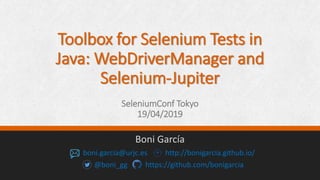
Toolbox for Selenium Tests in Java: WebDriverManager and Selenium-Jupiter
- 1. Toolbox for Selenium Tests in Java: WebDriverManager and Selenium-Jupiter SeleniumConf Tokyo 19/04/2019 Boni García boni.garcia@urjc.es http://bonigarcia.github.io/ @boni_gg https://github.com/bonigarcia
- 2. Boni García • PhD in Information and Communications Technology from Technical University of Madrid (UPM) in Spain. Dissertation focused on software testing with Selenium • Assistant Professor at King Juan Carlos University (URJC) in Spain • Open source software enthusiast. Creator and maintainer of a number of projects: WebDriverManager, Selenium- Jupiter, DualSub • Author of more than 30 research papers in different journals, magazines, international conferences, and the book Mastering Software Testing with JUnit 5
- 3. Table of contents WebDriverManager Selenium-Jupiter Toolbox for Selenium in Java (but not only Java)
- 4. WebDriverManager - Motivation • Selenium WebDriver allows to control different types of browsers (such as Chrome, Firefox, Opera, Edge, and so on) programmatically using different programming languages (Java, JavaScript, Python, C#, …) • Browser is driven using native mechanism, so we need a binary file (driver) in between the test using the WebDriver API and the actual browser
- 5. WebDriverManager - Motivation System.setProperty("webdriver.chrome.driver", "/path/to/chromedriver"); System.setProperty("webdriver.opera.driver", "/path/to/operadriver"); System.setProperty("webdriver.ie.driver", "C:/path/to/IEDriverServer.exe"); System.setProperty("webdriver.edge.driver", "C:/path/to/MicrosoftWebDriver.exe"); System.setProperty("phantomjs.binary.path", "/path/to/phantomjs"); System.setProperty("webdriver.gecko.driver", "/path/to/geckodriver");
- 6. WebDriverManager - Motivation • Driver management is painful: • Driver (chromedriver, geckodriver, etc.) must be downloaded manually for the proper platform running the test (i.e. Windows, Linux, Mac) • Proper driver version must match the browser version • Browser are constantly updated (and drivers too) • Tests are not portable (different operative systems, path to driver)
- 8. WebDriverManager - Objective • WebDriverManager is a Java library that allows to automate the management of the binary drivers (chromedriver, geckodriver, etc.) required by Selenium WebDriver WebDriverManager.chromedriver().setup(); WebDriverManager.firefoxdriver().setup(); WebDriverManager.operadriver().setup(); WebDriverManager.edgedriver().setup(); WebDriverManager.iedriver().setup(); WebDriverManager.phantomjs().setup(); https://github.com/bonigarcia/webdrivermanager <dependency> <groupId>io.github.bonigarcia</groupId> <artifactId>webdrivermanager</artifactId> <version>3.4.0</version> <scope>test</scope> </dependency> dependencies { testCompile("io.github.bonigarcia:webdrivermanager:3.4.0") }
- 9. WebDriverManager - Objective public class ChromeTest { private WebDriver driver; @BeforeClass public static void setupClass() { WebDriverManager.chromedriver().setup(); } @Before public void setupTest() { driver = new ChromeDriver(); } @After public void teardown() { if (driver != null) { driver.quit(); } } @Test public void test() { // Your test code here } } public class ChromeTest { private WebDriver driver; @BeforeClass public static void setupClass() { WebDriverManager.firefoxdriver().setup(); } @Before public void setupTest() { driver = new FirefoxDriver(); } @After public void teardown() { if (driver != null) { driver.quit(); } } @Test public void test() { // Your test code here } }
- 10. WebDriverManager - Design • WebDriverManager was first released on 21st March 2015 • In its earlier versions, WebDriverManager downloaded the latest version of the driver by default Check driver latest version Driver in cache? Download driver Export driver path Driver cache no Driver repository (online) yes setup()
- 11. WebDriverManager - Design • Currently, WebDriverManager resolution algorithm is much richer Check browser version Driver in cache? Download driver Export driver path Driver cache no Driver repository (online) Internal preferences Recently resolved? Check driver version Versions database TTL no yes yes setup() Versions database (online)
- 12. WebDriverManager - API • WebDriverManager exposes a fluent API. For instance: WebDriverManager.chromedriver().setup(); WebDriverManager.chromedriver().version("2.46").setup(); WebDriverManager.firefoxdriver().arch32().setup(); WebDriverManager.operadriver().forceDownload().setup(); WebDriverManager.phantomjs().avoidPreferences().setup(); WebDriverManager.edgedriver().proxy("server:port").setup(); Default usage for managing chromedriver Force a given version (2.46) for chromedriver Force 32-bit architecture for geckodriver Force the download of operadriver Avoid the use of preferences for PhantomJS driver Set proxy setup when managing Edge driver
- 13. WebDriverManager - API • More examples of the WebDriverManager API: Method Description version(String) Set a concrete version for the driver to be downloaded targetPath(String) Change cache path (by default ~/.m2/repository/webdriver) architecture(Architecture) Force a given architecture: 32-bits or 64-bits operatingSystem(OperatingSystem) Force a given OS: WIN, LINUX, MAC proxy(String) Use a HTTP proxy for the Internet connection avoidPreferences() Avoid the use of Java preferences driverRepositoryUrl(URL) Set a custom repository URL timeout(int) Change connection timeout browserPath() Set path for a given browser ttl() Change time-to-live (by default 3600 seconds) forceDownload() Force to download driver even if it exists in cache https://github.com/bonigarcia/webdrivermanager
- 14. WebDriverManager - Configuration • WebDriverManager is highly configurable with: 1. Environment variables. For example 2. Java properties. For example: 3. Configuration manager in Java. For example: export WDM_TARGETPATH=~/.selenium export WDM_CHROMEDRIVERVERSION=2.46 mvn test -Dwdm.targetPath=~/.selenium gradle test -Dwdm.chromeDriverVersion=2.46 WebDriverManager.globalConfig().setTargetPath("~/.selenium"); WebDriverManager.chromedriver().version("2.46").setup();
- 15. WebDriverManager - Beyond Java • WebDriverManager can be also used: 1. As CLI (command line interface) tool: 2. As server (using a REST-like API): > java -jar webdrivermanager-3.4.0-fat.jar chrome [INFO] Using WebDriverManager to resolve chrome [INFO] Reading https://chromedriver.storage.googleapis.com/ to seek chromedriver [INFO] Latest version of chromedriver is 2.37 [INFO] Downloading https://chromedriver.storage.googleapis.com/2.37/chromedriver_win32.zip to folder D:projectswebdrivermanager [INFO] Resulting binary D:projectswebdrivermanagertargetchromedriver.exe > java -jar webdrivermanager-3.4.0-fat.jar server [INFO] WebDriverManager server listening on port 4041 Examples of requests to WebDriverManager Server: http://localhost:4041/firefoxdriver http://localhost:4041/chromedriver?chromeDriverVersion=2.40
- 16. WebDriverManager - Conclusions • WebDriverManager is a helper library for automating the management of Selenium drivers (chromedriver, etc.)
- 17. WebDriverManager - Conclusions • WebDriverManager is used in different projects in the Selenium ecosystem. For instance: • io.appium » java-client: https://github.com/appium/java-client • com.codeborne » selenide: https://github.com/selenide/selenide • WebDriverManager concept has been ported to other languages: • webdriver-manager (Node.js): https://github.com/angular/webdriver-manager • webdriver_manager (Python): https://github.com/jeffnyman/webdriver_manager • WebDriverManager.Net (.Net): https://github.com/rosolko/WebDriverManager.Net • Webdrivers Gem (Ruby): https://github.com/titusfortner/webdrivers • WebDriverManager is in constant evolution. Its roadmap includes: • Support Edge based on Chromium • Using aspects (cross-cutting concerns) to resolve drivers automatically when instantiating WebDriver objects
- 18. Table of contents WebDriverManager Selenium-Jupiter Toolbox for Selenium in Java (but not only Java)
- 19. Selenium-Jupiter - Motivation • JUnit 5 (stable) was first released on September 2017 Revolutionary Evolutionary Necessary
- 20. Selenium-Jupiter - Motivation • JUnit 5 provides a brand-new programming an extension model called Jupiter • Basic test are similar than in JUnit 4 and provide a wide range of new features, such as: • Enhanced parameterized tests • Parallel execution • Test ordering • Kotlin support • … import org.junit.jupiter.api.AfterAll; import org.junit.jupiter.api.AfterEach; import org.junit.jupiter.api.BeforeAll; import org.junit.jupiter.api.BeforeEach; import org.junit.jupiter.api.Test; class BasicJUnit5Test { @BeforeAll static void setupAll() { // setup all tests } @BeforeEach void setup() { // setup each test } @Test void test() { // exercise and verify SUT } @AfterEach void teardown() { // teardown each test } @AfterAll static void teardownAll() { // teardown all tests } } https://junit.org/junit5/docs/current/user-guide/
- 21. Selenium-Jupiter - Motivation • The extension model of JUnit 5 allows to add custom features to the programming model through extension points: Very convenient for Selenium! 1. Custom logic in the test lifecycle 2. Dependency injection in test methods and constructors 3. Test templates 4. Test conditional execution
- 22. Selenium-Jupiter - Objective • Selenium-Jupiter is a JUnit 5 extension aimed to ease the use of Selenium from Java tests • Thanks to the Jupiter extension model, the required boilerplate to use Selenium from JUnit 5 is minimum • Moreover, it allows to use browser and Android devices in Docker containers in a effortless manner <dependency> <groupId>io.github.bonigarcia</groupId> <artifactId>selenium-jupiter</artifactId> <version>3.2.0</version> <scope>test</scope> </dependency> dependencies { testCompile("io.github.bonigarcia:selenium-jupiter:3.2.0") } https://github.com/bonigarcia/selenium-jupiter
- 23. Selenium-Jupiter - Local browsers • Selenium-Jupiter uses the dependency injection mechanism to instantiate/release WebDriver objects before/after tests import org.junit.jupiter.api.Test; import org.junit.jupiter.api.extension.ExtendWith; import org.openqa.selenium.chrome.ChromeDriver; import org.openqa.selenium.firefox.FirefoxDriver; import io.github.bonigarcia.SeleniumExtension; @ExtendWith(SeleniumExtension.class) public class ChromeAndFirefoxJupiterTest { @Test public void testWithOneChrome(ChromeDriver chromeDriver) { // Use Chrome in this test } @Test public void testWithFirefox(FirefoxDriver firefoxDriver) { // Use Firefox in this test } @Test public void testWithChromeAndFirefox(ChromeDriver chromeDriver, FirefoxDriver firefoxDriver) { // Use Chrome and Firefox in this test } } We simply need to specify the type of browser to be used, as test or constructor parameters: • ChromeDriver • FirefoxDriver • OperaDriver • SafariDriver • EdgeDriver • InternetExplorerDriver • HtmlUnitDriver • PhantomJSDriver • AppiumDriver Internally, Selenium-Jupiter uses WebDriverManager to resolve properly the required binary drivers to control local browsers
- 24. Selenium-Jupiter - Remote browsers • Selenium-Jupiter provides the annotation @DriverUrl to locate the Selenium or Appium server and @DriverCapabilities to specify the desired capabilities import org.junit.jupiter.api.Test; import org.junit.jupiter.api.extension.ExtendWith; import org.openqa.selenium.Capabilities; import org.openqa.selenium.remote.RemoteWebDriver; import io.github.bonigarcia.DriverCapabilities; import io.github.bonigarcia.DriverUrl; import io.github.bonigarcia.SeleniumExtension; @ExtendWith(SeleniumExtension.class) public class SauceLabsJupiterTest { @DriverUrl String url = "https://ondemand.eu-central-1.saucelabs.com/wd/hub"; @DriverCapabilities DesiredCapabilities capabilities = new DesiredCapabilities(); { capabilities.setCapability("username", "<my-saucelabs-user>"); capabilities.setCapability("accessKey", "<my-saucelabs-key>"); capabilities.setCapability("browserName", "Chrome"); capabilities.setCapability("platform", "Windows 10"); capabilities.setCapability("version", "59.0"); capabilities.setCapability("name", "selenium-jupiter-and-saucelabs"); } @Test void testWithSaucelabs(RemoteWebDriver driver) { // test } }
- 25. Selenium-Jupiter - Remote browsers • Selenium-Jupiter provides the annotation @DriverUrl to locate the Selenium or Appium server and @DriverCapabilities to specify the desired capabilities import org.junit.jupiter.api.Test; import org.junit.jupiter.api.extension.ExtendWith; import org.openqa.selenium.remote.DesiredCapabilities; import io.appium.java_client.AppiumDriver; import io.github.bonigarcia.seljup.DriverCapabilities; import io.github.bonigarcia.seljup.DriverUrl; import io.github.bonigarcia.seljup.SeleniumExtension; @ExtendWith(SeleniumExtension.class) public class AppiumWithGlobalOptionsChromeJupiterTest { @DriverUrl String url = "http://localhost:4723/wd/hub"; @DriverCapabilities DesiredCapabilities capabilities = new DesiredCapabilities(); { capabilities.setCapability("browserName", "chrome"); capabilities.setCapability("deviceName", "Samsung Galaxy S6"); } @Test void testWithAndroid(AppiumDriver<WebElement> driver) { // test } }
- 26. Selenium-Jupiter - Dockerized browsers • Selenium-Jupiter provides seamless integration with Docker • The annotation @DockerBrowser is used to declare a dockerized browsers. The supported browser are • Chrome, Firefox, and Opera: • Docker images for stable versions are maintained by Aerokube • Beta and unstable (Chrome and Firefox) are maintained by ElasTest • Edge and Internet Explorer: • Due to license, these Docker images are not hosted in Docker Hub • It can be built following a tutorial provided by Aerokube • Android devices: • Docker images for Android devices are maintained in the docker-android project (by Budi Utomo)
- 27. Selenium-Jupiter - Dockerized browsers • Browser in Docker containers example: import static io.github.bonigarcia.BrowserType.CHROME; import static io.github.bonigarcia.BrowserType.FIREFOX; import org.junit.jupiter.api.Test; import org.junit.jupiter.api.extension.ExtendWith; import org.openqa.selenium.remote.RemoteWebDriver; import io.github.bonigarcia.DockerBrowser; import io.github.bonigarcia.SeleniumExtension; @ExtendWith(SeleniumExtension.class) public class DockerChromeJupiterTest { @Test public void testChrome(@DockerBrowser(type = CHROME) RemoteWebDriver driver) { // test } @Test public void testChromeWithVersion(@DockerBrowser(type = FIREFOX, version = "66.0") RemoteWebDriver driver) { // test } } Supported browser types are: CHROME, FIREFOX, OPERA, y EDGE , IEXPLORER and ANDROID The parameter version admits the following special values: latest, latest-*, beta, y unstable If version is not specified, the latest stable will be used. For that, Selenium- Jupiter internally connects to Docker Hub to find out the latest version (ever green Docker browser)
- 28. Selenium-Jupiter - Dockerized browsers • Browsers in Docker containers can be used to create performance tests: import static io.github.bonigarcia.BrowserType.CHROME; import org.junit.jupiter.api.Test; import org.junit.jupiter.api.extension.ExtendWith; import org.openqa.selenium.remote.RemoteWebDriver; import java.util.List; import io.github.bonigarcia.DockerBrowser; import io.github.bonigarcia.SeleniumExtension; @ExtendWith(SeleniumExtension.class) public class DockerChromeJupiterTest { static final int NUM_BROWSERS = 10; @Test public void testPerformance( @DockerBrowser(type = CHROME, size = NUM_BROWSERS) List<RemoteWebDriver> driverList) { // test } } In this test, we will have 10 Chrome browsers ready to be used by the test logic
- 29. Selenium-Jupiter - Dockerized browsers • Android in Docker container example: import static io.github.bonigarcia.BrowserType.ANDROID; import org.junit.jupiter.api.Test; import org.junit.jupiter.api.extension.ExtendWith; import org.openqa.selenium.remote.RemoteWebDriver; import io.github.bonigarcia.DockerBrowser; import io.github.bonigarcia.SeleniumExtension; @ExtendWith(SeleniumExtension.class) public class DockerAndroidCustomJupiterTest { @Test public void testAndroid(@DockerBrowser(type = ANDROID, version = "8.1", deviceName = "Nexus S") RemoteWebDriver driver) { // test } } When using Android in Docker containers, the type of device can be specified Android version API level Browser name 5.0.1 21 browser 5.1.1 22 browser 6.0 23 chrome 7.0 24 chrome 7.1.1 25 chrome 8.0 26 chrome 8.1 27 chrome 9.0 28 chrome Type Device name Phone Samsung Galaxy S6 Phone Nexus 4 Phone Nexus 5 Phone Nexus One Phone Nexus S Tablet Nexus 7
- 30. Selenium-Jupiter - Dockerized browsers • When using Docker containers, it is possible to interact with the remote session using VNC (and also recording these sessions)
- 31. Selenium-Jupiter - Test templates • Selenium-Jupiter use the JUnit 5’s support for test templates • A template defines the number and types of browser used by a test: 1. By means of a JSON file: import org.junit.jupiter.api.TestTemplate; import org.junit.jupiter.api.extension.ExtendWith; import org.openqa.selenium.WebDriver; import io.github.bonigarcia.SeleniumExtension; @ExtendWith(SeleniumExtension.class) public class TemplateTest { @TestTemplate void templateTest(WebDriver driver) { // test } } { "browsers": [ [ { "type": "chrome-in-docker", "version": "latest" } ], [ { "type": "chrome-in-docker", "version": "latest-1" } ], [ { "type": "chrome-in-docker", "version": "beta" } ], [ { "type": "chrome-in-docker", "version": "unstable" } ] ] }
- 32. Selenium-Jupiter - Test templates import org.junit.jupiter.api.BeforeAll; import org.junit.jupiter.api.TestTemplate; import org.junit.jupiter.api.extension.RegisterExtension; import org.openqa.selenium.WebDriver; import io.github.bonigarcia.BrowserBuilder; import io.github.bonigarcia.BrowsersTemplate.Browser; import io.github.bonigarcia.SeleniumExtension; public class TemplateRegisterTest { @RegisterExtension static SeleniumExtension seleniumExtension = new SeleniumExtension(); @BeforeAll static void setup() { Browser chrome = BrowserBuilder.chrome().build(); Browser firefox = BrowserBuilder.firefox().build(); seleniumExtension.addBrowsers(chrome, firefox); } @TestTemplate void templateTest(WebDriver driver) { // ... } } • Selenium-Jupiter use the JUnit 5’s support for test templates • A template defines the number and types of browser used by a test: 2. Programmatically:
- 33. Selenium-Jupiter - Configuration • Selenium-Jupiter is also highly configurable with: 1. Environment variables. For example 2. Java properties. For example: 3. Configuration manager in Java. For example: export SEL_JUP_VNC=true export SEL_JUP_RECORDING=true mvn test –Dsel.jup.vnc=true gradle test –Dsel.jup.vnc=true @RegisterExtension static SeleniumExtension seleniumExtension = new SeleniumExtension(); @BeforeAll static void setup() { seleniumExtension.getConfig().setVnc(true); seleniumExtension.getConfig().setRecording(true); }
- 34. Selenium-Jupiter - Beyond Java • Selenium-Jupiter can be also used: 1. As CLI (command line interface) tool: 2. As server (using a REST-like API): > java -jar selenium-jupiter-3.2.0-fat.jar chrome [INFO] Using SeleniumJupiter to execute chrome (latest) in Docker [INFO] Using CHROME version 73.0 (latest) [INFO] Starting Docker container aerokube/selenoid:1.8.4 [DEBUG] Creating WebDriver for CHROME at http://172.17.0.1:32784/wd/hub Jan 07, 2019 6:55:17 PM org.openqa.selenium.remote.ProtocolHandshake createSession INFO: Detected dialect: OSS [INFO] Starting Docker container psharkey/novnc:3.3-t6 [INFO] Session id 8edd28c130bb2bc62f8e4467c20f4dc0 [INFO] VNC URL (copy and paste in a browser navigation bar to interact with remote session) [INFO] http://172.17.0.1:32785/vnc.html?host=172.17.0.1&port=32784&path=vnc/8edd28c130bb2bc62f8e44 67c20f4dc0&resize=scale&autoconnect=true&password=selenoid [INFO] Press ENTER to exit [INFO] Stopping Docker container aerokube/selenoid:1.8.4 [INFO] Stopping Docker container psharkey/novnc:3.3-t6 java -jar webdrivermanager-3.2.0-fat.jar server [INFO] Selenium-Jupiter server listening on http://localhost:4042/wd/hub Selenium-Jupiter becomes a Selenium Server Selenium-Jupiter allows to control Docker browsers through VNC
- 35. Selenium-Jupiter - Conclusions • Selenium-Jupiter is a JUnit 5 extension for Selenium (WebDriver, Grid) and Appium
- 36. Selenium-Jupiter - Conclusions • Selenium-Jupiter has much more features such as: • Using WebDriver @Options in tests (e.g. ChromeOptions, FirefoxOptions, etc.) • Screenshots at the end of test (as PNG image or Base64) • Integration with Jenkins (publishing test results in the Jenkins GUI) • Integration with Genymotion (cloud provider for Android devices) • Generic driver (configurable type of browser) • Single session (reuse browser in different tests) • Selenium-Jupiter is evolving in the near future. Its roadmap includes: • Improve test template support (e.g. specifying options within the template) • Improve scalability for performance tests (candidate technology: Kubernetes) https://bonigarcia.github.io/selenium-jupiter/
- 37. Toolbox for Selenium Tests in Java: WebDriverManager and Selenium-Jupiter Thank you very much! Q&A Boni García boni.garcia@urjc.es http://bonigarcia.github.io/ @boni_gg https://github.com/bonigarcia