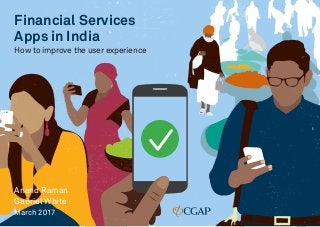
Financial Services Apps in India: How to Improve User Experience
- 1. Financial Services Apps in India How to improve the user experience March 2017 Anand Raman Gabriel White
- 2. Smartphone applications that are thoughtfully and effectively designed can have a substantial positive impact on customer adoption, usage, and satisfaction. Poor design can confuse, confound, and sometimes mislead.This, in turn, can make customers feel anxious, frustrated, misunderstood, and suspicious;ultimately, it can lead customers to abandon a service. This report uses an expert review of six smartphone applications available in India to highlight the design elements that are needed to create a design solution that is clear, simple, and ultimately useful and usable. With these insights, we hope that design teams can think afresh about the design of the smartphone applications they are delivering, and bring new ideas to their customers to obtain real-world feedback. This report should be used as a practical guide for people who create smartphone applications for customers of mobile financial services in India and beyond. Most of the applications reviewed in this report have many basic usability problems. The bulk of this report is dedicated to explaining these issues. Individually, each of these small problems may not have a significant impact. But collectively, these poor design decisions form a continuous series of barriers that can confuse users and undermine their confidence. Additionally,these applications deal with customers’money,and customers’concerns are naturally amplified when they are unsure if they are using the application properly or if the application is working the way it was intended to. EXECUTIVE SUMMARY 2 EXECUTIVE SUMMARY
- 3. Navigation & Understanding Navigation through menus can be difficult.The process of finding information or features can be overwhelming (too many options) or confusing (menu items are hidden in different ways). Beyond this, information shown to users itself can be hard to understand. Information can be poorly organized, or in many cases presented in language that cannot be understood (local languages are supported to varying degrees). Transactions At the point of transacting, entering data can be difficult (poor choice of data entry keyboards), and the mechanics of moving through each of the steps required to enter multiple pieces of data can be a challenge. When errors occur,they are often poorly communicated.Confirmation messages are implemented with varying levels of effectiveness. These problems can confuse or even obstruct users as they try to transact. Getting Started Some applications allow users to explore the service before committing to registration and usage.This can be useful and help communicate the value of a service. Registration processes themselves are often cumbersome and daunting because users are asked to provide a substantial amount of information. A slow and complicated process can dissuade customers from using the service. Assistance & Support Errors are well-communicated in some instances, but generally they are explained in ways that make it difficult for users to understand what went wrong and how best to recover. In some cases, all the data users have entered are discarded when an error occurs, requiring users to start over. RECOMMENDATIONS & NEXT STEPS The design recommendations detailed in this report can be evaluated and applied by teams designing smartphone applications. Beyond this, product management and design teams should make end-user engagement and feedback an integral part of the product design process. To do this, it is important to speak directly with end users to better understand their needs, and then regularly show end-users possible design solutions to obtain feedback before and after these solutions are launched (i.e., adopt human- centered design methods). SUMMARY OF FINDINGS 3 EXECUTIVE SUMMARY
- 4. Why Design Matters 5 Audience & Method 7 Navigation & Understanding 8 Transactions 16 Getting Started 28 Assistance & Support 33 Application Snapshots 41 Next Steps 45 Appendix 47 TABLE OF CONTENTS
- 5. WHY DESIGN MATTERS “As far as the customer is concerned, the interface is the product.” —Jef Raskin, User Experience Design Pioneer 5 WHY DESIGN MATTERS Smartphone applications that are thoughtfully and effectively designed can have a substantial positive impact on customer adoption, usage, and satisfaction. Poor design can confuse, confound, and sometimes mislead.This, in turn, can make customers feel anxious, frustrated, misunderstood, and suspicious;ultimately, it can lead customers to abandon a service. The digital channel defines the experience When customers’ day-to-day interaction with financial services is through a digital channel, their perceptions are influenced primarily by their experience interacting with the service on their mobile phones. Combine this with an increasing number of choices and fierce competition, and customers will likely begin to prefer services that are easy to use. Design can also have a significant impact on perceptions and usage. Users of mobile money applications may lose money if they make a mistake while transacting and so are very sensitive to anything that impacts their confidence while using the service. Every action is an opportunity for failure One way to understand the importance of good design is to consider all the problems customers may encounter in their everyday use of a mobile money smartphone application. First, if the initial home screen is not clear or has too many options or is poorly organized, users may have to hunt around to find the transaction they need. If the menu options are poorly labeled, users may not be sure they have chosen the right option. Next, at the point of commencing a transaction, users may not be sure how to go through each of the steps required, and whether they have done everything correctly. Who can I send money to? Is the phone number I entered correct? The application is telling me that I entered an invalid amount, but I’m not sure what that means. Do I have to type a message when I send money? I think I sent the money, but how can I be sure the right amount went through?
- 6. It is important to understand that every step on every screen of an application is a decision point for the person using the service. Every time users must stop to think about what the system is asking of them, what to do next and how to do it, is a moment that can create friction. A poorly designed application has several points of friction throughout. While individually any one design problem may not be especially significant, when put together, these bumps along the road of usage can turn an eager customer into a confused and disaffected customer. Customer confidence is critical Customer confidence is most important to designing successful mobile financial services. Every aspect of a design must be oriented toward increasing and reinforcing users’ confidence.This principle must be reflected in the design of menus, icons, transactions, messages, and all the other design elements that are needed to deliver a successful smartphone application. Clarity and simplicity are important basic elements that are needed to drive confidence. To genuinely ensure that a design is clear and simple for users requires speaking with users throughout the design process, a process called human-centered design. Human-centered design guides good design Human-centered design, where end-users of products and services are active participants in the design process, is a proven method for both understanding customer needs and validating solutions. In one of its most basic forms, human- centered design means regularly showing end-users of a service possible design solutions throughout the design process and asking for their input and feedback.These responses are in turn used to help guide the decision-making processes of the team designing the product. CGAP’s “Insights into Action” and IDEO.org’s Design Kit are great starting points for better understanding human-centered design. CGAP’s “Smartphones & Mobile Money:Principles for UI/UX Design” is a design resource that should be used in conjunction with this review. This report uses an expert review of six smartphone applications available in India to highlight the design elements that are needed to create a design solution that is clear,simple,and ultimately useful and usable.With these insights, we hope that design teams can think afresh about the design of the smartphone applications they are delivering,and bring new ideas to their customers to obtain real-world feedback. 6 WHY DESIGN MATTERS
- 7. 7 AUDIENCE & METHOD AUDIENCE & METHOD Audience This report should be used as a practical guide for people working to create smartphone applications for customers of mobile financial services. In addition to user experience designers and user interface designers, this report is likely to be relevant to product managers, software architects, customer service managers, and marketing managers. Management and leadership will find that this report helps them to better understand the importance of design in delivering relevant, appealing, usable, and useful smartphone applications to customers. This review covers applications available in India, with a focus on first-time smartphone users and low-income segments. Many of the insights and themes are also relevant to those working in other regions, as they are based on the application of good design principles. Method This report highlights the key points of an expert review of six financial services’ smartphone applications available on the Android platform in India. An expert review is an evaluation method designed to identify usability problems in a digital product or service. Reviews are typically carried out by a user experience design and usability expert,who analyzes the product or service to identify any potential usability issues.The expert uses his or her design expertise,domain expertise, and knowledge of design best practices to evaluate the usability of a digital tool. Each application examined was installed on an Android smartphone and Android emulator, and the expert reviewer explored the available features.The reviewer also completed a set of predefined tasks on each application (where supported):registration, check balance, send money, buy airtime, pay bill, locate agent, and get help.Through this process, the reviewer captured screenshots and wrote notes about each of the tasks and wrote notes against a set of predefined heuristics—rules-of-thumb for good design (see appendix). The applications were selected to cover the widest range of service providers:incumbents and new entrants, private and public sector players, and those catering to both low- and higher-income customer segments. See appendix for the complete list. The smartphone user experience design expert who conducted this review has 17 years’design experience, including many years’experience designing both smartphone applications and digital tools for financial services in developing countries. The applications were assessed in relation to their provision of basic mobile financial services. Several of the applications reviewed here also have e-commerce features that may have increased the complexity of the application design, and so have been considered a detriment in relation to the provision of basic mobile financial services.
- 9. NAVIGATION Finding information and features can be hard NAVIGATION & UNDERSTANDING 9 Navigation is a design element that allows users to get to the information or function they want. (Navigation is sometimes referred to as “menus” or “information architecture”).There are problems with navigation design in almost all the reviewed applications. The issues manifested in different ways: • Overwhelming number of options are presented at the same time, making it difficult to locate any individual item. • Different sets of options are available in different menus (fragmented navigation). In several cases, some features are available directly from the main screen, while other important features are available in slide-out menus. • Poor choice of navigation controls (“controls” are how navigation mechanisms work on-screen). For example, many applications use a “tabbed” navigation to select transaction sub-types where the NAVIGATION Good Design
- 10. NAVIGATION & UNDERSTANDING 10 NAVIGATION user swipes sideways through a horizontally arranged list of options.This approach can make it difficult to notice that more options are available because the bulk of the list is hidden off-screen. • Poor orientation cues to help users understand navigation. Iconography and color can help users recognize and differentiate navigation options.In some of the applications reviewed,color is used indiscriminately,for example, making it difficult to meaningfully differentiate the options presented. Navigation problems lead to users being unaware of some features and being unable to find a feature they need;they may need to re- learn an application every time they use it. Example RECOMMENDATIONS • Make all important navigation available immediately from the home screen,and reduce the prominence of secondary features. • Useposition,size,icons,orcolortomake themostimportanthomescreennavigation itemsmorevisuallyprominentthanothers. • Use distinctive and generously sized icons to make it easier for users to recognize the feature as they become more experienced users of the application. • Keep important navigation elements together in a single “menu” so that users can easily find the options they need. Use secondary navigation, such as the slide-out side menu for features that are not important to using the application successfully (e.g., Settings). • Choose navigation controls that are appropriate to the options being shown (e.g., tabbed navigation can be good for 2–3 options, but is generally a poor choice for a large number of options). • Use tabbed navigation only when most users just need the default option (many users will overlook secondary options).
- 11. UNDERSTANDING Information is often hard to understand NAVIGATION & UNDERSTANDING 11 Most applications present information in ways that make it hard for users to understand the information or choices that are being presented to them, making it difficult for users to determine the next appropriate action.This review uncovered some examples of poor grouping, presentation, and prioritization of information: • Presenting many options at the same time without clearly prioritizing the most important or common actions. • Making unimportant content stand out, while at the same time de- prioritizing important content. • Distracting users from their task with extraneous information, such as overly wordy messages and advertising. UNDERSTANDING Good Design
- 12. • Not using color effectively to group similar items;color is used either indiscriminately (e.g., applied randomly to icons without any meaning) or not at all (e.g., everything the same color, so color cannot be used as a source of meaning). • Not using any icons at all (most commonly within transactions). When icons are used, they are often not especially distinctive (apart from on the home screens of some applications). 12 UNDERSTANDING Good Design WHAT IS VISUAL HIERARCHY? Visual hierarchy refers to the arrangement or presentation of on- screen elements in a way that helps focus attention and communicate meaning. Good user interface design means:ordering elements in a way that makes logical sense (e.g., start at the top of the screen, and work your way to the bottom), making more important elements more visually prominent than secondary elements (e.g., in a transaction confirmation message, the amount sent, recipient, and success/fail status are more important than the time or transaction ID), and using visual methods to either group or separate elements to aid understanding (e.g., clearly differentiating each row of information in a transaction history). NAVIGATION & UNDERSTANDING
- 13. • On occasion, physical location was used to help users more easily understand and remember how to use the main navigation. Poor information presentation creates confusion and diminishes user confidence, especially for people who are less experienced using smartphones or who have lower levels of literacy. RECOMMENDATIONS • Eachlevelofnavigationshouldtypically show5to10alternatives,depending onhowtheoptionsaredisplayed.If necessary,groupoptionsintosub-menus. • Use color and position to group similar types of functions (e.g., Send Money and Pay Bill) to highlight and connect similar options. • Use color to add meaning.Color can be used to help communicate the meaning of different types of things.For example, one color could be used for sending or requesting money,while another color could be used for purchasing goods or services.Additionally,one color could be used for buttons to continue through a task,while another color could be used for buttons that submit a transaction for processing. • Important information should be highlighted (through size, position, and color), while less important information should be de-prioritized. • Where possible, use icons that clearly communicate the meaning of menu items or form fields. Users who have lower levels of literacy find it easier to recognize icons that more realistically represent real-world objects with which they are familiar. • Check that all icons are visually distinctive and easily differentiable from each other. One way to do this is using the “squint test”—squint your eyes so that all the icons are slightly blurry and see whether it is still possible to easily differentiate each icon. Multi-color icons can be easier to tell apart than monochromatic icons. • Remove extraneous elements when within transactions. For example, application navigation or promotions should not be displayed when users are carrying out a transaction, because doing so creates visual noise and distraction, and increases the likelihood of error. • When conducting a transaction, consider asking users for one piece of information per screen rather than having all the form fields together on one screen. This can increase confidence by helping users focus, and generally does not create any negative feelings about perceived “extra steps.” NAVIGATION & UNDERSTANDING 13 UNDERSTANDING Good Design
- 14. LANGUAGE Local languages are inconsistently supported NAVIGATION & UNDERSTANDING 14 Support for the languages spoken in India is inconsistent across the applications reviewed.Two applications provide English only (Pockets and Airtel Money), while Jana Cash offers support for five languages.The other applications offered good language coverage. The top 10 most widely spoken first languages in India (according to the 2001 census) are: Hindi (500 million+) Bengali (100 million+) Telugu (89 million+) Marathi (87 million+) Tamil (73 million+) Urdu (62 million+) Gujarati (55 million+) Kannada (46 million+) Malayalam (40 million+) Odia (40 million+) English is spoken as a second language by just over 10% of the population. Hindi is spoken as either a first or second language by over 50% of the population. Where local non-English languages are provided, terminology is generally easy to understand. On some occasions, technical jargon is used (e.g., the local language equivalent of “beneficiary name”), which is likely to be difficult for many people to understand. Several instances were observed where the user interface is only partially translated into the local language, resulting in screens that have a LANGUAGE
- 15. RECOMMENDATIONS • Provide user interface translations for as many local languages as possible (covering the top 5 spoken first languages addresses 69% of the population, covering the top 10 addresses 89%). • In any language, use concise everyday words wherever possible. Use technical jargon only where there is a substantial benefit for the user to learn the meaning of the word. For example,“PIN” is broadly used across financial services and also means a number that must be kept secret, which in itself is an important concept to learn. • Aim for complete local language coverage for each supported language. If that is not possible, ensure that local language translations address essential features completely (e.g., that every aspect of the process of sending money is translated in each supported language, including errors). combination of English and the local language. In some cases, this is just occasional words (or names of people), in others, entire menus or other content are shown only in English. Language should be considered before any of the design shortcomings identified elsewhere in this report.The lack of effective local language support creates a substantial barrier to application use in a country where most of the population is more comfortable reading in their native tongue. Lack of local language support is especially problematic for users who have lower levels of education. Failure to effectively address local languages is a significant missed opportunity. For most of the population, an English-only user interface is largely inaccessible, so the user is effectively “illiterate”. While partial language support is better than none, mixing languages confuses users and lowers their confidence. NAVIGATION & UNDERSTANDING 15 LANGUAGE
- 16. TRANSACTIONS $
- 17. ENTERING DATA Data entry can be painful TRANSACTIONS Transacting using a mobile money application requires users to be able to enter data easily. Users must enter phone numbers, account numbers, customer numbers, amounts of money, PIN codes, messages, and so on. Smartphone operating systems include built-in keyboards (or “input methods,” in technical jargon) specifically for this data entry task. Android, for example, provides keyboards for entering phone numbers, whole and fractional numbers, and text, including specialized keyboards for entering email or website addresses. The downside of using built-in Android keyboards is that the application developers must use them as they are designed by Google (or a third party, if the user has installed a custom keyboard), and those keyboards can be placed on the screen only in a particular way (docked at the bottom of the screen, overlaying the application screen). This review observed several problems with selection and implementation of keyboards: • In several cases, the only action required by the user is to enter data, but no keyboard is shown by default. The user must tap on the text entry field to manually invoke the keyboard. • There is no custom keyboard in Android that is optimized for the entry of integer-only numbers (e.g., phone numbers or money amounts), and so even if a numeric keyboard were displayed, it always included extraneous controls or information $ 17 ENTERING DATA
- 18. such as spaces, dashes, or decimal points. • Keyboards almost always have a “Next” button built in (the button in the bottom-right corner of the keyboard, often shown with a check mark).This button should be used to help users move from one input field to the next. In many cases, this button either does not work at all, or tapping on it skips over a field on the form, resulting in user error. • Notably, BHIM and Airtel Money have custom keyboards for PIN entry, which is much simpler than any standard Android keyboard. • Drop-down lists are sometimes difficult to view and manipulate. Poor keyboard choices, control, or design make it difficult for users to enter data without errors, and makes data entry feel more cumbersome. RECOMMENDATIONS • Since Android does not provide a keyboard that is optimized for entering plain phone numbers or money amounts, application developers should create their own number-entry keyboards (as Airtel Money did for PIN entry). • When choosing system keyboards, ensure that the selected keyboard is the best one for the required input. • Avoid input design that could allow for both numeric and alpha entry (e.g., a text field that allows users to enter either a phone number or a person’s name). Numeric-only input is very difficult using this approach. $ TRANSACTIONS 18 ENTERING DATA Good Design
- 19. MOVING BETWEEN STEPS Moving through a data entry form can be difficult All the applications reviewed here have a transaction design that requires users to enter multiple pieces of information on a single screen. When sending money, for example, all applications show a single screen with data entry fields for the recipient’s phone number, amount to send, and message.The user is required to move between the form fields on that screen to enter the required information before proceeding to the next screen. Moving between each of these fields is often difficult: • Keyboards obscure data entry fields or action buttons.The user needs to manually dismiss the keyboard to be able to continue to the next field or the next step. • In some cases, the on-screen Continue button is located above the keyboard (to remain visible when the keyboard is invoked), but this, in turn, obscures additional data entry fields.The example screen shown here contains several data entry fields, but only one is visible above the main action button.Tapping on the Continue button in some cases does nothing (as the form is incomplete),but the additional fields on the form are no longer visible. • Some keyboards include a built-in Next button to move between form fields or to continue to the next step of a process. In several cases, the Next button either does not work (e.g., tapping the button does nothing), $ 19 MOVING BETWEEN STEPS Good Design TRANSACTIONS
- 20. $ 20 MOVING BETWEEN STEPS Good Design or it skips controls (e.g., skips over a drop-down list) or tries to submit the form when it is incomplete. • In most cases, users must dismiss the keyboard manually, then tap on the subsequent form field to continue their work. • Notably, Airtel Money created a custom keyboard for PIN entry. Because the keyboard is integrated into the design of the screen, it is much easier for users to see what is needed and how to do it.The workflow is clear (move from top to bottom), and user attention and focus remains on the main body of the screen (rather than being split between the application screen and keyboard sitting “on top” of the application ). Many users will have significant difficulties working their way through the steps required to provide each of the pieces of data needed to complete a transaction. RECOMMENDATIONS • When in a transaction, consider a design approach where users are asked to provide only one piece of information per screen (rather than having all the form fields together on one screen).This means that keyboards can be displayed easily alongside a form field and action button without obscuring any other on-screen controls.This makes it easy for users to see how to proceed to the next step, and eliminates the need for users to manually dismiss keyboards or scroll through a form to review form fields. TRANSACTIONS • When multiple fields are displayed on a single screen, ensure that the keyboard “Next” button behaves as needed. • Automatically display the keyboard when the only possible user action on a screen is data entry.
- 21. ERRORS Error messaging is generally poor The first task of the designer and software developer is to prevent errors from happening in the first place. Second, when things occasionally do go wrong, it is important to clearly communicate both what has happened and how to recover from the problem. Most of the applications reviewed here have problems managing error prevention and delivering feedback. For example: • Sometimes errors are captured only when a transaction is submitted (e.g., an invalid recipient phone number), rather than at the moment of entry. • Error messages are often shown in dialog boxes. Separating the error message from the on-screen controls means the user must read and remember the message before returning to the form.The user must then locate the control that generated the error and remember how to fix the problem. Both these things can be difficult for many users. $ 21 ERRORS Good Design TRANSACTIONS
- 22. $ 22 ERRORS • In some cases, error messages indicate that “There is a problem” without offering any diagnosis or options for recovery. • In one case, error messages are displayed only very briefly, making them hard to identify and understand. • On several occasions, errors result in the entire transaction being discarded and users needing to re-start their work from the beginning. While error handling is generally poor, there are several examples of design intended to prevent errors. Some applications: • Try to help users when they attempt a transaction that is more than their current balance by offering to top up from an external credit card or bank account. • Verify user-entered phone numbers, and display the name of the account owner. This helps users validate that they have provided the correct phone number. Good DesignGood Design TRANSACTIONS
- 23. $ TRANSACTIONS 23 ERRORS • Allow the user to type the recipient’s name and search the user’s personal contact list to assist with phone number population, helping reduce data entry errors. Poor error prevention and handling means that users are more likely to make mistakes as they complete their tasks and that users will find it more difficult to understand what went wrong. This will reduce confidence and trust. RECOMMENDATIONS • Wherever possible,prevent user errors from happening. For example,if a form has multiple fields that must be completed,the Continue button should not be enabled until the user has completed all the required fields. • Validate input immediately as it is provided. For example, phone numbers must have a fixed number of digits and follow a pre-defined format. If a user enters a phone number that does not validate correctly, provide immediate feedback. • Display data entry error messages alongside the controls that generated the error.Do not use dialog boxes for error messages related to data entry. • Use clear, concise, and specific language. Error messages should be easy to understand. • Error messages should clearly describe both what went wrong and how to recover from the error. Both these elements should be as specific and complete as possible. For example, rather than displaying “Invalid phone number,” the message could read “Phone number is too short. Phone numbers must have 10 digits.” Good Design
- 24. CONFIRMATIONS Confirmation of actions is haphazard When it comes to handling money, every customer wants to be confident that everything is correct. For digital financial services, this means two things:having the opportunity to review and re-confirm that all the transaction details are correct before submitting it for processing, and then subsequently being reassured that the transaction was completed successfully (including a re- confirmation of the transaction details). With a few exceptions, confirmation messages are generally poor. • Often, confirmation messages (both before and after completing the transaction) include only some of the transaction details. • None of the applications reassures users that their balance remained unaffected when a transaction failed. • BHIM and Pockets are the only applications whose pre- and post- transaction confirmation messages are both relatively complete and easy $ 24 CONFIRMATIONS TRANSACTIONS Good Design Good Design
- 25. $ TRANSACTIONS 25 CONFIRMATIONS to read. Airtel, Pockets, and PayTM offer relatively complete post-transaction confirmation messages. Applications that do not ask users to review a transaction before submitting risk creating needless anxiety.Applications that fail to clearly confirm that a transaction was successful (or not),also risk diminishing user confidence. RECOMMENDATIONS • For any financial transaction, give users the opportunity to review the details before submission.Repetitive behaviors such as buying airtime may in some cases be an exception to this,as confirmations can slow things down and may frustrate the user. • After a transaction has been completed, display all the pertinent details to users so that they can be reassured that the transaction was completed as they expected. • Transaction success screens should prominently indicate that the transaction was successful. • Transaction failure screens should prominently indicate that the transaction failed, and display the current account balance to reassure that no money was lost. • Consider showing an option that gives users the ability to easily contact the service provider if they have concerns about a transaction.
- 26. PEER-TO-PEER Interesting peer-to-peer payment tools are available A few of the applications reviewed provide mechanisms to facilitate easier payments to another person (or merchant) who is physically nearby. Both QR codes and audio tones are used to help accelerate payments that would otherwise require the user to enter a phone number or other identifier. $ 26 PEER-TO- PEER Good Design Good Design TRANSACTIONS
- 27. $ TRANSACTIONS 27 PEER-TO- PEER RECOMMENDATION • Provide mechanisms that make it easier to transfer money to people who are physically nearby. Many electronic payments happen face to face, and so it can benefit some users to have access to features that help accelerate payments in this situation.These types of tools are typically adopted by more advanced users;less experienced or less confident users need to be coached to understand and adopt these kinds of features.
- 28. GETTING STARTED
- 29. EXPLORATION Some applications can be used without registering GETTING STARTED 29 EXPLORATION Some users want to explore an application before registering, because doing so helps them make an informed decision about whether or not the application is right for them. Some applications allow users to learn about the service before committing to registering.This takes the form of either displaying marketing messages that explain the service or allowing users to explore a limited version of the application before registration. • Buddy and PayTM provide access to the online shopping components of the application before registration. • Pockets shows (and explains) the home screen to users before registration. If users tap on a feature Good Design Good Design
- 30. that requires registration,the benefits of registration are explained (albeit in a fairly wordy way). Allowing users to understand the service better before committing to registration can help build confidence and trust, and help users better understand the value proposition. RECOMMENDATIONS • Give potential customers the opportunity to explore the application before committing to registration.This could be a guided tour or slideshow;it could also be a mechanism that allows users to explore the application’s features by themselves. • Do not assume that any initial explanation of the service will be remembered when users need to start transacting. GETTING STARTED 30 EXPLORATION
- 31. REGISTRATION Sign-up is cumbersome for most services 31 REGISTRATION Most services ask users to provide a substantial amount of personal information to get started using the service. In addition to a phone number, most ask for the user’s name, date of birth, and email address.This is quite a substantial commitment for users who may not have yet seen the value of the service. Also, users who have lower levels of education may struggle to effectively provide this information, which may exclude them from using the service. GETTING STARTED
- 32. Asking for a lot of information up front may turn customers off using the service. Additionally, asking for substantial personal information up front makes the service appear hard to use. RECOMMENDATION • Ask for minimal personal customer information up front (e.g., only a phone number), and then ask customers for additional information after they have completed one or two transactions. Customers will be more committed to providing personal information once they have seen the value of the service. GETTING STARTED 32 EXPLORATION
- 34. ASSISTANCE Guidance beyond error messages is patchy ASSISTANCE & SUPPORT 34 ASSISTANCE Aside from error messages, very little effective support is offered to teach users how to use the applications and the service more generally. • A couple of applications offer some explanation of the service or how to use the application when it is first installed. • Beyond that, most applications provide access to help content (by way of an FAQ), but the FAQs are typically verbose and often cover topics that are not relevant to the questions that might arise in the everyday use of the application or service. Neither of these instructional methods are especially effective at helping users familiarize themselves or learn more about the application and the service. Application “tours” are a useful marketing tool, but do not do much to help users learn how to use an application, because it is very difficult to remember the information. FAQ-style content is rarely accessed by most users. Good Design
- 35. Pockets offers in-application chat support, which could be useful for users who are comfortable writing to obtain help. Airtel Money is unique in that its application progressively highlights aspects of the user interface to users as they start using the service. While the specific implementation in this application may not always match users’ learning needs, taking a design approach that offers incremental, in-context instruction can be far more effective than any of the more typical help documentation. Lack of guidance and support means that users find it harder to begin transacting and then subsequently harder to grow their use of the service without the support of other people. RECOMMENDATIONS • Designers must look to mechanisms (other than FAQs) to support effective learning while customers are doing tasks within the application. • In-line instructions can help users learn how to use an application. For example, users may not know where to find a customer reference number on a bill, so illustrating the location of this information alongside the data entry field can help users complete the task. • Highlighting features within the application over time can help grow use. For example, when first using the application, the Send Money and Buy Airtime features may be highlighted and explained to help users get started with the basics. Later, more advanced ASSISTANCE & SUPPORT 35 ASSISTANCE Good Design Good Design features such as Transaction History or Purchasing Bus Tickets could be promoted to encourage further exploration. • Make it easy for users to call customer service directly from the application if they are unable to resolve their question independently.
- 36. CONNECTIVITY Unreliable data connections are poorly handled ASSISTANCE & SUPPORT 36 CONNECTIVITY Intermittent cellular data connectivity is a common problem for smartphone users in India.Internet connections are not always consistently available due to problems with network quality or coverage.The applications reviewed here do a poor job of detecting,communicating,and helping users recover from internet connectivity problems. All the applications provide generic error messages when internet connectivity is poor (e.g.,“Something went wrong”), which give little indication as to the source of the problem or how to correct it.In several cases,all the data already entered by the user for a transaction were discarded when the transaction failed due to poor connectivity. Poor messaging and handling of user- entered data in the face of connectivity issues may create feelings of frustration and diminish trust. RECOMMENDATIONS • Build robust in-application diagnostic tools that can effectively diagnose and distinguish common connection problems (e.g.,data turned off, lack of cellular data,inability to connect with backend systems). • When the user commences a transaction, check network connectivity and, if necessary, prompt the user to move to a location that has better coverage. • If a transaction fails due to connectivity issues, provide a clear description of the source of the problem, along with suggestions for how to prevent the error from happening again. • Retain user-entered data when a transaction fails so users can easily try again once they have attempted to improve connectivity.
- 37. TRANSACTION RECORDS Transaction histories are hard to understand Transaction histories are typically useful for two things:to verify that a recent transaction was completed and to troubleshoot when something goes wrong (e.g.,if a biller claims not to have received a payment).In both cases,it is important to be able to easily read and understand each line of a transaction history. Except for BHIM, all the applications reviewed here present transaction history information in ways that make it difficult for users to quickly identify a specific transaction and then understand its details. Different types of transactions are poorly differentiated, computer codes are sometimes used to describe transactions (rather than plain-language descriptions), and in some cases, important details are missing from transaction records. TRANSACTION RECORDS37 Good Design ASSISTANCE & SUPPORT
- 38. Poorly designed transaction histories may create anxiety when customers are seeking confirmation or troubleshooting, and may increase the number of calls to customer service. ASSISTANCE & SUPPORT TRANSACTION RECORDS38 RECOMMENDATIONS • Use visual cues to help users identify different types of transactions.This includes differentiating money in/money out, but should also extend to categories of transaction types (e.g., peer-to-peer transfer, deposit, bill payment, merchant payment) and could go as far as the specific merchant or merchant type (e.g., air ticket or Jet Airways).Visual cues could incorporate colors or visual elements that indicate the direction of money flow, as well as icons or logos to indicate the transaction type. • Use clear and concise text to describe transactions. Any visual cues should be supported by a natural language description of what happened in the transaction (e.g.,“TataSky DTH bill paid”). • Use a visual hierarchy to prioritize the information shown in transaction history lists and make it easier to understand. • Do not be afraid of showing only a few transactions in each screen (and making each of them take up more vertical space). It is often better to use more space to make each record easier to read. • Allow users to search transaction history by phone number or customer reference number.This will make it easier to find specific transactions.
- 39. FINDING AGENTS Agent or branch locators are sometimes provided ASSISTANCE & SUPPORT The ability to find agents or bank branches is critical for users who want to cash in or cash out of their accounts, especially when these locations are sparsely distributed. Only two of the reviewed applications provide tools to help users find agents or bank branches to do cash in/out transactions. • Those that provide agent location information present that information in ways that may be difficult to understand and use. • One indicated that there were no nearby agents, when in fact, the device GPS was disabled. FINDING AGENTS39
- 40. Customers may have difficulty locating a physical point of presence for a cash transaction. This may reduce customers’ motivation to use the service and may be frustrating. ASSISTANCE & SUPPORT RECOMMENDATIONS • Detect whether the smartphone GPS is enabled, and if not, guide the user on how to enable location services. • Display a list of nearby agents by default, with easy access to a map. Lower literacy and lower education users often struggle to read maps. • Ensure that each location highlights prominent information, including name, address, and phone number. It can also be very useful to provide a description of the location (e.g.,“opposite the main entrance of the hospital”). • Allow users to open the address in their preferred mapping application on the smartphone. Users may be more familiar with a mapping tool that they use regularly. FINDING AGENTS40
- 41. APP SNAPSHOTS
- 42. 42 APPLICATION SNAPSHOTS Airtel Money VERSION 3.0.0.40 With an English-only user interface,Airtel Money makes it very easy to purchase airtime (the transaction is immediately visible on the home screen),but the user must navigate a somewhat complicated tabbed carousel (or tap on the account balance to access a secondary menu) to access other transactions.One good design element unique to this application is access to sending and requesting money features from the almost-permanent navigation at the bottom of the screen,which is also usefully color coded. Transactions themselves are quite well designed, and confirmation messages are good.First-time users are helpfully guided on how to start using the application,though support beyond that is in a wordy FAQ format. Navigation Visual cues Language Transactions Confirmations Support BHIM VERSION 1.1 BHIM is a well-designed UPI client that provides good support for a range of languages (available since version 1.2).The application is unique, among those reviewed here, in that it provides a smartphone front-end to any UPI-enabled bank account in India (rather than being a standalone service). As a result, BHIM features are restricted to those offered through the UPI standard (which is fairly limited and makes the application much simpler than the others reviewed here). BHIM has clear and simple navigation.The transactions are relatively well designed, but are hampered by somewhat weak confirmation messages. Unlike the other applications reviewed, account balances must be manually requested by the user. Help for the application is somewhat useful, though not specific to any one bank. Navigation Visual cues Language Transactions Confirmations Support APPLICATION SNAPSHOTS
- 43. Buddy VERSION 1.37 SBI Buddy has some nuggets of good design that are hampered by a consistently visually confusing presentation and poor implementation of data entry controls.The home screen is relatively clear and simple, and uses color to great effect.The side menu navigation hides many important features. It is easy to repeat a prior transaction, but the visual hierarchy of transaction screens is problematic, and messaging is extremely poor (confirmation and error messages often appear for one second, then disappear). Many languages are supported, and help is provided in a wordy FAQ format. Navigation Visual cues Language Transactions Confirmations Support Jana Cash VERSION 2.4 Jana Cash has a simple and straightforward home screen navigation that uses clear icons for key features, though many important features are hidden in a slide-out side menu. Navigation at lower levels is complicated, and data entry controls are poorly implemented. Messaging (both errors and confirmations) is relatively strong. A small set of language options is available, but some messages are displayed in English, irrespective of language choice.The fairly minimalist design and generally good use of icons make most screens relatively easy to understand. Beyond an agent locator, in- application support is non-existent. Navigation Visual cues Language Transactions Confirmations Support 43 APPLICATION SNAPSHOTS
- 44. PayTM VERSION 5.6.0 PayTM provides an extensive set of features on its home screen that are presented in a way that is likely to overwhelm many users (though the application is positioned as an e-commerce platform, unlike most of the others reviewed).Transactions are relatively well designed (though they often include extraneous information or offers, which can distract or confuse). Data entry error messages are often useful (though other error messages can be vague). Overall, the application is very wordy. While good language coverage is provided, many words are shown in English only, irrespective of language choice. PayTM lets users explore the application before registering, which is useful. Beyond an agent locator, help is non-existent. Navigation Visual cues Language Transactions Confirmations Support Pockets VERSION 4.9 Pockets has an English-only user interface that lets users explore the application before registering, which is useful.The home screen uses a visually complicated and non-standard design for basic navigation (it has a multi- colored, multi-carousel design, and features that are hidden beneath the account balance). Transactions themselves are somewhat complicated:they have a poor visual hierarchy and sometimes use technical jargon or codes that are hard to understand. Confirmation messages are available consistently (recipient details, though, are for some reason blanked out). Real-time chat and easy access to calling customer service make getting help straightforward. Navigation Visual cues Language Transactions Confirmations Support 44 APPLICATION SNAPSHOTS
- 45. NEXT STEPS
- 46. Address these recommendations Many of the recommendations described here can be addressed immediately and relatively easily by expert designers. Additionally, CGAP’s “Smartphones & Mobile Money:Principles for UI/UX Design” provides useful and practical design recommendations, and should be read in conjunction with this report. Assess your application You can learn a lot by observing and speaking with actual users interacting with your application. Using this approach doesn’t have to be complicated. A quick way to uncover barriers to use (and opportunities for improvement) is to simply go out onto the street and watch people as they do typical tasks using your smartphone application. IDEO.org’s “Design Kit” offers some useful resources to help guide this kind of activity. Build a customer-centric design process Beyond these first steps,product management and design teams should make end-user engagement and feedback an integral part of the smartphone application design process.Human-centered design is a proven way of delivering products and services that are more appealing,useful,usable,and,as a result, successful. An important component of this approach is speaking with customers regularly to better understand their needs.Face-to-face interviews can be very effective in uncovering how a service and smartphone application fits into people’s daily lives,the needs it addresses, and the challenges customers have.These insights can inform product and application design decisions. When it comes to improving the design of a smartphone application, it is invaluable to create prototypes of alternative design solutions and then share those design ideas with customers to obtain feedback. Learnings from those interviews can then be used by design teams to improve the prototype. Using iterative human-centered design methods like this helps design teams make better design decisions and eliminate poor options before any feature is built and made available to customers. CGAP’s “Insights into Action” and IDEO.org’s “Design Kit” are both great starting points for better understanding human-centered design. NEXT STEPS 46 NEXT STEPS
- 47. APPENDIX
- 48. APPENDIX The expert reviewer used two sets of design guidelines to inform this evaluation: CGAP’s “Smartphone & Mobile Money: Principles for UI/UX design” lists 21 principles of effective design. Jakob Nielsen’s usability heuristics (first published in 1994) are the industry-standard set of guidelines used to evaluate the effectiveness of user interface designs. CGAP’s 21 Principles 1. Allow users to explore before using 2. Help users find agents 3. Simplify application registration 4. Flatten menu hierarchy 5. Focus menu choices on actions 6. Reduce text and use visual cues 7. Design icons relevant to local users 8. Use simple and familiar menu terms 9. Build on users’ familiarity with smartphones 10. Customize transaction choices 11. Auto-fill from the address book and transaction history 12. Auto-check to minimize human error 13. Display information in digestible chunks 14. Reassure with transaction confirmations 15. Leave a clear trail of transaction histories 16. Provide instructions when needed 17. Handle errors by providing next-step solutions 18. Customize and simplify keyboards 19. Auto-calculate fees during transactions 20. Provide full transaction details on one screen to finalize transactions 21. Make account balance easy to see and hide More:www.cgap.org/blog/power- smartphone-interfaces-mobile-money Jakob Nielsen’s 10 Usability Heuristics 1. Visibility of system status 2. Match between system and the real world 3. User control and freedom 4. Consistency and standards 5. Error prevention 6. Recognition rather than recall 7. Flexibility and efficiency of use 8. Aesthetic and minimalist design 9. Help users recognize, diagnose, and recover from errors 10. Help and documentation More:www.nngroup.com/articles/ten- usability-heuristics/ 48 APPENDIX
- 49. Consultative Group to Assist the Poor 1818 H Street, N.W., MSN IS7-700 Washington, DC 20433 USA Phone: +1 202 473 9594 cgap@worldbank.org
