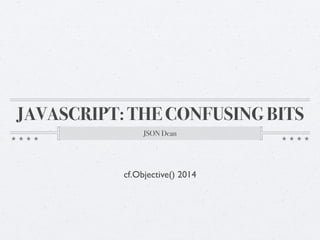
Java scriptconfusingbits
- 1. JAVASCRIPT: THE CONFUSING BITS JSON Dean cf.Objective() 2014
- 2. Who am I? This guy Otherwise nobody
- 3. ARE YOU CONFUSED? I was JavaScript is the most confusing thing I have ever tried to learn
- 4. JavaScript is not your parents’ programming language No Classes Unusual inheritance Changing scopes Weird object creation Functions with functions Unusual variable behavior
- 5. What this session isn’t This session is not an intro to JavaScript You have worked with JavaScript for a while This session is not about politics, muscle cars, your DVR, or anything else you may find confusing
- 6. Scoping
- 7. Scoping JavaScript Scopes !== C-Style Scopes JavaScript does not have block scope CFML developers are used to this If you create a variable it does NOT live in the context of the “block” where it was created (if, loop, etc). The variable lives in the execution context where is was created Execution context was a new term for me
- 8. Function Scope JavaScript has “function scope” or “execution context” When a variable is created, it is created in that scope The execution context where it was created The function in which it was created var x = 1; function doSomething() { for (i = 1; i < 10; i++) { x += i; } } doSomething(); console.log(x);
- 9. Function Scope JavaScript has “function scope” or “execution context” When a variable is created, it is created in that scope The execution context where it was created The function in which it was created var x = 1; function doSomething() { for (i = 1; i < 10; i++) { x += i; } } doSomething(); console.log(x); Variable created in the global scope
- 10. Function Scope JavaScript has “function scope” or “execution context” When a variable is created, it is created in that scope The execution context where it was created The function in which it was created var x = 1; function doSomething() { for (i = 1; i < 10; i++) { x += i; } } doSomething(); console.log(x); Variable from the global scope is used
- 11. Function Scope JavaScript has “function scope” or “execution context” When a variable is created, it is created in that scope The execution context where it was created The function in which it was created var x = 1; function doSomething() { for (i = 1; i < 10; i++) { x += i; } } doSomething(); console.log(x); Variable from the global scope was updated by doSomething()
- 12. var x = 1; function doSomething() { var x = 1; for (i = 1; i < 10; i++) { x += i; } console.log( "Function Scope Variable: " + x); } doSomething(); console.log( "Global Scope Scope Variable: " + x); Function Scope JavaScript has “function scope” or “execution context” When a variable is created, it is created in that scope The execution context where it was created The function in which it was created var x = 1; function doSomething() { for (i = 1; i < 10; i++) { x += i; } } doSomething(); console.log(x);
- 13. var x = 1; function doSomething() { var x = 1; for (i = 1; i < 10; i++) { x += i; } console.log( "Function Scope Variable: " + x); } doSomething(); console.log( "Global Scope Scope Variable: " + x); Function Scope JavaScript has “function scope” or “execution context” When a variable is created, it is created in that scope The execution context where it was created The function in which it was created var x = 1; function doSomething() { for (i = 1; i < 10; i++) { x += i; } } doSomething(); console.log(x); Variable created in the global scope
- 14. var x = 1; function doSomething() { var x = 1; for (i = 1; i < 10; i++) { x += i; } console.log( "Function Scope Variable: " + x); } doSomething(); console.log( "Global Scope Scope Variable: " + x); Function Scope JavaScript has “function scope” or “execution context” When a variable is created, it is created in that scope The execution context where it was created The function in which it was created var x = 1; function doSomething() { for (i = 1; i < 10; i++) { x += i; } } doSomething(); console.log(x); Another variable created in the scope of the doSomething() function scope
- 15. var x = 1; function doSomething() { var x = 1; for (i = 1; i < 10; i++) { x += i; } console.log( "Function Scope Variable: " + x); } doSomething(); console.log( "Global Scope Scope Variable: " + x); Function Scope JavaScript has “function scope” or “execution context” When a variable is created, it is created in that scope The execution context where it was created The function in which it was created var x = 1; function doSomething() { for (i = 1; i < 10; i++) { x += i; } } doSomething(); console.log(x); The function scope variable was changed
- 16. var x = 1; function doSomething() { var x = 1; for (i = 1; i < 10; i++) { x += i; } console.log( "Function Scope Variable: " + x); } doSomething(); console.log( "Global Scope Scope Variable: " + x); Function Scope JavaScript has “function scope” or “execution context” When a variable is created, it is created in that scope The execution context where it was created The function in which it was created var x = 1; function doSomething() { for (i = 1; i < 10; i++) { x += i; } } doSomething(); console.log(x); The global scope variable was unchanged
- 17. var x = 1; function doSomething() { var x = 1; for (i = 1; i < 10; i++) { x += i; } console.log( "Function Scope Variable: " + x); } doSomething(); console.log( "Global Scope Scope Variable: " + x); Function Scope JavaScript has “function scope” or “execution context” When a variable is created, it is created in that scope The execution context where it was created The function in which it was created var x = 1; function doSomething() { for (i = 1; i < 10; i++) { x += i; } } doSomething(); console.log(x);
- 18. Variable Hoisting “JavaScript is the world’s most misunderstood programming language” ! - Douglas Crockford
- 19. Variable Hoisting var foo = 1; function bar() { if (foo == undefined) { var foo = 10; } console.log(foo); } bar(); Consider this simple example
- 20. Variable Hoisting var foo = 1; function bar() { if (foo == undefined) { var foo = 10; } console.log(foo); } bar(); Consider this simple example Any reasonable person would look at this and say…
- 21. Variable Hoisting var foo = 1; function bar() { if (foo == undefined) { var foo = 10; } console.log(foo); } bar(); Consider this simple example OK… I’m creating a variable called foo
- 22. Variable Hoisting var foo = 1; function bar() { if (foo == undefined) { var foo = 10; } console.log(foo); } bar(); Consider this simple example And a function called bar()
- 23. Variable Hoisting var foo = 1; function bar() { if (foo == undefined) { var foo = 10; } console.log(foo); } bar(); Consider this simple example Then I’m calling bar()
- 24. Variable Hoisting var foo = 1; function bar() { if (foo == undefined) { var foo = 10; } console.log(foo); } bar(); Consider this simple example bar() checks to see if foo is defined
- 25. Variable Hoisting var foo = 1; function bar() { if (foo == undefined) { var foo = 10; } console.log(foo); } bar(); Consider this simple example If foo isn’t defined, then it gets defined with a value of 10
- 26. Variable Hoisting var foo = 1; function bar() { if (foo == undefined) { var foo = 10; } console.log(foo); } bar(); Consider this simple example Then foo gets logged out
- 27. Variable Hoisting var foo = 1; function bar() { if (foo == undefined) { var foo = 10; } console.log(foo); } bar(); Consider this simple exampleWell, we know foo is defined, with a value of 1.
- 28. Variable Hoisting var foo = 1; function bar() { if (foo == undefined) { var foo = 10; } console.log(foo); } bar(); Consider this simple example So this should log a 1, right?
- 29. Variable Hoisting var foo = 1; function bar() { if (foo == undefined) { var foo = 10; } console.log(foo); } bar(); Consider this simple example
- 30. Variable Hoisting var foo = 1; function bar() { if (foo == undefined) { var foo = 10; } console.log(foo); } bar(); Consider this simple example Wait… what?
- 31. Variable Hoisting var foo = 1; function bar() { if (foo == undefined) { var foo = 10; } console.log(foo); } bar(); Consider this simple example
- 32. So what happened? What we just saw is confusing Why is the value 10 and not 1? The answer is a combination of Function Scope And variable hoisting
- 33. So what is variable hoisting? Function and Variable declarations get “hoisted” to the top of the executable context Functions first Then variables So the JavaScript engine is rewriting our code Let’s see how
- 34. Variable Hoisting var foo = 1; function bar() { if (foo == undefined) { var foo = 10; } console.log(foo); } bar(); JavaScript rewriting our code
- 35. Variable Hoisting var foo = 1; function bar() { if (foo == undefined) { var foo = 10; } console.log(foo); } bar(); JavaScript rewriting our codebar() is a function, so it gets hoisted first to the top of the execution context
- 36. Variable Hoisting var foo = 1; function bar() { if (foo == undefined) { var foo = 10; } console.log(foo); } bar(); JavaScript rewriting our code In the case, it is the global context
- 37. Variable Hoisting var foo = 1; function bar() { if (foo == undefined) { var foo = 10; } console.log(foo); } bar(); JavaScript rewriting our code function bar() { if (foo == undefined) { var foo = 10; } console.log(foo); } ! var foo = 1; bar();
- 38. Variable Hoisting var foo = 1; function bar() { if (foo == undefined) { var foo = 10; } console.log(foo); } bar(); JavaScript rewriting our code function bar() { if (foo == undefined) { var foo = 10; } console.log(foo); } ! var foo = 1; bar(); Next our variables get hoisted.
- 39. Variable Hoisting var foo = 1; function bar() { if (foo == undefined) { var foo = 10; } console.log(foo); } bar(); JavaScript rewriting our code function bar() { if (foo == undefined) { var foo = 10; } console.log(foo); } ! var foo = 1; bar(); Next our variables get hoisted. Wait… did he says “variableS”? There’s one variable, it’s foo, right?
- 40. Variable Hoisting var foo = 1; function bar() { if (foo == undefined) { var foo = 10; } console.log(foo); } bar(); JavaScript rewriting our code function bar() { if (foo == undefined) { var foo = 10; } console.log(foo); } ! var foo = 1; bar(); function bar() { var foo; if (foo == undefined) { foo = 10; } console.log(foo); } ! var foo; foo = 1; bar();
- 41. Variable Hoisting var foo = 1; function bar() { if (foo == undefined) { var foo = 10; } console.log(foo); } bar(); JavaScript rewriting our code function bar() { if (foo == undefined) { var foo = 10; } console.log(foo); } ! var foo = 1; bar(); function bar() { var foo; if (foo == undefined) { foo = 10; } console.log(foo); } ! var foo; foo = 1; bar(); So our foo variable from the global scope got hoisted, though not very far.
- 42. Variable Hoisting var foo = 1; function bar() { if (foo == undefined) { var foo = 10; } console.log(foo); } bar(); JavaScript rewriting our code function bar() { if (foo == undefined) { var foo = 10; } console.log(foo); } ! var foo = 1; bar(); function bar() { var foo; if (foo == undefined) { foo = 10; } console.log(foo); } ! var foo; foo = 1; bar(); It is now at the top of the global execution context, below any function from the same context.
- 43. Variable Hoisting var foo = 1; function bar() { if (foo == undefined) { var foo = 10; } console.log(foo); } bar(); JavaScript rewriting our code function bar() { if (foo == undefined) { var foo = 10; } console.log(foo); } ! var foo = 1; bar(); function bar() { var foo; if (foo == undefined) { foo = 10; } console.log(foo); } ! var foo; foo = 1; bar(); But what’s this? Our foo variable in the function also got hoisted to the top of its execution context.
- 44. Variable Hoisting var foo = 1; function bar() { if (foo == undefined) { var foo = 10; } console.log(foo); } bar(); JavaScript rewriting our code function bar() { if (foo == undefined) { var foo = 10; } console.log(foo); } ! var foo = 1; bar(); function bar() { var foo; if (foo == undefined) { foo = 10; } console.log(foo); } ! var foo; foo = 1; bar(); So we (or at least, I) thought that the if statement was checking to see if the global variable existed.
- 45. Variable Hoisting var foo = 1; function bar() { if (foo == undefined) { var foo = 10; } console.log(foo); } bar(); JavaScript rewriting our code function bar() { if (foo == undefined) { var foo = 10; } console.log(foo); } ! var foo = 1; bar(); function bar() { var foo; if (foo == undefined) { foo = 10; } console.log(foo); } ! var foo; foo = 1; bar(); But after JavaScript’s rewrite we see it is actually checking to see if this variable is undefined. ! Is it?
- 46. Variable Hoisting var foo = 1; function bar() { if (foo == undefined) { var foo = 10; } console.log(foo); } bar(); JavaScript rewriting our code function bar() { if (foo == undefined) { var foo = 10; } console.log(foo); } ! var foo = 1; bar(); function bar() { var foo; if (foo == undefined) { foo = 10; } console.log(foo); } ! var foo; foo = 1; bar(); A variable that has not been assigned a value is of type undefined. ! -MDN
- 47. Variable Hoisting var foo = 1; function bar() { if (foo == undefined) { var foo = 10; } console.log(foo); } bar(); JavaScript rewriting our code function bar() { if (foo == undefined) { var foo = 10; } console.log(foo); } ! var foo = 1; bar(); function bar() { var foo; if (foo == undefined) { foo = 10; } console.log(foo); } ! var foo; foo = 1; bar(); So foo is undefined! It exists, but has not been given a value
- 48. Variable Hoisting var foo = 1; function bar() { if (foo == undefined) { var foo = 10; } console.log(foo); } bar(); JavaScript rewriting our code function bar() { if (foo == undefined) { var foo = 10; } console.log(foo); } ! var foo = 1; bar(); function bar() { var foo; if (foo == undefined) { foo = 10; } console.log(foo); } ! var foo; foo = 1; bar(); So foo receives a value of 10 because it is previously undefined
- 49. Variable Hoisting var foo = 1; function bar() { if (foo == undefined) { var foo = 10; } console.log(foo); } bar(); JavaScript rewriting our code function bar() { if (foo == undefined) { var foo = 10; } console.log(foo); } ! var foo = 1; bar(); function bar() { var foo; if (foo == undefined) { foo = 10; } console.log(foo); } ! var foo; foo = 1; bar(); This foo remains unchanged in the global scope. If we were to log again here, we’d see a 1
- 50. Variable Hoisting var foo = 1; function bar() { if (foo == undefined) { var foo = 10; } console.log(foo); } bar(); JavaScript rewriting our code function bar() { if (foo == undefined) { var foo = 10; } console.log(foo); } ! var foo = 1; bar(); function bar() { var foo; if (foo == undefined) { foo = 10; } console.log(foo); } ! var foo; foo = 1; bar(); var foo = 1; function bar() { if (foo == undefined) { var foo = 10; } console.log( "Function Scope Variable: " + foo); } bar(); console.log( "Global Scope Variable: " + foo);
- 51. Variable Hoisting var foo = 1; function bar() { if (foo == undefined) { var foo = 10; } console.log(foo); } bar(); JavaScript rewriting our code function bar() { if (foo == undefined) { var foo = 10; } console.log(foo); } ! var foo = 1; bar(); function bar() { var foo; if (foo == undefined) { foo = 10; } console.log(foo); } ! var foo; foo = 1; bar(); var foo = 1; function bar() { if (foo == undefined) { var foo = 10; } console.log( "Function Scope Variable: " + foo); } bar(); console.log( "Global Scope Variable: " + foo);
- 52. So why did this happen? var foo = 1; function bar() { if (foo == undefined) { var foo = 10; } console.log( "Function Scope Variable: " + foo); } bar(); console.log( "Global Scope Variable: " + foo); It gets more confusing
- 53. So why did this happen? var foo = 1; function bar() { if (foo == undefined) { var foo = 10; } console.log( "Function Scope Variable: " + foo); } bar(); console.log( "Global Scope Variable: " + foo); It gets more confusing We’ll make a small change to this code
- 54. So why did this happen? var foo = 1; function bar() { if (foo == undefined) { var foo = 10; } console.log( "Function Scope Variable: " + foo); } bar(); console.log( "Global Scope Variable: " + foo); It gets more confusing We’ll make a small change to this code var foo = 1; function bar() { if (foo == undefined) { foo = 10; } console.log( "Function Scope Variable: " + foo); } bar(); console.log( "Global Scope Variable: " + foo);
- 55. So why did this happen? var foo = 1; function bar() { if (foo == undefined) { var foo = 10; } console.log( "Function Scope Variable: " + foo); } bar(); console.log( "Global Scope Variable: " + foo); It gets more confusing var foo = 1; function bar() { if (foo == undefined) { foo = 10; } console.log( "Function Scope Variable: " + foo); } bar(); console.log( "Global Scope Variable: " + foo); Did you see it?
- 56. So why did this happen? var foo = 1; function bar() { if (foo == undefined) { var foo = 10; } console.log( "Function Scope Variable: " + foo); } bar(); console.log( "Global Scope Variable: " + foo); It gets more confusing var foo = 1; function bar() { if (foo == undefined) { foo = 10; } console.log( "Function Scope Variable: " + foo); } bar(); console.log( "Global Scope Variable: " + foo); Right there. I took out the var
- 57. So why did this happen? var foo = 1; function bar() { if (foo == undefined) { var foo = 10; } console.log( "Function Scope Variable: " + foo); } bar(); console.log( "Global Scope Variable: " + foo); It gets more confusing var foo = 1; function bar() { if (foo == undefined) { foo = 10; } console.log( "Function Scope Variable: " + foo); } bar(); console.log( "Global Scope Variable: " + foo); So now what happens?
- 58. So why did this happen? var foo = 1; function bar() { if (foo == undefined) { var foo = 10; } console.log( "Function Scope Variable: " + foo); } bar(); console.log( "Global Scope Variable: " + foo); It gets more confusing var foo = 1; function bar() { if (foo == undefined) { foo = 10; } console.log( "Function Scope Variable: " + foo); } bar(); console.log( "Global Scope Variable: " + foo);
- 59. So why did this happen? var foo = 1; function bar() { if (foo == undefined) { var foo = 10; } console.log( "Function Scope Variable: " + foo); } bar(); console.log( "Global Scope Variable: " + foo); It gets more confusing var foo = 1; function bar() { if (foo == undefined) { foo = 10; } console.log( "Function Scope Variable: " + foo); } bar(); console.log( "Global Scope Variable: " + foo);
- 60. So why did this happen? var foo = 1; function bar() { if (foo == undefined) { var foo = 10; } console.log( "Function Scope Variable: " + foo); } bar(); console.log( "Global Scope Variable: " + foo); It gets more confusing var foo = 1; function bar() { if (foo == undefined) { foo = 10; } console.log( "Function Scope Variable: " + foo); } bar(); console.log( "Global Scope Variable: " + foo); Exactly what we expected to happen the first time!
- 61. So why did this happen? var foo = 1; function bar() { if (foo == undefined) { var foo = 10; } console.log( "Function Scope Variable: " + foo); } bar(); console.log( "Global Scope Variable: " + foo); It gets more confusing var foo = 1; function bar() { if (foo == undefined) { foo = 10; } console.log( "Function Scope Variable: " + foo); } bar(); console.log( "Global Scope Variable: " + foo); Huh?
- 62. So why did this happen? var foo = 1; function bar() { if (foo == undefined) { var foo = 10; } console.log( "Function Scope Variable: " + foo); } bar(); console.log( "Global Scope Variable: " + foo); It gets more confusing var foo = 1; function bar() { if (foo == undefined) { foo = 10; } console.log( "Function Scope Variable: " + foo); } bar(); console.log( "Global Scope Variable: " + foo);
- 63. var? So all we did was remove var from the variable assignment Why does that matter? Again, this will be familiar to CFML developers The use of var will cause the creation of the variable in the local scope (the execution context) Failure to use var will result in the JS engine searching through the scope chain for the variable If it doesn’t find the variable by the time it reaches the global scope, it will create it there
- 64. var var foo = 1; function bar() { if (foo == undefined) { var foo = 10; } console.log( "Function Scope Variable: " + foo); } bar(); console.log( "Global Scope Variable: " + foo); Let’s look at this again
- 65. var var foo = 1; function bar() { if (foo == undefined) { var foo = 10; } console.log( "Function Scope Variable: " + foo); } bar(); console.log( "Global Scope Variable: " + foo); Let’s look at this again Here we might think that the variable will only be created if the if statement evaluates to true
- 66. var var foo = 1; function bar() { if (foo == undefined) { var foo = 10; } console.log( "Function Scope Variable: " + foo); } bar(); console.log( "Global Scope Variable: " + foo); Let’s look at this again var foo = 1; function bar() { var foo; if (foo == undefined) { foo = 10; } console.log( "Function Scope Variable: " + foo); } bar(); console.log( "Global Scope Variable: " + foo); But after that variable is hoisted we can see that it will exist (though it will be undefined) regardless of the if statement
- 67. var var foo = 1; function bar() { if (foo == undefined) { var foo = 10; } console.log( "Function Scope Variable: " + foo); } bar(); console.log( "Global Scope Variable: " + foo); Let’s look at this again var foo = 1; function bar() { var foo; if (foo == undefined) { foo = 10; } console.log( "Function Scope Variable: " + foo); } bar(); console.log( "Global Scope Variable: " + foo); It doesn’t matter that the variable already exists here, because this is in a different scope
- 68. var var foo = 1; function bar() { if (foo == undefined) { var foo = 10; } console.log( "Function Scope Variable: " + foo); } bar(); console.log( "Global Scope Variable: " + foo); Let’s look at this again var foo = 1; function bar() { var foo; if (foo == undefined) { foo = 10; } console.log( "Function Scope Variable: " + foo); } bar(); console.log( "Global Scope Variable: " + foo);
- 69. No var var foo = 1; function bar() { foo = 10; } bar(); console.log( "Global Scope Variable: " + foo); One more time
- 70. No var var foo = 1; function bar() { foo = 10; } bar(); console.log( "Global Scope Variable: " + foo); One more time When var is not used in the assignment, the JavaScript engine will search for the variable instead of creating it
- 71. No var var foo = 1; function bar() { foo = 10; } bar(); console.log( "Global Scope Variable: " + foo); One more time First it will look in the function context
- 72. No var var foo = 1; function bar() { foo = 10; } bar(); console.log( "Global Scope Variable: " + foo); One more time Then it will look in the next scope in the chain, in this case, it is the global scope and it will find it.
- 73. No var var foo = 1; function bar() { foo = 10; } bar(); console.log( "Global Scope Variable: " + foo); One more time function bar() { foo = 10; } bar(); console.log( "Global Scope Variable: " + foo); It it doesn’t find it in the global scope, it will create it there.
- 74. PROTOTYPAL INHERITANCE Objects from Objects
- 75. JavaScript Prototypes Objects inherit from objects. What could be more object oriented than that? - Douglas Crockford In JavaScript objects can be created from other objects This can be accomplished in several ways Many consider it very elegant
- 81. Prototypal Inheritance Creating objects that inherit from other objects Can only be done with two object creation methods Constructor Functions Object.create() Either one is acceptable, but Object.create is recommended by many experts Object.create() is not supported by all browsers, but that is easily fixed with Webshim Lib or other polyfills
- 83. Prototypal Inheritance Prototypes are how one object inherit from another object
- 84. Prototypal Inheritance The inheritance “feels” like classical OO inheritance when you use it
- 85. Prototypal Inheritance But internally, it is very different
- 86. Prototypal InheritanceEvery object has a prototype, an object that it inherits from
- 87. Prototypal Inheritance The prototype of an object is actually a property of that object
- 88. Prototypal Inheritance Unless you explicitly create one without.
- 89. Prototypal Inheritance Even then, it still has one, it is null
- 90. Prototypal InheritanceEvery object has a __proto__ property Every object has a __proto__ property Every object has a __proto__ property Every object has a __proto__ property Every object has a __proto__ property
- 91. Prototypal InheritanceEvery object has a __proto__ property Every object has a __proto__ property Every object has a __proto__ property Every object has a __proto__ property Every object has a __proto__ property In modern browsers
- 93. __proto__ __proto__ should NEVER be used in production (it is deprecated) __proto__ is a great learning tool though We can use __proto__ to look at an object’s prototype in the console You can also access an object’s prototype using Object.getPrototypeOf(object) (using Webshim Lib to support older browsers)
- 94. Prototypal Inheritance var Car = { wheelCount: 4, motor: null, go: function() { console.log( "Vrooooom!!!" ) } }; var chevette = Object.create( Car ); chevette.motor = { cylinder: 4 }; chevette.go(); console.log( Car.isPrototypeOf( chevette ) ); console.log( chevette );
- 95. Prototypal Inheritance var Car = { wheelCount: 4, motor: null, go: function() { console.log( "Vrooooom!!!" ) } }; var chevette = Object.create( Car ); chevette.motor = { cylinder: 4 }; chevette.go(); console.log( Car.isPrototypeOf( chevette ) ); console.log( chevette ); Simplified example
- 96. Prototypal Inheritance var Car = { wheelCount: 4, motor: null, go: function() { console.log( "Vrooooom!!!" ) } }; var chevette = Object.create( Car ); chevette.motor = { cylinder: 4 }; chevette.go(); console.log( Car.isPrototypeOf( chevette ) ); console.log( chevette ); Create an object from which we will inherit properties and methods
- 97. Prototypal Inheritance var Car = { wheelCount: 4, motor: null, go: function() { console.log( "Vrooooom!!!" ) } }; var chevette = Object.create( Car ); chevette.motor = { cylinder: 4 }; chevette.go(); console.log( Car.isPrototypeOf( chevette ) ); console.log( chevette ); Create a new object that inherits from Car (more on this in a bit)
- 98. Prototypal Inheritance var Car = { wheelCount: 4, motor: null, go: function() { console.log( "Vrooooom!!!" ) } }; var chevette = Object.create( Car ); chevette.motor = { cylinder: 4 }; chevette.go(); console.log( Car.isPrototypeOf( chevette ) ); console.log( chevette ); Assign a new property to the new object
- 99. Prototypal Inheritance var Car = { wheelCount: 4, motor: null, go: function() { console.log( "Vrooooom!!!" ) } }; var chevette = Object.create( Car ); chevette.motor = { cylinder: 4 }; chevette.go(); console.log( Car.isPrototypeOf( chevette ) ); console.log( chevette ); Call an inherited method, just to see if it works
- 100. Prototypal Inheritance var Car = { wheelCount: 4, motor: null, go: function() { console.log( "Vrooooom!!!" ) } }; var chevette = Object.create( Car ); chevette.motor = { cylinder: 4 }; chevette.go(); console.log( Car.isPrototypeOf( chevette ) ); console.log( chevette ); Examine the new object
- 101. Prototypal Inheritance var Car = { wheelCount: 4, motor: null, go: function() { console.log( "Vrooooom!!!" ) } }; var chevette = Object.create( Car ); chevette.motor = { cylinder: 4 }; chevette.go(); console.log( Car.isPrototypeOf( chevette ) ); console.log( chevette );
- 104. Prototypal Inheritance The result var Car = { wheelCount: 4, motor: null, go: function() { console.log( "Vrooooom!!!" ) } }; var chevette = Object.create( Car ); chevette.motor = { cylinder: 4 }; chevette.go(); console.log( Car.isPrototypeOf( chevette ) ); console.log( chevette );
- 105. Prototypal Inheritance var Car = { wheelCount: 4, motor: null, go: function() { console.log( "Vrooooom!!!" ) } }; var chevette = Object.create( Car ); chevette.motor = { cylinder: 4 }; chevette.go(); console.log( Car.isPrototypeOf( chevette ) ); console.log( chevette ); Our inherited method ran
- 106. Prototypal Inheritance var Car = { wheelCount: 4, motor: null, go: function() { console.log( "Vrooooom!!!" ) } }; var chevette = Object.create( Car ); chevette.motor = { cylinder: 4 }; chevette.go(); console.log( Car.isPrototypeOf( chevette ) ); console.log( chevette ); Car is, indeed, the prototype of chevette
- 107. Prototypal Inheritance var Car = { wheelCount: 4, motor: null, go: function() { console.log( "Vrooooom!!!" ) } }; var chevette = Object.create( Car ); chevette.motor = { cylinder: 4 }; chevette.go(); console.log( Car.isPrototypeOf( chevette ) ); console.log( chevette ); The new object
- 108. Prototypal Inheritance var Car = { wheelCount: 4, motor: null, go: function() { console.log( "Vrooooom!!!" ) } }; var chevette = Object.create( Car ); chevette.motor = { cylinder: 4 }; chevette.go(); console.log( Car.isPrototypeOf( chevette ) ); console.log( chevette ); The new motor property of the object
- 109. Prototypal Inheritance var Car = { wheelCount: 4, motor: null, go: function() { console.log( "Vrooooom!!!" ) } }; var chevette = Object.create( Car ); chevette.motor = { cylinder: 4 }; chevette.go(); console.log( Car.isPrototypeOf( chevette ) ); console.log( chevette ); But wait… why doesn’t our object have a wheelCount property or a go() method?
- 110. Prototypal Inheritance var Car = { wheelCount: 4, motor: null, go: function() { console.log( "Vrooooom!!!" ) } }; var chevette = Object.create( Car ); chevette.motor = { cylinder: 4 }; chevette.go(); console.log( Car.isPrototypeOf( chevette ) ); console.log( chevette ); There they are, in the objects __proto__ property
- 111. Prototypal Inheritance var Car = { wheelCount: 4, motor: null, go: function() { console.log( "Vrooooom!!!" ) } }; var chevette = Object.create( Car ); chevette.motor = { cylinder: 4 }; chevette.go(); console.log( Car.isPrototypeOf( chevette ) ); console.log( chevette ); But wait… the motor there is null. Can we access the wheelCount? How does JavaScript know which motor to use?
- 112. Prototypal Inheritance var Car = { wheelCount: 4, motor: null, go: function() { console.log( "Vrooooom!!!" ) } }; var chevette = Object.create( Car ); chevette.motor = { cylinder: 4 }; chevette.go(); console.log( Car.isPrototypeOf( chevette ) ); console.log( chevette );
- 113. Prototypal Inheritance When you request a property from an object: JavaScript checks for that property in the object If it does not exist, it checks the object’s prototype (__proto__) If it does not exist, it checks the object’s prototype’s prototype It continues until it reaches the top level object This is referred to as the Prototype chain If a property exists in more than one object in the prototype chain, the first one JS comes across is the one it will use
- 115. Prototypal Inheritance var Car = { wheelCount: 4, motor: null, go: function() { console.log( "Vrooooom!!!" ) } }; var chevette = Object.create( Car ); chevette.motor = { cylinder: 4 }; chevette.go(); console.log( Car.isPrototypeOf( chevette ) ); console.log( chevette ); So if anything requests the motor property from our chevette
- 116. Prototypal Inheritance var Car = { wheelCount: 4, motor: null, go: function() { console.log( "Vrooooom!!!" ) } }; var chevette = Object.create( Car ); chevette.motor = { cylinder: 4 }; chevette.go(); console.log( Car.isPrototypeOf( chevette ) ); console.log( chevette ); It will find this one first in the chain
- 117. Prototypal Inheritance var Car = { wheelCount: 4, motor: null, go: function() { console.log( "Vrooooom!!!" ) } }; var chevette = Object.create( Car ); chevette.motor = { cylinder: 4 }; chevette.go(); console.log( Car.isPrototypeOf( chevette ) ); console.log( chevette ); Not this one
- 118. Prototypal Inheritance var Car = { wheelCount: 4, motor: null, go: function() { console.log( "Vrooooom!!!" ) } }; var chevette = Object.create( Car ); chevette.motor = { cylinder: 4 }; chevette.go(); console.log( Car.isPrototypeOf( chevette ) ); console.log( chevette ); If chevette didn’t have a motor property, it would find the one in the prototype
- 119. Prototypal Inheritance var Car = { wheelCount: 4, motor: null, go: function() { console.log( "Vrooooom!!!" ) } }; var chevette = Object.create( Car ); chevette.motor = { cylinder: 4 }; chevette.go(); console.log( Car.isPrototypeOf( chevette ) ); console.log( chevette );
- 120. Functions as First Class Objects In JavaScript, Functions are first-class objects They can have properties and methods of their own They can be passed as arguments They can be returned from functions They can be properties of other objects
- 121. Function Prototypes This is where things get confusing As we know, all objects have a prototype That prototype is store internally in __proto__ Function Objects also have a prototype property, which we’ll refer to as the ‘Function Prototype’ The function prototype is NOT the function’s prototype (confused yet?) The function object still has a __proto__ that contains its prototype
- 122. Function Prototypes This is where things get confusing As we know, all objects have a prototype That prototype is store internally in __proto__ Function Objects also have a prototype property, which we’ll refer to as the ‘Function Prototype’ The function prototype is NOT the function’s prototype (confused yet?) The function object still has a __proto__ that contains its prototype The function prototype is the object that will become the __proto__ property of any new object created from that function if that function is used as a constructor function
- 123. Function Prototypes This is where things get confusing As we know, all objects have a prototype That prototype is store internally in __proto__ Function Objects also have a prototype property, which we’ll refer to as the ‘Function Prototype’ The function prototype is NOT the function’s prototype (confused yet?) The function object still has a __proto__ that contains its prototype
- 124. Constructor Functions Are just regular functions When combined with the new keyword they behave differently When used with new the function becomes a factory and creates a brand new object this becomes bound to the new object being created this is then automatically return by the constructor
- 125. Constructor Functions function Car() { } Car.prototype.wheelCount = 4; Car.prototype.motor = null; Car.prototype.go = function() { console.log( 'Vroooom!!!!' ); } var chevette = new Car(); chevette.motor = { cylinder: 4 }; chevette.go(); console.log( chevette instanceof Car ); console.log( chevette ); !
- 126. Constructor Functions function Car() { } Car.prototype.wheelCount = 4; Car.prototype.motor = null; Car.prototype.go = function() { console.log( 'Vroooom!!!!' ); } var chevette = new Car(); chevette.motor = { cylinder: 4 }; chevette.go(); console.log( chevette instanceof Car ); console.log( chevette ); ! Just a regular function
- 127. Constructor Functions function Car() { } Car.prototype.wheelCount = 4; Car.prototype.motor = null; Car.prototype.go = function() { console.log( 'Vroooom!!!!' ); } var chevette = new Car(); chevette.motor = { cylinder: 4 }; chevette.go(); console.log( chevette instanceof Car ); console.log( chevette ); ! We then modify the function’s prototype to add inheritable properties and methods
- 128. Constructor Functions function Car() { } Car.prototype.wheelCount = 4; Car.prototype.motor = null; Car.prototype.go = function() { console.log( 'Vroooom!!!!' ); } var chevette = new Car(); chevette.motor = { cylinder: 4 }; chevette.go(); console.log( chevette instanceof Car ); console.log( chevette ); ! When we use the new keyword to create the object…
- 129. Constructor Functions function Car() { } Car.prototype.wheelCount = 4; Car.prototype.motor = null; Car.prototype.go = function() { console.log( 'Vroooom!!!!' ); } var chevette = new Car(); chevette.motor = { cylinder: 4 }; chevette.go(); console.log( chevette instanceof Car ); console.log( chevette ); ! Our regular function becomes a factory function. ! Returns this automatically
- 130. Constructor Functions function Car() { } Car.prototype.wheelCount = 4; Car.prototype.motor = null; Car.prototype.go = function() { console.log( 'Vroooom!!!!' ); } var chevette = new Car(); chevette.motor = { cylinder: 4 }; chevette.go(); console.log( chevette instanceof Car ); console.log( chevette ); ! Here is where the difference lies
- 131. Constructor Functions function Car() { } Car.prototype.wheelCount = 4; Car.prototype.motor = null; Car.prototype.go = function() { console.log( 'Vroooom!!!!' ); } var chevette = new Car(); chevette.motor = { cylinder: 4 }; chevette.go(); console.log( chevette instanceof Car ); console.log( chevette ); ! The new object does not have Car() as its prototype
- 132. Constructor Functions function Car() { } Car.prototype.wheelCount = 4; Car.prototype.motor = null; Car.prototype.go = function() { console.log( 'Vroooom!!!!' ); } var chevette = new Car(); chevette.motor = { cylinder: 4 }; chevette.go(); console.log( chevette instanceof Car ); console.log( chevette ); ! It has Car()’s prototype as its prototype
- 133. Constructor Functions function Car() { } Car.prototype.wheelCount = 4; Car.prototype.motor = null; Car.prototype.go = function() { console.log( 'Vroooom!!!!' ); } var chevette = new Car(); chevette.motor = { cylinder: 4 }; chevette.go(); console.log( chevette instanceof Car ); console.log( chevette ); ! So chevette.__proto__ == Car.prototype
- 134. Constructor Functions function Car() { } Car.prototype.wheelCount = 4; Car.prototype.motor = null; Car.prototype.go = function() { console.log( 'Vroooom!!!!' ); } var chevette = new Car(); chevette.motor = { cylinder: 4 }; chevette.go(); console.log( chevette instanceof Car ); console.log( chevette ); !
- 135. __proto__ and prototype Every object has a __proto__ __proto__ is a property __proto__ references the object that is being inherited from Only Function objects have a prototype property (in addition to __proto__) A Function’s prototype references the object that will become the __proto__ property of new objects created from this function if used as a constructor
- 137. Constructor Functions Behaves like our Object.create() object
- 138. Constructor Functions It has a __proto__ like our Object.create() object
- 139. Constructor Functions But now we have this constructor property
- 140. Constructor Functions And in there is where we find the prototype object from which we are inheriting
- 141. Constructor Functions So why all this prototype stuff?
- 142. Constructor Functions You said that the constructor automatically returns this, why not just use that?
- 143. Constructor Functions Let’s try it
- 145. this
- 146. this function Car() { this.wheelCount = 4; this.motor = null; this.go = function () { console.log( 'Vrooommmm!!!' ); } } var chevette = new Car(); chevette.motor = { cylinder: 4 }; chevette.go(); console.log( chevette instanceof Car ); console.log( chevette );
- 147. this function Car() { this.wheelCount = 4; this.motor = null; this.go = function () { console.log( 'Vrooommmm!!!' ); } } var chevette = new Car(); chevette.motor = { cylinder: 4 }; chevette.go(); console.log( chevette instanceof Car ); console.log( chevette ); Just a regular function
- 148. this function Car() { this.wheelCount = 4; this.motor = null; this.go = function () { console.log( 'Vrooommmm!!!' ); } } var chevette = new Car(); chevette.motor = { cylinder: 4 }; chevette.go(); console.log( chevette instanceof Car ); console.log( chevette ); We then modify the function’s this object to add properties and methods
- 149. this function Car() { this.wheelCount = 4; this.motor = null; this.go = function () { console.log( 'Vrooommmm!!!' ); } } var chevette = new Car(); chevette.motor = { cylinder: 4 }; chevette.go(); console.log( chevette instanceof Car ); console.log( chevette ); Remember, when we use new, this is bound to the new object
- 150. this function Car() { this.wheelCount = 4; this.motor = null; this.go = function () { console.log( 'Vrooommmm!!!' ); } } var chevette = new Car(); chevette.motor = { cylinder: 4 }; chevette.go(); console.log( chevette instanceof Car ); console.log( chevette ); So hey! Look! Our new object will have the properties and methods, right?
- 151. this function Car() { this.wheelCount = 4; this.motor = null; this.go = function () { console.log( 'Vrooommmm!!!' ); } } var chevette = new Car(); chevette.motor = { cylinder: 4 }; chevette.go(); console.log( chevette instanceof Car ); console.log( chevette ); The answer isYES. But they won’t be inherited
- 152. this function Car() { this.wheelCount = 4; this.motor = null; this.go = function () { console.log( 'Vrooommmm!!!' ); } } var chevette = new Car(); chevette.motor = { cylinder: 4 }; chevette.go(); console.log( chevette instanceof Car ); console.log( chevette );
- 154. Prototypal Inheritance Works similarly to our other examples
- 155. Prototypal Inheritance But, if we inspect the object we see…
- 156. Prototypal Inheritance The object has its own copy of the properties and methods
- 157. Prototypal Inheritance It still has Car as its __proto__
- 158. Prototypal Inheritance And it would still inherit the properties and methods of Car’s prototype
- 159. Prototypal Inheritance But, in this case, Car has no new properties and methods
- 160. Prototypal Inheritance What we’ve created are instance variables
- 162. Why not use this for everything? When you use this new objects do not inherit those properties and methods They get their own copies If you change the this scope properties or methods in the prototype object the existing objects will not inherit the changes The best option is to combine prototypal inheritance with instance variables to get what we want
- 163. Prototypal Inheritance So let’s think about how Car should work We’ll create a new object that uses inherited and instance properties and methods to meet our needs Car spec: Each instance of Car should have its own name, wheelCount, color, and motor All instances of Car should have the same methods for go(), addFuel(), brake(), and about()
- 164. function Car(name, wheelCount, color, motorSize) { this.name = name; this.wheelCount = wheelCount; this.color = color; this.motor = { cylinders : motorSize }; } Car.prototype.go = function () { console.log( 'Vrooommmm!!!' ); }; Car.prototype.addFuel = function () { console.log( 'Fuel Added' ); }; Car.prototype.brake = function () { console.log( 'Braking' ); }; Car.prototype.about = function() { return 'The ' + this.name + ' has a ' + this.motor.cylinders + ' cylinder motor and ' + this.wheelCount + ' wheels. ' + 'This one is ' + this.color; } var cars = [ new Car('Chevette', 4, 'Black', 4), new Car('F-150', 4, 'Red', 8), new Car('Ram 3500', 6, 'Green', 10) ]; for (var car in cars) { console.log(cars[car].about()); cars[car].addFuel(); cars[car].go(); cars[car].brake(); }
- 165. function Car(name, wheelCount, color, motorSize) { this.name = name; this.wheelCount = wheelCount; this.color = color; this.motor = { cylinders : motorSize }; } Car.prototype.go = function () { console.log( 'Vrooommmm!!!' ); }; Car.prototype.addFuel = function () { console.log( 'Fuel Added' ); }; Car.prototype.brake = function () { console.log( 'Braking' ); }; Car.prototype.about = function() { return 'The ' + this.name + ' has a ' + this.motor.cylinders + ' cylinder motor and ' + this.wheelCount + ' wheels. ' + 'This one is ' + this.color; } var cars = [ new Car('Chevette', 4, 'Black', 4), new Car('F-150', 4, 'Red', 8), new Car('Ram 3500', 6, 'Green', 10) ]; for (var car in cars) { console.log(cars[car].about()); cars[car].addFuel(); cars[car].go(); cars[car].brake(); } Our Car constructor
- 166. function Car(name, wheelCount, color, motorSize) { this.name = name; this.wheelCount = wheelCount; this.color = color; this.motor = { cylinders : motorSize }; } Car.prototype.go = function () { console.log( 'Vrooommmm!!!' ); }; Car.prototype.addFuel = function () { console.log( 'Fuel Added' ); }; Car.prototype.brake = function () { console.log( 'Braking' ); }; Car.prototype.about = function() { return 'The ' + this.name + ' has a ' + this.motor.cylinders + ' cylinder motor and ' + this.wheelCount + ' wheels. ' + 'This one is ' + this.color; } var cars = [ new Car('Chevette', 4, 'Black', 4), new Car('F-150', 4, 'Red', 8), new Car('Ram 3500', 6, 'Green', 10) ]; for (var car in cars) { console.log(cars[car].about()); cars[car].addFuel(); cars[car].go(); cars[car].brake(); } Of course, our constructor is only a constructor if we remember to use new.
- 167. function Car(name, wheelCount, color, motorSize) { this.name = name; this.wheelCount = wheelCount; this.color = color; this.motor = { cylinders : motorSize }; } Car.prototype.go = function () { console.log( 'Vrooommmm!!!' ); }; Car.prototype.addFuel = function () { console.log( 'Fuel Added' ); }; Car.prototype.brake = function () { console.log( 'Braking' ); }; Car.prototype.about = function() { return 'The ' + this.name + ' has a ' + this.motor.cylinders + ' cylinder motor and ' + this.wheelCount + ' wheels. ' + 'This one is ' + this.color; } var cars = [ new Car('Chevette', 4, 'Black', 4), new Car('F-150', 4, 'Red', 8), new Car('Ram 3500', 6, 'Green', 10) ]; for (var car in cars) { console.log(cars[car].about()); cars[car].addFuel(); cars[car].go(); cars[car].brake(); } Add our methods to the Car constructor’s prototype
- 168. function Car(name, wheelCount, color, motorSize) { this.name = name; this.wheelCount = wheelCount; this.color = color; this.motor = { cylinders : motorSize }; } Car.prototype.go = function () { console.log( 'Vrooommmm!!!' ); }; Car.prototype.addFuel = function () { console.log( 'Fuel Added' ); }; Car.prototype.brake = function () { console.log( 'Braking' ); }; Car.prototype.about = function() { return 'The ' + this.name + ' has a ' + this.motor.cylinders + ' cylinder motor and ' + this.wheelCount + ' wheels. ' + 'This one is ' + this.color; } var cars = [ new Car('Chevette', 4, 'Black', 4), new Car('F-150', 4, 'Red', 8), new Car('Ram 3500', 6, 'Green', 10) ]; for (var car in cars) { console.log(cars[car].about()); cars[car].addFuel(); cars[car].go(); cars[car].brake(); } This method will be inherited from the prototype
- 169. function Car(name, wheelCount, color, motorSize) { this.name = name; this.wheelCount = wheelCount; this.color = color; this.motor = { cylinders : motorSize }; } Car.prototype.go = function () { console.log( 'Vrooommmm!!!' ); }; Car.prototype.addFuel = function () { console.log( 'Fuel Added' ); }; Car.prototype.brake = function () { console.log( 'Braking' ); }; Car.prototype.about = function() { return 'The ' + this.name + ' has a ' + this.motor.cylinders + ' cylinder motor and ' + this.wheelCount + ' wheels. ' + 'This one is ' + this.color; } var cars = [ new Car('Chevette', 4, 'Black', 4), new Car('F-150', 4, 'Red', 8), new Car('Ram 3500', 6, 'Green', 10) ]; for (var car in cars) { console.log(cars[car].about()); cars[car].addFuel(); cars[car].go(); cars[car].brake(); } But when it access the this scope it will be getting instance variables
- 170. function Car(name, wheelCount, color, motorSize) { this.name = name; this.wheelCount = wheelCount; this.color = color; this.motor = { cylinders : motorSize }; } Car.prototype.go = function () { console.log( 'Vrooommmm!!!' ); }; Car.prototype.addFuel = function () { console.log( 'Fuel Added' ); }; Car.prototype.brake = function () { console.log( 'Braking' ); }; Car.prototype.about = function() { return 'The ' + this.name + ' has a ' + this.motor.cylinders + ' cylinder motor and ' + this.wheelCount + ' wheels. ' + 'This one is ' + this.color; } var cars = [ new Car('Chevette', 4, 'Black', 4), new Car('F-150', 4, 'Red', 8), new Car('Ram 3500', 6, 'Green', 10) ]; for (var car in cars) { console.log(cars[car].about()); cars[car].addFuel(); cars[car].go(); cars[car].brake(); } We’ll create some new Cars
- 171. function Car(name, wheelCount, color, motorSize) { this.name = name; this.wheelCount = wheelCount; this.color = color; this.motor = { cylinders : motorSize }; } Car.prototype.go = function () { console.log( 'Vrooommmm!!!' ); }; Car.prototype.addFuel = function () { console.log( 'Fuel Added' ); }; Car.prototype.brake = function () { console.log( 'Braking' ); }; Car.prototype.about = function() { return 'The ' + this.name + ' has a ' + this.motor.cylinders + ' cylinder motor and ' + this.wheelCount + ' wheels. ' + 'This one is ' + this.color; } var cars = [ new Car('Chevette', 4, 'Black', 4), new Car('F-150', 4, 'Red', 8), new Car('Ram 3500', 6, 'Green', 10) ]; for (var car in cars) { console.log(cars[car].about()); cars[car].addFuel(); cars[car].go(); cars[car].brake(); } And then do some stuff with them
- 172. function Car(name, wheelCount, color, motorSize) { this.name = name; this.wheelCount = wheelCount; this.color = color; this.motor = { cylinders : motorSize }; } Car.prototype.go = function () { console.log( 'Vrooommmm!!!' ); }; Car.prototype.addFuel = function () { console.log( 'Fuel Added' ); }; Car.prototype.brake = function () { console.log( 'Braking' ); }; Car.prototype.about = function() { return 'The ' + this.name + ' has a ' + this.motor.cylinders + ' cylinder motor and ' + this.wheelCount + ' wheels. ' + 'This one is ' + this.color; } var cars = [ new Car('Chevette', 4, 'Black', 4), new Car('F-150', 4, 'Red', 8), new Car('Ram 3500', 6, 'Green', 10) ]; for (var car in cars) { console.log(cars[car].about()); cars[car].addFuel(); cars[car].go(); cars[car].brake(); }
- 174. Prototypal Inheritance All of our inherited methods worked correctly
- 175. Prototypal Inheritance And our instance variables are unique to each instance
- 178. Back to Object.create() We look at prototypal inheritance with Object.create()
- 179. Back to Object.create() We look at prototypal inheritance with Object.create() But we didn’t look at instance variables
- 180. Back to Object.create() We look at prototypal inheritance with Object.create() But we didn’t look at instance variables Let’s see how our Car example might look with instance variables
- 181. var Car = { go : function () { console.log( 'Vrooommmm!!!' ); }, addFuel : function () { console.log( 'Fuel Added' ); }, brake : function () { console.log( 'Braking' ); }, about : function() { return 'The ' + this.name + ' has a ' + this.motor.cylinders + ' cylinder motor and ' + this.wheelCount + ' wheels. ' + 'This one is ' + this.color; } } var cars = [ Object.create(Car, { name : { value: 'Chevette' }, wheelCount: { value: 4 }, color: { value : 'Black', writable: true }, motor: { value : { cylinders: 4 } } }), Object.create(Car, { name : { value: 'F-150' }, wheelCount: { value: 4 }, color: { value : 'Red', writable: true }, motor: { value : { cylinders: 8 } } }), Object.create(Car, { name : { value: 'Ram 3500' }, wheelCount: { value: 6 }, color: { value : 'Green', writable: true }, motor: { value : { cylinders: 10 } } }) ]; for (var car in cars) { console.log(cars[car].about()); cars[car].addFuel(); cars[car].go(); cars[car].brake(); }
- 182. var Car = { go : function () { console.log( 'Vrooommmm!!!' ); }, addFuel : function () { console.log( 'Fuel Added' ); }, brake : function () { console.log( 'Braking' ); }, about : function() { return 'The ' + this.name + ' has a ' + this.motor.cylinders + ' cylinder motor and ' + this.wheelCount + ' wheels. ' + 'This one is ' + this.color; } } var cars = [ Object.create(Car, { name : { value: 'Chevette' }, wheelCount: { value: 4 }, color: { value : 'Black', writable: true }, motor: { value : { cylinders: 4 } } }), Object.create(Car, { name : { value: 'F-150' }, wheelCount: { value: 4 }, color: { value : 'Red', writable: true }, motor: { value : { cylinders: 8 } } }), Object.create(Car, { name : { value: 'Ram 3500' }, wheelCount: { value: 6 }, color: { value : 'Green', writable: true }, motor: { value : { cylinders: 10 } } }) ]; for (var car in cars) { console.log(cars[car].about()); cars[car].addFuel(); cars[car].go(); cars[car].brake(); } Simple object with methods to be inherited
- 183. var Car = { go : function () { console.log( 'Vrooommmm!!!' ); }, addFuel : function () { console.log( 'Fuel Added' ); }, brake : function () { console.log( 'Braking' ); }, about : function() { return 'The ' + this.name + ' has a ' + this.motor.cylinders + ' cylinder motor and ' + this.wheelCount + ' wheels. ' + 'This one is ' + this.color; } } var cars = [ Object.create(Car, { name : { value: 'Chevette' }, wheelCount: { value: 4 }, color: { value : 'Black', writable: true }, motor: { value : { cylinders: 4 } } }), Object.create(Car, { name : { value: 'F-150' }, wheelCount: { value: 4 }, color: { value : 'Red', writable: true }, motor: { value : { cylinders: 8 } } }), Object.create(Car, { name : { value: 'Ram 3500' }, wheelCount: { value: 6 }, color: { value : 'Green', writable: true }, motor: { value : { cylinders: 10 } } }) ]; for (var car in cars) { console.log(cars[car].about()); cars[car].addFuel(); cars[car].go(); cars[car].brake(); } Use Object.create to create new objects that inherit from Car
- 184. var Car = { go : function () { console.log( 'Vrooommmm!!!' ); }, addFuel : function () { console.log( 'Fuel Added' ); }, brake : function () { console.log( 'Braking' ); }, about : function() { return 'The ' + this.name + ' has a ' + this.motor.cylinders + ' cylinder motor and ' + this.wheelCount + ' wheels. ' + 'This one is ' + this.color; } } var cars = [ Object.create(Car, { name : { value: 'Chevette' }, wheelCount: { value: 4 }, color: { value : 'Black', writable: true }, motor: { value : { cylinders: 4 } } }), Object.create(Car, { name : { value: 'F-150' }, wheelCount: { value: 4 }, color: { value : 'Red', writable: true }, motor: { value : { cylinders: 8 } } }), Object.create(Car, { name : { value: 'Ram 3500' }, wheelCount: { value: 6 }, color: { value : 'Green', writable: true }, motor: { value : { cylinders: 10 } } }) ]; for (var car in cars) { console.log(cars[car].about()); cars[car].addFuel(); cars[car].go(); cars[car].brake(); } One way of getting instance variables
- 185. var Car = { go : function () { console.log( 'Vrooommmm!!!' ); }, addFuel : function () { console.log( 'Fuel Added' ); }, brake : function () { console.log( 'Braking' ); }, about : function() { return 'The ' + this.name + ' has a ' + this.motor.cylinders + ' cylinder motor and ' + this.wheelCount + ' wheels. ' + 'This one is ' + this.color; } } var cars = [ Object.create(Car, { name : { value: 'Chevette' }, wheelCount: { value: 4 }, color: { value : 'Black', writable: true }, motor: { value : { cylinders: 4 } } }), Object.create(Car, { name : { value: 'F-150' }, wheelCount: { value: 4 }, color: { value : 'Red', writable: true }, motor: { value : { cylinders: 8 } } }), Object.create(Car, { name : { value: 'Ram 3500' }, wheelCount: { value: 6 }, color: { value : 'Green', writable: true }, motor: { value : { cylinders: 10 } } }) ]; for (var car in cars) { console.log(cars[car].about()); cars[car].addFuel(); cars[car].go(); cars[car].brake(); } Is with this crap
- 186. var Car = { go : function () { console.log( 'Vrooommmm!!!' ); }, addFuel : function () { console.log( 'Fuel Added' ); }, brake : function () { console.log( 'Braking' ); }, about : function() { return 'The ' + this.name + ' has a ' + this.motor.cylinders + ' cylinder motor and ' + this.wheelCount + ' wheels. ' + 'This one is ' + this.color; } } var cars = [ Object.create(Car, { name : { value: 'Chevette' }, wheelCount: { value: 4 }, color: { value : 'Black', writable: true }, motor: { value : { cylinders: 4 } } }), Object.create(Car, { name : { value: 'F-150' }, wheelCount: { value: 4 }, color: { value : 'Red', writable: true }, motor: { value : { cylinders: 8 } } }), Object.create(Car, { name : { value: 'Ram 3500' }, wheelCount: { value: 6 }, color: { value : 'Green', writable: true }, motor: { value : { cylinders: 10 } } }) ]; for (var car in cars) { console.log(cars[car].about()); cars[car].addFuel(); cars[car].go(); cars[car].brake(); } These are called property descriptors
- 187. var Car = { go : function () { console.log( 'Vrooommmm!!!' ); }, addFuel : function () { console.log( 'Fuel Added' ); }, brake : function () { console.log( 'Braking' ); }, about : function() { return 'The ' + this.name + ' has a ' + this.motor.cylinders + ' cylinder motor and ' + this.wheelCount + ' wheels. ' + 'This one is ' + this.color; } } var cars = [ Object.create(Car, { name : { value: 'Chevette' }, wheelCount: { value: 4 }, color: { value : 'Black', writable: true }, motor: { value : { cylinders: 4 } } }), Object.create(Car, { name : { value: 'F-150' }, wheelCount: { value: 4 }, color: { value : 'Red', writable: true }, motor: { value : { cylinders: 8 } } }), Object.create(Car, { name : { value: 'Ram 3500' }, wheelCount: { value: 6 }, color: { value : 'Green', writable: true }, motor: { value : { cylinders: 10 } } }) ]; for (var car in cars) { console.log(cars[car].about()); cars[car].addFuel(); cars[car].go(); cars[car].brake(); } If you don’t explicitly specify writable, enumerable, or configurable, they won’t be.
- 188. var Car = { go : function () { console.log( 'Vrooommmm!!!' ); }, addFuel : function () { console.log( 'Fuel Added' ); }, brake : function () { console.log( 'Braking' ); }, about : function() { return 'The ' + this.name + ' has a ' + this.motor.cylinders + ' cylinder motor and ' + this.wheelCount + ' wheels. ' + 'This one is ' + this.color; } } var cars = [ Object.create(Car, { name : { value: 'Chevette' }, wheelCount: { value: 4 }, color: { value : 'Black', writable: true }, motor: { value : { cylinders: 4 } } }), Object.create(Car, { name : { value: 'F-150' }, wheelCount: { value: 4 }, color: { value : 'Red', writable: true }, motor: { value : { cylinders: 8 } } }), Object.create(Car, { name : { value: 'Ram 3500' }, wheelCount: { value: 6 }, color: { value : 'Green', writable: true }, motor: { value : { cylinders: 10 } } }) ]; for (var car in cars) { console.log(cars[car].about()); cars[car].addFuel(); cars[car].go(); cars[car].brake(); } So in this example, only color can be changed after the object is constructed
- 189. var Car = { go : function () { console.log( 'Vrooommmm!!!' ); }, addFuel : function () { console.log( 'Fuel Added' ); }, brake : function () { console.log( 'Braking' ); }, about : function() { return 'The ' + this.name + ' has a ' + this.motor.cylinders + ' cylinder motor and ' + this.wheelCount + ' wheels. ' + 'This one is ' + this.color; } } var cars = [ Object.create(Car, { name : { value: 'Chevette' }, wheelCount: { value: 4 }, color: { value : 'Black', writable: true }, motor: { value : { cylinders: 4 } } }), Object.create(Car, { name : { value: 'F-150' }, wheelCount: { value: 4 }, color: { value : 'Red', writable: true }, motor: { value : { cylinders: 8 } } }), Object.create(Car, { name : { value: 'Ram 3500' }, wheelCount: { value: 6 }, color: { value : 'Green', writable: true }, motor: { value : { cylinders: 10 } } }) ]; for (var car in cars) { console.log(cars[car].about()); cars[car].addFuel(); cars[car].go(); cars[car].brake(); }
- 191. Back to Object.create() Other than the properties being non- writable, non-configurable, and non- enumerable (except for color) this works the same as the other examples
- 192. Back to Object.create() But it sucks
- 193. var Car = { init : function (name, wheelCount, color, cylinders) { this.name = name; this.wheelCount = wheelCount; this.color = color; this.motor = { cylinders : cylinders }; return this; }, go : function () { console.log( 'Vrooommmm!!!' ); }, addFuel : function () { console.log( 'Fuel Added' ); }, brake : function () { console.log( 'Braking' ); }, about : function() { return 'The ' + this.name + ' has a ' + this.motor.cylinders + ' cylinder motor and ' + this.wheelCount + ' wheels. ' + 'This one is ' + this.color; } } var cars = [ Object.create(Car).init('Chevette', 4, 'Black', 4), Object.create(Car).init('F-150', 4, 'Red', 8), Object.create(Car).init('Ram 3500', 6, 'Green', 10) ]; for (var car in cars) { console.log(cars[car].about()); cars[car].addFuel(); cars[car].go(); cars[car].brake(); }
- 194. var Car = { init : function (name, wheelCount, color, cylinders) { this.name = name; this.wheelCount = wheelCount; this.color = color; this.motor = { cylinders : cylinders }; return this; }, go : function () { console.log( 'Vrooommmm!!!' ); }, addFuel : function () { console.log( 'Fuel Added' ); }, brake : function () { console.log( 'Braking' ); }, about : function() { return 'The ' + this.name + ' has a ' + this.motor.cylinders + ' cylinder motor and ' + this.wheelCount + ' wheels. ' + 'This one is ' + this.color; } } var cars = [ Object.create(Car).init('Chevette', 4, 'Black', 4), Object.create(Car).init('F-150', 4, 'Red', 8), Object.create(Car).init('Ram 3500', 6, 'Green', 10) ]; for (var car in cars) { console.log(cars[car].about()); cars[car].addFuel(); cars[car].go(); cars[car].brake(); } I think this is a bit easier to look at
- 195. var Car = { init : function (name, wheelCount, color, cylinders) { this.name = name; this.wheelCount = wheelCount; this.color = color; this.motor = { cylinders : cylinders }; return this; }, go : function () { console.log( 'Vrooommmm!!!' ); }, addFuel : function () { console.log( 'Fuel Added' ); }, brake : function () { console.log( 'Braking' ); }, about : function() { return 'The ' + this.name + ' has a ' + this.motor.cylinders + ' cylinder motor and ' + this.wheelCount + ' wheels. ' + 'This one is ' + this.color; } } var cars = [ Object.create(Car).init('Chevette', 4, 'Black', 4), Object.create(Car).init('F-150', 4, 'Red', 8), Object.create(Car).init('Ram 3500', 6, 'Green', 10) ]; for (var car in cars) { console.log(cars[car].about()); cars[car].addFuel(); cars[car].go(); cars[car].brake(); } We create an init() method for all objects to inherit
- 196. var Car = { init : function (name, wheelCount, color, cylinders) { this.name = name; this.wheelCount = wheelCount; this.color = color; this.motor = { cylinders : cylinders }; return this; }, go : function () { console.log( 'Vrooommmm!!!' ); }, addFuel : function () { console.log( 'Fuel Added' ); }, brake : function () { console.log( 'Braking' ); }, about : function() { return 'The ' + this.name + ' has a ' + this.motor.cylinders + ' cylinder motor and ' + this.wheelCount + ' wheels. ' + 'This one is ' + this.color; } } var cars = [ Object.create(Car).init('Chevette', 4, 'Black', 4), Object.create(Car).init('F-150', 4, 'Red', 8), Object.create(Car).init('Ram 3500', 6, 'Green', 10) ]; for (var car in cars) { console.log(cars[car].about()); cars[car].addFuel(); cars[car].go(); cars[car].brake(); } This works just like our constructor before
- 197. var Car = { init : function (name, wheelCount, color, cylinders) { this.name = name; this.wheelCount = wheelCount; this.color = color; this.motor = { cylinders : cylinders }; return this; }, go : function () { console.log( 'Vrooommmm!!!' ); }, addFuel : function () { console.log( 'Fuel Added' ); }, brake : function () { console.log( 'Braking' ); }, about : function() { return 'The ' + this.name + ' has a ' + this.motor.cylinders + ' cylinder motor and ' + this.wheelCount + ' wheels. ' + 'This one is ' + this.color; } } var cars = [ Object.create(Car).init('Chevette', 4, 'Black', 4), Object.create(Car).init('F-150', 4, 'Red', 8), Object.create(Car).init('Ram 3500', 6, 'Green', 10) ]; for (var car in cars) { console.log(cars[car].about()); cars[car].addFuel(); cars[car].go(); cars[car].brake(); } But we must explicitly return this
- 198. var Car = { init : function (name, wheelCount, color, cylinders) { this.name = name; this.wheelCount = wheelCount; this.color = color; this.motor = { cylinders : cylinders }; return this; }, go : function () { console.log( 'Vrooommmm!!!' ); }, addFuel : function () { console.log( 'Fuel Added' ); }, brake : function () { console.log( 'Braking' ); }, about : function() { return 'The ' + this.name + ' has a ' + this.motor.cylinders + ' cylinder motor and ' + this.wheelCount + ' wheels. ' + 'This one is ' + this.color; } } var cars = [ Object.create(Car).init('Chevette', 4, 'Black', 4), Object.create(Car).init('F-150', 4, 'Red', 8), Object.create(Car).init('Ram 3500', 6, 'Green', 10) ]; for (var car in cars) { console.log(cars[car].about()); cars[car].addFuel(); cars[car].go(); cars[car].brake(); } Soooooo much better than those property descriptors
- 199. var Car = { init : function (name, wheelCount, color, cylinders) { this.name = name; this.wheelCount = wheelCount; this.color = color; this.motor = { cylinders : cylinders }; return this; }, go : function () { console.log( 'Vrooommmm!!!' ); }, addFuel : function () { console.log( 'Fuel Added' ); }, brake : function () { console.log( 'Braking' ); }, about : function() { return 'The ' + this.name + ' has a ' + this.motor.cylinders + ' cylinder motor and ' + this.wheelCount + ' wheels. ' + 'This one is ' + this.color; } } var cars = [ Object.create(Car).init('Chevette', 4, 'Black', 4), Object.create(Car).init('F-150', 4, 'Red', 8), Object.create(Car).init('Ram 3500', 6, 'Green', 10) ]; for (var car in cars) { console.log(cars[car].about()); cars[car].addFuel(); cars[car].go(); cars[car].brake(); }
- 201. Back to Object.create() Still working
- 202. But wait… there’s more
- 203. But wait… there’s more We can use the same functions we were using before for constructors with Object.create()
- 204. But wait… there’s more We can use the same functions we were using before for constructors with Object.create() The new object will still inherit from the function prototype
- 205. But wait… there’s more We can use the same functions we were using before for constructors with Object.create() The new object will still inherit from the function prototype But the constructor function never actually fires, so we can’t use it from constructing the object with instance variables
- 206. function Car(name, wheelCount, color, motorSize) { this.name = name; this.wheelCount = wheelCount; this.color = color; this.motor = { cylinders : motorSize }; } Car.prototype.go = function () { console.log( 'Vrooommmm!!!' ); }; Car.prototype.addFuel = function () { console.log( 'Fuel Added' ); }; Car.prototype.brake = function () { console.log( 'Braking' ); }; Car.prototype.about = function() { return 'The ' + this.name + ' has a ' + this.motor.cylinders + ' cylinder motor and ' + this.wheelCount + ' wheels. ' + 'This one is ' + this.color; } var cars = [ Object.create(Car.prototype), Object.create(Car.prototype), Object.create(Car.prototype) ]; console.log(cars);
- 207. function Car(name, wheelCount, color, motorSize) { this.name = name; this.wheelCount = wheelCount; this.color = color; this.motor = { cylinders : motorSize }; } Car.prototype.go = function () { console.log( 'Vrooommmm!!!' ); }; Car.prototype.addFuel = function () { console.log( 'Fuel Added' ); }; Car.prototype.brake = function () { console.log( 'Braking' ); }; Car.prototype.about = function() { return 'The ' + this.name + ' has a ' + this.motor.cylinders + ' cylinder motor and ' + this.wheelCount + ' wheels. ' + 'This one is ' + this.color; } var cars = [ Object.create(Car.prototype), Object.create(Car.prototype), Object.create(Car.prototype) ]; console.log(cars); We can use a function
- 208. function Car(name, wheelCount, color, motorSize) { this.name = name; this.wheelCount = wheelCount; this.color = color; this.motor = { cylinders : motorSize }; } Car.prototype.go = function () { console.log( 'Vrooommmm!!!' ); }; Car.prototype.addFuel = function () { console.log( 'Fuel Added' ); }; Car.prototype.brake = function () { console.log( 'Braking' ); }; Car.prototype.about = function() { return 'The ' + this.name + ' has a ' + this.motor.cylinders + ' cylinder motor and ' + this.wheelCount + ' wheels. ' + 'This one is ' + this.color; } var cars = [ Object.create(Car.prototype), Object.create(Car.prototype), Object.create(Car.prototype) ]; console.log(cars); And modify its prototype
- 209. function Car(name, wheelCount, color, motorSize) { this.name = name; this.wheelCount = wheelCount; this.color = color; this.motor = { cylinders : motorSize }; } Car.prototype.go = function () { console.log( 'Vrooommmm!!!' ); }; Car.prototype.addFuel = function () { console.log( 'Fuel Added' ); }; Car.prototype.brake = function () { console.log( 'Braking' ); }; Car.prototype.about = function() { return 'The ' + this.name + ' has a ' + this.motor.cylinders + ' cylinder motor and ' + this.wheelCount + ' wheels. ' + 'This one is ' + this.color; } var cars = [ Object.create(Car.prototype), Object.create(Car.prototype), Object.create(Car.prototype) ]; console.log(cars); Then use Object.create()
- 210. function Car(name, wheelCount, color, motorSize) { this.name = name; this.wheelCount = wheelCount; this.color = color; this.motor = { cylinders : motorSize }; } Car.prototype.go = function () { console.log( 'Vrooommmm!!!' ); }; Car.prototype.addFuel = function () { console.log( 'Fuel Added' ); }; Car.prototype.brake = function () { console.log( 'Braking' ); }; Car.prototype.about = function() { return 'The ' + this.name + ' has a ' + this.motor.cylinders + ' cylinder motor and ' + this.wheelCount + ' wheels. ' + 'This one is ' + this.color; } var cars = [ Object.create(Car.prototype), Object.create(Car.prototype), Object.create(Car.prototype) ]; console.log(cars); Note we are passing in Car’s prototype, not Car
- 211. function Car(name, wheelCount, color, motorSize) { this.name = name; this.wheelCount = wheelCount; this.color = color; this.motor = { cylinders : motorSize }; } Car.prototype.go = function () { console.log( 'Vrooommmm!!!' ); }; Car.prototype.addFuel = function () { console.log( 'Fuel Added' ); }; Car.prototype.brake = function () { console.log( 'Braking' ); }; Car.prototype.about = function() { return 'The ' + this.name + ' has a ' + this.motor.cylinders + ' cylinder motor and ' + this.wheelCount + ' wheels. ' + 'This one is ' + this.color; } var cars = [ Object.create(Car.prototype), Object.create(Car.prototype), Object.create(Car.prototype) ]; console.log(cars); Car’s prototype is where the methods we want to inherit are
- 212. function Car(name, wheelCount, color, motorSize) { this.name = name; this.wheelCount = wheelCount; this.color = color; this.motor = { cylinders : motorSize }; } Car.prototype.go = function () { console.log( 'Vrooommmm!!!' ); }; Car.prototype.addFuel = function () { console.log( 'Fuel Added' ); }; Car.prototype.brake = function () { console.log( 'Braking' ); }; Car.prototype.about = function() { return 'The ' + this.name + ' has a ' + this.motor.cylinders + ' cylinder motor and ' + this.wheelCount + ' wheels. ' + 'This one is ' + this.color; } var cars = [ Object.create(Car.prototype), Object.create(Car.prototype), Object.create(Car.prototype) ]; console.log(cars); Unfortunately, the constructor never runs, these variables are not added as instance variables
- 213. function Car(name, wheelCount, color, motorSize) { this.name = name; this.wheelCount = wheelCount; this.color = color; this.motor = { cylinders : motorSize }; } Car.prototype.go = function () { console.log( 'Vrooommmm!!!' ); }; Car.prototype.addFuel = function () { console.log( 'Fuel Added' ); }; Car.prototype.brake = function () { console.log( 'Braking' ); }; Car.prototype.about = function() { return 'The ' + this.name + ' has a ' + this.motor.cylinders + ' cylinder motor and ' + this.wheelCount + ' wheels. ' + 'This one is ' + this.color; } var cars = [ Object.create(Car.prototype), Object.create(Car.prototype), Object.create(Car.prototype) ]; console.log(cars);
- 215. Back to Object.create() Still inheriting the prototype’s methods
- 216. Back to Object.create() But no properties
- 218. function Car() {} Car.prototype.init = function (name, wheelCount, color, motorSize) { this.name = name; this.wheelCount = wheelCount; this.color = color; this.motor = { cylinders : motorSize }; return this; } Car.prototype.go = function () { console.log( 'Vrooommmm!!!' ); }; Car.prototype.addFuel = function () { console.log( 'Fuel Added' ); }; Car.prototype.brake = function () { console.log( 'Braking' ); }; Car.prototype.about = function() { return 'The ' + this.name + ' has a ' + this.motor.cylinders + ' cylinder motor and ' + this.wheelCount + ' wheels. ' + 'This one is ' + this.color; } var cars = [ Object.create(Car.prototype).init('Chevette', 4, 'Black', 4), Object.create(Car.prototype).init('F-150', 4, 'Red', 8), Object.create(Car.prototype).init('Ram 3500', 6, 'Green', 10) ]; for (var car in cars) { console.log(cars[car].about()); cars[car].addFuel(); cars[car].go(); cars[car].brake(); }
- 219. function Car() {} Car.prototype.init = function (name, wheelCount, color, motorSize) { this.name = name; this.wheelCount = wheelCount; this.color = color; this.motor = { cylinders : motorSize }; return this; } Car.prototype.go = function () { console.log( 'Vrooommmm!!!' ); }; Car.prototype.addFuel = function () { console.log( 'Fuel Added' ); }; Car.prototype.brake = function () { console.log( 'Braking' ); }; Car.prototype.about = function() { return 'The ' + this.name + ' has a ' + this.motor.cylinders + ' cylinder motor and ' + this.wheelCount + ' wheels. ' + 'This one is ' + this.color; } var cars = [ Object.create(Car.prototype).init('Chevette', 4, 'Black', 4), Object.create(Car.prototype).init('F-150', 4, 'Red', 8), Object.create(Car.prototype).init('Ram 3500', 6, 'Green', 10) ]; for (var car in cars) { console.log(cars[car].about()); cars[car].addFuel(); cars[car].go(); cars[car].brake(); } We could use property descriptors again… but who’d want to?
- 220. function Car() {} Car.prototype.init = function (name, wheelCount, color, motorSize) { this.name = name; this.wheelCount = wheelCount; this.color = color; this.motor = { cylinders : motorSize }; return this; } Car.prototype.go = function () { console.log( 'Vrooommmm!!!' ); }; Car.prototype.addFuel = function () { console.log( 'Fuel Added' ); }; Car.prototype.brake = function () { console.log( 'Braking' ); }; Car.prototype.about = function() { return 'The ' + this.name + ' has a ' + this.motor.cylinders + ' cylinder motor and ' + this.wheelCount + ' wheels. ' + 'This one is ' + this.color; } var cars = [ Object.create(Car.prototype).init('Chevette', 4, 'Black', 4), Object.create(Car.prototype).init('F-150', 4, 'Red', 8), Object.create(Car.prototype).init('Ram 3500', 6, 'Green', 10) ]; for (var car in cars) { console.log(cars[car].about()); cars[car].addFuel(); cars[car].go(); cars[car].brake(); } We can use an init() method again
- 221. function Car() {} Car.prototype.init = function (name, wheelCount, color, motorSize) { this.name = name; this.wheelCount = wheelCount; this.color = color; this.motor = { cylinders : motorSize }; return this; } Car.prototype.go = function () { console.log( 'Vrooommmm!!!' ); }; Car.prototype.addFuel = function () { console.log( 'Fuel Added' ); }; Car.prototype.brake = function () { console.log( 'Braking' ); }; Car.prototype.about = function() { return 'The ' + this.name + ' has a ' + this.motor.cylinders + ' cylinder motor and ' + this.wheelCount + ' wheels. ' + 'This one is ' + this.color; } var cars = [ Object.create(Car.prototype).init('Chevette', 4, 'Black', 4), Object.create(Car.prototype).init('F-150', 4, 'Red', 8), Object.create(Car.prototype).init('Ram 3500', 6, 'Green', 10) ]; for (var car in cars) { console.log(cars[car].about()); cars[car].addFuel(); cars[car].go(); cars[car].brake(); } Then call it like we did before after passing the function prototype into Object.create()
- 222. function Car() {} Car.prototype.init = function (name, wheelCount, color, motorSize) { this.name = name; this.wheelCount = wheelCount; this.color = color; this.motor = { cylinders : motorSize }; return this; } Car.prototype.go = function () { console.log( 'Vrooommmm!!!' ); }; Car.prototype.addFuel = function () { console.log( 'Fuel Added' ); }; Car.prototype.brake = function () { console.log( 'Braking' ); }; Car.prototype.about = function() { return 'The ' + this.name + ' has a ' + this.motor.cylinders + ' cylinder motor and ' + this.wheelCount + ' wheels. ' + 'This one is ' + this.color; } var cars = [ Object.create(Car.prototype).init('Chevette', 4, 'Black', 4), Object.create(Car.prototype).init('F-150', 4, 'Red', 8), Object.create(Car.prototype).init('Ram 3500', 6, 'Green', 10) ]; for (var car in cars) { console.log(cars[car].about()); cars[car].addFuel(); cars[car].go(); cars[car].brake(); }
- 223. So??? So which one should I use?!?!?! I bet you were hoping for an answer A lot of experts will tell you to use Object.create(). But which way should you use Object.create()? Some will tell you that new is evil, others will tell you the truth. new is not evil Pick one way and stick with it My preference is for Object.create(SimpleObject).init() or new ConstructorFunction()
- 224. var Car = { init : function (name, wheelCount, color, cylinders) { this.name = name; this.wheelCount = wheelCount; this.color = color; this.motor = { cylinders : cylinders }; return this; }, go : function () { console.log( 'Vrooommmm!!!' ); }, addFuel : function () { console.log( 'Fuel Added' ); }, brake : function () { console.log( 'Braking' ); }, about : function() { return 'The ' + this.name + ' has a ' + this.motor.cylinders + ' cylinder motor and ' + this.wheelCount + ' wheels. ' + 'This one is ' + this.color; } } var cars = [ Object.create(Car).init('Chevette', 4, 'Black', 4), Object.create(Car).init('F-150', 4, 'Red', 8), Object.create(Car).init('Ram 3500', 6, 'Green', 10) ]; for (var car in cars) { console.log(cars[car].about()); cars[car].addFuel(); cars[car].go(); cars[car].brake(); } Object.create(SimpleObject).init()
- 225. function Car(name, wheelCount, color, motorSize) { this.name = name; this.wheelCount = wheelCount; this.color = color; this.motor = { cylinders : motorSize }; } Car.prototype.go = function () { console.log( 'Vrooommmm!!!' ); }; Car.prototype.addFuel = function () { console.log( 'Fuel Added' ); }; Car.prototype.brake = function () { console.log( 'Braking' ); }; Car.prototype.about = function() { return 'The ' + this.name + ' has a ' + this.motor.cylinders + ' cylinder motor and ' + this.wheelCount + ' wheels. ' + 'This one is ' + this.color; } var cars = [ new Car('Chevette', 4, 'Black', 4), new Car('F-150', 4, 'Red', 8), new Car('Ram 3500', 6, 'Green', 10) ]; for (var car in cars) { console.log(cars[car].about()); cars[car].addFuel(); cars[car].go(); cars[car].brake(); } new ConstructorFunction()
- 226. Closure Example function makeAdder(howMuch) { return function (addTo) { return addTo + howMuch; } } //Make a 5 adder var add5 = makeAdder(5); //Make a 10 adder var add10 = makeAdder(10); console.log( add5(10) ); // 15 console.log( add10(20) ); //30
- 227. Closure Example function makeAdder(howMuch) { return function (addTo) { return addTo + howMuch; } } //Make a 5 adder var add5 = makeAdder(5); //Make a 10 adder var add10 = makeAdder(10); console.log( add5(10) ); // 15 console.log( add10(20) ); //30 The makeAdder() function will create and a return a new function
- 228. Closure Example function makeAdder(howMuch) { return function (addTo) { return addTo + howMuch; } } //Make a 5 adder var add5 = makeAdder(5); //Make a 10 adder var add10 = makeAdder(10); console.log( add5(10) ); // 15 console.log( add10(20) ); //30 Normally we would expect that when this function finishes running…
- 229. Closure Example function makeAdder(howMuch) { return function (addTo) { return addTo + howMuch; } } //Make a 5 adder var add5 = makeAdder(5); //Make a 10 adder var add10 = makeAdder(10); console.log( add5(10) ); // 15 console.log( add10(20) ); //30 … that its scope would no longer exist, including the howMuch argument
- 230. Closure Example function makeAdder(howMuch) { return function (addTo) { return addTo + howMuch; } } //Make a 5 adder var add5 = makeAdder(5); //Make a 10 adder var add10 = makeAdder(10); console.log( add5(10) ); // 15 console.log( add10(20) ); //30 When we call makeAdder()
- 231. Closure Example function makeAdder(howMuch) { return function (addTo) { return addTo + howMuch; } } //Make a 5 adder var add5 = makeAdder(5); //Make a 10 adder var add10 = makeAdder(10); console.log( add5(10) ); // 15 console.log( add10(20) ); //30 howMuch is equal to 5
- 232. Closure Example function makeAdder(howMuch) { return function (addTo) { return addTo + howMuch; } } //Make a 5 adder var add5 = makeAdder(5); //Make a 10 adder var add10 = makeAdder(10); console.log( add5(10) ); // 15 console.log( add10(20) ); //30 The function then returns another function (but does not execute it)
- 233. Closure Example function makeAdder(howMuch) { return function (addTo) { return addTo + howMuch; } } //Make a 5 adder var add5 = makeAdder(5); //Make a 10 adder var add10 = makeAdder(10); console.log( add5(10) ); // 15 console.log( add10(20) ); //30 So how then, does howMuch still exist when …
- 234. Closure Example function makeAdder(howMuch) { return function (addTo) { return addTo + howMuch; } } //Make a 5 adder var add5 = makeAdder(5); //Make a 10 adder var add10 = makeAdder(10); console.log( add5(10) ); // 15 console.log( add10(20) ); //30 We call the new function
- 235. Closure Example function makeAdder(howMuch) { return function (addTo) { return addTo + howMuch; } } //Make a 5 adder var add5 = makeAdder(5); //Make a 10 adder var add10 = makeAdder(10); console.log( add5(10) ); // 15 console.log( add10(20) ); //30 Because the returned function is a closure
- 236. Closure Example function makeAdder(howMuch) { return function (addTo) { return addTo + howMuch; } } //Make a 5 adder var add5 = makeAdder(5); //Make a 10 adder var add10 = makeAdder(10); console.log( add5(10) ); // 15 console.log( add10(20) ); //30 Not only does it have access to its own scope, where addTo exists
- 237. Closure Example function makeAdder(howMuch) { return function (addTo) { return addTo + howMuch; } } //Make a 5 adder var add5 = makeAdder(5); //Make a 10 adder var add10 = makeAdder(10); console.log( add5(10) ); // 15 console.log( add10(20) ); //30 It has access to the scope that it was in when it was created
- 238. Closure Example function makeAdder(howMuch) { return function (addTo) { return addTo + howMuch; } } //Make a 5 adder var add5 = makeAdder(5); //Make a 10 adder var add10 = makeAdder(10); console.log( add5(10) ); // 15 console.log( add10(20) ); //30 Where howMuch exists and is equal to 5
- 239. Closure Example function makeAdder(howMuch) { return function (addTo) { return addTo + howMuch; } } //Make a 5 adder var add5 = makeAdder(5); //Make a 10 adder var add10 = makeAdder(10); console.log( add5(10) ); // 15 console.log( add10(20) ); //30
- 240. Closures In basic terms, a Closure is a function that maintains the context in which is was created in addition to its own I am not going to delve deeply into closures, Adam will do that later
