Everything You Need To Know About Dynamic Forms, Christine Marshall
•
0 recomendaciones•124 vistas
Salesforce Dynamic Forms has been in general release for a while and it’s still a hot topic. While Salesforce is continually working on enhancing this feature, Admins everywhere are learning how best to use it, which has led to a lot of questions. In this session I’ll do a live demo of how to set up Dynamic Forms, as well as answer the frequently asked questions about it to help you make the most out of this amazing tool.
Denunciar
Compartir
Denunciar
Compartir
Descargar para leer sin conexión
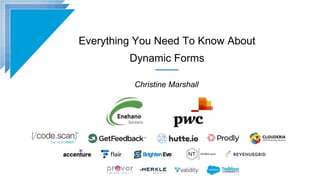
Recomendados
Más contenido relacionado
La actualidad más candente
La actualidad más candente (20)
Two-Way Integration with Writable External Objects

Two-Way Integration with Writable External Objects
Next Generation Application Development, Alex Edelstein

Next Generation Application Development, Alex Edelstein
Introduction to Campaigns in Salesforce - Create, Manage, Launch, and Measure

Introduction to Campaigns in Salesforce - Create, Manage, Launch, and Measure
What Is Salesforce CRM? | Salesforce CRM Tutorial For Beginners | Salesforce ...

What Is Salesforce CRM? | Salesforce CRM Tutorial For Beginners | Salesforce ...
Salesforce administrator training presentation slides 

Salesforce administrator training presentation slides
Similar a Everything You Need To Know About Dynamic Forms, Christine Marshall
Similar a Everything You Need To Know About Dynamic Forms, Christine Marshall (20)
All about Salesforce certifications: Are they worth it?, Tomáš Hnízdil

All about Salesforce certifications: Are they worth it?, Tomáš Hnízdil
Tackle Your Everyday Business Problems Like an Architect, Melissa Shepard

Tackle Your Everyday Business Problems Like an Architect, Melissa Shepard
Presentation Template & Style Guide_MArket-214_r01_v2

Presentation Template & Style Guide_MArket-214_r01_v2
Top 5 tips to get your data squeaky clean, Andre van Kampen

Top 5 tips to get your data squeaky clean, Andre van Kampen
Skills for Success: The Skills Every Admin Needs to Succeed in Their Career, ...

Skills for Success: The Skills Every Admin Needs to Succeed in Their Career, ...
Best/Better/Good/Ugh/Risky UX in a B2B Tech Marketer's World

Best/Better/Good/Ugh/Risky UX in a B2B Tech Marketer's World
[PDF] PMI Disciplined Agile Coach (DAC) Exam - Q & A.pdf![[PDF] PMI Disciplined Agile Coach (DAC) Exam - Q & A.pdf](data:image/gif;base64,R0lGODlhAQABAIAAAAAAAP///yH5BAEAAAAALAAAAAABAAEAAAIBRAA7)
![[PDF] PMI Disciplined Agile Coach (DAC) Exam - Q & A.pdf](data:image/gif;base64,R0lGODlhAQABAIAAAAAAAP///yH5BAEAAAAALAAAAAABAAEAAAIBRAA7)
[PDF] PMI Disciplined Agile Coach (DAC) Exam - Q & A.pdf
Adopting Domain-Driven Design in your organization

Adopting Domain-Driven Design in your organization
Be kind to your future admin self, Silvia Denaro & Nathaniel Sombu

Be kind to your future admin self, Silvia Denaro & Nathaniel Sombu
Moore Advanced Calculations in Calc Manager OW 20151015

Moore Advanced Calculations in Calc Manager OW 20151015
mb-210 prüfungsfragen, mb-210 Prüfungsvorbereitung

mb-210 prüfungsfragen, mb-210 Prüfungsvorbereitung
Más de CzechDreamin
Más de CzechDreamin (20)
Salesforce Forecasting: Evolution, Implementation and Best Practices, Christi...

Salesforce Forecasting: Evolution, Implementation and Best Practices, Christi...
Supercharge Salesforce Marketing Cloud: The Ultimate Apps Guide, Cyril Louis ...

Supercharge Salesforce Marketing Cloud: The Ultimate Apps Guide, Cyril Louis ...
How we should include Devops Center to get happy developers?, David Fernandez...

How we should include Devops Center to get happy developers?, David Fernandez...
Streamline Your Integration with Salesforce’s Composite API: A Consultant’s G...

Streamline Your Integration with Salesforce’s Composite API: A Consultant’s G...
Push Upgrades, The last mile of Salesforce DevOps, Manuel Moya

Push Upgrades, The last mile of Salesforce DevOps, Manuel Moya
How do you know you’re solving the right problem? Design Thinking for Salesfo...

How do you know you’re solving the right problem? Design Thinking for Salesfo...
Real-time communication with Account Engagement (Pardot). Marketers meet deve...

Real-time communication with Account Engagement (Pardot). Marketers meet deve...
Black Hat Session: Exploring and Exploiting Aura based Experiences, Christian...

Black Hat Session: Exploring and Exploiting Aura based Experiences, Christian...
Sales methodology for Salesforce Opportunity, Georgy Avilov

Sales methodology for Salesforce Opportunity, Georgy Avilov
5 key ideas for robust and flexible REST API integrations with Apex, Lucian M...

5 key ideas for robust and flexible REST API integrations with Apex, Lucian M...
Report & Dashboard REST API : Get your report accessible anywhere !, Romain Q...

Report & Dashboard REST API : Get your report accessible anywhere !, Romain Q...
No Such Thing as Best Practice in Design, Nati Asher and Pat Fragoso

No Such Thing as Best Practice in Design, Nati Asher and Pat Fragoso
Why do you Need to Migrate to Salesforce Flow?, Andrew Cook

Why do you Need to Migrate to Salesforce Flow?, Andrew Cook
Monitoring Automation Performance in Marketing Cloud Engagement, Daniela Vrbk...

Monitoring Automation Performance in Marketing Cloud Engagement, Daniela Vrbk...
The minimum-profile approach – the modern way to design an efficient security...

The minimum-profile approach – the modern way to design an efficient security...
Restriction Rules – The Whole Picture, Louise Lockie

Restriction Rules – The Whole Picture, Louise Lockie
Introduction to Custom Journey Builder Activities, Orkhan Alakbarli

Introduction to Custom Journey Builder Activities, Orkhan Alakbarli
Último
Último (20)
Leveraging AI for Mobile App Testing on Real Devices | Applitools + Kobiton

Leveraging AI for Mobile App Testing on Real Devices | Applitools + Kobiton
Enhancing Supply Chain Visibility with Cargo Cloud Solutions.pdf

Enhancing Supply Chain Visibility with Cargo Cloud Solutions.pdf
JavaLand 2024 - Going serverless with Quarkus GraalVM native images and AWS L...

JavaLand 2024 - Going serverless with Quarkus GraalVM native images and AWS L...
Large Language Models for Test Case Evolution and Repair

Large Language Models for Test Case Evolution and Repair
2024 DevNexus Patterns for Resiliency: Shuffle shards

2024 DevNexus Patterns for Resiliency: Shuffle shards
Keeping your build tool updated in a multi repository world

Keeping your build tool updated in a multi repository world
Amazon Bedrock in Action - presentation of the Bedrock's capabilities

Amazon Bedrock in Action - presentation of the Bedrock's capabilities
Understanding Flamingo - DeepMind's VLM Architecture

Understanding Flamingo - DeepMind's VLM Architecture
Pros and Cons of Selenium In Automation Testing_ A Comprehensive Assessment.pdf

Pros and Cons of Selenium In Automation Testing_ A Comprehensive Assessment.pdf
Effectively Troubleshoot 9 Types of OutOfMemoryError

Effectively Troubleshoot 9 Types of OutOfMemoryError
Revolutionizing the Digital Transformation Office - Leveraging OnePlan’s AI a...

Revolutionizing the Digital Transformation Office - Leveraging OnePlan’s AI a...
Mastering Project Planning with Microsoft Project 2016.pptx

Mastering Project Planning with Microsoft Project 2016.pptx
Best Angular 17 Classroom & Online training - Naresh IT

Best Angular 17 Classroom & Online training - Naresh IT
Understanding Plagiarism: Causes, Consequences and Prevention.pptx

Understanding Plagiarism: Causes, Consequences and Prevention.pptx
OpenChain AI Study Group - Europe and Asia Recap - 2024-04-11 - Full Recording

OpenChain AI Study Group - Europe and Asia Recap - 2024-04-11 - Full Recording
Everything You Need To Know About Dynamic Forms, Christine Marshall
- 1. Everything You Need To Know About Dynamic Forms Christine Marshall
- 2. #CD22 ● Salesforce Evangelist at Salesforce Ben ○ Training and Enablement Director ○ Salesforce Ben Courses ● Bristol Salesforce Admin User Group Leader ● Supermums Mentor ● Salesforce MVP ● 6 x Certified Christine Marshall
- 3. #CD22 Demo of Dynamic Forms Agenda FAQs, Best Practices & Roadmap
- 4. Demo!
- 5. FAQs, Best Practices + Roadmap
- 6. #CD22 Is Dynamic Forms available in Classic? No! Dynamic Forms is only available in Lightning Experience. If you’ve been looking for an excuse to migrate, this might just be it.
- 7. #CD22 Is Dynamic Forms available for standard objects? No! Not yet…SAFE HARBOR: ➔ Winter ‘23 - Account, Contact, Opportunity ➔ Spring ‘23 - Lead ➔ Summer ‘23 - Case
- 8. #CD22 Do I still need the standard page layout? Yes, not only can you update the standard page layout, you need to. ➔ Printable View and Mobile Layout are controlled by standard page layout ➔ Related Lists are controlled by the page layout unless you use Dynamic Related Lists
- 9. #CD22 What if I have the standard detail page component plus Dynamic Form elements? There’s nothing stopping you from having both the standard detail component, as well as Dynamic Form sections and fields. Considerations: ➔ Salesforce recommend you do not do this ➔ More components will impact the page load time ◆ Analyze Button ➔ Duplicate fields
- 10. #CD22 Which is used when creating a record: the details page or Dynamic Forms elements? Once Field Section components are included in the Lightning page layout, then they are used to create a new record, not the details component. Records created from a lookup will use the record detail component, not the Dynamic Forms fields on the page.
- 11. #CD22 What happens if you hide a mandatory field? Chaos… don’t do this.
- 12. #CD22 Do section headings remain, even if all fields are hidden? Yes. Consider adding your filter to the component instead of individual fields if you want the entire section, including header, to be hidden.
- 13. #CD22 Can you filter by record type? Yes. For this you’ll need to select ‘Advanced’ when adding your filter.
- 14. #CD22 Can you filter by multiple picklist values? Yes. Simply add two (or more) filters and set the filter logic as 1 OR 2 etc.
- 15. #CD22 Can I use multi-select picklists for filters? No. You cannot filter on multi-picklist fields.
- 16. #CD22 Can I use fields from the parent record as filters on Dynamic Forms? Yes. When you set component visibility, click ‘Add Filter’, then select ‘Advanced’. Warning - values from parent records aren’t calculated until you save: ➔ If you have Field Sections or Fields that are filtered based on values in a parent record, they will not be visible until after the new record is saved.
- 17. #CD22 What about Field visibility vs Field Section visibility? Field visibility and Field Section visibility behave differently: ● Fields are super dynamic as they are evaluated live (as a user makes changes). A field may appear/disappear while a user is editing a record. ● Field Sections are only evaluated on Save, so a new section won’t appear/disappear until the user saves the record.
- 18. #CD22 Can I add a field more than once? Yes! ➔ Let me tell you why… ➔ Watch out…no one likes duplicate fields
- 19. #CD22 Are new Fields auto-added to Dynamic Forms? No! They are only auto-added to the standard page layout / ‘Details’ component.
- 21. Thank you! #CD22
