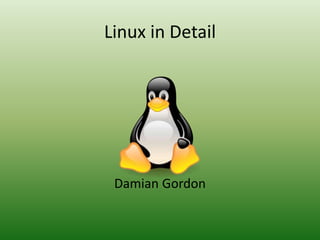
Operating Systems: Linux in Detail
- 1. Linux in Detail Damian Gordon
- 2. Linux in Detail Damian Gordon This is “Tux”, the Linux mascot. It was originally created as an entry to a Linux logo competition. Tux is the most commonly used icon for Linux.
- 3. Linux in Detail • Let’s look at: – Processor Management – File Management – Memory Management – Device Management – Command Line Interface
- 5. Linux: Processor Management Process Scheduler Job Scheduler Process 2 Process 3 Process 4 Process 5 Process 1
- 6. PROCESS SCHEDULER JOB SCHEDULER Linux: Processor Management HOLD READY WAITING RUNNING FINISHED
- 7. Linux: Processor Management • fork() • Linux uses the same parent-child process management found in Unix, centring on the fork() command. • fork() gives the user to create a copy of an executing program. • This command gives the second program all the attributes of the first program, such as any open files, and saves the first program in its original form.
- 9. Linux: Processor Management • The system call fork() splits a program into two copies, which are both running from the statement after the fork command. • The original process (Process A) is called the parent process and the resulting process (Process B) is the child process. A child inherits the parent’s open files. • When fork() is executed, the child process gets a new process id (called pid for short), this is done in a way that ensures that each process has its own unique ID number.
- 10. Linux: Processor Management • exec() • Alternatively, the exec family of commands— execl(), execv(), execle(), execlp(), and execlvp()—is used to start execution of a new program from another program, but unlike fork(), which results in two processes running the same program in memory, a successful exec() call will lay the second program over the first, leaving only the second program in memory. • So exec() changes what the program is doing, but doesn’t change the process id (pid).
- 11. Linux: Processor Management • So often you do a fork() followed by an exec() on the child process…
- 14. Linux: Processor Management • The Linux process scheduler typically scans the list of processes in the READY state and, using predefined criteria, chooses which process to execute. • The scheduler has three different scheduling types: two for real-time processes and one for normal processes.
- 15. Linux: Processor Management Name Priority Level Process Type Scheduling Policy SCHED_FIFO Highest Priority For non-pre- emptable real- time processes. First In, First Out (FIFO) SCHED_RR Medium Priority For pre-emptable real-time processes. Round Robin and priority SCHED_OTHER Lowest Priority For normal processes. Priority only
- 16. Linux: Processor Management • SCHED_FIFO • From among the processes with the highest priority, the scheduler selects the process with the highest priority and executes it using the first in, first out algorithm. This process is normally not pre-emptible and runs to completion.
- 17. Linux: Processor Management • SCHED_RR • When executing a process of the second type, the scheduler chooses from this group with the highest priority and uses a round robin algorithm with a small time quantum, and when the time expires, other processes (such as a FIFO or another RR type with a higher priority) may be selected and executed before the first process is allowed to run to completion.
- 18. Linux: Processor Management • SCHED_OTHER • The third type of process has the lowest priority and is executed only when there are no processes with higher priority in the READY queue.
- 19. File Management
- 20. Linux: File Management • Linux is case sensitive, so the following are different files: –README.TXT –ReadMe.TXT –readMe.TXT –readme.TXT
- 21. Linux: File Management • A typical Linux file structure is:
- 22. Linux: File Management • Filenames can be up to 255 characters long and can contain alphabetic characters, underscores, and numbers. • File suffixes (which is the Linux term for file extensions) are optional. • Filenames can include a space; however, this can cause complications if you’re running programs from the command line because a program named interview notes would be viewed as a command to run two files: interview and notes. To avoid confusion, the two words can be enclosed in quotes: “interview notes.”
- 23. • The full filename includes path information: /Office/Powerpoint/LinuxInDetail.ppt Linux: File Management Filename suffixpathroot
- 24. • In Linux the Access Controls are: – R: Read – W: Write – X: Execute Linux: File Management
- 25. • In Linux access to a file can assigned to one of three groups: • User • User Group • World Linux: File Management
- 26. • In Linux access to a file can assigned to one of three groups: • User -you • User Group – everyone in your group • World – everyone with a login to the system Linux: File Management
- 27. • In Linux access to a file can assigned to one of three groups: • -rwxrwxrwx • User User Group World Linux: File Management
- 28. • In Linux access to a file can assigned to one of three groups: • -rwxrwxrwx •-111111111 Linux: File Management
- 29. • In Linux access to a file can assigned to one of three groups: • -rwxr-xr-x •-111101101 Linux: File Management
- 30. • In Linux access to a file can assigned to one of three groups: • -rwx--x--x •-101001001 Linux: File Management
- 31. • In Linux access to a file can assigned to one of three groups: • -rwxrwxrwx •-111111111 •- 7 7 7 Linux: File Management
- 32. • In Linux access to a file can assigned to one of three groups: • -rwxr-xr-x •-111101101 •- 7 5 5 Linux: File Management
- 33. • In Linux access to a file can assigned to one of three groups: • -rwx--x--x •-111001001 •- 7 1 1 Linux: File Management
- 34. • If we want to grant permissions to file, e.g. MakeABackup.bat, we do: • chmod 755 MakeABackup.sh • chmod 777 MakeABackup.sh • chmod 700 MakeABackup.sh Linux: File Management
- 35. • In Linux access to a file can assigned to one of three groups: -rwxrwxrwx • User User Group World Linux: File Management
- 36. • In Linux access to a file can assigned to one of three groups: drwxrwxrwx • User User Group World Linux: File Management
- 39. Linux: Memory Management • Linux allocated 1GB for the kernel, and 3GB for executing processes. • The 3GB address space is divided into: – Process code – Process data – Shared library data used by processes – Stack used by process
- 40. • When thinking about virtual memory we’ll remember that the operating system divides a process into pages, and it divides main memory into page frames. Linux: Memory Management Main Memory Operating System Memory Page 2 Page 0 Page 1 Page 3 Page 3 Program 4: 350 bytes Page 0 Page 1 Page 2
- 41. Linux: Memory Management • When a process requests pages, Linux loads them into memory. • When the kernel needs memory space, the pages are released on a Least-Recently Used (LRU) basis. • To keep track of free and busy pages, Linux uses a system of page tables.
- 42. Linux: Memory Management • Each virtual address in memory is stored as four elements: – Main Directory – Middle Directory – Page Table Directory – Page Frame
- 43. Linux: Memory Management • Each virtual address in memory is stored as four elements: – Main Directory – Middle Directory – Page Table Directory – Page Frame Example Page 1 Table 3 Page Table 2 Location of Line 214
- 44. Linux: Memory Management • As a diagram:
- 46. Linux: Device Management • Linux is device independent, which improves its portability from one system to another. • Device drivers supervise the transmission of data between main memory and the peripheral unit.
- 47. Linux: Device Management • Linux treats devices as if they are files, and you can access devices the same way you access files in Linux. • Devices are assigned not only a name but also descriptors that further identify each device and are stored in the device directory.
- 49. Linux: Device Management • A device driver (or driver) is a computer program that operates or controls a particular type of device that is attached to a computer. • A driver provides a software interface to hardware devices, enabling operating systems and other computer programs to access hardware functions without needing to know precise details of the hardware being used.
- 50. Linux: Device Management • Linux identifies each device by a major device number and a minor device number. – the major device number identifies the driver associated with the device. – the minor device number is used by the kernel to determine exactly which device is being referred to.
- 52. Linux: Device Management Major device number Minor device number
- 53. Linux: Device Management • Standard versions of Linux often provide a comprehensive collection of common device drivers; but if the computer system should include hardware or peripherals that are not on the standard list, their device drivers can be retrieved from another source and installed separately. • Alternatively, a computer programmer can write a device driver and install it for use.
- 54. Linux: Device Management • Classes of device drivers:
- 55. Linux: Device Management • Char Devices: Character devices are those that can be accessed as a stream of bytes, such as a communications port, monitor, or other byte-stream- fed device. • Block Devices: Similar to char devices except that they can host a file system, such as a hard disk. • Network Devices: Their function is to send and receive packets of information as directed by the network subsystem of the kernel.
- 56. Linux: Device Management • A notable feature of Linux is its ability to accept new device drivers on the fly, while the system is up and running. • That means administrators can give the kernel additional functionality by loading and testing new drivers without having to reboot each time to reconfigure the kernel.
- 58. Linux: Command Line Interface
- 59. Linux: Command Line Interface http://www.masswerk.at/jsuix/ ls ls –la pwd cd . cd .. man man
- 60. Linux: Command Line Interface http://www.masswerk.at/jsuix/ #!/bin/sh mkdir BackUpFolder cp *.txt BackUpFolder ls -la BackUpFolder
Notas del editor
- https://en.wikipedia.org/wiki/Linux_kernel
- https://en.wikipedia.org/wiki/Linux_kernel
- https://en.wikipedia.org/wiki/Linux_kernel
- https://en.wikipedia.org/wiki/Linux_kernel
- https://en.wikipedia.org/wiki/Linux_kernel
- https://en.wikipedia.org/wiki/Linux_kernel
- https://en.wikipedia.org/wiki/Linux_kernel
- https://en.wikipedia.org/wiki/Linux_kernel
- https://en.wikipedia.org/wiki/Linux_kernel
- https://en.wikipedia.org/wiki/Linux_kernel
- https://en.wikipedia.org/wiki/Linux_kernel
- https://en.wikipedia.org/wiki/Linux_kernel
- https://en.wikipedia.org/wiki/Linux_kernel
- https://en.wikipedia.org/wiki/Linux_kernel
- https://en.wikipedia.org/wiki/Linux_kernel
- https://en.wikipedia.org/wiki/Linux_kernel
- https://en.wikipedia.org/wiki/Linux_kernel
- https://en.wikipedia.org/wiki/Linux_kernel
- https://en.wikipedia.org/wiki/Linux_kernel
- https://en.wikipedia.org/wiki/Linux_kernel
- https://en.wikipedia.org/wiki/Linux_kernel
- https://en.wikipedia.org/wiki/Linux_kernel
- https://en.wikipedia.org/wiki/Linux_kernel
- https://en.wikipedia.org/wiki/Linux_kernel
- https://en.wikipedia.org/wiki/Linux_kernel
- https://en.wikipedia.org/wiki/Linux_kernel
- https://en.wikipedia.org/wiki/Linux_kernel
- https://en.wikipedia.org/wiki/Linux_kernel
- https://en.wikipedia.org/wiki/Linux_kernel
- https://en.wikipedia.org/wiki/Linux_kernel
- https://en.wikipedia.org/wiki/Linux_kernel
- https://en.wikipedia.org/wiki/Linux_kernel
- https://en.wikipedia.org/wiki/Linux_kernel
- https://en.wikipedia.org/wiki/Linux_kernel
- https://en.wikipedia.org/wiki/Linux_kernel
