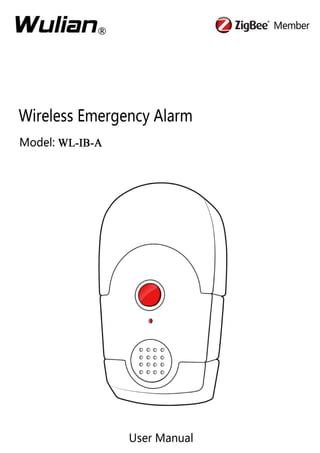
Wireless Emergency Alarm(WL IB-A)
- 2. Wireless Emergency Alarm User Manual Copyright notation ©2011 Nanjing IOT Sensor Technology Co., Ltd All Rights Reserved. Wulian, are the trademarks and registered trademarks of Nanjing IOT Sensor Technology Co., Ltd. The other products mentioned in this article or company names may be the trademark or trade name of their respective owners. Before installing and using the products, please read user manual carefully, which will help you use the products better. The pictures in the manual are just for your information. If some pictures are different from material object, the material object is final. The content in the manual is protected by copyright law legislator. It strictly prohibits any forms of copying, passing, distributing and storing any content of the manual without prior, written, consent of the instructor of Nanjing IOT Sensor Technology Co., Ltd. When using, if the practical situation of the product is different from that in the manual, or if you want to get more information, or you have any questions or ideas, please contact us as below: Service telephone: +86-25-5226 9091 Service website: http://www.wulian.cc/english/ 1
- 3. Wireless Emergency Alarm User Manual Ⅰ. Product Introduction WL-IB-A Wireless Emergency Alarm has emergency alarm trigger function and it can send out alarm signals to mobile intelligent terminal at the first time. The product supports ZigBee protocol and doesn’t need any wiring. It is very convenient for using. For example, when the aged and children stay at home alone, they can press the button on the product when emergency situations happen and alarm will be triggered at the same time. Therefore, families can get the information from their smart phone, iPad etc., and then they can deal with it immediately. The product has a wide application, in addition to the smart home system, it can be also applied to the monitoring system, intelligent hospital, wisdom hotel, intelligent building etc. 2 Ⅱ.Features Support ZigBee HA protocol ZigBee device type: Terminal Comply with human engineering design Simple and flexible operation Convenient to carry Super long standby time
- 4. Wireless Emergency Alarm User Manual Ⅲ. Function illustration 3 Emergency Button LED light Sensitivity Adjustment Screw
- 5. Wireless Emergency Alarm User Manual Ⅳ.Installation Steps 1. The product can be carried directly for using. 2. The product can be also directly placed on a fixed platform for using. 4
- 6. Wireless Emergency Alarm User Manual 3. The product can be also installed at a fixed position. (1) Fix the base of the product by two expansion screws; (2) Put the decorative cover corresponding to the related groove and fold them; Step 01 Step 02 5
- 7. Wireless Emergency Alarm User Manual 6 (3) Installation complete. Ⅴ.Application Method 1. Network Connection Setup (1) The product needs to match up with WL-GW-A Wireless Gateway;
- 8. Wireless Emergency Alarm User Manual (2) Quick click【Emergency button】four times to join ZigBee network; Interval time of each click should be within 1 second (3) After succeed in joining ZigBee network, device sends ENROLL request to CIE settings in network; (Note: The function is optional) 7 After joining ZigBee network, red LED light is constant on 2 seconds, then goes out Enroll success, red LED light flickers 3 times quickly
- 9. Wireless Emergency Alarm User Manual (4) Long pressing【Multi-function button】10 seconds to restore to the factory settings. (Restoring to the factory settings as defaults of non-joining ZigBee network) 2. Software download (1) Please select corresponding operating software according to various mobile intelligent terminal: a) Android users can search “wulian” or “smart home” in “Google Play Store”, select “smart home” software and download it; b) iPad, iPhone users can search “wulian” in “APP Store”, select “smart home” software and download it; c) Users can also download the software from our official website. Download site:http://www.wulian.cc/english/. (2) Please carry on installation and operation according to the software prompting of each version; 8 Red LED light flickers 4 times successfully.
- 10. Wireless Emergency Alarm User Manual (3) Enter the setting and using stage when installation is completed; (4) According to the users’ needs, the product also supports computer operation. 3. How to use (1) After joining the network, the product will be in a normal working condition. Click the【Emergency button】, corresponding mobile intelligent terminal can receive the information immediately; (2) In special occasions, the product can be also connected with relevant alarm devices. Click the【Emergency button】, corresponding mobile intelligent terminal can receive the information immediately and trigger the alarm at the same time. 9
- 11. Wireless Emergency Alarm User Manual Ⅵ.Notes About installation When using the product for the first time, please read user manual of the product before installation. About cleaning The product should be installed at a dry and clean place to avoid components inside getting wet or other sundries. Please use a fine cloth to wipe the dust on the surface. Don’t use corrosive cleaning fluid or other chemical solvent. About storage The box of the packaged products should be placed at a ventilated, dry place and the place without corrosive gases. Stack layer shouldn’t exceed ten layers, warehouse temperature should be within -10℃~ +40℃, humidity ≤75%. About transportation The box of the packaged product can be transported by any vehicle if it is avoided the direct influence of the rain, snow or sudden force etc. About battery Before using the product, please install the battery first. Pay attention to the anode and cathode during the installation and don’t assemble it reversely. Suggest using the battery with high power capacity. About after sale service If product breaks down, non-professionals shouldn’t open it and it should be sent to local maintenance station to maintain or you can directly contact with our customer service department. 10
- 12. Wireless Emergency Alarm User Manual Ⅶ.Product Specification Communication Mode IEEE802.15.4(ZigBee) Communication Distance 100m Power Supply CR2450 Working Temperature -10℃~+55℃ Weight 135g Net weight 110g Color Multiple colors available Ⅷ.Products in Package Component Qty Wireless Emergency Alarm module 1 Decorative cover 1 User manual 1 Expansion screw 2 11
- 13. Wireless Emergency Alarm User Manual Ⅸ.Ordering Information Art. No WLPN1106156 Model WL-IB-A Package Size 140×120×40mm 12
