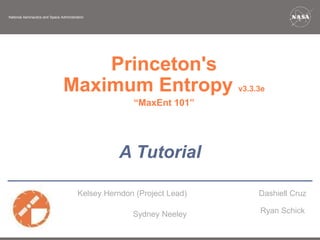
MaxEnt 101: Create Species Distribution Maps
- 1. National Aeronautics and Space Administration Princeton's Maximum Entropy v3.3.3e “MaxEnt 101” Kelsey Herndon (Project Lead) Sydney Neeley Dashiell Cruz Ryan Schick A Tutorial
- 2. How can you create an environmental suitability map? Princeton’s Maximum Entropy (MaxEnt) is used for species distribution and ecological niche modeling. Image: www.cs.princeton.edu
- 3. 1. In Excel, you will first need to add your data into three columns. 1. This may also be done in Notepad or Wordpad, but Excel has some operational features that may prove beneficial when working with large datasets. 2. The first row of your datasheet is a header line, and should have three column headings titled: Species, Longitude, and Latitude. 1. Longitude and latitude can be substituted with Easting/Northing, X/Y, etc. 3. Under these headings, your data should be entered or copied. 1. If your data is in a shapefile format, Excel is able to open .dbf formatted data. 4. Convert the Excel (.xls) file to a (.csv) file by: 1. Save as save as type CSV 5. We named our file “Therealsites”.csv 1. This will serve as your “sample file” for later Step 1: Producing a Comma- Separated Value (.csv) File from Species, Occurrence, & Coordinates in an Excel Spreadsheet
- 4. 1. The software consists of a jar file, maxent.jar, which can be used on any computer running Java version 1.4 or later. 2. MaxEnt can be downloaded, along with associated literature, from www.cs.princeton.edu/~schapire/maxent; the Java runtime environment can be obtained from java.sun.com/javase/downloads. 3. If you are using Microsoft Windows (as we assume here), you should also download the file maxent.bat, and save it in the same directory as maxent.jar. 1. You can check the file path by: “clicking” the maxent.jar icon Show Folder Path. 4. The website has a file called “readme.txt”, which contains instructions for installing the program on your computer. A Spanish translation of a slightly older version of the tutorial, provided by Paolo Ramoni-Perazzi, is available here. A modified version of this same translation, provided by Jose Marrero, is available here. A Russian translation of the tutorial, provided by Maxim Dubinin, is available here. Step 2: Downloading Instructions Credit: www.cs.princeton.edu Credit: www.cs.princeton.edu
- 5. Step 3: Open all environmental layers of interest into ArcMap....i.e. Aspect, digital elevation, landfire, slope, and soil maps
- 6. Step 4: The data were then reformatted to the same datum and projection. *This data can be checked by: “right-clicking” each Raster Properties Source Expand Extent
- 7. 1. A layer was then chosen to serve as the “Mask” for the rest of the data to convert each of the layers into the exact same extent, cell size, and projection. 2. Follow these steps in ArcMap. 1. Geoprocessing Environments Change the Output Coordinates & Processing Extent to match the “Mask” raster. Step 5: Set the Environmental parameters
- 8. Step 6: Extract each of the environmental layers by the mask.
- 9. 1. This can be checked by 1. “Right clicking” Properties Source Raster Information 2. [Hint:] Copy or Screenshot this information for referencing purposes. Step 6.1: All of your Raster’s should now have the same Information
- 10. Step 7: Convert each masked file from “Raster to ASCII” *Proper file management will be critical during this entire process!
- 11. • A bias file may be necessary for your MaxEnt model. It is used to limit the background points to only surveyed areas. • Colorado State University has written a tutorial on creating a bias file that can be found here: CSU MaxEnt Tutorial [FYI:] Creating a “Bias Sample” Credit: Colorado State University
- 12. Step 8: Now we are ready to setup a “MaxEnt Run.” 1. Maximize the MaxEnt file you downloaded. 2. Click the Settings tab 1. Click the “Advance” tab then load your Bias (.csv) file you created earlier [If applicable]. 3. Set the Random test percentage to an amount that fits with your desired output. 1. We chose 20% of our total sites as our “Random Test Percentage” 4. Next, prepare to set the “Environmental & Sample Layers.”
- 13. 1. The “Sample” layer is the file we created in slide 3. 1. We named it (Therealsites.csv) 2. The “Environmental” layer are the files that we saved in our “ASCII Folder”. 1. This is why file management is critical during this process 3. Set your “Output Directory” 1. Tip: Give each run a numerical value. [Example: MaxOutput1 or MaxOutput_01” 4. You are now ready to “Run” the Model Step 9: Setting the “Environmental” &“Sample” Layers
- 14. Step 10: Running the Model 1. This process can take some time. 1. Feel free to start another task during this time. 2. When the Model is finished running, the “Pop-up” window will disappear. 1. Your “Results” will be in the Output Directory folder you chose in “slide 13.”
- 15. Step 11: Obtaining/Interpreting the Results 1. Open the Internet Explorer Icon in your Output file. 1. This will display an interactive html page with all of your results.
- 16. • In this example, a map of the San Juan Basin is predicting where Ancient Chacoan heritage ruins are more than likely to exist. • Areas that are red are areas in the Basin that MaxEnt has determined to be more suitable for sites; areas in blue have little to no suitability value. • This model used aspect, digital elevation models, landfire, slope, and soil data as environmental inputs. Results
