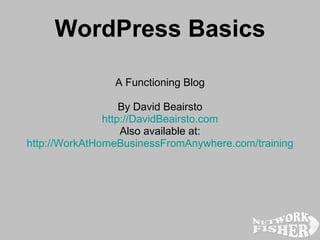
Word press basics
- 1. WordPress Basics A Functioning Blog By David Beairsto http:// DavidBeairsto.com Also available at: http:// WorkAtHomeBusinessFromAnywhere.com /training
- 4. This is where we create and edit Blog posts For audio and video storage in the Blog Database A list of links that we can either display or hide Pages can contain content, plugins and can be hidden Post and page comments from visitors (must be moderated) For theme selection and modification depending on the theme Function, appearance, interaction, SEO and many other uses Where we assign new users access to Site Various tools to use for this and other Wordpress Blogs The details and specific settings for this site This is a plugin that is used in the sidebar for upcoming events This plugin is for storing sermon files For All Updates & Configuration
- 5. Clicking on either the ‘Posts’ or ‘Edit’ tab under Posts will display the edit post window. The display shows the title of the post, the author, categories, tags and date it was published. The bulk actions to either edit or delete will depend upon your user rights. You can also filter the display by date and category to quickly find older posts or those related to a specific category. If you know the title or part of the title you can search for a specific post at the top. By scrolling underneath the individual posts you’ll be shown a pop up menu that allows you to either ‘Edit’ ‘Quick Edit’ ‘Delete’ or ‘View’ the post.
- 6. The ‘Add New’ button under the ‘Posts’ tab opens the Post Editor. From here you can add almost anything that would appear on a website and format either using the Visual editor or HTML. You can also embed videos, opt in forms, banners or anything else that uses HTML code by selecting the HTML tab in the upper right of the editor pane and pasting the code where you want it to appear. You can add tags which are simply the keywords you include within the text that the public can find through search engines. You can also create links either from keywords in the text or images. You can also list the post in a specific category. You can then save your draft, preview the post as it will appear on the site and publish it when you’re satisfied. If you need to correct the post this is the same screen you’ll use for making corrections. Post Title Text, pictures, graphics, embedded objects
- 7. You can also decide whether you want to make this post publicly visible or private. If you create a post or series of posts that are intended for specific release dates you can also schedule the date and time the post will be published. Post Title Text, pictures, graphics, embedded objects Publish immediately or schedule.
- 8. The ‘Post Tags’ tab under Posts will display the most popular tags according to your posts. It will also list your tags, their description if you’ve provided one, the tag slug if you’ve selected one and how many posts contain that tag.
- 9. The ‘Categories’ tab is similar to the ‘Post Tags’ tab. In this example we only have two categories but this will change as more users begin making more posts and pages with different categories.
- 10. I skipped over the media tab because even for straight audio files like the sermon files this option isn’t as fluid as linking outside of Wordpress or embedding a file which does the same thing. Embedding videos from video serving sites utilizes the bandwidth from servers that are designed to stream video. The ‘Links’ tab allows you to add and edit links to external sites that either you own or relate to your site. In this example we’ve linked to a site that outlines the entire Bible on one page which is congruent with a church website.
- 11. Similar to the ‘Posts’ tab, the ‘Pages’ tab opens the same window as the ‘Edit’ tab below it. From here you’ll see a list of the pages, their author, the number of comments if that option is left available and the date it was published or last updated if it is still a draft.
- 12. When you create or edit a page several things need to be addressed. The page title in the dropdown menu can be different from the page name itself. If you want the page to be visible in the dropdown menu you must indicate by checking the box. The page can either be a parent or child of another page. Every page can have a variety of templates depending upon the theme chosen. For this example we would encourage members to use the parent page as the main theme behind their ministry and list other pages below that page making only the parent page visible in the dropdown menu.
- 13. The ‘Comments’ tab displays all of the comments to your posts and pages that have or have not been approved. If you use filters some comments will automatically raise flags as potential spam. You have the rights on any post or page to disable comments. This feature gives the Wordpress site a social appeal because visitors can interact and join the conversation. On the far right you can see to which page or post the comment was made. On the left you’ll see details that people can include such as name, email and a URL to their website or Blog. The comment section in the middle usually contains the entire comment so that you can approve comments from this window. When you place your cursor below the actual comment you’ll be given the choice to: (un)approve, mark as spam, delete, edit, quick edit or reply.
- 14. The edit comment screen allows you to remove any part of the comment that does not meet your guidelines. If you’re receiving comments from an unknown source you can follow the URL they provide to visit their site. If you’ve made changes to the comment you’ll need to click on ‘Updated Comment’ prior to approving. Update Comment
- 15. Depending upon your chosen theme you’ll have certain options under the ‘Appearance’ tab to update or modify the visual characteristics of the site. Some themes allow you to upgrade automatically but in this instance our version is too old.
- 16. Widgets are constantly being created and updated to provide greater functionality for a variety of specific uses. Some are included in Wordpress while others are added in the form of ‘Plugins’ which is our next tab. In the example above we added the ‘Sermons’ plugin although we don’t use it as a widget. Widgets reside and function in the sidebars that are available in your theme.
- 17. For instance a ‘Text’ widget typically contains the HTML code for a banner or link that translates into a graphic like the example above. Most web developers make finding this code very easy for people and usually even show them the actual graphics in various sizes so that they’ll fit in your sidebar. Cut and paste the code. Click Save and check to see how it displays in the sidebar.
- 18. The ‘Editor’ tab displays the HTML code for each element of your Wordpress Theme. If you don’t know HTML you’ll never have to go here. I’ve never been trained on HTML so I’m very careful when I make changes here. With the availability of themes that have a great deal of flexibility it would be far better to start with a theme that meets your needs rather than seeking to modify it here unless you’re a computer programer.
- 19. This tab is generally where you’ll start out choosing a ‘Free’ theme for your site from the available themes. You can search by ‘Term’ ‘Author’ or ‘Tag’ as well as by any features you’d like to include.
- 20. In the example above this particular version of this theme has included the setup options in the ‘Appearance’ section. I know from experience that newer versions actually open a new section to adjust the ‘Suffusion Theme Options’ below the ‘Settings Tab’ and other themes will have their own unique style for making changes. If those settings don’t appear in this section, keep looking down the left hand column for the Theme’s name to access the options that theme offers.
- 21. Clicking on the ‘Plugins’ tab displays the ‘Installed’ plugins, whether active or not, any settings or editing features and a description that usually includes the author and a link to their site for support. Learning about plugins is an endless course because software developers continue to add new plugins or improve on existing plugins. Plugins either function as Widgets on the Blog like we’ve shown, or they function in the background like the Google XML Sitemaps.
- 22. The ‘Add New’ tab under ‘Plugins’ looks like this. As stated above there seems to be an almost endless capability to expand the functionality of Wordpress. From experience I can attest that some of them are great while others are not. Most plugins are site specific. Not every site has a need to post ‘Sermons’ but every site should have a goal to attract visitors. Plugins to support SEO, enhance social interaction or improve visitor experience are usually recommended for all Blogs. When you know what you want, be prepared to find a lot of choices.
- 23. About the only time you’d even consider making changes to the code for a plugin would be with the detailed instructions from the creator. This editor like the others is included largely because Wordpress is an open platform and programmers can modify plugins or themes and share this knowledge with the creator. You’ll periodically see that your installed plugins have an available update. With a click you can automatically update your plugin to the latest version.
- 24. In our example ‘Akismet’ is the only installed plugin that places a configuration tab in the ‘ Plugins’ tab. On other Blogs you’ll find plugins will either install a new section like our ‘ Sermons’ tab or they’ll place the configuration within the plugin section.
- 26. Wordpress comes with tools that enable you to export information or backup your data base. You also have the option to import information from a variety of other sources.
- 27. If you have content on other sites these tools make it easy for you to import that content into your Blog.
- 29. I’ve learned from experience, (means I’ve blown away a Blog once before) that the hosting company we use periodically backs up our database. Using the feature above is similar to exporting in that you create a backup file on your computer. I’ve upgraded Wordpress many times before without any issues but some good advice would be to wait or at least know when your hosting company does backups before upgrading without doing your own backup.
- 30. While the ‘Settings’ tab is part of Wordpress some of the features are Theme specific. We also see that some of the plugins add their settings tabs inside this section. The settings are usually only dealt with by the sites administrator. All of the settings are usually setup at the beginning in conjunction with setting up the theme elements. Knowing what this section contains is important if the need should arise at a later date to make changes. It’s also important to know how those changes will affect the functioning and ranking of the site and the pages. These are all Plugin Settings
- 33. I’m not sure if the ‘Front Page Displays’ was an added feature in Wordpress or the theme we use because I learned about it from the forum within the Suffusion Theme. This feature allows you to build custom pages that can be rotated, or changed from time to time rather than using the standard Blog front page. For instance we’re currently preparing for Vacation Bible School so when people visit the site they see that page first.
- 34. This is where you make the general rules for the ensuing conversations that will take place between the sites authors and visitors. Most of these settings can be adjusted on specific page and post.
- 35. Page 2 of the ‘Discussion Settings’
- 36. Whenever you add images into a post or page you’ll be given the option to resize and to put that image on the right, left or center. You can keep the search engines from indexing your site but anyone who bookmarks your site as a public book mark or in a directory will enable the search engines to list either part of your site or the actual URL. If someone searches for a term the public bookmark with your site can show up in the results.
- 37. This is perhaps the most important thing to know if you want to build page or site rank and keep the search engines happy. Permalinks shouldn’t be modified after they’ve been published. That’s why knowing this before hand is so important. There are plugins that help if you must make changes but the best advice is to start with this custom structure: /%postname%
- 38. ‘ Uploading Files’ is the only miscellaneous setting for Wordpress. The PDF and PPT viewer settings are part of a plugin. That just goes to show that in an open platform like Wordpress programmers are busy configuring their plugins to hide in a variety of locations. If you’re ever confused about where those settings might be simply refer back to the authors site or the help forum they’ve established.