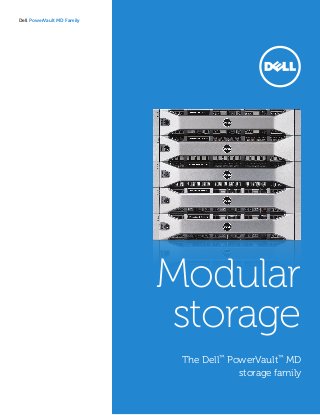
Dell PowerVault MD Storage Family
- 1. Dell PowerVault MD Family The Dell™ PowerVault™ MD storage family Modular storage
- 2. The affordable choice The Dell™ PowerVault™ MD Family is an affordable choice for reliable storage, with enhanced software features that provide data protection, improved performance and ease of management. This frees up valuable resources to help reduce costs and make innovation a daily practice. Dell PowerVault MD Family The Dell Difference: Simplification is in our DNA We can help you more simply automate management, optimize resource utilization and achieve seamless scalability across your IT infrastructure. Open, agile Unencumbered by legacy technologies, we are focused on providing open, capable and affordable storage solutions designed to preserve your investments over the long term. Intelligent automation By automating and optimizing data movement and management, our systems are designed for maximum ease of use, allowing you to spend more time on innovation. Scale up as your needs grow Our modular, scalable design supports growth in capacity and performance without replacing hardware or undergoing extensive data migrations. Page 2
- 3. Versatile options The PowerVault MD series is available in a variety of models built to suit your environment or storage needs. The product family includes arrays in SAS, 1 or 10 gigabit iSCSI or Fibre Channel. It is available in a 2U or 4U form factor, and you can mix and match drives as needed, in the solution you need. Superior performance, functionality and versatility The PowerVault MD3 10 GBase-T Ethernet iSCSI array offers improved bandwidth within the MD Family with added performance and scalability. With 10GbE support, the MD3 10GB iSCSI provides support for up to 64 hosts. The compact, 2U form factor and intuitive MD Storage Manager array management software make the 24-drive MD3620i and the 12-drive MD3600i ideal for entry-level storage solutions for virtualization and storage consolidation projects. The dense array, MD3660i, is a space saving 4U design that holds up to 60 hard drives. Storage consolidation and virtualization The PowerVault MD3 1GB Ethernet iSCSI SAN is ideal for network storage consolidation and virtualization deployments with up to 64 host servers. This 1GB iSCSI array series can deliver high capacity and excellent performance with the MD3200i with 12 drives, or the 24 drive MD3220i 2U arrays. To further expand in a small 4U footprint, the MD3260i has the capacity to scale up to 60 drives. Proven Fibre Channel-based network storage The PowerVault MD3 Fibre Channel array series is ideal for data intensive applications. With 8GB Fibre Channel, existing investments in FC is protected, with a solution that is scaleable and reliable. The MD3 Fibre Channel arrays follow the same model methodology with the MD3200f 2U array with 12 hard drives, the MD3620f 4U 24 drive array and the MD3660f dense array scaling up to 60 hard drives in just 4U. High availability storage The PowerVault MD3 SAS array series incorporates 6 Gb/s SAS technology for shared storage and virtualized environments on PowerEdge™ servers. These arrays offer exceptional flexibility, scalability and performance. Similar to the other models, this series has the MD3200 with 12 drives, MD3220 with 24 drives and the 60 drive MD3260 dense array. Dual-controller models can connect up to four high-availability servers or eight non-redundant servers for balanced performance in mixed virtualized environments. Dell PowerVault MD Family Simplified expansion For performance The PowerVault MD1200 and MD1220 are direct- attach 6 Gb/s SAS expansion enclosures that can be connected to the twelve (12) or twenty-four (24) MD3 array models and Dell PowerEdge servers to provide additional capacity for high performance and data- intensive applications. The PowerVault MD1220 delivers the speed, flexibility and reliability to satisfy data-hungry, performance- intensive applications that store active and frequently changing information. This high performance 2U array can accommodate up to twenty-four (24) 2.5” SAS HDDs or SAS SSDs to provide up to 72 TB of storage when using 3TB hard drives. For capacity The PowerVault MD3060e expansion enclosure is designed specifically for the MD3 Dense Array series. Its small footprint takes up less space and saves on power and cooling. Using just 4U, the capacity of a dense array can expand up to 180 HDDs using two expansion enclosures, using 3.5” or 2.5” SAS, Near Line SAS or SSD hard drive capacity. The affordable choice for reliable storage IT organizations are being challenged by the need to store and manage rapidly increasing amounts of data with limited resources and budgets. The Dell PowerVault MD Family addresses these challenges with versatile solutions that are optimized for smaller-scale storage consolidation and virtualization projects. PowerVault MD products include a series of high-performance SANs, direct-attached storage arrays and high-capacity dense arrays, all with expansion enclosures. Robust and easy to manage software delivers an affordable, reliable, and versatile storage solution. Optimized for smaller-scale storage consolidation and virtualization projects. Page 3
- 4. Modular flexibility The modularity of the PowerVault MD Family enables you to easily upgrade an existing system and evolve current storage infrastructures to meet changing business needs. For example, migrating from a standard, single-controller to a highly available, dual- controller solution simply requires you to slide in a second controller module—no data migration or extended downtime required. Plus, this modularity offers easy and economical expansion for Dell PowerEdge servers and PowerVault MD storage arrays. Powerful storage management The PowerVault MD Family is supported by a robust suite of easy-to-use, intelligent storage management software. For the MD3 Array series the Modular Disk Storage Manager combines an intuitive interface, wizard-guided tools and a task-based management structure to significantly reduce the complexity of installation, configuration, management and diagnostic tasks. For MD1200 and MD1220 systems deployed behind a PowerEdge RAID Controller, Dell OpenManage™ Storage Management provides a comprehensive set of standards-based tools for the proactive management information and control functions needed to optimize deployment, health status monitoring, fault recovery and change management. Match drive and performance to your needs The PowerVault MD Family is designed to provide the versatility to match storage drives to different tiers of application data performance and space requirements, in order to maximize capacity at the lowest cost per gigabyte. To satisfy the near-line speed, performance and reliability requirements of mainstream and server applications, 10K and 15K RPM nearline SAS, Secure- Encrypted Disk (SED) and SSD drives can be used in all MD Family arrays. If data protection is priority, any of the MD3 Array series can be equipped with Self- Encrypting Drives (SED) for additional security. PowerVault storage and PowerEdge server commonalities The PowerVault MD Family uses the same disk drives as PowerEdge servers, so you only need to stock a single type of spare drive, fan or power supply. PowerVault storage arrays are designed and engineered to pair perfectly with PowerEdge servers, offering a complete solution that enhances usability and can make support and service easier. Supporting your unique environment Dell ProSupport* for IT provides tech-to-tech support for IT Professionals, Database Administrators, and internal service desks or help desks. Features such as Fast-Track Dispatch, direct access to Dell Expert Centers and customer-controlled severity levels were designed with your specific challenges in mind. Dell Infrastructure Consulting helps organizations— from small-to-medium-size companies to large corporations—select the right storage infrastructure to ensure data availability and optimize it with a variety of service options to meet their requirements for backup, recovery and archiving. Dell Global Services incorporates operational excellence, accountability and value to deliver end-to-end service and support solutions designed to maximize your IT investment by simplifying your IT environment. Dell PowerVault MD Family Page 4
- 5. MD3200 MD3220 MD3260 MD3200i MD3220i MD3260i MD3600i Drives 12 24 60 12 24 60 12 Drive type 3.5" SAS, NL SAS and SSD 2.5" SAS, NL SAS and SSD 3.5" and 2.5" SAS, NL SAS and SSD 3.5" SAS, NL SAS and SSD 2.5" SAS, NL SAS and SSD 3.5" and 2.5" SAS, NL SAS and SSD 3.5" SAS, NL SAS and SSD Drive Capacity 3.5" 15,000 RPM SAS drives available in 300GB and 600GB; 7,200 RPM Near-line SAS drives available in 500GB, 1TB, 2TB, 3TB, and 4TB; Solid State Drive (SSD) available in 200GB and 400GB and Read Intensive SSD’s in 800GB and 1.6TB (available with 3.5" HDD carriers) 2.5" 15,000 RPM SAS drives available in 146GB and 300GB; 10,000 RPM SAS drives available in 300GB, 600GB, 900GB and 1.2TB; 7,200 RPM Near-line SAS drives available in 500GB and 1TB; Solid State Drive (SSD) available in 200GB and 400GB and Read Intensive SSD’s in 800GB and 1.6TB 3.5" 7,200 RPM Near-line SAS drives available in 500GB, 1TB, 2TB, 3TB, and 4TB; 2.5" 15,000 RPM SAS drives available in 146GB and 300GB; 10,000 RPM SAS drives available in 300GB, 600GB, 900GB and 1.2TB; 7,200 RPM Near-line SAS drives available in 500GB and 1TB; Solid State Drive (SSD) available in 200GB and 400GB and Read Intensive SSD’s in 800GB and 1.6TB (available with 3.5" HDD carriers) 3.5" 15,000 RPM SAS drives available in 300GB and 600GB; 7,200 RPM Near-line SAS drives available in 500GB, 1TB, 2TB, 3TB, and 4TB; Solid State Drive (SSD) available in 200GB and 400GB and Read Intensive SSD’s in 800GB and 1.6TB (available with 3.5" HDD carriers)" 2.5" 15,000 RPM SAS drives available in 146GB and 300GB; 10,000 RPM SAS drives available in 300GB, 600GB, 900GB and 1.2TB; 7,200 RPM Near-line SAS drives available in 500GB and 1TB; Solid State Drive (SSD) available in 200GB and 400GB and Read Intensive SSD’s in 800GB and 1.6TB 3.5" 7,200 RPM Near-line SAS drives available in 500GB, 1TB, 2TB, 3TB, and 4TB; 2.5" 15,000 RPM SAS drives available in 146GB and 300GB; 10,000 RPM SAS drives available in 300GB, 600GB, 900GB and 1.2TB; 7,200 RPM Near-line SAS drives available in 500GB and 1TB; Solid State Drive (SSD) available in 200GB and 400GB and Read Intensive SSD’s in 800GB and 1.6TB (available with 3.5" HDD carriers) 3.5" 15,000 RPM SAS drives available in 300GB and 600GB; 7,200 RPM Near-line SAS drives available in 500GB, 1TB, 2TB, 3TB, and 4TB; Solid State Drive (SSD) available in 200GB and 400GB and Read Intensive SSD’s in 800GB and 1.6TB (available with 3.5" HDD carriers) Expansion Capabilities Up to 192 drives using the MD1200 or MD1220 Up to 192 drives using the MD1200 or MD1220 Up to 180 drives using the MD3060e Up to 192 drives using the MD1200 or MD1220 Up to 192 drives using the MD1200 or MD1220 Up to 180 drives using the MD3060e Up to 192 drives using the MD1200 or MD1220 Connection 6GB SAS 1GB iSCSI 10GBASE-T iSCSI Controllers Single or Dual 2GB or 4GB cache1 Dual 2GB or 4GB cache1 Single or Dual 2GB or 4GB cache1 Dual 2GB or 4GB cache 1 Single or Dual 2GB or 4GB cache1 Maximum Cache 8GB (4GB per controller) Maximum Host 8 64 Maximum HA Host 4 64 Form Factor 2U Rack Enclosure 4U Rack Enclosure 2U Rack Enclosure 4U Rack Enclosure 2U Rack Enclosure Management Software MD Storage Manager Standard features Dynamic Disk Pools, Thin Provisioning, VAAI, vCenter Plug-in, VASA, SRA, Self-Encrypting Drives Optional features Snapshot, Virtual Disk Copy, High Performance Tier Snapshot, Virtual Disk Copy, High Performance Tier Snapshot, Virtual Disk Copy Snapshot, Virtual Disk Copy, Remote Replication, High Performance Tier Snapshot, Virtual Disk Copy, Remote Replication, High Performance Tier Snapshot, Virtual Disk Copy, Remote Replication Snapshot, Virtual Disk Copy, Remote Replication, High Performance Tier Server Support Dell servers Industry Standard Servers OS Support Microsoft® Windows®,VMware®, Microsoft Hyper-V™ Citrix XenServer®,Red Hat and SuSE RAID levels Support for RAID levels 0, 1, 10, 5, 6; Up to 120 physical disks per group in RAID 0, 1, 10; Up to 30 physical disks per group in RAID 5, 6; Up to 512 virtual disks; Dynamic Disk Pooling - no limit on number of drives Physical Dimensions (Height x Width x Depth) MD3200— 8.68cm (3.42") x 44.63cm (17.57") x 56.1cm (22.09”) MD3220 — 8.68cm (3.42") x 44.63cm (17.57") x 50.8 (20") MD3260— 177.80mm (7.0") x 482.60mm (19") x 825.50mm (19") MD3200i— 8.68cm (3.42") x 44.63cm (17.57") x 56.1cm (22.09") MD3220i — 8.68cm (3.42") x 44.63cm (17.57") x 50.8 (20”) MD3260i— 177.80mm (7.0") x 482.60mm (19") x 825.50mm (19”) MD3600i— 8.68cm (3.42") x 44.63cm (17.57") x 56.1cm (22.09") Weight MD3200 — 29.3kg (64.59 lbs.) (maximum configuration) MD3220 — 24.2kg (53.35 lbs.) (maximum configuration) MD3260 — 105.24kg (232 lbs) (maximum configuration) MD3200i — 29.3kg (64.59 lbs.) (maximum configuration) MD3220i — 24.2kg (53.35 lbs.) (maximum configuration) MD3260i— 105.24kg (232 lbs) (maximum configuration) MD3600i — 29.3kg (64.59 lbs.) (maximum configuration) *Availability and terms of Dell Services vary by region. For more information, visit www.dell.com/servicedescriptions 14GB cache controller only available as dual controller option Exceptional flexibility, scalability and balanced performance for mixed virtualized workloads. Technical Specifications
- 6. MD3620i MD3660i MD3600f MD3620f MD3660f MD3060e MD1200 MD1220 Drives 24 60 12 24 60 12 24 Drive type 2.5" SAS, NL SAS and SSD 3.5" and 2.5" SAS, NL SAS and SSD 3.5" SAS, NL SAS and SSD 2.5" SAS, NL SAS and SSD 3.5" and 2.5" SAS, NL SAS and SSD 3.5" SAS and NL SAS 2.5" SAS, NL SAS and SSD Drive Capacity 2.5" 15,000 RPM SAS drives available in 146GB and 300GB; 10,000 RPM SAS drives available in 300GB, 600GB, 900GB and 1.2TB; 7,200 RPM Near-line SAS drives available in 500GB and 1TB; Solid State Drive (SSD) available in 200GB and 400GB and Read Intensive SSD’s in 800GB and 1.6TB 3.5" 7,200 RPM Near-line SAS drives available in 500GB, 1TB, 2TB, 3TB, and 4TB; 2.5" 15,000 RPM SAS drives available in 146GB and 300GB; 10,000 RPM SAS drives available in 300GB, 600GB, 900GB and 1.2TB; 7,200 RPM Near-line SAS drives available in 500GB and 1TB; Solid State Drive (SSD) available in 200GB and 400GB and Read Intensive SSD’s in 800GB and 1.6TB (available with 3.5" HDD carriers) 3.5" 15,000 RPM SAS drives available in 300GB and 600GB; 7,200 RPM Near-line SAS drives available in 500GB, 1TB, 2TB, 3TB, and 4TB; Solid State Drive (SSD) available in 200GB and 400GB and Read Intensive SSD’s in 800GB and 1.6TB (available with 3.5" HDD carriers) 2.5" 15,000 RPM SAS drives available in 146GB and 300GB; 10,000 RPM SAS drives available in 300GB, 600GB, 900GB and 1.2TB; 7,200 RPM Near-line SAS drives available in 500GB and 1TB; Solid State Drive (SSD) available in 200GB and 400GB and Read Intensive SSD’s in 800GB and 1.6TB 3.5" 7,200 RPM Near-line SAS drives available in 500GB, 1TB, 2TB, 3TB, and 4TB; 2.5" 15,000 RPM SAS drives available in 146GB and 300GB; 10,000 RPM SAS drives available in 300GB, 600GB, 900GB and 1.2TB; 7,200 RPM Near-line SAS drives available in 500GB and 1TB; Solid State Drive (SSD) available in 200GB and 400GB and Read Intensive SSD’s in 800GB and 1.6TB (available with 3.5" HDD carriers) 3.5" 15,000 RPM SAS drives available in 300GB and 600GB; 7,200 RPM Near-line SAS drives available in 500GB, 1TB, 2TB, 3TB, and 4TB; Solid State Drive (SSD) available in 200GB and 400GB and Read Intensive SSD’s in 800GB and 1.6TB (available with 3.5" HDD carriers) 2.5" 15,000 RPM SAS drives available in 146GB and 300GB; 10,000 RPM SAS drives available in 300GB, 600GB, 900GB and 1.2TB; 7,200 RPM Near-line SAS drives available in 500GB and 1TB; Solid State Drive (SSD) available in 200GB and 400GB and Read Intensive SSD’s in 800GB and 1.6TB Expansion Capabilities Up to 192 drives using the MD1200 or MD1220 Up to 180 drives using the MD3060e Up to 192 drives using the MD1200 or MD1220 Up to 192 drives using the MD1200 or MD1220 Up to 180 drives using the MD3060e Up to 2 dense expansion enclosures per MD3260, MD3260i, MD3660i, or MD3660f array Up to 192 drives behind the MD3 2U array series Connection 10GBASE-T iSCSI 10GBASE-T iSCSI 8GB Fibre Channel 6 GB SAS 7 GB SAS 8 GB SAS Controllers Single or Dual 2GB or 4GB cache1 Dual 2GB or 4GB cache1 Single or Dual 2GB or 4GB cache1 Dual 2GB or 4GB cache1 Dual Expansion Management Single or Dual Expansion Management Single or Dual Expansion Management Maximum Cache 8GB (4GB per controller) Controller dependent Maximum Host 64 Maximum HA Host Form Factor 2U Rack Enclosure 4U Rack Enclosure 2U Rack Enclosure 4U Rack Enclosure 2U Rack Enclosure Management Software MD Storage Manager Controller dependent OpenManage™ Storage Management Standard features Dynamic Disk Pools, Thin Provisioning, VAAI, vCenter Plug-in, VASA, SRA, Self- Encrypting Drives Dynamic Disk Pools, Thin Provisioning, VAAI, vCenter Plug-in, VASA, SRA, High Performance Tier, SSD Cache, Self-Encrypting Drives Dynamic Disk Pools, Thin Provisioning, VAAI, vCenter Plug-in, VASA, SRA, Self-Encrypting Drives Dynamic Disk Pools, Thin Provisioning, VAAI, vCenter Plug-in, VASA, SRA, Self-Encrypting Drives Dynamic Disk Pools, Thin Provisioning, VAAI, vCenter Plug- in, VASA, SRA, High Performance Tier, SSD Cache, Self- Encrypting Drives Controller dependent Optional features Snapshot, Virtual Disk Copy, Remote Replication, High Performance Tier Snapshot, Virtual Disk Copy, Remote Replication Snapshot, Virtual Disk Copy, Remote Replication, High Performance Tier Snapshot, Virtual Disk Copy, Remote Replication, High Performance Tier Snapshot, Virtual Disk Copy, Remote Replication Server Support Industry Standard Servers Dell PowerVault MD3 Dense Array series only Dell™ PowerEdge™ only Dell™ PowerEdge™ only OS Support Microsoft® Windows®, VMware®, Microsoft Hyper-V™ Citrix XenServer®,Red Hat and SuSE Controller dependent RAID levels Support for RAID levels 0, 1, 10, 5, 6; Up to 120 physical disks per group in RAID 0, 1, 10; Up to 30 physical disks per group in RAID 5, 6; Up to 512 virtual disks; Dynamic Disk Pooling - no limit on number of drives Physical Dimensions (Height x Width x Depth) MD3620i—8.68cm (3.42”) x 44.63cm (17.57”) x 50.8 (20”) MD3660i—177.80mm (7.0”) x 482.60mm (19”) x 825.50mm (19”) MD3600f—8.68cm (3.42”) x 44.63cm (17.57”) x 56.1cm (22.09”) MD3620f—8.68cm (3.42”) x 44.63cm (17.57”) x 50.8 (20”) MD3660f— 177.80mm (7.0”) x 482.60mm (19”) x 825.50mm (19”) MD3060e—177.80mm (7.0”) x 482.60mm (19”) x 825.50mm (19”) MD1200—8.7cm (3.43”) x 48.2cm (18.98”) x 59.4cm (23.39”) MD1220— 8.7cm (3.43”) x 48.2cm (18.98”) x 54.1cm (21.30”) Weight MD3620i—24.2kg (53.35 lbs.) (maximum configuration) MD3660i—105.24kg (232 lbs) (maximum configuration) MD3600f—29.3kg (64.59 lbs.) (maximum configuration) MD3620f — 24.2kg (53.35 lbs.) (maximum configuration) MD3660f— 105.24kg (232 lbs) (maximum configuration) MD3060e—105.24kg (232 lbs) (maximum configuration) MD1200—28.39kg (62.6 lbs.) (maximum configuration) MD1220—23.31kg (51 lbs.) (maximum configuration) *Availability and terms of Dell Services vary by region. For more information, visit www.dell.com/servicedescriptions 14GB cache controller only available as dual controller option © 2012 Dell Inc. All Rights Reserved. BRO018_USA_102912 Simplify your storage at Dell.com/Storage Technical Specifications (continued)
