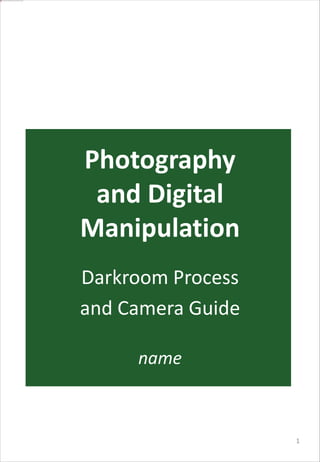
2. [pro forma] camera getting started guide(4)
- 1. Photography and Digital Manipulation name 1 Darkroom Process and Camera Guide
- 2. Darkroom Process How does photographic film work? What is the darkroom process? A darkroom is a workshop used by photographers who are working with photographic film. The darkroom can be made completely dark to allow the processing of light sensitive photographic materials. This can be things such as film or photographic paper.
- 3. Darkroom Chemicals Developer Developer is a chemical that activates halide crystals which forms part of the emulsion on plastic or paper film. Stop Bath Stop bath is an acid which deactivates the developing process. Once the print is placed into the bath it will stop turning black. Fixer Fixers is a chemical that removes unexposed crystals on the emulsion making the paper light safe to use. Hypo Clear Hypo clear is a chemical that isn’t always used. However it does help with the drying process, preventing marks or streaks later on in the process.
- 4. Darkroom Equipment Tanks Tanks are used to develop a roll of film into a negative. They are either made from plastic or steel. Spools Spools are the name given to the reel in which film is loaded into. It is then placed into the tank and developed. Measuring Cylinders Measuring cylinders are used to accurately measure the amount of chemicals placed into a developing tray. Thermometers Thermometers are used at specific temperatures otherwise they will effect the time and quality of the process.
- 5. Darkroom Equipment Enlarger An enlarger is a device which allows negative to be enlarged to a larger print. Negatives are placed within the carrier. Safe Light Safe lights are used for a photographic darkroom as they provide illumination from parts of the visible spectrum that minimally effects the light sensitive paper. Timer Timers are used to control the length of exposure. They can be connected directly to the enlarger and safe light. It will automatically turn the enlargers light off once it reaches a desired time and turn the safelight off.
- 6. Anatomy of the 600D 1 2 3 5 4 6 7 8 9 10 11 12 13 14 1. LCD Screen 2. Capture Button 3. View Finder 4. Mode Dial 5. On/Off Switch 6. Exposure Compensation 7. Set Button (OK Button) 8. Delete Button 9. Playback Button 10. 18-55 mm Focal Length 11. Maximum Aperture Value 12. Lens Release 13. Lens 14. Filter Size
- 7. Storage Devices Use this space to explain two forms of storage device. You can add images to illustrate your points. Storage device is referring to the use of SD cards. When it comes to SD cards you will typically encounter two types of cards, these are SD and Compact Flash cards. SD cards are either either “graded” or “classed” on their read and write speed. These are highly important aspects for the card, as it can affect how many images can be taken in quick succession, or if HD recording can be used.
- 8. Lighting a Subject Use this space to explain about the pop-up flash: This form or artificial lighting is present on most cameras, and uses the power from the camera’s battery. If used on auto, the flash can give off a harsh, direct light. Use this space to explain about a studio light: Flashguns work similarly to pop-up flashes, but can be aimed and rotated. They can also be used off-camera, on an individual stand. Flash guns are used when the ambient light available isn’t easy to work with. Use this space to explain how a light can be diffused. You can use images to illustrate your points. Studio light primarily take the form of strobe or continuous lights, Strobes are very high powered and make a lot of light, however a continuous light creates much less light.
- 9. Focal Length Use this space to explain focal length. You can add additional instruction images to illustrate your points. Focal Length is is where there are two types of lenses. Zoom and prime. A zoom lens has a variable focal length, whilst prime lens is fixed. Prime lenses often are of better quality and have a higher maximum aperture value meaning that there is a better quality. Depending on what type of photography you are doing a zoom lens might be crucial. If filming nature and wildlife, a prime lens would not be appropriate as you would have to actually get up close to the subject to take the photo. If this is an animal this would not work, however with a zoom lens you can zoom in from a great distance and still get a successful image. Different Type of Lenses: • Wide angle lens (10mm – 42mm) – great for a wider view of the scene. Crucial for certain landscapes and larger subjects. • Standard lens (43mm – 80mm) – good for general snaps and subjects. • Telephoto lens (85mm – 200mm) – great for portraits, products and subjects at a distance. • Long telephoto lens (200mm and above) – Great for subjects at a distance such as wildlife, sports and journalism.
- 10. Use this space to explain the influence the setting has had on the photograph. Include the setting used. Use this space to explain the influence the setting has had on the photograph. Include the setting used. Use this space to explain the influence the setting has had on the photograph. Include the setting used.
- 11. Filters Use this space to explain what a polarising filter is: Polarising filters change the way camera sees and treats light. It gives much deeper blues for both water and sky. Use this space to explain what a neutral density filter is: Neutral Density (ND) filters are used to cut down how much light enters through the lens. This is particularly useful when a photographer would like a long shutter speed to capture motion. Use this space to explain what a UV filter is: UV stands for Ultraviolet. UV filters were traditionally used on older cameras to cut back on UV light which would continue to expose film after the initial image had been taken.
- 12. Exposure Use this space to explain what exposure is. You can add additional instruction images to illustrate your points. Exposure is how much light reaches photographic film or an electric image sensor. The aim of exposure is to try and get a perfect image. If the image is too dark, this is underexposed. When underexposed you will loose detail in the shadows in the image. If the image is too light, this is overexposed. If overexposed your image will loose detail in the highlights of the image. A neutral image is what you want. There are three settings on the camera you can use to alter the exposure, these are aperture, shutter speed and ISO. All three of these have an effect on exposure however they each have their own individual effect on the final image.
- 13. Aperture (AV mode) Use this space to explain the setting. You can add additional instruction images to illustrate your points. Aperture is the name of the hole in the lens which controls the depth of field, whilst simultaneously controlling how much light is allowed to expose the sensor. You can control the aperture using aperture priority (AV) mode or manual (M) mode using the mode dial. Aperture sizes are known as f-numbers or f-stops. A lower f-stop such as f/5.6 means a bigger aperture opening which reduces the depth of field and lets more light reach the sensor. A higher f-stop, such as f/16 means a smaller aperture opening which increases the depth of field and reduces the amount of light that reaches the film or image sensor. The main purpose of using aperture-priority mode is to control the depth of field. This is useful in landscape photography, where a small aperture us necessary if objects in the foreground, middle ground and background all need to be acceptably sharp.
- 14. Use this space to explain the influence the camera setting has had on the photograph. Include the setting used. Use this space to explain the influence the camera setting has had on the photograph. Include the setting used. Use this space to explain the influence the camera setting has had on the photograph. Include the setting used.
- 15. Shutter Speed (TV mode) Use this space to explain the setting. You can add additional instruction images to illustrate your points. Shutter speed is the amount of time the shutter is open for to allow light in. Shutter priority mode (TV) lets you choose how long the shutter will be open. The camera will adjust other settings to get the right exposure. Examples of shutter speeds: • 1/1000 s – FAST SHUTTER SPEEDS • 1/500 s • 1/250 s • 1/125 s • 1/60 s • 1/30 s • 1/15 s • 1/8 s • 1/4 s • 1/2 s • 1 s • 5 s – SLOW SHUTTER SPEED Shutter speeds are shown in fractions or parts of a second. The smaller the number the faster the shutter opens and closes. Shutter speeds are measured in fractions of seconds and then in whole seconds as exposures get longer. Slower shutter speeds can be used to show movement in a photograph. When a slower shutter speed is used, a longer time passes from the moment the shutter opens in the moment it closes. This means that there is more time for movement to be recorded by the camera. Faster shutter speeds freeze movement in a photograph. When a fast shutter speed is used, a shorter time passes from the moment the shutter opens until the moment it closes.
- 16. This first image is on 1/1000. As you can see on this high Shutter Speed the moving subject appears to be still. In this second image the image was taken on 1/100. This level of Shutter Speed shows the movement of the subject however you can still see small details. The final image was taken on 1/10. At this level of Shutter Speed the movement of the subjects are very dramatic and appear very blurry in the image.
- 17. ISO (Film Speed) Use this space to explain the setting. You can add additional instruction images to illustrate your points. ISO is a setting on the camera that changes how sensitive an image sensor is to light. ISO stands for International Standards Organisation relates to how sensitive an image sensor is to light. The ASA number would tell you how sensitive film is to light. ASA stands for American Standards Authority. The bigger the number the more sensitive or ‘faster’ the film or sensor is. A ‘faster’ film or sensor needs less light to produce an image than a slow one. When shooting in low light conditions without a tripod or other support such as a flash, it may be that increasing the ISO speed or using a faster film will let you get the image. As ISO speeds increase, the chance of seeing ‘noise’ on your photographs also increases. Image noise is the random variation of brightness of colour information in images produced by the sensor of a digital camera. 00
- 18. Use this space to explain the influence the camera setting has had on the photograph. Include the setting used. Use this space to explain the influence the camera setting has had on the photograph. Include the setting used. Use this space to explain the influence the camera setting has had on the photograph. Include the setting used.
- 19. White Balance Use this space to explain the setting. You can add additional instructional images to illustrate your points. White balance setting on a camera help the camera to understand what white is. The auto-white balance setting will work in most situations but sometimes you may need or want to change the setting to adjust the colour in your photograph. There are two different settings with white balance, cloudy and fluorescent light setting. The cloudy setting is best in daylight as it will give your image a warmer filter on it. However the fluorescent light setting in daylight will give your images a green filter effect on it.
- 20. These are a few examples of what I have taken in college using different settings of white balance. There is a dramatic difference in the image in Tungsten. As you can see it is very blue compared to the other images. This is because Tungsten is used on warm situations to add lots of blue into the image. White Florescent Light setting is also slightly blue but not as intense as Tungsten. Shade setting adds some warmth to the image as this setting is used when situations are rather cool toned, and finally the daylight setting is rather neutral. TungstenDaylight White Florescent LightShade
- 21. Flatbed Scanner A scanner is a device that is used to scan printed documents, images, pictures and objects. The scanner often converts these to a digital image which in result can be opened and viewed using a device such as a PC, tablet or mobile. Advantages • You can create high quality scans with minimal imperfections. • Capturing and transferring images is often quite quick. Disadvantages • Most scanners can only scan up to A4. • Scanners are large and not very portable. Webcam A webcam is a camera that is often used as a method of videotelephony. Webcams can also be used for surveillance, computer vision, broadcasting and video making. They can also be used for photography and time lapses, using the computer as a device to record multiple pictures over a period of time. Advantages • Webcams are cheap. • Easy to use (plug in and use). Disadvantages • Because they are small they capture a low quality image. • Security Issues (hacking). Mobile Phone A mobile phone is a camera phone device that has the ability to capture photographs and video. Camera phones came about in the early 2000’s and are simple in comparison to digital cameras. They have fixed focal length lenses and small sensors, which can impede on their performance. Advantages • You can take them anywhere. • Can share images to people instantly. Disadvantages • Due to lenses, phones are not as good as DSLRs. • Storage can quickly become an issue.
- 22. Original image Photoshop Adjustments Levels (CTRL/CMD + L) Dodging and Burning (O) Colour Adjustments (CTRL/CMD + U)
- 23. Sharpening (CTRL/CMD + ALT + SHIFT + F) Filter: Glowing Edges Monochrome (CTRL/CMD + SHIFT + U) Photoshop Adjustments Cropping (C)