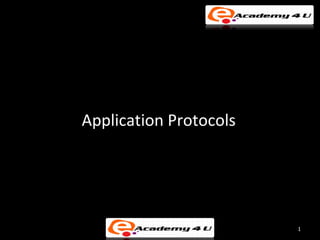
Application protocols
- 2. Network applications: some jargon • A process is a program that is • A user agent is an running within a host. interface between the • Within the same host, two user and the network processes communicate with application. inter process communication defined by the OS. – Web:browser • Processes running in different – E-mail: mail reader hosts communicate with an – streaming application-layer protocol audio/video: media player 2
- 3. Applications and application-layer protocols Application: communicating, distributed application transport processes network data link – running in network hosts in “user physical space” – exchange messages to implement app – e.g., email, file transfer, the Web Application-layer protocols – one “piece” of an app – define messages exchanged by application application transport apps and actions taken transport network network data link data link – user services provided by lower physical physical layer protocols 3
- 4. Client-server paradigm Typical network app has two application pieces: client and server transport network data link physical Client: Ì initiates contact with server (“speaks request first”) Ì typically requests service from server, Ì for Web, client is implemented in reply browser; for e-mail, in mail reader Server: application transport Ì provides requested service to client network data link Ì e.g., Web server sends requested physical Web page, mail server delivers e-mail 2: Application Layer 44
- 5. Application-layer protocols (cont). Q: how does a process “identify” API: application programming the other process with which it interface wants to communicate? • defines interface between – IP address of host running other process application and transport – “port number” - allows layer receiving host to determine to which local process the • socket: Internet API message should be – two processes communicate delivered by sending data into socket, reading data out of socket 5
- 6. What transport service does an application need? Data loss • some apps (e.g., audio) can tolerate some loss • other apps (e.g., file transfer, telnet) require 100% reliable data transfer Bandwidth • some apps (e.g., multimedia) require minimum amount of bandwidth to be “effective” • other apps (“elastic apps”) make use of whatever bandwidth they get Timing • some apps (e.g., Internet telephony, interactive games) require low delay to be “effective” 6
- 7. The Web: some jargon • Web page: – consists of “objects” – addressed by a URL • Most Web pages consist of: – base HTML page, and – several referenced objects. • User agent for Web is called a browser: – MS Internet Explorer – Netscape Communicator • Server for Web is called Web server: – Apache (public domain) – MS Internet Information Server 7
- 8. The Web: the http protocol http: hypertext transfer protocol htt • Web’s application layer protocol preq PC running ues htt t • client/server model Explorer pr e sp ons – client: browser that requests, e receives, “displays” Web objects st – server: Web server sends objects ue eq Server ttpr on se in response to requests h res p running tp NCSA Web • http1.0: RFC 1945 ht server • http1.1: RFC 2068 Mac running Navigator 8
- 9. The http protocol: more http: TCP transport service: http is “stateless” • client initiates TCP connection • server maintains no (creates socket) to server, port 80 information about past • server accepts TCP connection from client requests client • http messages (application-layer Protocols that maintain “state” are complex! protocol messages) exchanged Ì past history (state) must be between browser (http client) and maintained Web server (http server) Ì if server/client crashes, their • TCP connection closed views of “state” may be inconsistent, must be reconciled 9
- 10. Non-persistent and persistent connections Non-persistent Persistent • HTTP/1.0 • default for HTTP/1.1 • server parses request, • on same TCP connection: server, responds, and closes TCP parses request, responds, connection parses new request,.. But most 1.0 browsers use parallel TCP connections. 10
- 11. http message format: request 11
- 12. http message format: response status line (protocol status code HTTP/1.0 200 OK status phrase) Date: Thu, 06 Aug 1998 12:00:15 GMT Server: Apache/1.3.0 (Unix) header Last-Modified: Mon, 22 Jun 1998 …... lines Content-Length: 6821 Content-Type: text/html data data data data data ... data, e.g., requested html file 12
- 13. http response status codes In first line in server->client response message. A few sample codes: 200 OK – request succeeded, requested object later in this message 301 Moved Permanently – requested object moved, new location specified later in this message (Location:) 400 Bad Request – request message not understood by server 404 Not Found – requested document not found on this server 505 HTTP Version Not Supported 13
- 14. Trying out http (client side) for yourself 1. Telnet to your favorite Web server: telnet www.eurecom.fr 80 Opens TCP connection to port 80 (default http server port) at www.eurecom.fr. Anything typed in sent to port 80 at www.eurecom.fr 2. Type in a GET http request: GET /~ross/index.html HTTP/1.0 By typing this in (hit carriage return twice), you send this minimal (but complete) GET request to http server 3. Look at response message sent by http server! 14
- 15. User-server interaction: authentication client server Authentication goal: control access to server usual http request msg documents 401: authorization req. • stateless: client must present authorization WWW authenticate: in each request • authorization: typically name, password usual http request msg – authorization: header line in + Authorization:line request usual http response msg – if no authorization presented, server refuses access, sends usual http request msg WWW authenticate: + Authorization:line header line in response usual http response msg time Browser caches name & password so that user does not have to repeatedly enter it. 15
- 16. User-server interaction: cookies client server • server sends “cookie” to client in response msg usual http request msg Set-cookie: 1678453 usual http response + • client presents cookie in later Set-cookie: # requests cookie: 1678453 usual http request msg cookie: # cookie- • server matches presented-cookie specific with server-stored info usual http response msg action – authentication – remembering user usual http request msg preferences, previous cookie- cookie: # choices specific usual http response msg action 16
- 17. User-server interaction: conditional GET client server • Goal: don’t send object if client has up-to-date stored (cached) http request msg version If-modified-since: object <date> not • client: specify date of cached http response modified copy in http request HTTP/1.0 If-modified-since: 304 Not Modified <date> • server: response contains no object if cached copy up-to- http request msg date: If-modified-since: <date> object HTTP/1.0 304 Not modified http response Modified HTTP/1.1 200 OK … 17 <data>
- 18. Web Caches (proxy server) Goal: satisfy client request without involving origin server origin • user sets browser: Web server accesses via web cache htt Proxy st pr server reque • client sends all http requests client http equest tp on se res ht p to web cache pon res se ttp h – if object at web cache, web st ue htt cache immediately returns re q se p req http pon htt ues object in http response re s p res t tp pon ht se – else requests object from origin server, then returns http client origin response to client server 18
- 19. Why Web Caching? origin Assume: cache is “close” to servers client (e.g., in same network) public Internet • smaller response time: cache “closer” to client 1.5 Mbps • decrease traffic to distant access link servers institutional network – link out of institutional/local 10 Mbps LAN ISP network often bottleneck institutional cache 19
- 20. ftp: the file transfer protocol FTP file transfer FTP FTP user client server interface user at host local file remote file system system • transfer file to/from remote host • client/server model – client: side that initiates transfer (either to/from remote) – server: remote host • ftp: RFC 959 • ftp server: port 21 20
- 21. ftp: separate control, data connections • ftp client contacts ftp server at port 21, TCP control connection specifying TCP as transport protocol port 21 • two parallel TCP connections opened: – control: exchange commands, TCP data connection responses between client, server. FTP port 20 FTP “out of band control” client server – data: file data to/from server • ftp server maintains “state”: current directory, earlier authentication 21
- 22. ftp commands, responses Sample commands: Sample return codes • sent as ASCII text over control channel • status code and phrase (as in • USER username http) • PASS password • 331 Username OK, • LIST return list of file in current password required directory • 125 data connection • RETR filename retrieves (gets) file already open; transfer starting • STOR filename stores (puts) file • 425 Can’t open data onto remote host connection • 452 Error writing file 22
- 23. outgoing message queue Electronic Mail user user mailbox agent Three major components: mail user • user agents server agent • mail servers SMTP mail • simple mail transfer protocol: smtp server user SMTP agent User Agent • a.k.a. “mail reader” SMTP mail user • composing, editing, reading mail server agent messages • e.g., Eudora, Outlook, elm, Netscape user agent Messenger user • outgoing, incoming messages stored on agent server 23
- 24. Electronic Mail: mail servers user agent Mail Servers mail user • mailbox contains incoming server agent messages (yet to be read) for user SMTP mail • message queue of outgoing (to be server user sent) mail messages SMTP agent • smtp protocol between mail servers to send email messages SMTP mail user – client: sending mail server agent server – “server”: receiving mail server user agent user agent 24
- 25. Electronic Mail: smtp [RFC 821] • uses tcp to reliably transfer email msg from client to server, port 25 • direct transfer: sending server to receiving server • three phases of transfer – handshaking (greeting) – transfer of messages – closure • command/response interaction – commands: ASCII text – response: status code and phrase • messages must be in 7-bit ASCII 25
- 26. smtp: final words • smtp uses persistent connections Comparison with http • smtp requires that message (header & • http: pull body) be in 7-bit ascii • email: push • certain character strings are not permitted in message (e.g., • both have ASCII CRLF.CRLF). Thus message has to be command/response interaction, encoded (usually into either base-64 or status codes quoted printable) • http: each object is encapsulated • smtp server uses CRLF.CRLF to in its own response message determine end of message • smtp: multiple objects message sent in a multipart message 26
- 27. Mail message format smtp: protocol for exchanging header blank email msgs line RFC 822: standard for text message format: • header lines, e.g., body – To: – From: – Subject: different from smtp commands! • body – the “message”, ASCII characters only 27
- 28. Mail access protocols SMTP SMTP POP3 or user user agent IMAP agent sender’s mail receiver’s mail server server • SMTP: delivery/storage to receiver’s server • Mail access protocol: retrieval from server – POP: Post Office Protocol [RFC 1939] • authorization (agent <-->server) and download – IMAP: Internet Mail Access Protocol [RFC 1730] • more features (more complex) • manipulation of stored msgs on server – HTTP: Hotmail , Yahoo! Mail, etc. 28
- 29. POP3 protocol S: C: +OK POP3 server ready user alice S: +OK C: pass hungry authorization phase S: +OK user successfully logged on • client commands: C: list – user: declare username S: 1 498 – pass: password S: 2 912 S: . • server responses C: retr 1 – +OK S: <message 1 contents> – -ERR S: . C: dele 1 transaction phase, client: C: retr 2 • list: list message numbers S: <message 1 contents> • retr: retrieve message by number S: . C: dele 2 • dele: delete C: quit • quit S: +OK POP3 server signing off 29
- 30. What is SNMP? • SNMP is a tool (protocol) that allows for remote and local management of items on the network including servers, workstations, routers, switches and other managed devices. • Comprised of agents and managers •Agent - process running on each managed node collecting information about the device it is running on. •Manager - process running on a management workstation that requests information about devices on the network. 30
- 31. Advantages of using SNMP • Standardized • universally supported • extendible • portable • allows distributed management access • lightweight protocol 31
- 32. Client Pull & Server Push • SNMP is a “client pull” model The management system (client) “pulls” data from the agent (server). SNMP is a “server push” model The agent (server) “pushes” out a trap message to a (client) management system 32
- 33. The Three Parts of SNMP SNMP network management is based on three parts: •SNMP Protocol •Defines format of messages exchanged by management systems and agents. •Specifies the Get, GetNext, Set, and Trap operations •Structure of Management Information (SMI) •Rules specifying the format used to define objects managed on the network that the SNMP protocol accesses •Management Information Base (MIB) •A map of the hierarchical order of all managed objects and how they are accessed 33
