WiZiQ Tutorial English Version
•
3 likes•792 views
WiZiQ Tutorial - How to create an account in WiZiQ and attend an online class or videoconference. 2009
Report
Share
Report
Share
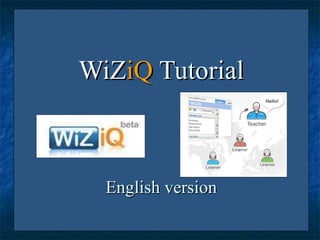
Recommended
Recommended
Mehran University Newsletter is a Quarterly Publication from Public Relations OfficeMehran University Newsletter Vol-X, Issue-I, 2024

Mehran University Newsletter Vol-X, Issue-I, 2024Mehran University of Engineering & Technology, Jamshoro
https://app.box.com/s/7hlvjxjalkrik7fb082xx3jk7xd7liz3TỔNG ÔN TẬP THI VÀO LỚP 10 MÔN TIẾNG ANH NĂM HỌC 2023 - 2024 CÓ ĐÁP ÁN (NGỮ Â...

TỔNG ÔN TẬP THI VÀO LỚP 10 MÔN TIẾNG ANH NĂM HỌC 2023 - 2024 CÓ ĐÁP ÁN (NGỮ Â...Nguyen Thanh Tu Collection
More Related Content
Recently uploaded
Mehran University Newsletter is a Quarterly Publication from Public Relations OfficeMehran University Newsletter Vol-X, Issue-I, 2024

Mehran University Newsletter Vol-X, Issue-I, 2024Mehran University of Engineering & Technology, Jamshoro
https://app.box.com/s/7hlvjxjalkrik7fb082xx3jk7xd7liz3TỔNG ÔN TẬP THI VÀO LỚP 10 MÔN TIẾNG ANH NĂM HỌC 2023 - 2024 CÓ ĐÁP ÁN (NGỮ Â...

TỔNG ÔN TẬP THI VÀO LỚP 10 MÔN TIẾNG ANH NĂM HỌC 2023 - 2024 CÓ ĐÁP ÁN (NGỮ Â...Nguyen Thanh Tu Collection
Recently uploaded (20)
Jual Obat Aborsi Hongkong ( Asli No.1 ) 085657271886 Obat Penggugur Kandungan...

Jual Obat Aborsi Hongkong ( Asli No.1 ) 085657271886 Obat Penggugur Kandungan...
Kodo Millet PPT made by Ghanshyam bairwa college of Agriculture kumher bhara...

Kodo Millet PPT made by Ghanshyam bairwa college of Agriculture kumher bhara...
General Principles of Intellectual Property: Concepts of Intellectual Proper...

General Principles of Intellectual Property: Concepts of Intellectual Proper...
Sensory_Experience_and_Emotional_Resonance_in_Gabriel_Okaras_The_Piano_and_Th...

Sensory_Experience_and_Emotional_Resonance_in_Gabriel_Okaras_The_Piano_and_Th...
ICT Role in 21st Century Education & its Challenges.pptx

ICT Role in 21st Century Education & its Challenges.pptx
This PowerPoint helps students to consider the concept of infinity.

This PowerPoint helps students to consider the concept of infinity.
TỔNG ÔN TẬP THI VÀO LỚP 10 MÔN TIẾNG ANH NĂM HỌC 2023 - 2024 CÓ ĐÁP ÁN (NGỮ Â...

TỔNG ÔN TẬP THI VÀO LỚP 10 MÔN TIẾNG ANH NĂM HỌC 2023 - 2024 CÓ ĐÁP ÁN (NGỮ Â...
HMCS Vancouver Pre-Deployment Brief - May 2024 (Web Version).pptx

HMCS Vancouver Pre-Deployment Brief - May 2024 (Web Version).pptx
Basic Civil Engineering first year Notes- Chapter 4 Building.pptx

Basic Civil Engineering first year Notes- Chapter 4 Building.pptx
Featured
Featured (20)
Product Design Trends in 2024 | Teenage Engineerings

Product Design Trends in 2024 | Teenage Engineerings
How Race, Age and Gender Shape Attitudes Towards Mental Health

How Race, Age and Gender Shape Attitudes Towards Mental Health
AI Trends in Creative Operations 2024 by Artwork Flow.pdf

AI Trends in Creative Operations 2024 by Artwork Flow.pdf
Content Methodology: A Best Practices Report (Webinar)

Content Methodology: A Best Practices Report (Webinar)
How to Prepare For a Successful Job Search for 2024

How to Prepare For a Successful Job Search for 2024
Social Media Marketing Trends 2024 // The Global Indie Insights

Social Media Marketing Trends 2024 // The Global Indie Insights
Trends In Paid Search: Navigating The Digital Landscape In 2024

Trends In Paid Search: Navigating The Digital Landscape In 2024
5 Public speaking tips from TED - Visualized summary

5 Public speaking tips from TED - Visualized summary
Google's Just Not That Into You: Understanding Core Updates & Search Intent

Google's Just Not That Into You: Understanding Core Updates & Search Intent
The six step guide to practical project management

The six step guide to practical project management
Beginners Guide to TikTok for Search - Rachel Pearson - We are Tilt __ Bright...

Beginners Guide to TikTok for Search - Rachel Pearson - We are Tilt __ Bright...
Unlocking the Power of ChatGPT and AI in Testing - A Real-World Look, present...

Unlocking the Power of ChatGPT and AI in Testing - A Real-World Look, present...
WiZiQ Tutorial English Version
- 1. WiZ iQ Tutorial English version
- 2. Welcome to WiZ iQ Tutorial! Here you will find the steps to successfully join a WiZ iQ online class or videoconference.
- 3. To start with, you have to configure the audio and video devices. Be sure these devices are connected and not in the mute mode. Close all programs that reproduce sound and video. The use of a headset is highly recommended instead of speakers and microphone.
- 4. Download the program Adobe Flash Player if it is not installed in your PC or if it is not updated. This process will take you just a few minutes. If your computer does not have the program, WiZ iQ will not open the virtual room.
- 5. Allow Control Active X .
- 6. To create your account in WiZ iQ , first click on Join Now
- 7. Fill in the blanks with your name, email address, and password. Keep this information with you, it will be asked when joining a class in WiZ iQ . Enter the text you see in the picture and click on Join Now.
- 8. WiZ iQ will request further information from you, fill in the blanks and let WiZ iQ know whether you are a teacher or a student. If you are a teacher, click on ‘Teaching or Training’. If you are a student, click on ‘Learning’; and then, Submit.
- 9. If you are a student, WiZ iQ will ask you further questions. Fill in the blanks if necessary; if not, Skip this step.
- 10. Find your friends in the net, make contacts and invite others to join WiZ iQ . If you just want to attend a conference, skip this step and come back later. Our goal is to help you get into the virtual room.
- 11. Once you have registered, go to the main menu and click on Classes . Then, click on Upcoming classes to join the conference. If you are late, click on Live now .
- 12. Finally, click on Launch Class to get into the virtual room.
- 13. Wait some seconds while WiZ iQ connects to the server.
- 14. You will see a screen like this with a chronometer indicating time left for session to start. Click on Device Settings to set up your audio and video features.
- 15. Then you will see the corresponding options to test your speakers (headset) and microphone. In Video Device , chose the camera option if available. Finally, click on OK.
- 16. Congratulations! You are finally in the WiZ iQ virtual room!
- 17. Observe the icons you have on the upper menu, the tools on your left, the column on your right and the text chat box on the lower side of the screen.
- 18. Are you ready? Please, pay attention to the netiquettes (courtesy protocol) to be followed in class.
- 19. Enjoy the class/conference and thanks for your attention!
- 20. By Evelyn Izquierdo Universidad Central de Venezuela © All Rights Reserved
