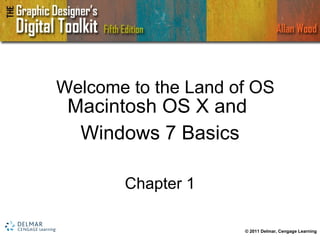
Chapter 1
- 1. Welcome to the Land of OS Macintosh OS X and Windows 7 Basics Chapter 1 © 2011 Delmar, Cengage Learning
- 4. Macintosh OS X Desktop © 2011 Delmar Cengage Learning
- 9. Apple, Finder, and File Menus (2 of 2) © 2011 Delmar Cengage Learning
- 13. Using Mac OS X Help © 2011 Delmar Cengage Learning
- 14. Application Menu This Application menu contains commands for information about the application, changing settings, preferences, and quitting the application. © 2011 Delmar Cengage Learning
- 15. System Preferences © 2011 Delmar Cengage Learning The System Preferences in the Apple menu allows you to make modifications within your computer, like adding hardware, adding and removing programs, updating applications, and modifying system functions and monitor displays. Here is where you can change Internet options, adjust Accessibility options, and set network connections.
- 16. Macintosh Views © 2011 Delmar Cengage Learning
- 17. Creating Directory of Folders Using Mac OS X © 2011 Delmar Cengage Learning
- 20. Searching in Mac Os X © 2011 Delmar Cengage Learning Use the File > Find command in the desktop Finder menu of Mac OS X to search for files.
- 21. Creating Alias (Mac) or Shortcut (Windows) © 2011 Delmar Cengage Learning
- 22. Mac OS X Organizing Your Desktop © 2011 Delmar Cengage Learning
- 23. Saving Web Images: Mac and Windows © 2011 Delmar Cengage Learning
- 24. Mac OS X: Slide Shows with Quick Look © 2011 Delmar Cengage Learning
- 25. Mac OS X: Slide Shows with Preview © 2011 Delmar Cengage Learning
- 27. iTunes (2 of 2) © 2011 Delmar Cengage Learning
- 29. Windows 7 Basics © 2011 Delmar Cengage Learning
- 30. Windows 7 Desktop © 2011 Delmar Cengage Learning
- 31. Windows 7: Start Menu > Computer © 2011 Delmar Cengage Learning
- 34. Windows 7 Directory Structure © 2011 Delmar Cengage Learning
- 36. Windows 7 View Options © 2011 Delmar Cengage Learning
- 37. Creating Folders Using Windows 7 © 2011 Delmar Cengage Learning
- 39. Navigating to Locate Files in Windows 7 © 2011 Delmar Cengage Learning
- 40. Searching in Windows 7 © 2011 Delmar Cengage Learning Windows 7 uses a Search command in the Start menu (Start Menu > Search) to type in searches, and Windows Explorer icon on the taskbar to search within libraries.
- 41. Creating Alias (Mac) or Shortcut (Windows) © 2011 Delmar Cengage Learning
- 42. Windows 7 Organizing Your Desktop © 2011 Delmar Cengage Learning
- 43. Saving Web Images: Mac and Windows © 2011 Delmar Cengage Learning
- 44. Windows 7 Slide Shows with Pictures Gallery with Media Player © 2011 Delmar Cengage Learning
- 45. Windows 7 Slide Shows with Photo Viewer © 2011 Delmar Cengage Learning
- 48. Burn Music CD from Playlist (2 of 2) © 2011 Delmar Cengage Learning
- 49. Burn CDs with Windows 7 © 2011 Delmar Cengage Learning
- 50. Creating Music CDs with Windows Media Player (1 of 2) © 2011 Delmar Cengage Learning
- 51. Creating Music CDs with Windows Media Player (Part 2 of 2) © 2011 Delmar Cengage Learning
- 52. End © 2011 Delmar Cengage Learning