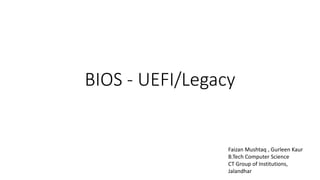
BIOS-UEFI Legacy Comparison
- 1. BIOS - UEFI/Legacy Faizan Mushtaq , Gurleen Kaur B.Tech Computer Science CT Group of Institutions, Jalandhar
- 2. BIOS –Basic Input / Output System • The software used to start your computer -The firmware -system BIOS, ROM BIOS -ROM or flash memory • Initializes CPU and memory -Build the workspace • POST -Power-On Self-Test • Look for a boot loader -Start the operating system
- 3. Legacy BIOS • The original / traditional BIOS - It’s been around for than 25 years • Older OS talked to hardware through the BIOS -Instead of accessing hardware directly • Limited hardware support - No drivers for modern network, video, and storage devices
- 4. Why do we need something new? • BIOS is already more than 25 years old • BIOS has not advances with the latest PC Technology in market • BIOS has Limitations: -Can only boot from HDD of 2.1TB or less -MBR Partition used
- 5. UEFI-Unified Extensible Firmware Interface • Started late 90’s by INTEL • Released October 2002 by INTEL for Itanium x64 Systems • 2005 UEFI Forum is born and take care about UEFI • UEFI is a Firmware Specification, NOT a Firmware Implementation!
- 6. UEFI BIOS • Unified Extensible Firmware Interface - Based on Intel’s EFI (Extensible Firmware Interface) • A defined standard - Implemented by the manufacturers • Designed to replace the legacy BIOS - Need a modern BIOS for modern computers
- 7. UEEFI advantages • Boot from large (>2.2 TB) GUID partition table (GPT) disks -Also supports FAT and removable media • Includes a pre-boot environment -This isn’t an Operating System -Has its own shell, drivers, and applications -Browse the Internet, backup a storage drive -Remote diagnostics, even without an OS
- 8. Non-volatile BIOS memory • Store the BIOS configuration -Your settings • Complementary metal-oxide semiconductor (CMOS) -A type of memory -May be backed up with a battery • Usually flash memory these days -Easily stored and accessed
- 9. The “CMOS” battery • Not needed for today’s flash-based storage -Maintains older BIOS configurations -May only be used to maintain date/time • A bad battery will require a BIOS configuration on every boot
- 10. How to get into BIOS setting? (Legacy / UEFI)
- 11. • Launching the system Setup Secret Button(s) Esc, F1 ,F2, del e.t.c • Microsoft Virtual PC (Win 7 ), Hyper-v ( Win 8 ) -https://www.Microsoft.com/hyper-v -https://support.Microsoft.com/en-us/kb/958559 • Vmware Workstation Player -http://www.vmware.com/products/player • But not Virtual Box -http://www.virtualbox.org
- 12. Configuration component information • RAM -View and configure memory settings • Hard drive / SSD -Drive Settings • Optical Drive -Enable / Disable • CPU -CPU types
- 13. More features of BIOS • Built-in diagnostics: -Part of BIOS –Always available • Runs from the BIOS menu -no additional media or software required • Focused on hardware checks -Doesn’t touch the operating system
- 14. UEFI BIOS
- 18. BIOS Security
- 19. BIOS password • BIOS Password / User Password -System won’t start -Need the password to start the operating system • Supervisor Password -Restricts BIOS changes -Must use supervisor password to change any BIOS Configurations
- 20. Full disk encryption • Everything is encrypted -Not just individual files • Windows BitLocker disk encryption -BIOS integrates with TPM • TPM – Trusted Platform Module -Can be added to the motherboard -Built into some systems -Adds advanced cryptographic functions
- 21. LoJack for Laptops • Originally Called CompuTrace • Built into the BIOS -Software installed into the OS -Reinstalls itself if removed or new storage drive installed • “Phone home” function - Provides location information • Theft mode -Remotely lock the laptop and/or delete files -Forces a start-up password
- 22. Secure Boot • Malicious software can “own” your system -Malicious drivers or OS software's • Secure Boot -Part of the UEFI specification • Digitally sign known-good software -cryptographically secure -Software won’t run without the proper signature • Supports in many different Operating Systems -Windows 8,8.1,10, Windows Server 2012 and 2012 R2 -Linux Fedora, Open SUSE, Ubuntu
- 23. Advantages of UEFI over BIOS • Support for HDD partitions larger than 2TB • Supports more than 4 partitions on a drive • Fast Booting • Efficient Power and System Management • Robust Reliability and fault management • Backward compatibility • Mimics BIOS – Legacy Mode
- 24. How to update your BIOS? • Step 1: Identify your motherboard. • Step 2: Visit your motherboard's website. • Step 3: Download the latest BIOS (uefi) • Step 4: Use your USB stick. • Step 5: Reboot and enter your BIOS (UEFI) • Step 6: Execute the BIOS update.
