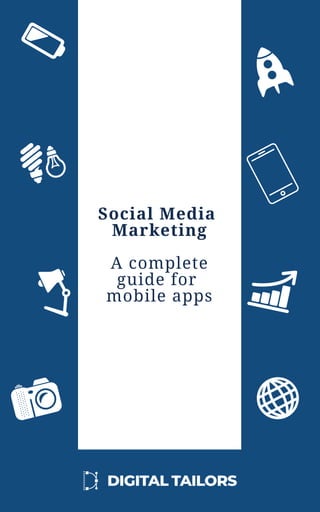
Social Media Marketing - A complete guide for mobile apps
- 1. Social Media Marketing A complete guide for mobile apps
- 2. 0 1 Contents 1 . I N T R O D U C T I O N 2 . S E T Y O U R G O A L S 3 . K N O W Y O U R A U D I E N C E . D E F I N E Y O U R B U Y E R P E R S O N A 4 . T H E T O N E O F V O I C E 5 . F R E Q U E N C Y A N D T Y P E S O F P O S T S 6 . H O W T O M E A S U R E Y O U R S U C C E S S 7 . C O N C L U S I O N
- 3. 0 2 INTRODUCTION The mobile app industry just turned 10 in 2018. This market has seen an amazing increase in the number of downloads and the number of apps available in Google Play and App Store. In 2018, there were 194 billion app downloads, compared to 178 billion in 2017. By the end of 2020, it is estimated that there will be 258 billion mobile app downloads. Back in 2008, the start year of mobile apps, App Store only had 500 apps available. After 10 years, App Store has 2.3 million apps. In comparison, Google Play has more than 2.7 million apps available. In all of this hustle and bustle, it is hard for an app to distinguish from another. The sectors that saw the biggest increase in downloads are: 1 32 4 5 Creative/customize tools (wallpapers, templates, lock-screen) Newspaper and Magazine apps with a 135% increase in downloads Productivity apps Lifestyle and Social Gaming apps. In all of this hustle and bustle, it is hard for an app to distinguish from another. That’s why the most important thing for an app is to find a unique voice that will help customers relate to their product. An essential component in the communication strategy of any mobile app is social media marketing which refers to using social media to promote a product or a service. INTRODUCTION
- 4. The social networks landscape is pretty crowded, that’s why every app owner out there should choose only the social networks that fit best their user persona. Still, there are some channels where every mobile app needs to boost its presence: Facebook Instagram Twitter LinkedIn especially for Fintech or business apps In this guide we are going to focus on this channel and help you to: - Set your objectives - Create a buyer persona profile - Establish the tone of voice of the app - Learn how and when to post on every social media channel - Monitor and analyze your results on social media 0 3
- 5. SET YOUR GOALS Everybody knows that social media is a must, especially when we talk about mobile apps. You need to be present on all of the big social media channels. However, before you start posting, you will need to go on the road with clear goals. When it comes to social media marketing, you will not want to set conversion objectives (such as mobile apps downloads or in-app engagement). The right objectives for social media are: Besides the general objectives above (applicable to all social media channels), every social network has its own success metrics you should keep an eye on. Traffic generation Awareness Engagement (towards the app store, towards the website, etc.) Gathering social proof (through reviews and testimonials) Functioning as a support channel (through messenger for example) 0 4
- 6. Facebook Facebook is one of the biggest social media platforms that has over 2.2 billion users. Since 2014 it has almost doubled its number of active users. On this platform you will want to measure: Page Likes Page Likes A reachable, yet challenging objective for Facebook will be to have between 1000 and 1500 Page Likes in the first three months. However, this number can vary a lot depending on the type of app, the industry, or the buyer persona. Reach Engagement 0 5
- 7. This metric is important because a bigger number of page likes allows you to share your content with more people. Also, it will help you increase other relevant metrics on Facebook. Reach Reach on Facebook means the number of people who saw your post. You will see that this number tends to vary from day to day. It is not influenced solely by your type of posts, but also by the increased number of content shared every day on Facebook. There are two types of reach to look out for. First one is the organic reach. Which means the number of people who have seen your post through unpaid distribution. On the other hand, there is the paid reach (the number of people who have seen your post due to paid advertising). We recommend aiming for organic reach as much as possible. It is easier to manage, and it won’t affect your budget. In the first three months, it is recommended to have a reach between 3000 and 5000 people. Engagement The engagement rate shows you the number of people who interacted with your post. It includes the people who shared, liked, and commented. Also, it shows the number of people who clicked on the link you shared. This is how you gain more potential clients (or leads) for your app. Engagement can also be paid and organic. Organic engagement on Facebook is when you post and users comment or like the post. Paid engagement means boosting a post or creating an ad to encourage users to react. In the first three months, you should have an engagement rate of 300 - 500. This number includes only organic engagement. If you boost your posts, we recommend setting the objective at 800. Tips to increase these metrics: - Invite friends to like the app’s page; - Post regularly; - Include emojis, videos, and images to increase engagement; - Share the content on your personal account; - Respond to comments (even the negative ones); - Educate your audience. 0 6
- 8. Instagram The picture-perfect life is everything you see on Instagram. Here, the main goal is to catch the eye of the user with amazing visuals. With more than 1 billion users, Instagram is the next most important social media channel where you can make your app seen. Since 2014, the number of active users tripled, and it is still raising. Just like on Facebook, you will need to keep an eye on some key metrics: Followers Likes Visits on Page (per week) Interactions on Instagram Story 0 7
- 9. Followers Likes The number of likes you get (on average) on posts is another metric to monitor. First, it shows you that users relate and enjoy your content. Also, it shows that your message reaches these people. At first, you should aim to have at least 50 likes per post. After three to six months, you should reach up to 200 likes. The number of followers is quite important on Instagram. The more followers you have, the more benefits. After reaching a certain number of followers (10,000), you can include links directly in Instagram Stories which is known as the swipe up feature. An achievable goal for your app’s account is to have between 1000 and 2000 followers after the first three months of activity. Just like on Facebook, this number can vary depending on the type of app and buyer persona. Visits on page When you have a business page, Instagram shows you (top of the page) how many people visited your profile in the last seven days. When people visit your profile, they also tend to click on the link in bio if your description appeals to them. So, the more people visit your profile, the more clicks on the link in bio (tip: don’t forget to use UTM links to be able to track the traffic in your analytics tool). For this metric, it’s impossible to set a clear objective since it changes from week to week. However, you can take an interval such as between 50 and 70 visits per week. 0 8
- 10. You can also keep an eye on Interactions on Stories. When you post a story (which is only available for 24 hours), you can click on it and see the number of people who saw it and also the number of interactions. This includes clicks on page or answers to questions. Since Stories are very popular at the moment, people are more likely to watch your story than to see your post. On average you should have an interaction rate of 30-40%. This means out of 100 people who saw your story, 30 to 40 people should interact with it. Interactions on Stories Tips to increase these metrics: - Post daily; - Post a story 3-4 times per day; - Create catchy visuals; - Short and helpful descriptions; - Use filters, emojis, hashtag bars, and other Instagram Stories functionalities; - Create an attractive feed; - Share fewer promotions and more interesting content. 0 9
- 11. Twitter Twitter is a place where you can grow your business and make your app known. However, you will need to spend a bit more time on this platform compared to Facebook or Instagram. As you will see, there is a massive amount of content posted on Twitter every day. Before you start posting on Twitter, here are the metrics that will measure your success: Followers Retweets Replies Engagement rate Followers The first metric we are going to talk about is followers. When it comes to Twitter, the number of followers is important. The more followers you have, the more people will be able to see your posts. However, it is not as hard to get followers compared to Facebook (Page Likes) or Instagram (followers). 1 0
- 12. You will need to establish a goal for every month or for a period of three to six months. In the first week, we suggest reaching 100 followers. After that, in the first three months, you can reach 1000 followers. Every month, try to bring at least 100 new followers. Retweets The second metric to take into consideration is Retweets. If your tweet is retweeted by an account that has thousands of followers, it will reach more people. Some of those people might even follow your page or download your app. Try to have at least 40-50 retweets in the first three months. You can also retweet the tweets that seem interesting to you. Since it is recommended to post between three to seven tweets every day, it might be hard to reach this number with your own content. That’s why retweets are great. They show you appreciate another person’s work, they create connections and bring followers. Replies Replies on a tweet show that people are interested in what you posted. Also, replies and retweets can help you increase the next metric, engagement rate. Don’t expect too many replies in the first few months. However, try to aim for at least 10 replies per week, depending on how much you post per day Engagement Rate Just like on Facebook, engagement means any like, retweet, impressions, comment. Simply put, engagement is any interaction with your tweets. We’ll say it now: it is hard to have an engagement rate of 1% or more per month (at least in the first month). We recommend setting an achievable goal for the first month - between 0.3 and 0.5% engagement rate. Every month, try to increase the rate with 0.1%. Tips to increase the metrics: - Post very often (as much as seven tweets per day); - Retweet anything that seems interesting; - Reply to the tweets you find interesting or intriguing; - Use hashtags; - Create Lists; - Pin the tweets that are important; - Use videos and photos to increase engagement 1 1
- 13. LinkedIn LinkedIn is a social media platform with a focus on businesses. It is more likely to see job offers and Bitcoin talks than photos and short posts on LinkedIn. Compared to Facebook, Instagram, and Twitter, this is a social media platform for some types of apps, not for all. If you have a gaming, tech, or lifestyle app, perhaps you shouldn’t struggle with LinkedIn. However, a fintech app or one that is addressed to business people, tech professionals, or to recruiters will see big success on this platform. 1 2
- 14. Once you decided that this platform suits your app, here are the metrics you need to watch out for: Post views Page views (updates) Followers Posts views (articles published on LinkedIn) Followers When it comes to Followers, it is just like on any other social media platform. You will need to start small (50-100 followers in the first month) and then grow with 30/40 followers each week. If you only have 10 followers, the chances of more than 10 people seeing your posts are really low. The more followers you have, the more people your content reaches. Once you set a goal, you will need to stick to it. Watch out: on LinkedIn, it is harder to gain more followers compared to other social media platforms. However, it is not impossible, especially if you know and understand your audience. Post views This metric shows you how many times your post was seen by other people. However, it doesn’t show unique views which means that a person could have seen the post three times in one day. The number of views is important because it brings traffic to your page. This is a very volatile number, but you still need to set a goal. In the first month, try to gain at least 100 views and increase that number to 500 in the next three months. Of course, this number depends on how many followers you have and how frequently you post on LinkedIn. Page views This one is the most crucial metric for LinkedIn. Just like on Instagram, the more people visit your page, the more chances of people visiting your website or the page of the app on Google Play or App Store. Every page visitor could be a lead. 1 3
- 15. Try to set a real and achievable goal such as 200 views per month. In the first month, it might be a bit hard to get this many people (especially if you have few followers). With time, the number of followers will increase and so will the number of page views. Before speaking about the type of posts you should publish on each social media channel to achieve your objectives, there’s another thing you’ll need to figure out: who are you talking to? Creating a buyer persona for every segment of your audience is THE STEP to take before kicking off any marketing activity. In the next chapter, we will show you how to build from scratch a buyer persona profile. 1 4
- 16. KNOW YOUR AUDIENCE. DEFINE YOUR BUYER PERSONA The root of the problem for apps or products that fail at getting clients: they don’t address a person, they talk for everybody, and nobody is listening. If you want to get your app downloaded, you will need to figure out your buyer persona. A buyer persona (marketing persona) is a profile made for your target audience or for each segment of your target audience (sometimes you can obtain up to 5-7 buyer personas, and that’s good). Apart from knowing the social, demographic, and economic status of an audience, you need to dig deeper and discover their behavior, interests, hobbies, and particularities. First off, you will need to segment your audience. Find out how many different segments are in your target audience by running customer discovery interviews or through research. Then, create a buyer persona profile for each segment of your audience. You need to do this because you’ll need to adapt your social media messages based on these insights. You’ll also choose your channels considering the information above. 1 5
- 17. Who is my customer? Background - Family - Job - Career path Demographics Identifiers - Gender - Age - Location - Income - Behavior - Interests - Communication preferences - Hobbies What does he want? Goals Solutions Challenges Ask yourself what the main goals your customers want to achieve are - Primary goals - Secondary goals Ask yourself what the main problems that might impede the buyer from downloading the app are - Primary goals - Secondary goals Ask yourself What can you (and your app) do to solve your buyer’s challenges? How can you help him/her achieve his/her goals? Why does he want what he wants? Ask for real opinions: here you’ll want to speak with some early adopters of your app and find out why it’s important to solve all the challenges above, and what’s important for them. Identify common Objections: find out what are some must-haves for your buyer personas, and identify if and why they wouldn’t buy your product. How are you gonna communicate your solution to them? The marketing message: define the marketing messages that you will use for each segment of your audience to describe your solution and how you solve the challenges and the goals above. The channels: identify the main channels where your users are active (try to ask them instead of supposing). Elevator pitch: define a short, snappy proposition to describe your solution for each segment of your audience. 1 6
- 18. Now, all the information above might seem a little bit overwhelming. Let’s take the example of a mobile app from real life and build a buyer persona together. Nota bene! We didn’t run a market research for this app. All the information below are purely hypothetical and meant to showcase the process of creating a buyer persona. Let’s suppose we have developed Glovo, a mobile app that allows users to purchase products from various vendors (including flowers, groceries, kitchen supplies, etc.) and receive them at their front door at any time, in a matter of hours. The market research shows that women dominate grocery shopping, so it is clear that an important segment of Glovo’s audience are women. So we’ll take Alice as an example, a potential user of the app. Alice's background - Master’s Degree in Communication - Senior PR at a law firm - Married - One child (5 years old). Alice’s demographic data Alice’s identifiers - Alice is 34 years old - Woman - Monthly income of 1500 euro (high income) - Lives in an urban area (Bucharest, Romania) - Travels often for business meetings and summits. - Upper-class behavior - Hardworking (spends on average nine hours per day at work) - Interested in social media - Passionate about e-commerce - Shops from local stores - Uses more than five mobile apps per day. 1 7
- 19. Alice’s goals - Primary goal: to be able to shop groceries from various vendors fast, easy and secure - Secondary goal 1: same-day delivery - Secondary goal 2: multiple payment methods Challenges (what are the challenges that you, the promoter of the app, will have to overcome to convince Alice to use your product) - Lack of information: she never heard about this type of app, so you’ll need to enforce your messages and gain social proof - Lack of trust: she’s not sure somebody else can choose quality products as she would do, so you’ll have to communicate how you sort the products - Exigent when it comes to UX, the range of products, the range of shops: the app should be user-friendly and start with a wide range of shops & products. Solution (define your solution considering the info above) - A one-stop-shop mobile app that allows people to purchase any product, from various vendors, and have them delivered in the front of their doors - Key benefits of the app: user-friendly, wide range of vendors & products, history tracking, multiple payments methods Common objections - Too few stores - Delivery in more than 24 hours - Shipping tax too big - App crashes - Features not working Marketing messages and elevator pitch - Key marketing message: Glovo picks up and delivers anything in your city within minutes: food, pharmacy, flowers, alcohol, groceries, games, socks, your favorite burger. A one-stop- shop delivery app. - Elevator pitch: Glovo delivers the best products of your city in less than one hour- If you follow every step, you will be able to create a buyer persona for a segment of your audience. Once you are done, create another one and another one until you finish all of the segments of your audience. In the end, you can have anywhere between three to ten buyer personas (although we suggest keeping your buyer personas up to 4-5; otherwise it will be difficult to create so many targeted communications). Setting up your goals and creating the buyer personas was just the beginning of the process. Now, let’s get to the real business: how to promote your app on social media. First step: establish the tone of voice. 1 8
- 20. TONE OF VOICE If your app was a person, how would it be like? Once you answer this question, you will find out your app’s tone of voice. However, the tone of voice of a brand needs to be adapted for every social media channel. Let’s go through every channel and see what tones of voice are recommended. 1 9
- 21. Facebook Facebook is about finding your voice! Here your brand can increase its visibility and choose almost any tone of voice. However, you will need to maintain that tone of voice in every post. Tone of voice on Facebook: Friendly Debonair Cheerful CaringHelpful Write every post as if you write it for your friends. You don’t need to be formal or uptight. On Facebook, you can use any tone you like, as long as it suits your buyer persona. (relaxed, happy) Don’t seem tense or agitated when you receive a comment. Help the user out with a relaxed attitude. Put a smile of the faces of your users with a joke or with a motivational quote from time to time. Tip: Modify a motivational quote and include the name of your app to make it more amusing. Try to give as much info as possible about the app. Answer any time a client can’t figure out how to use your app. Don'tsDo's Don’t be too promotional! Your posts shouldn’t look like you are trying to sell your product every day (even though that is what you want). Don’t judge! Users hate apps that judge their customers in comments and give unwanted advice. Don’t be rude! Never clap back to your own customers. Don’t be indifferent! Answer every time you get a request or give advice when people ask you. Be friendly! Establish a relationship between your app and the audience. Be funny! Use funny quotes, photos, cartoons. Be helpful! Educate your audience about the niche of your app. Be respectful! Try to respond politely even to negative comments. Be honest! Accept when you made a mistake and apologize. 90% of users expect brands to be honest and admit their mistakes or problems. Show that you care about your users and give discounts to loyal customers. 2 0
- 22. Instagram Instagram is the place for amazing visuals, so where do words fit in? This platform is best for brands that want to focus on photos, videos, and infographics. However, even on Instagram, you need to write a description for your post. With the photo you attract; with the description you convert! Tone of voice on Instagram: Casual Funny Motivational/ Inspirational Enthusiastic Resonate with users. This type of tone of voice takes a more personal approach. Just like on Facebook, you can approach subjects more humorously. Motivating users is important, especially for fitness/lifestyle apps. Inspirational quotes and motivational before and after pictures increase engagement. Make your users feel better after seeing your posts. Be optimistic every time you write on Instagram. Do's Don'ts Don’t spam your users with the same messages over and over again. Don’t be dull! Apps that have a strong personality are more appreciated. Don’t hide information from your users! Be as upfront as possible with all of your offers/discounts/promotions. Don’t act like the know-it-all expert. Instagram users prefer enthusiastic posts, not matter-of-fact posts. Post before and after motivational photos. Be friendly! Users appreciate brands that are cheerful. Act like the funny friend in the group. Post jokes and funny cartoons. Inspire your users with posts that are relevant to the app. For instance, if you have a fitness app, you can post three healthy breakfast ideas. 2 1
- 23. Twitter Twitter is the short and fast version of Facebook. There’s no room for long stories. Also, if you snooze on Twitter, you lose. A trend on Twitter has a short life span compared to one on Instagram or Facebook. Since things happen fast here, you will need to keep up the pace. Tone of voice on Twitter: Friendly Resonate with users. This type of tone of voice takes a more personal approach. Honest Informal Always be upfront about what your app can offer and acknowledge your mistakes. Speak in a more personal tone, include slangs, catchphrases, and jokes. Calm On Twitter is better to keep calm and carry on, especially if you are dealing with trolls. Respectful Take the high road and do not offend the users. Admit that the app has a bug or that it is hard to use a certain functionality. Don’t blame the user for his or her lack of knowledge, try to explain to clients how to use the app. Do's Don'ts Never post less than one tweet per day! Don’t be unresponsive. Every time you get a reply, make sure to answer and help (when you can). Show that you care about the users. Give advice and add some demo videos to help them understand your app. Post very often! Update users about the state of the app. Twitter is not the place to be promotional. Only 10% of your tweets can include promotions. Be caring! Show that you take care of your users and that you create new features to fit every need. Strong personality is also a bonus on Twitter. 2 2
- 24. LinkedIn This platform is not as permissive as the other ones. This means you will need to adapt your tone of voice to fit the guidelines and to connect with the main audience. As we mentioned earlier, this is not a network for gaming, fitness, travel, and music apps. Since it is a business-focused network, you can create a page for productivity, sales, fintech, job recruitment, and business apps. Tone of voice on LinkedIn: Formal Use a more “official” tone. Do not use any slangs, jokes, or figures of speech. Serious Approach every message seriously and professionally present your app. Be honest and admit the bugs or errors on the app. Accept and integrate the feedback from users. Honest Business-oriented Talk business on LinkedIn. Every post should be about the app, not about silly jokes or memes. Professional Show the key features of the app and talk for an audience that has knowledge in your field of work. Do's Be formal! This is not a platform for jokes and snarky comments. Talk business! Present your app’s functionalities. Be short and very clear. This platform is dedicated to jobs and business talks, not too long storytelling. Use a more techy approach. Don'ts Don’t try to be friendly and funny. Don’t be inconsistent. If you decided to post twice a week, continue to do so. Don’t forget to respond to private messages or comments. Never use slangs on LinkedIn. 2 3
- 25. FREQUENCY AND TYPES OF POSTS Facebook With over 2.27 billion monthly active users for Q3 2018, Facebook is, by far, the most widespread social media platform, which makes it the perfect choice for any type of business. However, because of the periodic algorithm tweaks, organic reach is continuously declining. So, to make sure your posts reach as many users as possible, you must take a look at your data and see when your fans are most active. How to find the best times to post on Facebook To find out when your fans are most active: 1Go to your Facebook page 2 Click on the Insights tab next to Publishing Tools 3 Click on Posts below Actions on Page. Here you will see the days and the peak times when most of your fans are online. 2 4
- 26. Below you will also see All Posts Published. Take a look at the published timings of your most recent posts to see how they performed. Using this information, you can take a data-driven decision on what the best times to post are for your business. How frequently you should post on Facebook In general, you’ll want to post around 5-7 times a week to make sure your fans hear from you regularly. However, the exact number posts varies from business to business - you’ll want to make sure you post enough so that at least a part of your posts end up in your fans’ News Feed, but not so much you’ll end up flagged for spam. For pages with less than 10k followers, experts say that the best results come from posting around three times a week. But of course, that’s something you should test. The most important thing to keep in mind is that your content brings value to your fans - what you post matters. Which brings us to post types. 2 5
- 27. Facebook post types Text Everyone tries to make their Facebook posts as attractive as possible, but don’t underestimate the power of simple text posts. Updates, insights, facts, or thoughts can all be expressed in writing. That being said, there are a few things that you can add to your post to make it stand out and reach more users: - Add a background color: make your statuses stand out by using a colorful background - Tag people: tag friends or key people related to your business (and post) and benefit from their network of friends - Tag an event: are you attending an industry event? Maybe even your own? Make sure your fans know about this! - Check-in: similar to the option above, you can check-in at your HQ, or at an industry event - Add feeling/activity: for those moments when you are uber-excited to launch a new product/feature/campaign etc. - GIFs: the Internet loves GIFs, so if you have the opportunity to integrate them in your message to attract users’ attention, why not do it? Photo Facebook posts with images see 2.3X more engagement than those without images. So take advantage of that! And if you’re feeling adventurous, make sure you try Facebook’s recent post types: 3D Photo and 360 Photo. Video Facebook native videos have up to 86% higher reach than Youtube videos. That’s insane considering video represents YouTube’s core! For the past few years, video has been (and still is!) such a big trend on social media, that Facebook even released a LIVE video option that has proved to be even more successful - LIVE videos get six times more interactions than regular Facebook videos! 2 6
- 28. List List is a relatively new feature for posting status updates. You can create a list of just about anything, then decorate it with gradient backgrounds and assign an emoji that appears next to the list title. Poll Polls are a great way to attract your followers’ attention, find out their opinions, and build a relationship with your fans. If you don’t see much engagement on your Facebook page, using a poll will help you create more interactions with your brand. Q&A Another way you can connect with your audience is through a Q&A. Facebook Q&As can attract more followers, improve overall engagement, and allow direct reach to your readers. Offer Facebook Offers is a feature that allows businesses to post an offer, such as a restaurant or store discount, on their Facebook page. Offers can be redeemed either in-store, online or both ways. Job With this feature, Facebook is clearly taking on LinkedIn. Maybe Facebook is not as professional as LinkedIn is, but considering how many users are on Facebook compared to LinkedIn, do you really want to pass this chance? Tag Product This works similarly to tagging people, except when the user clicks on the tagged product, it will open a separate page just for that product. You can customize this page with information about the product along with an image, pricing information, and more. Get Messages With this post option, pages can create a post that has a “Send Message” call-to-action button. Just like Polls and Q&As, Get Messages is a great posting feature you can use to ask fans for feedback and start a one-on-one conversation with your customers. 2 7
- 29. Note Notes are a great way to summarize your latest blog post, publish your giveaway’s rules, address onboarding issues, or respond to FAQs. Facebook Notes lets users add a cover image, format text and resize photos, then share their notes with anyone. Milestone Milestones can be used to showcase your company’s history and achievements. But make sure you don’t overuse this feature: updates should be meaningful for you and your fans. Don’t use milestones to brag! Watch Party In case you still weren’t convinced video is a BIG trend on Facebook, here’s another feature that proves just that. Facebook Watch Party, it provides a fun co-viewing experience online, similar to that when you are watching movies with your friends. Except your friends don’t have to be in the same room, or even in the same city. Ad Last but not least, there are Facebook Ads, posts that you pay to reach your audience. Ads are a great way to expand your reach and generate engagement, but if you don’t use them right, you can also end up losing a lot of money. 2 8
- 30. Instagram Instagram is the second largest social media platform after Facebook, with more than 1 billion users and 500 million daily active users. But the platform proves us that size does not matter when it comes to engagement: experts say that Instagram is the king of social engagement due to the high percentage of people using it! It seems like yesterday when the platform’s posts were shown chronologically, but ever since that changed (posts with the highest engagement are shown first), it has become impetuous for marketers to understand their followers and find the best times and frequency to post. How to find the best times to post on Instagram First things first, you should set up an Instagram Business account. If you don’t have one already, here’s how to get started. To find out when most of your followers are online: 1Go to your Instagram Business Profile 2Tap on the menu icon (the three bars icon in the top-right corner) 3Tap on Insights 4Tap on the Audience tab 2 9
- 31. Here you will see the days and the peak times when most of your fans are online, as well as some demographic data like country, age, and gender. Using this information, you can identify the best times to post. We recommend narrowing down three to four time slots and experimenting to find which times work best for you. How frequently you should post on Instagram Now that you know when to post, it’s time to decide how often you should post. Just like on Facebook, the algorithm tweaks make it hard for users to obtain the same level of engagement as before. However, Instagram does reward users that post quality content with a higher reach. Posting consistently is the key on Instagram. If you are a B2B business, we recommend posting at least 3-5 times every week, and if you are a B2C business, we recommend posting at least once per day. Tip: don’t forget to add hashtags to your posts! Although Instagram limits users to 30 hashtags per post, it has been proven that using up to 11 hashtags brings the best results. 3 0
- 32. Instagram post types Photo This one is pretty straight-forward, and it represents the core of Instagram. You can either post one picture or create a carousel with up to ten images. Instagram also launched a standalone app called Layout that you can use to combine multiple pictures into one. Video Just like on Facebook, video is a pretty big trend on Instagram too. Again, you can post a single video or multiple ones, but keep in mind that they have to be shorter than one minute. Story Instagram Stories are fun, they help grow engagement, build brand awareness, and drive traffic to your website! There are several Story types that you can use, like text, photos, and short videos (Boomerangs, Superzoom, Focus, etc.). Experiment with different filters and don’t forget to add stickers and hashtags to your stories to boost engagement. For more ideas on how to use Instagram Stories for your business, check out this complete guide. Live Of course, LIVE videos couldn't miss from this Facebook-owned platform. Besides the fact that they help grow engagement, there are two other benefits to using them: first, Instagram Live bumps your content to the first position in Stories at the top of user’s feeds, and second, followers who haven’t turned off Instagram Live notifications will get a push notification on their phone telling them when you go live. IGTV IGTV offers a new way to watch and interact with longer videos in a vertical format. Until recently, Instagram videos could not be longer than ten minutes. The possibility to share a one- hour video was restricted to the biggest accounts on the platform. Soon, there will be no more limits! 3 1
- 33. Twitter 5,787 tweets are posted every second. That’s quite impressive! Twitter is one of the fastest ways for businesses to connect with their customers. But since everything is fast-paced, happening almost in real-time, it’s even more important to make sure that your tweets reach your customers at the right time. How to find the best times to post on Twitter Here’s how to find out when most of your followers are online: 1Go to your Twitter profile and click on your profile image on the top-right corner 2Click on Analytics 3Click on the Tweets tab 4Click on Top tweets Analyzing your top tweets will help you understand what type of content resonates with your audience, as well as when it’s the best time to post. To take an objective decision, we recommend observing at least three months of data. Also, when deciding on the best times to tweet, also take into consideration the different time zones - you’ll want to pick the time zone where most of your followers are and work with that. 3 2
- 34. How frequently you should post on Twitter To boost engagement, you should tweet at least 4-5 times/day. If you are a B2C business, that number can be adjusted depending on the industry you’re in. But not all tweets must be original; you can use a mix of original content, retweets, and curated content. Twitter post types Tweet Regular tweets can contain text (up to 280 characters, including spaces), mentions (like @Twitter), hashtags, photos, videos, GIFs, check-ins, or polls. Reply Replies are similar to tweets, except they are tied to a thread. Unlike on Facebook, where you can see the post and the comments under it, on Twitter you see each reply as a tweet (post). Retweets Retweets are similar to shares on Facebook. There are two ways you can use retweets: either by themselves (and they will appear as a regular tweet, but they will be marked as a retweet), or you can add your own text (which makes them similar to a traditional reply). LIVE via Periscope Live videos couldn’t miss from Twitter, right? Although the option is available, Live streams can only be done through Twitter’s dedicated app, Periscope. Promoted tweets Promoted tweets are sponsored content, tweets for which users pay to reach a wider group of users or to boost engagement from their existing followers. Promoted tweets are marked as so, but otherwise, they act just regular tweets. 3 3
- 35. LinkedIn LinkedIn began as a platform for connecting employers with employees. It’s essentially an online resume service, so most rules that apply to social media networks don’t apply to LinkedIn. That being said, the platform is still a great choice to grow your business online. How to find the best times to post on LinkedIn Because business networking is different from social networking, there aren’t any clear guidelines when it comes to the best times to post on LinkedIn. However, there are some things you should consider: - Mondays are not great for posting because people are usually very busy then; they are organizing their schedule for the week or recover from business-oriented activities from the previous weekend; - Similarly, Fridays are not that great either because people get into “weekend-mode”; - And, obviously, weekends are not great for posting on a business-oriented platform either; so the best times to post on LinkedIn are Tuesdays through Thursdays during business hours. How frequently you should post on LinkedIn Anywhere from two to fives times a week is considered a good amount, but you have to be very careful with what you post. Of course, high-quality content is always desirable, but that’s even more important on LinkedIn. People are focused on work here so funny pictures and videos just won’t do (unless they’re about your business/industry, but even then within some limits). LinkedIn post types As a platform dedicated to professionals, LinkedIn keeps things pretty simple. You can either post text messages, add pictures or videos, or you can upload documents. Sponsored content is also available on LinkedIn thanks to LinkedIn Ads and InMails. 3 4
- 36. HOW TO MEASURE YOUR SUCCESS To measure success on social media, first you have to define what success means to you, set some goals (remember the first chapter about setting up your objectives?). Do you want to build brand awareness? Do you want to drive traffic to your website? Do you want to position yourself as an industry expert? What is your goal on social media? Once you fixed your goals and the metrics you want to measure, you should know that there are two types of social media analysis you can do: ongoing monitoring and campaign monitoring (this one has a clear beginning and end). Ongoing monitoring will give you insights on how your brand is growing over time. This is essential if you want to learn more about your customers, market, competitors, etc. Ongoing monitoring should be done every week. You should measure metrics for each channel (see chapter I) and see how much you grew compared to last week. Campaign monitoring will give you insights on the impact of a targeted marketing initiative which can have a specific goal, other than your overall social media goal (like generating brand awareness, or Facebook reviews). For this type of campaigns, we recommend daily monitoring so that you can track, test and change the tactics if you see you don’t achieve your KPIs. 3 5
- 37. So where do you go to see your performance on social media? The first stop is platform analytics. On Facebook, go to your page and select the Insights tab from the top menu. Here you will see a dashboard with the most important metrics (like page views, page likes, reach or engagement). For a more in-depth analysis, check each metric on the left menu. For mobile apps, Facebook has a dedicated analytics section where you can get in-depth information about how your users engage with the product. To access this, go to Business Manager, analytics, and select your app (if you don’t see the application, it means you don’t have access to the Facebook Developers account so you’ll need to request permission to see the data). 3 6
- 38. On the left side of the analytics dashboard, you’ll have access to various data about people who interact with your app. This could be useful for a more segmented and targeted communication. 3 7
- 39. On Instagram, go to your profile, tap on the menu in the top right corner, then tap on Insights (btw, Instagram analytics are available only for Business profiles). Important note: Instagram will only show you the data for the last seven days, so you should make sure you check Insights on the same day every week to make sure you don’t miss anything. 3 8
- 40. For Twitter analytics, click on your profile photo, then click on Analytics. On your dashboard, you will be able to see metrics number of followers, retweets, and replies. For a more in-depth analysis, switch between tabs. Last but not least, we have LinkedIn Analytics. To access them, click on your profile picture, select your page, then, from the menu on top, click on the Analytics tab. But no matter how good platform analytics are, you are just scratching the surface when it comes to your data. Next, you should head out to your Firebase Dashboard (and Google Analytics for Firebase). If you set them up correctly, here you should learn more about who your users are and how they interact with your app. To make sure all data is tracked and collected, always use UTM tagging (here’s a resource from Google on how to build Campaign URLs). Your dashboard should look something like this. 3 9
- 41. It’s always important to know where your users come from, but if you are running any targeted campaigns, it’s even more important to know if they are effective or not (meaning if you redirect traffic from your ads to your app, and if this traffic generates conversions). Last but not least, there is store analytics (Play Store and App Store). If your app features any in-app purchases and you are running ads promoting them, in your store dashboard you will find info regarding the sales. 4 0
- 42. Now that you know what metrics you should track, it’s time to decide on the best app analytics tools for your business. Right off the bat, you should consider the analytics you get in Play Store and App Store. Besides those must-have analytics tools, you can also use others, depending on your needs. When choosing an analytics tool, here are the things you should consider: Pricing plan Lots of platforms have different tiers, each tier coming with different features. If your app is in an early stage and it doesn’t need a very complex analytics tool, there’s no need to go for the most expensive one (which will probably put a big hole in your budget too). Some features are universally provided by most platforms while others are specific to one platform. Make sure you get the bang for your buck. Depending on what kind of app you have, performance analytics may be more important to you than user experience. You should choose the best tool for your needs. Probably not the first thing that comes to your mind when choosing an analytics app, but a very important thing to consider. An analytics tool should make your life easier, not impossible. If the implementation process is too complex, or if the tool crashes your app, it might not be the best option for you. A few app analytics tools that we recommend are (in no particular order): - App Annie - Localytics - Countly - Flurry Analytics - MixPanel. Key features Type of analytics tool Level of support Size of SDK/implementation difficulty 4 1
- 43. CONCLUSION Promoting your app on social media shouldn’t have to be a struggle. Try to set your goals and follow the metrics on every social media channel to see what works for the app and what doesn’t. It is important to know your buyer persona and to understand his or her needs before you start creating the “personality of the app”.Once you’ve gone through all the steps in this guide, you should have a social media strategy for the next year. Apart from knowing all this, we recommend checking competitors on social media to see what types of posts they share. Also, remember that social media is about the user, not your app. It is crucial to show your users that you care about them and they will care about your product. The app market is growing every day with hundreds of apps being downloaded as we speak. If you want your app to be known (and used) you should show users why your app is the best and what it can offer besides what the competitors already offer. Now, get to work! Make the plan, post on social media, and engage with users. Don’t forget to monitor your success using any of the tools provided in this guide. If you need help in implementing your social media strategy, Digital Tailors is just a click away. 4 2
- 44. THANK YOU!