Twitter101
•Download as PPTX, PDF•
1 like•127 views
A simple demo for my class
Report
Share
Report
Share
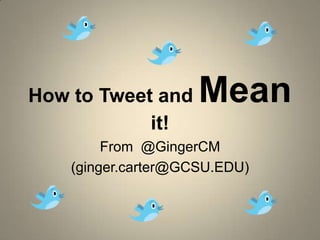
Recommended
Brief introduction to twitter for beginners interested in exploring the medium for marketing. # & @: Handles & Hashtags: An introduction to Twitter 

# & @: Handles & Hashtags: An introduction to Twitter Southern Sky Communications, LLC The Marketing Alchemist
Recommended
Brief introduction to twitter for beginners interested in exploring the medium for marketing. # & @: Handles & Hashtags: An introduction to Twitter 

# & @: Handles & Hashtags: An introduction to Twitter Southern Sky Communications, LLC The Marketing Alchemist
More Related Content
What's hot (8)
Viewers also liked
Viewers also liked (7)
Google search vs Solr search for Enterprise search

Google search vs Solr search for Enterprise search
Similar to Twitter101
Part II of Twitter Basics Workshop:
What is a Hashtag? What is a ReTweet? Who do I follow?
Still don’t get Twitter? More and more this micro-blogging network is becoming a very useful tool for finding out what's going on with the people and things that matter to you the most, news and world events, pop culture and business trends. Strengthen your current knowledge of Twitter for the most success.Twitter 101 Part II: Everything You Always Wanted To Know * But Were Afraid T...

Twitter 101 Part II: Everything You Always Wanted To Know * But Were Afraid T...Jody Krasner Gladstein
Similar to Twitter101 (20)
Keep Up With The Tide - Use Twitter to Connect with Experts in K-2 - Tots & T...

Keep Up With The Tide - Use Twitter to Connect with Experts in K-2 - Tots & T...
Twitter 101 Part II: Everything You Always Wanted To Know * But Were Afraid T...

Twitter 101 Part II: Everything You Always Wanted To Know * But Were Afraid T...
Twitter101
- 1. How to Tweet and Mean it! From @GingerCM (ginger.carter@GCSU.EDU)
- 2. What is Twitter all about? Food for thought: http://ow.ly/1thDu
- 3. Go to WWW.Twitter.Com 2. Create a user name that is: •short •contains NO numbers •Isn’t obscene (i.e. If your name is Sharon Hitte, don’t be @Shitte 3. Fill out your profile www.twitter.com/GingerCM
- 4. Remember the golden rule of Twitter: 140 characters. No more. No less.
- 5. Some important thoughts to remember from this point on: Twitter is a conversation. You don’t have to follow/friend everyone who follows you. The only way to have conversation is to make conversation.
- 6. So now, Follow your Friends in this class!
- 7. Four kinds of Tweets: Statements @Tweets DMs ReTweets RT
- 9. So now, Let’s TWEET! Hey, I’m learning about Twitter at Staff Council and @GingerCM
