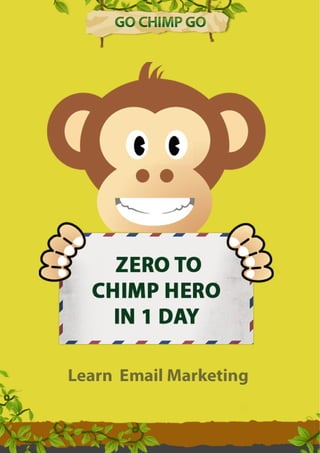
Go Chimp Go Learn Email Marketing
- 2. Go Chimp Go Free download on www.gochimpgo.com
- 4. Go Chimp Go Preface A free eBook about email marketing? Who needs this? Who has a use for this? I've had to answer these ques‐ tions very often. Time after time, people wanted to know more about email marketing and wanted to get a book like this. Why? You are asking yourself. If everybody knew, what everyone can do with email marketing, everyone would use it. After a short view behind the scenes, everyone says: I need this too! Email marketing is one of the fastest growing parts of online marketing. A research from Jupiter Research discovered that the spending for this topic will be more than 2.1 Billion USD in the United States by 2011. Email mar‐ keting is indeed not the only focus, but its integration in social networks, shops and web platforms. Furthermore, no other medium is as inexpensive, measurable and at the same time so effective as advertising with email. And that is its threat also. Many companies send to millions of customers emails, because of the low price and do not think about the dire consequences awful emails have for their reputation. The good news is ‐ you can learn professional email marketing. You willl then transform boring emails into high quality campaigns, driving new customers to your website, generating sales and establishing your domain on the internet. With the rising number of email marketing system providers and the pos‐ sibility to create emails without knowledge about coding, this topic is more and more interesting for small companies and webmasters. Special offer to Go Chimp Go Readers: The Go Chimp Go eBook makes you to an eMarketer in just one day. To hone your skills even more, I want to invite you to visit the Chimp Camp. This offers a free 6 weeks online training with a Survivor test and a Certifi‐ cate. Don't pass up this fantastic offer! Free download on www.gochimpgo.com
- 5. Go Chimp Go Table of Contents Introduction ................................................................... 1 Your way through the jungle – Stick to the 12 Banana Rules .............................................................................. 3 Banana Rule 1 – Your equipment must be right! ..................................... 3 Banana Rule 2 – Only the folks, who want it! .......................................... 4 Banana Rule 3 – Recipients and Content ................................................. 7 Banana Rule 4 – Request only information you really need! ................... 9 Banana Rule 5 – Sign up buttons ........................................................... 11 . Banana Rule 6 – Welcome email! .......................................................... 12 Banana Rule 7 – Think in campaigns! ..................................................... 15 Banana Rule 8 – Time to send ................................................................ 18 Banana Rule 9 – The subject line opens your email! ............................. 20 Banana Rule 10 – Analyzing is fun! ........................................................ 22 Banana Rule 11 – Talk to all, 360° Integration ....................................... 23 Banana Rule 12 – Share it! ..................................................................... 24 Let’s rock! .................................................................... 25 . Step 1 – Set up an account ..................................................................... 27 Step 2 – Create your list ......................................................................... 29 Step 3 ‐ Create your sign up form .......................................................... 34 Step 4 – Create your confirmation email ............................................... 45 Step 4 – Create your welcome email ..................................................... 48 Step 5 – Create an email template ......................................................... 50 Step 6 – Start your campaign ................................................................. 62 Free download on www.gochimpgo.com
- 6. Go Chimp Go Step 7 – Email campaign analysis ........................................................... 72 Step 8 – 360° analysis ............................................................................. 77 Table of Figures Fig. 1: Campaign process ............................................................................ 17 Fig. 2: Best send times ................................................................................ 18 Fig. 3: Subject line checker from Emarsys .................................................. 20 Fig. 4. Example of an email marketing dashboard ..................................... 22 Fig. 5: Create your free account at Mailchimp ........................................... 27 Fig. 6: Mailchimp starting page .................................................................. 28 Fig. 7: List tab ............................................................................................. 29 Fig. 8: Create list ......................................................................................... 29 Fig. 9: Create list or group .......................................................................... 30 Fig. 10: Enter list information ..................................................................... 30 Fig. 11: Message setup ............................................................................... 31 Fig. 12: Add fields to your list ..................................................................... 31 Fig. 13: Add salutation field ....................................................................... 32 . Fig. 14: Mergetag for salutation ................................................................. 32 Fig. 15: Finished list fields .......................................................................... 33 Fig. 16: Sign up process .............................................................................. 34 Fig. 17: Unsubscribe process ...................................................................... 34 Fig. 18: WordPress widget.......................................................................... 35 Fig. 19: Create forms .................................................................................. 35 Fig. 20: Create forms and response emails ................................................ 36 Free download on www.gochimpgo.com
- 7. Go Chimp Go Fig. 21: Customizable elements in Mailchimp ........................................... 37 Fig. 22: Change language of your process .................................................. 37 Fig. 23: Create groups ................................................................................ 38 Fig. 24: Create options for your group ....................................................... 38 Fig. 25: Finished form in Mailchimp ........................................................... 39 Fig. 26: Customize design ........................................................................... 40 Fig. 27: Add a graphic to your header ........................................................ 40 Fig. 28: Upload header graphic .................................................................. 41 Fig. 29: Adjust padding to zero .................................................................. 41 . Fig. 30: Select Mailchimp badge ................................................................ 42 . Fig. 31: Mailchimp badges .......................................................................... 42 Fig. 32: Link to your subscribe form ........................................................... 43 Fig. 33: Form for Go Chimp Go ................................................................... 44 Fig. 34: Customize more forms and emails ................................................ 44 Fig. 35: Change text in confirmation email ................................................ 45 Fig. 36: Thank You Page after successful subscription ............................... 46 Fig. 37: Link to your website ...................................................................... 46 Fig. 38: Goals in Google Analytics .............................................................. 47 Fig. 39: Add a nice salutation ..................................................................... 48 Fig. 40: Welcome email with salutation ..................................................... 49 Fig. 41: Templates in Mailchimp ................................................................ 50 Fig. 42: Cutout of client compatibility ........................................................ 51 Fig. 43: Free email template available on http://www.gochimpgo.com ... 52 Fig. 44: My templates ................................................................................. 53 Free download on www.gochimpgo.com
- 9. Go Chimp Go Fig. 69: Live preview with real data records .............................................. 68 Fig. 70: Preview of Go Chimp Go newsletter with live Merge ................... 69 Fig. 71: Copy content from HTML email .................................................... 70 Fig. 72: Campaign is ready to be sent ........................................................ 70 Fig. 73: Configure your send time .............................................................. 71 Fig. 74: Send campaign .............................................................................. 71 . Fig. 75: Mini‐Dashboard report .................................................................. 72 Fig. 76: Email campaign dashboard ........................................................... 73 . Fig. 77: Email campaign dashboard overview ............................................ 74 Fig. 78: Click map example ......................................................................... 76 Fig. 79: 360° Analyze .................................................................................. 77 Fig. 80: Connect to Google Analytics ......................................................... 77 . Fig. 81: Authorize Mailchimp to connect to Google .................................. 78 Fig. 82: Google Analytics Integration ......................................................... 79 Fig. 83: No data from Google has been received yet ................................. 79 Fig. 84: Data from Google have been received .......................................... 80 Fig. 85: Site Analytics 360 Dashboard ........................................................ 81 Fig. 86: Example of your campaign tracking in Google Analytics ............... 81 Tables Table 1: Segmentation of target groups ...................................................... 7 Table 2: Email marketing KPI ...................................................................... 75 Free download on www.gochimpgo.com
- 10. Go Chimp Go 12 Banana Rules Introduction It hasn’t been long, since my employer sat me in an aircraft flew me straight to the African continent. They showed me the big jungle, where I should be dropped off and find new customers to inspire for our products. With my parachute, some brochures and a handful of letters, I finally jumped out of the prop airliner to start my new mission. After a very hard landing, I dusted myself off and got my footing again. There I was, alone in the dark, in the depths of the boondocks only with some brochures and some letters in my hands. There I saw a small cabin nearly 200 feet in front of me. Highly motivated I ran down the small path to the cabin to introduce my products. A native guy opened the door and talked to me very friendly. He said, I am not allowed to do this here; I did not get any permission from him to bother him with any advertisement. Then he closed the door. He used often the word, spam. Spam? What? A word I have never heard before. I said to myself: what shells? I will find another one. There are thousand addresses on my list I should contact. But at the next house they also closed the door very quickly. I shouldn’t introduce myself so boring; no one would ever listen to me, if I wouldn’t change my subject. The next doors didn’t even opened. They shouted through the windows, that they had already known that I will come and do not want some ad‐ vertising. How could they have known this? I am living 5000 miles away? They were very angry, and yelled at me, that those guys like me always do the same things, use the same method, phrases and words and that this would be enough to filter the good guys from the bad guys. Another man said that even the good guys never held what they promise at the beginning. Oh man, totally desperate and depressed I sat down on a stump and though about all this. I was not like the other guys. I was a good guy, but how could I convince the others without making the same mistakes as everyone else? I did not know what I had done wrong; didn’t I make enough effort to do all right? Why didn’t I have any success. Suddenly there was something tapping me on my back. There was a little Chimp totally worried about me. I told him my story, that I was on my way through the jungle to deliver some letters and brochures. I had to find Free download on www.gochimpgo.com 1
- 11. Go Chimp Go 12 Banana Rules new clients and so on. But unfortunately no one wants to listen to me and I do not know the right way through the jungle. The small Chimp smiled and said, that he could see that I was new to this jungle and first had to learn the common rules in this part of the world to spread my information successfully. He took a bunch of 12 bananas out of his shoulder bag and gave it to me. He said, every banana has its own meaning, like a rule, which is been fol‐ lowed by all locals here. When I learned these rules he said I should come back and he will help me to deliver my information. He also said, I should not get beguiled. Because the sharing of information is so cheap in the jungle, it doesn’t mean I am allowed to do anything I want. Many, who came in the jungle like me, did not think about which dire consequences their behavior has had for their companies, because they only saw the cheap prices. But they will notice later on, he promised. Ok, I thought to myself. I will eat one banana after the other until I meet the Chimp again. Free download on www.gochimpgo.com 2
- 12. Go Chimp Go 12 Banana Rules Your way through the jungle – Stick to the 12 Banana Rules L et’s run! Email marketing is a very exciting topic which you will begin to conquering in the next few hours. In order that you will not get lost in the jungle of email marketing, you should stick to the 12 Banana Rules. They give you some assistance and at the same time a short overview what you can expect form email marketing. Banana Rule 1 – Your equipment must be right! Professional email marketing needs professional software, which is run‐ ning on servers of email marketing service providers. Forget all these mys‐ tics about doing email marketing with Outlook, Thunderbird, Apple Mail or other email clients. Also do not use email marketing scripts you can buy for a penny online, if you want to keep having fun with this topic. Professional email marketing software does not have to be much compli‐ cated or expensive. At the moment, I use Mailchimp, software everybody is allowed to use for free. Which kind of software will suits your needs, we will discuss later on. You need software, to manage your recipients list, create email campaigns and analyze your success after you have sent it. Again your email service provider takes care, that your mails won’t get marked as spam by the ISP (Internet Service Provider, like AOL, Yahoo etc.), as long as you follow the rules. Email marketing service provider has an interest that the emails of their clients reach inboxes. Banana Rule 1: You need email marketing software. Free download on www.gochimpgo.com 3
- 13. Go Chimp Go 12 Banana Rules Banana Rule 2 – Only the folks, who want it! Do you know this? At the week end you go to your mailbox to get your mail and you will always find a bunch of advertising in it. You make a de‐ tour to your garbage can and get rid of the things you will never read. I always get rid of everything except electronic news. Too bad for the ad‐ vertiser, they could have spend that money even better. The classic direct marketing by postal mail delivers information you have not ordered, or you receive stuff you are not interested in. For email marketing there are different rules. You are not allowed to send out information to receivers without having permission from them. Send‐ ing emails without having permission is called SPAM and is against the law. That’s why you have to get permission for sending emails from your recipients first. If a recipient gives you his permission this will be called “Opt‐in”. The recipient has opted in to your list. In email marketing, there are many forms of how you can get an opt‐in. The most used method is the double‐opt in (which is in most countries a common law), where your recipient signs up through your web form. Then, he will get sent an email with a link he must click in order to confirm his subscription.1 With every subscription the IP‐Address and the date is saved in your database, to have a proof that your recipient has signed up. 1 In the United States the double opt‐in method is an obligation. You can find more information here: http://www.spamlaws.com/. Free download on www.gochimpgo.com 4
- 14. Go Chimp Go 12 Banana Rules Fig 1: Opt‐in Proof Why else is a permission of your recipient important? Besides the legal aspects, there is one point really important to me. You will lose recipients you will never catch again. Let me repeat this, you will never get a chance to catch them again. Let me tell you why. Let’s say you send out an email to me, and I didn’t give you my permis‐ sion. I receive your email and wonder, why I had got this. When I got an email I did not sign up for, I mark it as SPAM or Junk to get rid of it. Be‐ sides I add this domain to my black list. Most time recipients do not un‐ subscribe through the unsubscribe link from such mailings, because they are not silly. You could be a spammer and if I click on your unsubscribe link you know my email exists and is active and I will get even more SPAM mails in the next weeks. So marking of email as SPAM or Junk will become more and more a com‐ mon action. Your email will be stacked in the junk folders, forever. If many people mark your email as SPAM, this information will be submit‐ ted by some email clients like Outlook to the ISP. They will mark your email also and will block your address for their customers. Bang, dead end. So you will not have a chance to catch me again. Besides you will ruin your reputation. So get your permission first. You will say, hey man, I am not a spammer. I know my list! But even then you should care about your unsubscribe link. This one should be totally visible in your email. If one of your recipients does not find your content relevant anymore, he must have a chance to unsubscribe easily. If you Free download on www.gochimpgo.com 5
- 15. Go Chimp Go 12 Banana Rules make it complicated for him, to get out of your list, he may mark your mail as junk, as described above. Otherwise you have a chance to get a feed‐ back from him at the unsubscribe form. This information probably helps to stop further recipients from unsubscribing. Banana Rule 2: You must have an Opt‐in from your recipients, otherwise you are not allowed to send! Free download on www.gochimpgo.com 6
- 16. Go Chimp Go 12 Banana Rules Banana Rule 3 – Recipients and Content That’s the most important rule in email marketing: Which content needs to be sent to which recipients. You can split your content and send it only to the recipients, who fulfill some criteria. This is also called “segmenta‐ tion”. Here I give you an example: My email A will be sent to all male recipients, who are under 30 years, speak English and have an interest in sports. All others will receive email B. In order to segment, you need to question yourself about your target group at the beginning of your email marketing. Which target group do you want to reach? Is there a difference inside your target group regarding the de‐ mand on information? Which criteria shows this difference best? (age, region, interests, etc.) With the aid of this table you could structure your target group: Target group With which other Result for your email group do they have marketing segmenta‐ similarities? tion Excel‐User Word‐User (Suffice) Office‐User Word‐User Excel‐User (Suffice) Office‐User Web‐User ‐ Web‐User Coder Coder (PHP, HTML) Web developer Web designer Web designer (PHP, Web developer HTML) Table 1: Segmentation of target groups Free download on www.gochimpgo.com 7
- 17. Go Chimp Go 12 Banana Rules Here is an example: Imagine you would have an online shop for menswear. Your target group would be all men, who are allowed to buy online. But you have menswear not just for one sort of man; you have it for young, middle and older aged men. So I would think that menswear for young men, will not be interested for older men. That’s where you have your segmentation. Young, middle, old. Other segmentations could be: Travel agencies: North America, South America, Europe, Asia, etc. Criteria: Culture/Continent Community events: youth groups, glee club, children's day, etc. Criteria: Free time activity Customer: prospects, new customer, customer Criteria: Customer classification Try to shift your thinking to your customer’s point of view. How would he classify himself? Which terms would he use? Then you should know if you will be able and will have enough time to generate content for all your segmentations. At the beginning of my time in email marketing, I did always segmentations which were too specific and afterwards I couldn’t generate all this specific content. So, it is better to start with a raw segmentation and become more and more specific later. Banana Rule 3: Do a segmentation of your target group for their demand of information based on criteria. Free download on www.gochimpgo.com 8
- 18. Go Chimp Go 12 Banana Rules Banana Rule 4 – Request only information you really need! Think about that. You are visiting a website, and its content seems to be relevant to you. You want to get more information through a newsletter service. You click on the button “Sign up for our news” and bang a big form comes up with all kind of fields: Name, Email, Birthday, Country, Why are you here? etc. So what will you do? You just want to receive a newsletter and not enter you entire life story. Probably you will close the form and leave this site. So, what do you need for sending out your mailings? You just need an email address, right? Why such complicated? Therefore your required fields would be: Email: Opt‐in (or email with Opt‐in): Maybe you want to salute your recipients a little bit more personal. Therefore you can add salutation and last name (first name). For sending out only relevant information to your recipients, you need some fields for the interests of your recipients, which you will use for your list segmentation. Free download on www.gochimpgo.com 9
- 19. Go Chimp Go 12 Banana Rules Here is an example of a short subscription form: Salutation: First name: (Last name:) Email: Interests: Young wear Children's’ ware Classic wear (Opt‐in: Yes, I do want to receive information to my checked interests from your company name) In email marketing, you start with some basic information and then you will collect information about your recipients with help of update profile forms or a connection to social media sites. So keep it simple; you will get your data. But for your beginning this is all you need. Banana Rule 4: Request only the most important information! Free download on www.gochimpgo.com 10
- 20. Go Chimp Go 12 Banana Rules Banana Rule 5 – Sign up buttons Your sign up link or button must be on every page of your website. And it must be findable. You can also use different names on it, because “New‐ sletter sign up” is a little bit boring. Instead try something different like “More information”, “More resources”, “More music”, “Do not miss this”, “Check this out”, “Get all secrets”, “Get more!” etc. Click rates on these buttons are much higher than to “Newsletter sign up”‐Buttons. When your recipient will click through to your sign up page it is only a matter of good convincing. Important is to get your potential recipients to your sign up page! Banana Rule 5: Try out different sign up buttons and integrate them on every page of your website! Free download on www.gochimpgo.com 11
- 21. Go Chimp Go 12 Banana Rules Banana Rule 6 – Welcome email! The welcome email will be the email with the best open rates you will ever have. Statistically the welcome email will be opened by nearly all your recipients. So be very creative with this email. Ask yourself this question: How would you like to be welcomed? I am an email junkie, that’s why I subscribe to as many newsletters as I can. This is also a hint for you. Sign up like crazy to this electronic stuff. You cannot learn faster email marketing than from other guys, who are doing this since years. You can learn good and bad stuff. Some weeks ago I received this text welcome email from a big discounter company. I just copied and paste it below. What do you think about this? ‐ Company Name Newsletter ‐ Welcome! You have been subscribed to our newsletter with this ad‐ dress: name@domain.com Legal: http://www.companyname.com/legal.html *** Please do notice this *** We are sorry, but we cannot answer any reply to this email, because we are only the technical service provider for our client. This is an automatic generated email. Best regards Company Name : media with future Wow, this was really inviting. I think no one has ever thought about this email. That’s pretty bad, if a nice media like an email will be used for thinks like that. Free download on www.gochimpgo.com 12
- 22. Go Chimp Go 12 Banana Rules But there is something good about this email. We can learn a lot of don’ts. Let’s have a closer look at it: 1. First we are not saluted personally. That’s not a real must, but if I should buy something or be your customer you should care how to talk to me. Remember this was one of the biggest Discounter Companies in Europe. 2. You have to include the legal part in your email. Your physical ad‐ dress. In many countries this is a law. So do not forget this. 3. You have to include an unsubscribe link. Yes, this is a must. This is the law in nearly every country. 4. „We are sorry, but we cannot etc.…“, ‐ what is this? If I have a question or a problem with your service, whom should I contact? Always, include an email or a link to your contact form for ques‐ tions. 5. Why don’t you send me some stuff? A download link, the high‐ light of the week, a quiz or whatever? Every recipient is happy to open your first email and will be totally disappointed. So do not let this happen to your recipients. You can see a good welcome email from Rate My Ride TV (http://www.ratemyride.tv) on the next page. You will get this email after creating a free account. Notice the demonstrative red buttons for a "call to action". Free download on www.gochimpgo.com 13
- 23. Go Chimp Go 12 Banana Rules Fig 2: Welcome email from Rate My Ride TV Think about something special for your first email. Banana Rule 6: Make enough effort to create a good welcome email! Free download on www.gochimpgo.com 14
- 24. Go Chimp Go 12 Banana Rules Banana Rule 7 – Think in campaigns! Effective email marketing is always integrated into other actions. This is also known as campaigns. To become not unnecessary complicated, I try to explain only the main facts, which we can use in the second part of this book. At the beginning there is always the idea of the campaign: What should be achieved, how can it be transported (text, images, headlines, etc.). How will I measure the achievement? One target of all your campaigns should always be to get your recipient to your website. That means, what do I have to do that my recipient opens my email and clicks through to my website? If your recipient is on your website, he should do a specific action like download, get in contact, register for an event, buy a product, or click on your advertisement. Often this is measured as a “lead”. For your mea‐ surement, it is important how many leads you have created through your email campaign (lead generation). Example: Idea: I want to teach email marketing in a simple way to as many folks as I can reach. How: I write a book, which will describe this topic very easy and hopefully understandable. This book will be sent to my current list with a link to the download. Measurement: How many eBooks have been downloaded referred through my email campaign? Lead: Number of downloads. If the base is clarified, you have to create an email and a landing page for your campaign. Free download on www.gochimpgo.com 15
- 25. Go Chimp Go 12 Banana Rules For your email you have to care about the following things: 1. Your subject line and your content have to match. (Your email keeps, what your subject line promises.) 2. Every email contains just short teaser texts, with a link to more in‐ formation on your website. 3. Every email contains a call to action! What should your recipient do? 4. Elements like contact address, unsubscribe link and link to online version have to be included. (Many email marketing systems do this automatically.) The landing page should be following these criteria: 1. Your content of your landing page has to connect with your con‐ tent in your email. You recipient should not feel any break. 2. The landing page has the target of lead generation. 3. Write a specific call to action, what your visitor should do, to gen‐ erate the lead. If you have a download in your email, then do not let your visitor search for your download link. Write it on a big fat button “DOWNLOAD!”. If you have created your email and your landing page, your email will be sent to your recipients and get posted in social networks like Face‐ book or MySpace as well. There is also a possibility to make a post on twitter automatically. Now your email does make an impact on your outer world, which you can measure on your landing page. Free download on www.gochimpgo.com 16
- 26. Go Chimp Go 12 Banana Rules Learn Idea Email Sharing Landing Measure page sure‐ Fig. 1: Campaign process Together with an Analyze and Email marketing system, you can meas‐ ure your campaign impulse and learn from the results for your next campaigns. We will do this in the second part of the book. Banana Rule 7: Email marketing runs always in campaigns! Free download on www.gochimpgo.com 17
- 27. Go Chimp Go 12 Banana Rules Banana Rule 8 – Time to send When should you send out your campaigns? The send time has an amazing influence on your open rate of your cam‐ paign. Especially for online shops, which rely on sales the right sent time can decide the shop's success. The Delivery Trends Report of Emaillabs has analyzed the open rates of emails regarding send times. The result is shown in the next figure. You can see that the open rates vary on the different days. Fig. 2: Best send times Source: Emaillabs Regarding to your list, you should choose a send time, on which the most part of your recipients are online. Keep in mind lunch breaks or recovery time and the average work time of your recipients. A good indicator about your best sending time are your web statistics. Look at your statistics and while most of your recipients are on your website, send out your cam‐ paign and your open rate will be better. In the United States send time is from Tuesday until Thursday between 9‐12 am. Some email marketing Free download on www.gochimpgo.com 18
- 28. Go Chimp Go 12 Banana Rules systems supports to send an email at the local time of your recipient. That means if you want to send out your mailing at 9 a.m., your mailings will reach your recipients at 9 a.m. on his local time. This is possible, because at the sign up your recipient's IP‐Address has been saved. Banana Rule 8: Do care about the right send time! Free download on www.gochimpgo.com 19
- 29. Go Chimp Go 12 Banana Rules Banana Rule 9 – The subject line opens your email! The first thing your recipient will see of your email is your subject line. So try to have the subject line as interesting as possible. Be careful about the length of your subject line. The subject line is shown differently in the major clients. The email marketing service provider Emarsys offers a free subject line checker which you can find here: http://www.emarsys.com/en/resources/1_2_1.php Enter your subject line in the field and look at the result. The most impor‐ tant thing of your subject line has to be at the beginning, so that all clients will show it. Here is one example I did for my subject line: Fig. 3: Subject line checker from Emarsys It is also possible to personalize your subject line, with some data of your recipients. You could integrate your recipient's name for example. Many subject lines start like this: Free download on www.gochimpgo.com 20
- 30. Go Chimp Go 12 Banana Rules Good news, Mr. Caplain! Best buy today, Mr. Caplain! Mr. Caplain knows, what others do not! Specials for you Mr. Caplain! If a personalized subject line make sense, depends on your target group. Some recipients do not open such emails, because they think this is not serious or spam. They like more solid subject lines e.g. "Newsletter Janu‐ ary 10". The good thing about email marketing is that you can try. So try different subject lines and analyze your stats. If your open rate raise stick to this kind of subject line. Banana Rule 9: The most important thing of your subject line is placed at the beginning! Free download on www.gochimpgo.com 21
- 31. Go Chimp Go 12 Banana Rules Banana Rule 10 – Analyzing is fun! In most cases an email campaign is not analyzed by itself alone, rather it is considered with other movements on your blog or your website. This is also a significant strength of email marketing. You can easily meas‐ ure the success of your campaign. Therefore many email marketing ser‐ vice providers offer reports in real time, so that you will have first statis‐ tics after sending your campaign. You should also compare your results of your current campaign with these of your previous campaigns, to learn where you have improved your re‐ sult, or what you should change next time. We will have a look at the re‐ sults later on. Important is that you do an analysis afterwards. A sample report looks like this: Fig. 4. Example of an email marketing dashboard Banana Rule 10: Always analyze your campaigns and learn from the results! Free download on www.gochimpgo.com 22
- 32. Go Chimp Go 12 Banana Rules Banana Rule 11 – Talk to all, 360° Integration If you send out your campaign it wouldn't be only interesting to know what your recipients do with your campaign, but how your campaign will influence the traffic of your website. Therefore, many email marketing systems offer an easy integration in shop systems like Magento or in sta‐ tistic software such as Google Analytics. In Google Analytics you can track, how many visitors will come because of your email, and which kind of content they have visited. Together, we will set up Google Analytics inte‐ gration for you later in this book. Banana Rule 11: Integrate your email marketing system with other statistic software! Free download on www.gochimpgo.com 23
- 33. Go Chimp Go 12 Banana Rules Banana Rule 12 – Share it! After you have sent your campaign, it could be interesting for others be‐ sides your recipients as well. Make sure you should post your campaign in other social networks like Facebook or MySpace and send a post to twit‐ ter. If you do not have a twitter account yet, you can get a free one here: http://www.twitter.com. Don’t forget to create an archive of your cam‐ paigns, so you can use your created content for search engines. Banana Rule 12: Share your campaigns throughout the web! Free download on www.gochimpgo.com 24
- 34. Go Chimp Go Let´s rock! Let’s rock! A fter 30 pages of theoretical information, it's time to do something practical. Get ready. Let's rock some email campaigns! For your start in email marketing you need to select suitable software. The software that is right for you depends on the complexity of your email campaigns. The more sophisticated your campaigns are the more sophis‐ ticated the email marketing system you will need. There are two types of email marketing service provider out there you can choose from. On the one hand, there are the "Pay‐as‐you‐go" providers and on the other hand there are "Full service" providers. First have the possibility to use them without many trainings or big knowledge, but do not have as many functions as the others. They are used for semi‐ professional and professional usage, e.g. big online shops and communi‐ ties. We will start with a powerful "Pays as you go" provider, who offers a free account with 500 subscribers and 3000 emails per month.2 I have selected two providers, you can choose from: Mailchimp and Cam‐ paignMonitor. Both are powerful email marketing systems and you can get a forever free plan. You are totally independent, if you want to change your system later on, you can export your addresses and import them into another one. If you are searching an email marketing system for professional use and great Multilanguage support, you should have a look at Emarsys (www.emarsys.com), which is one of the best systems at the moment. Whether you choose CampaignMonitor or Mailchimp depends on you. I will set up and account with you on Mailchimp, because I like its style and it is really fun to work with. Mailchimp is one of the fastest growing email marketing system providers. Today, more than 400.000 user world wide use Mailchimp already. And Mailchimp introduces innovation in email 2 Status July 2010. Free download on www.gochimpgo.com 25
- 35. Go Chimp Go Let´s rock! marketing way earlier than other providers. Besides, it is easy to use for beginners, but can become even more sophisticated if you like. But you cannot do all things with Mailchimp I have described above, no email marketing system does it all at the moment. I will give you some hints to help you overcome some issues in this system, so that you will get everything out of it. If you want to sign a contract with any email marketing service provider, it doesn't matter which one, try a demo account before you sign it! Now come on! We have a load of work do to in the next time. We will set up the following things in the next steps: Sign up form Confirmation email Confirmation page Welcome email Import an email template Create an email campaign and send it Analyze the results Free download on www.gochimpgo.com 26
- 36. Go Chimp Go Let´s rock! Step 1 – Set up an account Before we can start, you have to create a free account at Mailchimp. Therefore you can click here, or you open your Browser and type in your navigation bar: http://www.mailchimp.com/signup and create your free account. You do not sign any commitments and you can delete your ac‐ count at any time.3 Fig. 5: Create your free account at Mailchimp The wizard will guide you through the sign up process. You should choose a domain, which is similar or same as your website domain right now. Your entered data and email address will be shown in your legal part of your emails, so be true. After you have set up your account you can log into it. 3 Status July 2010. Free download on www.gochimpgo.com 27
- 37. Go Chimp Go Let´s rock! Here is an overview of the starting page in your Mailchimp account: Menu Campaigns / Last activities Templates List growing Campaign Mini‐ Dashboard Fig. 6: Mailchimp starting page Free download on www.gochimpgo.com 28
- 38. Go Chimp Go Let´s rock! Step 2 – Create your list First we have to create a sign up form that your website visitors can sign up to your mailings. Click on the list tab on your menu. Fig. 7: List tab You see, Mailchimp has already created a list for you with your account name. You can take this list and go on with it, or you create a new one. We will create a new one, because you should learn how to create lists. Click on the big orange button "Create New List" and on the button "create list" in your next window. Fig. 8: Create list Free download on www.gochimpgo.com 29
- 39. Go Chimp Go Let´s rock! Fig. 9: Create list or group Now you have to enter some short information for your list. Fig. 10: Enter list information Furthermore you have to enter a reminder, how the recipients subscribed to your list. Example: You are receiving this email because you opted in at our website www.gochimpgo.com. Free download on www.gochimpgo.com 30
- 40. Go Chimp Go Let´s rock! After that you can enter your email so that you will get information by email, when someone subscribes. Fig. 11: Message setup Now you created your first list. This list already includes some fields like email, first name and last name. But that is not enough for us. There should be two more fields‐ salutation and interests, which we will need for our campaigns. To add these fields to your list click on "add/edit" fields. Fig. 12: Add fields to your list Free download on www.gochimpgo.com 31
- 41. Go Chimp Go Let´s rock! Then select the field type "drop down". Even if the email address should be marked as required only, I would mark the name and salutation fields as required also. Then you will always have a complete record. Fig. 13: Add salutation field You save time and work later on, if you do not have In your new field, you enter the value Salutation. You have to give a name to write rules for empty for your "Mergetag" as well, so that you can have access to this field in columns in your records. your campaigns later. I enter SALUTATION, too. Always use capital letters for Mergetags. How you can integrate these Mergetags in your email, I will tell you when we will create your campaign. For the options you enter Mr. and Mrs. (If you do not want to create your form in English language, enter values in your language, but leave the Mergetag in English, because all Mergtags in Mailchimp are English and this makes it easier to integrate it later.) Fig. 14: Mergetag for salutation Free download on www.gochimpgo.com 32
- 42. Go Chimp Go Let´s rock! And I will mark this field as "required" to have always complete data records. Your list should now look like this: Fig. 15: Finished list fields With this we have finished our list and now we will create your sign up form in the next step. Free download on www.gochimpgo.com 33
- 43. Go Chimp Go Let´s rock! Step 3 ‐ Create your sign up form The sign up process runs through some steps in Mailchimp. For these step you have to create forms and emails. Thanks to the easy workflow the elements are created very fast. The figure below shows, how the sign up process looks like: Sign up Confirma‐ Thank Welcome‐ form tion email you page email Fig. 16: Sign up process A new recipient signs up through your web form. After that he receives a confirmation email with a link he has to click to confirm his subscription. The link will refer him to your thank you page, where finally he will receive your welcome email. To unsubscribe, your recipient has to click on your unsubscribe link in your email and will be referred to your confirmation page. Afterwards, he will receive a follow‐up email with a confirmation that he has been removed from your list. Confirma‐ Final tion page email Fig. 17: Unsubscribe process For both processes we need to create forms, pages and emails now. There are three possibilities to create forms in Mailchimp: Free download on www.gochimpgo.com 34
- 44. Go Chimp Go Let´s rock! 1. You can integrate your form directly in your website. (Therefore you need HTML‐Knowledge) 2. Another variant is the integration of a widget in your WordPress blog. (How you can integrate a widget in your blog, you can read here: http://www.mailchimp.com/plugins/mailchimp‐ wordpress‐plugin/) Fig. 18: WordPress widget 3. You use a standard form. This will open, if you click on a link on your website. For our little project we will use the normal standard form. For that rea‐ son you select "create forms" in the submenu. Fig. 19: Create forms Free download on www.gochimpgo.com 35
- 45. Go Chimp Go Let´s rock! Here I created a short overview of the form editor in Mailchimp for you: Structure Forms and Language emails Layout Link to form Form Create / Edit fields Fig. 20: Create forms and response emails Free download on www.gochimpgo.com 36
- 46. Go Chimp Go Let´s rock! If you pull down the forms and response menu, you will see all elements we are about to customize a little bit now. Fig. 21: Customizable elements in Mailchimp First you select the "Signup Form" and it displays in the grey area below. In your form you also see your created field "Salutation". If you do not want to have Mailchimp do alerts, success messages etc. in English language, you can change the language in the language select box. Fig. 22: Change language of your process Free download on www.gochimpgo.com 37
- 47. Go Chimp Go Let´s rock! Then we want to create some interest groups for your form. In this case you take a look at your "add a field" panel and click on check boxes. We could have had created these groups in your list creation, when we created your salutation field at the beginning, too. But I want Fig. 23: Create groups to show you that you can create and edit fields in After that you can configure your group. I will choose Hints & Tricks, Email form view you also. templates and Campaign examples. Your groups may differ from that. You will need these groups for your list segmentation. Do you remember the clothes example above, young‐aged men, middle‐aged men and older men? Some hints, which fields could be interesting for you, can you find in Banana Rule 3. Fig. 24: Create options for your group Free download on www.gochimpgo.com 38
- 48. Go Chimp Go Let´s rock! At least you can drag and drop your salutation field to reorder your form. Now you have finished your form creation. You can add a header graphic and adjust the colors of your form. Your graphic should have a width of 600px and you have to set the padding option to zero. Border should be zero as well and your header background has to have the same color as your Fig. 25: Finished form in Mailchimp form background. Free download on www.gochimpgo.com 39
- 49. Go Chimp Go Let´s rock! If you like, you can customize the design of your form. In Menu select the "design it" tab to change the colors to your style. Fig. 26: Customize design And you should upload a graphic for your header. This graphic should have a maximum width of 600px. To upload your graphic click on "use image" in header section. Fig. 27: Add a graphic to your header Free download on www.gochimpgo.com 40
- 50. Go Chimp Go Let´s rock! In the opening window you can now upload your image and enter an al‐ ternate text and a link to your website. Fig. 28: Upload header graphic After you uploaded your image go to submenu tab "Header" and enter a zero for your padding, then your graphic will fill up your complete header section. Adjust the color of background and border, too. (Even if border is 0px.) Fig. 29: Adjust padding to zero Free download on www.gochimpgo.com 41
- 51. Go Chimp Go Let´s rock! Because we have a free account, on all our forms and emails will appear a small Mailchimp badge. You can change the badge by selecting "Mon‐ keyRewards" tab. Fig. 30: Select Mailchimp badge In the following window you can select a badge for your elements. The badge has also another function. If someone clicks on your badge and opens a paid account you will get credits for your mailings or services. So get Chimp friends! Fig. 31: Mailchimp badges Free download on www.gochimpgo.com 42
- 52. Go Chimp Go Let´s rock! Now you can have a preview of your form by clicking on the link at the top. Fig. 32: Link to your subscribe form You have to use this link on your website. If you do not know how to inte‐ grate this link in your website, here is the code: <a href=”yourformlink” target=”_blank”>Get our news!</a> If you use a button or an image: <a href=”yourformlink” target=”_blank”><img src=”yourimagelink” alt=”Get our news!” title=”Get our news!”></a> You can find the finished Go Chimp Go form on the next page or you can have a live preview on http://www.gochimpgo.com. Free download on www.gochimpgo.com 43
- 53. Go Chimp Go Let´s rock! Fig. 33: Form for Go Chimp Go We have done most of our work! All other forms and emails will get the design of your form. You can have a preview of the other forms and emails, if you switch the elements in the pull down menu. Fig. 34: Customize more forms and emails We will go to the next step and create our confirmation email. Free download on www.gochimpgo.com 44
- 54. Go Chimp Go Let´s rock! Step 4 – Create your confirmation email Mailchimp works with double Opt‐in confirmation. That means after a new recipients has signed up for your newsletter he has to confirm his subscription. He can do this by clicking a link in his confirmation email. You can have a look at your confirmation email, if you select it from the drop down menu. Confirmation email, welcome email and goodbye email use the same header design of your from. This is on the one hand a big advantage, because you can set up an ac‐ count very fast. On the other hand you cannot create individual emails for different groups. And you will get no statistics out of it. You can customize the text of your confirmation email by clicking in the dotted are of your email. You can code the whole subscribe process from scratch also. Therfore click on "Advanced Mode" below your form. Fig. 35: Change text in confirmation email Free download on www.gochimpgo.com 45
- 55. Go Chimp Go Let´s rock! After your recipient has subscribed and confirmed his email address he will be referred to your "Thank You" Page and your welcome email will be sent. You can change the text on your "Thank You" Page" as well. Fig. 36: Thank You Page after successful subscription If you do not want Mailchimp to handle your "Thank You" Page you can send your new recipient to your own website also. Therefore enter a link to your website. Fig. 37: Link to your website Free download on www.gochimpgo.com 46
- 56. Go Chimp Go Let´s rock! Hint for Google Analytics user: If your new recipient has confirmed your email address, send him to a page on your website. For this page create a goal in Google Analytics (e.g. number of views). Because a visitor cannot reach this site without subscribing you will have your number of subscribers in your goals in your Google Analytics dashboard. How you can set up goals in Google Analytics you can learn here: http://www.google.com/support/analytics/bin/answer.py?hl=de&answe r=148374 (You might want to block this site for robots as well.) Goals are shown in Google‐Analytics dashboard. Fig. 38: Goals in Google Analytics Now that's all for your subscribing process. It is time to create your first welcome email. Free download on www.gochimpgo.com 47
- 57. Go Chimp Go Let´s rock! Step 4 – Create your welcome email As I described above, the welcome email will be the one with the highest open rates you will ever have. So make an effort! Be creative with your content. You want to send your welcome email to your new recipient and welcome them with a nice salutation. This is possible with a little help of Merge‐ tags. Now you might say: "Hey man, that's not what I want, I should write If‐loops?". But I promise it is only once, and it is really easy. Just copy and paste my stuff and you are done. To greet somebody you have more possibilities. A little bit more polite or informal. Now we have to tell the Chimp what he should do. For this rea‐ son we use the If‐rule. That means. If salutation is Mr. than write down Dear Mr. else write down Dear Mrs. Just copy this text in your email: The polite way: *|IF:SALUTATION=Mr.|*Dear Mr.*|ELSE:|*Dear Mrs.*|END:IF|* *|LNAME|*, Or just simple: Hi *|FNAME|*, Think of the space in front of *|LNAME|*, because if This rule looks up your record, if there is the value Mr. in the field "SALU‐ you will forget it your TION", the one we have already created at the beginning. If yes the Chimp salutation and your name writes Mr. else he will write Mrs. would be one word! Hey, piece of banana, isn't it? If you have another language use your You can copy one of these rules into your welcome email. salutation and values, of course! Fig. 39: Add a nice greeting Free download on www.gochimpgo.com 48
- 58. Go Chimp Go Let´s rock! You can add some pics to this email in the editor. It is sad that you cannot use a nice email template for your welcome email in Mailchimp, so that you can become a little bit more creative. This limits your creativity. But there might be a possibility to chimp this mail up with more creativity. I think I heard some Chimp telling this at the Chimp Camp. Yes, I remem‐ ber he did. So why not go there and get more hints? Just come by and stay a little bit, it's totally free. You can get your place in the tent right here: http://www.gochimpgo.com/chimpcamp. Wow, you got it. Now your whole subscription process is finished. New recipients can subscribe and unsubscribe. The Chimp is getting your data right now. You should subscribe yourself to your form to see if everything works fine, it will! The Chimp just sent an email to me. This is an example email from Go Chimp Go: Fig. 40: Welcome email with salutation For your first subscriber, please subscribe me! I would be very happy to hear from you! Salutation: Mr. First Name: Philip Last Name: Pracht Email: banana[at]gochimpgo.com Interests: Surprise me! Free download on www.gochimpgo.com 49
- 59. Go Chimp Go Let´s rock! Step 5 – Create an email template Mailchimp is an email marketing content management system, in short ECMS. In such systems content and layout are stored separately. Most time you have texts and images you want to send. Now you have to bring your content into a nice layout. For this you use templates. These templates have specifications already regarding size, color etc. So every email will have the same style and you do not have to create the layout every time. It is similar to styles in Microsoft Word. You create one style and apply it to many text paragraphs. In Mailchimp it works like this: Select template Add content Send campaign Fig. 41: Templates in Mailchimp To work with templates in Mailchimp you have 3 options: 1. You can use an existing template from Mailchimp. 2. You can code a template on your own. 3. You can import an external template. Mailchimp offers many different free templates. Certainly the templates do not have the same style for all issues. So you cannot use all of them if Free download on www.gochimpgo.com 50
- 60. Go Chimp Go Let´s rock! you want to keep your design recognizable, especially if you have a com‐ pany. If you want to code your templates by yourself, you have to know that they are not coded like normal websites. Emails are displayed differently in many clients such as Outlook, Apple Mail, Lotus Notes etc. That's why you have to test them in the different clients before you can use them. A good overview of the compatibility of the different clients offers Cam‐ paignMonitor. You can find the following table here: http://www.campaignmonitor.com/css/ Fig. 42: Cutout of client compatibility You should know Mailchimp coding as well to integrate your template without any problems in the system. Perhaps you are like me and you neither desire nor have time to learn all the coding stuff; you just want to start and send out your campaign with‐ out worrying about coding and client compatibility. That's why I have created a free neutral template on http://www.gochimpgo.com you can download after you have sub‐ scribed to my banana news. You can also test the subscription process we have created some chapters before. This template has been tested for maximum compatibility in all major clients and it is ready to be imported in Mailchimp. Free download on www.gochimpgo.com 51
- 61. Go Chimp Go Let´s rock! Download this template in its zip file and unpack it. There are two folders, one for German and one for English. The difference is only the language of the links "Unsubscribe, Forward to a friend and Update Profile". Fig. 43: Free email template available on http://www.gochimpgo.com How you integrate this template, I will describe on the next pages. Free download on www.gochimpgo.com 52
- 62. Go Chimp Go Let´s rock! To integrate this template you have to do this: (You can also watch a vid‐ eo on http://www.gochimpgo.com how to integrate this template.) 1. Go to your starting page and click on "my templates". Fig. 44: My templates If you use „import to my 2. Then you choose "code custom templates" not „import to my templates“ your graphics templates“!!!! in your imported template won’t be saved. Fig. 45: Import template 3. In the next window click on „import zip file“. Fig. 46: Import zip file 4. Search for your zip file "gochimpgodemo.zip" in your language folder. Free download on www.gochimpgo.com 53
- 63. Go Chimp Go Let´s rock! Fig. 47: Upload zip file Now your template has been imported. You can find more, nice template packages on www.gochimpgo.com. Fig. 48: Successful import of your template Just have a look. 5. Save your template by clicking on the save button. Give it the Here you can also find a name "Main Template". video of how you can import templates to Mail‐ chimp. Fig. 49: Save template Your new template is now integrated! Free download on www.gochimpgo.com 54