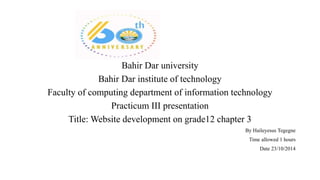
pracc III for presentation.pptx
- 1. Bahir Dar university Bahir Dar institute of technology Faculty of computing department of information technology Practicum III presentation Title: Website development on grade12 chapter 3 By Haileyesus Tegegne Time allowed 1 hours Date 23/10/2014
- 2. Objective of the lesson show how to insert table, picture and table on web marker. List the tasks perform on web page marker. Out line the benefit of web site development Create hyper link to connect one page to another webpage. Choose what kind of web site want to create
- 3. contents Web site development Requirement to website development Adding frame and animation, text and web effect Create hyperlink Using script Using java applets
- 4. Revision Before starting todays class lets revise some concepts WEBSITE DESIGN CONSIDERATIONS Page Layout of the Website Knowing the Audience Create Content Use of Image Page Size (Creating and Formatting Tables) Fonts (Adding Design Elements)
- 5. Website development Definition A website is a collection of webpages and related content that is identified by a common domain name. Examples of notable websites are Google, Facebook, Amazon, and Wikipedia. A webpage is a document on the World Wide Web that can include text, picture, sound, and video. Development is: the process of developing or being developed. an event constituting a new stage in a changing situation There fore Website development is creating an attractive websites by including different webpages and related contents.
- 6. Requirement to website development In addition to our interest to develop website, certain requirements are required. 1. Computer 2. Web page maker software
- 7. Why we use web page maker Web Page Maker is an easy to use to web creator that helps to make own webpages with experience or HTML knowledge. Just drag and drop images, text, music and video… into a layout by essay way. During the edit process, you can easily move the objects with your mouse to anywhere on the page. Web Page Maker has some high quality features.
- 8. Opening the web page maker 1. Click search button 2. Write on search button “ web page maker” 3. Double click on it to open
- 9. Adding Text 1. Click on Text button in toolbar to add text 2. Click on Work window and set the size of text box. 3. Double-click in the created Text Box. Then it will be open the editor. 4. After type the desired text, click OK. 5. Similarly we can add text at other places of the webpage by adding separate text boxes and typing text in them by different format.
- 10. Con…
- 11. Adding image For adding image click Insert →Image →select image from files → Select the image to be inserted and click Open button. The selected image will be inserted on the Webpage. Drag and resize the image as per your requirement.
- 12. Con…
- 13. Creating Hyperlinks A hyperlink connects the webpage with other pages of website or to pages on other websites. To add links (hyperlinks), select the text box and click on the Hyperlink button on the toolbar. It will open the Hyper link dialog box. Setup the Link type and other options. Click OK. Similarly set the hyperlinks of the desired websites for the other text boxes.
- 14. Con…
- 15. Inserting Table To insert the table, click Inset → Table. It will open the New Table dialog box. Type the number of R o w s and C o l u m n s. Click OK. It will open the Table Editor. Type the contents of table and apply the desired fonts then Click OK .
- 16. Inserting Frames A frame is used to post information from one webpage to another. To insert frames click Insert → iframe. It opens the iframe dialog box. Enter the Web URL of the website. Click O K. It will insert a iframe in the webpage. By clicking on iframe, we can see the contents of another webpage linked through the hyperlink.
- 17. Adding Web Effects To add web effect to your webpage right click on the work area and click on P r o per ties. It will open the P age Properties dialog box.
- 18. Con… Click Page Transition tab and add the desired effect to your webpage. Click OK. The effect will be applied in your webpage
- 19. Inserting Animations To insert animation click Insert → Marquee. It will insert an animation text box on the webpage. DoubleClick to open the Text Edi tor. Enter the text and click O K. The animation effect of the text box will be applied on the webpage.
- 20. Using Scripts Using Scripts A script is a program or sequence of instructions that is interpreted or carried out by another program rather than by the computer processor. For example, Java Script is a script language. We can insert various scripts in our webpage for producing special effects on webpage. To insert the script click Insert → Ready t o use Java Scripts. The Predefined JavaScript dialog box opens. Select the java script you want to insert on your webpage and click OK. The selected java script will be inserted on the
- 21. Con…
- 22. Using Java Applets Java is a programming language that can be used to create both standalone programs (.exe files) and programs that run in webpages (class files). An executable file (EXE file) is a computer file that contains an encoded sequence of instructions that the system can execute directly when the user clicks the file icon. Executable files commonly have an EXE file extension, but there are hundreds of other executable file formats The web based programs are called Applets. Inserting applets into your webpages involves specifying the following information: Name of the applet class file. Size of the applet Path to the folder containing the applet (if that folder is not the folder that contains the index.html file). Any parameters the applet needs. XHTML code for browsers that do not support Java.
- 23. Note 1. If you get applets from other designers, the applets should come with documentation that gives the XHTML code to be used to insert the applets in webpages. • Remember that you may use different folders and will have to modify the paths to the folders accordingly. • When downloading the class files, do a shift-click on the download links so you will download the .class files and not the .ex e files. • If you download .zip files, you will have to unzip them. 2 Not all browsers can handle Java, and not all people who have Java-capable browsers surf with Java enabled. Thus, before you use Java in your website, you need to be satisfied that your intended audience will be able to see your applets
- 24. Inserting Java Applets To insert Java Applets Click I n s er t → Html code or Script code. Then the Html Edit or dialog box opens. use the <applet> tag of HTML to specify the path and class file of the java applet to be inserted in the webpage.
- 25. Con… Click OK. The java applet will be inserted in the selected webpage. The images same like bellow after inserting.
- 26. • To export the website to HTML, Click File → E xpo r t t o H T M L Browse the folder where you want to place your HTML file. Let us place the HTML file in C:New Folder Now, go to the selected folder, i.e., C:New Folder (see Fig. 3.23) and open the in de x .ht m l file in your Web browser.