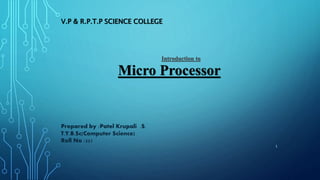
Microprocessor
- 1. 1 V.P & R.P.T.P SCIENCE COLLEGE Introduction to Micro Processor Prepared by :Patel Krupali .S. T.Y.B.Sc(Computer Science) Roll No :221
- 2. CONTENT • What is microprocessor ? • Necessary tools for microprocessor • Block diagram of microprocessor • How does microprocessor work ? • Uses of microprocessor 2
- 3. WHAT IS MICROPROCESSOR ? • Microprocessor is an electronic circuit that functions as the central processing unit (CPU) of a computer, providing computational control. • The Microprocessor, (or CPU), is the brain of the computer. • A microprocessor is “a component that implements memory.” • Microprocessor is the core of the system. 3
- 4. NECESSARY TOOLS FOR MICROPROCESSOR • CPU: Central Processing Unit • I/O: Input /Output • Bus: Address bus , Data bus & Control bus • CU: Timing and Control Unit • Special And General Purpose Register • Memory 4
- 5. BLOCK DIAGRAM OF MICROPROCESSOR 5
- 6. ARITHMETIC & LOGICAL UNIT (ALU) • An arithmetic-logic unit (ALU) is the part of a CPU that carries out arithmetic and logic operations on the operands in computer instruction words. • The ALU includes storage places for input operands, operands that are being added, the accumulated result (stored in an accumulator), and shifted results. • It performs arithmetic operations like addition, subtraction, increment, decrement etc. • It also performs logical operations like AND, OR, X-OR, Complement etc. 6
- 7. SPECIAL & GENERAL PURPOSE REGISTER • General purpose registers can be used as either data or address register. • There are 6 general purpose registers namely B, C, D, E, H, L. • Each of them is a 8-bit registers. • They are used to hold data and results. • To hold 16 bit data, combination of two 8-bit registers can be used. Types of Registers 1. Accumulator register 5. Instruction register 2. Status register 6. General purpose register 3. Program counter register 7. Stack point register 4. Memory address register 7
- 8. TIMING AND CONTROL UNIT • C.P.U is partitioned into A.L.U & C.U. • The function of control unit is to generate the relevant timing & control signals to all operations in the computer. • It controls the flow of the data between the processor & memory & peripherals. 8
- 9. BUS • The bus interface unit is the part of the processor that interfaces with the rest of the PC. • It deals with moving information over the processor data bus, the primary conduit for the transfer of information to and from the CPU. • The bus interface unit is responsible for responding to all signals that go to the processor, and generating all signals that go from the processor to other parts of the system. 9
- 10. TYPES OF BUS 1. Data bus 2. Address bus 3. Control bus 10
- 11. 1. Data bus 11 • Data bus is used to transfer the data from one component to another. • The amount of data that a bus can transmitted is called as bus width. A 64-line data bus can transmitted 64 bits at a time. • Width of data bus is improve the performance. • Data bus is bi-directional. 11
- 12. 2.ADDRESS BUS • It use to carry address signals to read and write data in the memory. • When a external device wants to communicate with computer it use few bus lines to specify the address of destination, these lines are called as address bus. • It is unidirectional. 3.Control bus • This bus carries the signal relating to control actions. • It is also used to carry the system clock signal; these are to synchronise all the actions of the microprocessor system. 12
- 13. 13 Flow Of Buses
- 14. MEMORY • In computing memory refers to the physical devices used to store programs or data on the temporary or permanent basis for use in a computer or other digital electronic device • Main memory is divided into two parts : - Random Access memory ( RAM ) RAM is a read/write memory in which data currently being operated on(temporary data) is stored. Such a memory can be read or written to. - Read Only Memory (ROM) ROM is memory device in which data is stored permanently. Memory is not lost when power is removed. Programs stored in ROM are termed as firmware. 14
- 15. -ROM HAS DIFFERENT THREE TYPES : 1.Programmable ROM (PROM) Empty of data when the chip is manufactured, can be programmed by the user. Once programmed the data cannot be erased. 2.Erasable PROM (EPROM) Like PROM only the chip can be removed from the computer and the program erased and another stored in its place using ultraviolet light. 3.Electrically erasable PROM (EEPROM) Like EPROM but electricity is used to erase and reprogram selected contents. 15
- 16. HOW DOES THE MICROPROCESSOR WORK? - The microprocessor works according to the pattern: “READ, INTERPRET & PERFORM” or you can say “FETCH,DECODE & EXECUTE”. - The instructions are stored sequentially in the memory. then microprocessor fetches the data/instruction from its memory sheet, decodes it, and executes that instruction. This process is continued until the microprocessor comes across an instruction to STOP. During this entire process microprocessor uses the system bus to fetch the binary instructions and data from the memory. It uses registers from the register section to store data temporarily, and it performs the computing function in the ALU section. Finally it sends out the result in binary, using the same bus-lines to output ports. 16
- 17. USES OF MICROPROCESSOR 1. INSTRUMENTATION: • Frequency meter • Function generation • Frequency synthesizers • Spectrum synthesizers • Instruments CRT terminals • Digital millimetres • Oscilloscopes • Counters 17
- 18. 2.PROCESS CONTROL • Data acquisition • Monitoring and control • Logging and processing 3.MEDICAL ELECTRONIC • ECG machines • EEG machines • Other medical instruments/machines 4.OTHER • Replacing hard-wired logic by a microprocessor • Control of automation and continuous processor • Home entertainment and games • Inventory control system, pay roll banking etc. 18