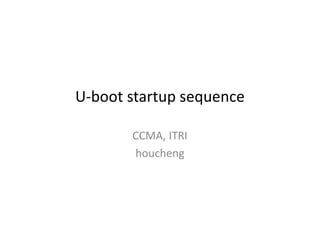
Uboot startup sequence
- 1. U-boot startup sequence CCMA, ITRI houcheng
- 2. Agenda • U-boot introduction • Multistage boot • U-boot on Arndale octa board • Secure boot
- 3. U-boot • Features – initialize: Bootstrap CPU, serial console, boot string` – hardware: detection, test and flash EEPROM – loading kernel image from: network, SSD, EEPROM – support secure boot and loading trust software – loading hypervisor (TYPE1/ TYPE2) • Supports – hardware: different architecture, CPU, boards and devices – software: different file format, flash based file system and fat file system
- 4. U-boot history • 1999: PPCBoot start from MPC860-fads board, PPC CPU • 2000: network support • 2002: merge with armboot (support 106 boards PPC/ ARM) • 2002: x86 support • 2003: MIP32 MIPS64 support • 2003: NIOS support • today: u-boot 1.1.2 , support > 216 boards
- 5. Boot code initialize these • initialize components on CPU – disable: icache, dcache, TLB, MMU – setting UART • initialize software context – Interrupt vector of all mode – Stack pointer point to iRAM or RAM • initialize components on board – System clock controller – DDR memory controller • Relocate codes – move code to proper location (iRAM or RAM) and jump to it
- 6. Initial state, few resource with limitation CPU boot software Gained resource software context UART
- 7. After initialize devices/ controller on board CPU boot software RAM flash ether Gained resource software context OS1 OS binary UART
- 8. Multi stages then U-boot • Multistage boot loader – BL0, BL1, BL2, u-boot • Why multi stages? – CPU comes up with bare resource: CPU, iRAM and iROM only – incremental initialize more resources on every stage • CPU components (caches, TLB, MMU) • execution environment: stack, exception vector, interrupt controller • devices: sys clock, memory, serial IO, network, RTC, – every stage runs on different text base • BL0: runs on iROM (vendor fused) • BL1: runs on iRAM (vendor provided) • BL2: runs on memory (u-boot SPL version) • U-boot boot loader: runs on high memory (u-boot) • uImage: runs on memory (a compressed kernel with de-compressor)
- 9. Boot loaders sequence BL1 BL2 (u-boot.spl) u-boot env variables SD card 318K 16K 8K Linux uImage BL0 iROMiRAM u-bootrelocate BL2 (u-boot.spl) u-boot BL1 Linux uImage loading decompressor load Linux decompress CPUDRAM trust software
- 10. U-boot for Arndale Octa board • Board configuration defines – include/configs/arndale_octa.h – arch/arm/include/asm/arch-exynos/movi_partition.h • CPU dependent code – arch/arm/cpu/armv7/*.c;*.S – arch/arm/cpu/armv7/exynos/*.c – arch/arm/lib/*.c • Board dependent code – board/samsung/smdk5420/*.c; *.S • Board independent code – common(cmd, flash, env, stdio, usb, …), disk (partition), – drivers, fs, net, lib (CRC, SHA1,…), – SPL: ld script to generate BL2 u-boot
- 11. armv7/start.S 1) bl save_boot_params 2) set CPU to SVC32 mode 3) set exception table VBAR to _start 4) bl cpu_init_cp15 5) bl cpu_init_cr 6) setup stack to memory and call C function: _board_init_f reset:
- 12. Exception vector table on _start exception vector handler table handler function:
- 13. cpu_init_cp15 and cpu_init_cr • cpu_init_cp15 – invalidate TLB, MMU, icache and dcache • cpu_init_cr – call smdk5420 board’s lowlevel_init.S • use iRAM as stack • read board boot switch and store flag in iRAM • relocate code if needed • check every reset switches on board is not set • read boot string stored on board’s EEPROM • initialize system clock (system_clock_init) • initialize memory controller (mem_ctrl_init)
- 14. board_init_f (f:flash) • Fill board information into global_data object – board rate, clock rate, FDT data (hard coded) – monitor size, ram size, ram base, memory bank size • Reserve high memory to store – hardware buffer: TLB, frame buffer, monitor – software buffer: IRQ stack, heap, program stack and another copy of global data object • Call init_sequence function array – serial_init, console_init, timer_init, disp_banner, – env_init, dram_init (detect memory size) • relocate code then call call board_init_r with param: – pointer of stack – pointer of copied global_data object – pointer of heap
- 15. board_init_r (r: ram) • Initialize devices and related libraries – serial console, flash, MMC, ether net • setup interrupt handlers and enable interrupt • POST • Command line main loop
- 16. ARM trusted boot • Trust boot – SOC vendor fuse PUK in BL0 and stored in ROM – SOC vendor hold the private key that can sign BL1/ BL2 – Trust boot sequence • CPU runs in secure mode, from BL0 • BL0 initialize bare hardware and verify BL1’s signaure with PUK • BL1 or BL2 setup necessary protection in secure world, loading trust software in secure world and perform world switch • Some trust boot options – Use OTP (One Time Programming) in SOC to store PUK • If PUK > OTP memory, store hash of Puk in OTP and store Puk from flash – PUK may changed on next stage
- 17. Secondary CPU enter hyper mode u-boot Linux uImage decompressor Primary CPU DRAM Secondary CPUs arch init …. smp_pen() 1. kick 2. Load and jump to decompressor • wake up by CPU0 • Install hyper stubs by setting HTBAR • enter SVC32 • run oridinary kernel SMP init a) decompress done and jump b) board init complete c) SMP code kick Secondary CPU Primary CPU in kernel Secondary CPU in kernel
