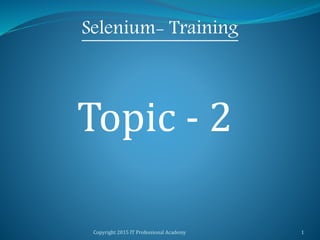
Selenium Topic 2 IDE
- 1. Copyright 2015 IT Professional Academy 1 Selenium- Training Topic - 2
- 2. Copyright 2015 IT Professional Academy 2 Agenda • Introduction • Begin with Selenium IDE • Getting started • Features of Selenium IDE • Scripts – recording & running • Formatters available in Selenium IDE.
- 3. INTRODUCTION History of Selenium • Jason Huggins from Thoughworks • Developed to test internal app • Birth of Selenium Remote Control About Selenium IDE • Shinya Kasatani from Japan started working • Firefox plugin to develop test cases Copyright 2015 IT Professional Academy 3
- 4. Begin with Selenium IDE INSTALLATION • A Firefox add-on • Can download from official website • Available at – Tools -> Selenium IDE. Copyright 2015 IT Professional Academy 4
- 5. Getting Started Copyright 2015 IT Professional Academy 5
- 6. About Selenium IDE Selenium IDE (Integrated Development Environment) is a prototyping tool for building test scripts. It is a Firefox plugin and provides an easy-to-use interface for developing automated tests. Selenium IDE has a recording feature, which records user actions as they are performed and then exports them as a reusable script in one of many programming languages that can be later executed. Copyright 2015 IT Professional Academy 6
- 7. Features of Selenium IDE Record and playback Intelligent field selection will use IDs, names, CSS or X-Path as needed Auto complete for all common Selenium commands Walk through test cases and test suites. Debug and set breakpoints Save tests as HTML, Java or other formats Copyright 2015 IT Professional Academy 7
- 8. Controls available on IDE • Toolbar controls: • Speed Control • Run All • Run • Pause/Resume • Step • Record. click to Record Now Recording Copyright 2015 IT Professional Academy 8
- 9. Building and Running scripts Recording • Automatically inset commands into test pane • By default record button is ON Selenium commands • Actions - e.g. “click this link” and “select that option”. If an Action fails, or has an error, the execution of the current test is stopped. • Accessors - Examine the state of the application and store the results in variables, e.g. “storeTitle”. • Asserts - To check the web properties. E.g. “make sure the page title is X” and “verify that this checkbox is checked”. Copyright 2015 IT Professional Academy 9
- 10. Building and Running scripts • Edit using • Table view • Source view • Execution of the script as • Single test case • Test Suite. Copyright 2015 IT Professional Academy 10
- 11. Additional features • Toggle Breakpoint: • Use to stop the script execution as define • Useful for debugging the script • Set/Clear Start point: • Use for executing script from define line • Useful for running scripts from middle Copyright 2015 IT Professional Academy 11
- 12. Script Format • By default recorded as HTML format • User can change it to required languages • JAVA, C#, Python are few of them Copyright 2015 IT Professional Academy 12
- 13. Commands • Open: opens a page using a URL. • click/clickAndWait : performs a click operation, and optionally waits for a new page to load. • verifyTitle/assertTitle : verifies an expected page title. • verifyTextPresent : verifies expected text is somewhere on the page. • verifyElementPresent : verifies an expected UI element, as defined by its HTML tag, is present on the page. Copyright 2015 IT Professional Academy 13
- 14. Commands • verifyText : verifies expected text and its corresponding HTML tag are present on the page. • verifyTable : verifies a table’s expected contents. • waitForPageToLoad : pauses execution until an expected new page loads. Called automatically when clickAndWait is used. • waitForElementPresent : pauses execution until an expected UI element, as defined by its HTML tag, is present on the page. Copyright 2015 IT Professional Academy 14
- 15. Exporting Test case and Test Suite Copyright 2015 IT Professional Academy 15
- 16. Advantages of IDE • Easy to learn & understand • Support various language formatter • User friendly UI and controls • Has functionalities which are needed regularly • Can exported easily for further execution. Copyright 2015 IT Professional Academy 16
- 17. DEMO Copyright 2015 IT Professional Academy 17
- 18. Questions Copyright 2015 IT Professional Academy 18