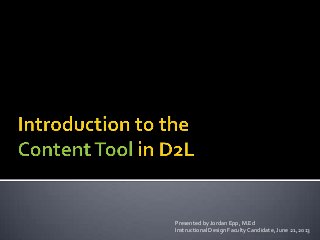
Introduction to the Content Tool in D2L
- 1. Presented by Jordan Epp, M.Ed Instructional Design Faculty Candidate, June 21, 2013
- 2. 1 Describe the ContentTool. 2 Locate the ContentTool within your course. 3 Summarize the basic components of the ContentTool. 4 Distinguish between the variousTopic options. 5 Create and populate a newTopic using the ContentTool.
- 3. The ContentTool in D2L will allow you to easily create, upload, edit and organize the learning material within your online or blended course.This material or content will help your students achieve the established learning outcomes for your course. The ContentTool can help you to effectively "chuck" and sequence the topics for your course allowing the students to focus their cognitive energy on learning and not be distracted by the navigation or operation of the technology.
- 4. Sequencing is the process of determining the most appropriate path of instruction, activity and evaluation to best address learning outcomes. Chunking is an instructional strategy meant to ease the cognitive load of learners.
- 5. Dive In Activity: •Open your browser and navigate to https://online.camosu n.ca •Login as Username: id.test Password: test •Scroll to the bottom of the page and select: Instructional Design Interview – Jordan Epp – IDTest 2010 from My Courses
- 6. From the Course Home page you can find a link to the Content tool in the navigation bar along the top.
- 7. A sub-set of buttons appear including ManageContent, New Module, NewTopic,Add MultipleTopics, and Reorder.
- 8. Manage Content shows you a “threaded view” of content items within your course. Functionally, this section allows you to select multiple items allowing you to edit, copy, move or delete them together.
- 9. Modules can be thought of as folders and are similar to those in your desktop file structure.
- 10. Topics are the content items students will use to achieve the learning outcomes established for your course.These topics can be a variety of formats from an HTML page you create in a simple WYSIWYG editor, a file you’ve already uploaded into another course where you are the instructor, a file from your computer hard drive or other storage device, or a link to a web page or other course materials. Within the Module “folders” you will create, upload and/or link toTopics which are similar to the various files on your computer.
- 11. Multiple topics can quickly be added to a Module by using the Add Multiple Topics feature. A list of existing ContentTopics is provided allowing you to select the topics you want to add and even allows you to change theTopic title within the list.
- 12. The sequence of your course’sTopics can quickly be reordered by changing the Sort Order number beside each Module andTopicTitle. Changing one number will automatically reorder the remainingTopics sequentially.
- 13. Now that you’ve had a chance to click through the D2L Content landscape it’s your turn to create some content. 1 Return to the main Content page and select "NewTopic" from the options given. 1 Decide whether you'd like to create a newTopic using the HTML text editor, upload a file you've brought with you, or create aTopic using Quicklink to link students to existing materials on the web. 2 Select the "Workshop ParticipantTopics" as the Module for your newTopic. Create your newTopic as described in the demonstration. If you have any questions as you work feel free to ask your instructor for assistance.
- 14. Here are just a few of the advanced features and functions of the Content tool that you might look into next. •Reports: Run a report to see which students are on task and who might need a reminder to stay on track. Reports can be viewed byTopics or by User. •Restrictions: Restrict the Content’s availability to certain release dates to help ensure students are mastering skills before moving on to more difficult concepts. •Discussions: LinkTopics out to separately established Discussion forums. •Objectives: LinkTopics to specific Learning Objectives to better focus student’s attention as they work through the material. Carrying the Learning Objectives through to the Assessments is equally important.
- 15. Jordan Epp, BFA, M.Ed Instructional Designer Email: jordan.epp@usask.ca Twitter:eppjordan Second Life: Harvey Storaro Skype: jordanepp Blog: edtech306.wordpress.com
Editor's Notes
- Cognitive Load example: Miller (1957) demonstrated the concept of the “magic number” 7 (+ or minus 2) for short-term memory.
- Get the participants logged into the course and instruct them to follow along with the demonstration of components.
