Report
Share
Download to read offline
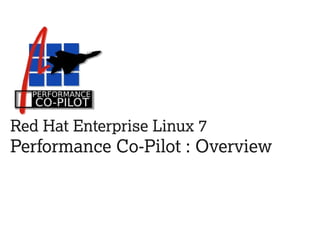
Recommended
Recommended
More Related Content
What's hot
What's hot (20)
Extending kubernetes with CustomResourceDefinitions

Extending kubernetes with CustomResourceDefinitions
Implementing IPv6 Segment Routing in the Linux kernel

Implementing IPv6 Segment Routing in the Linux kernel
Explore your prometheus data in grafana - Promcon 2018

Explore your prometheus data in grafana - Promcon 2018
Introducing Apache Airflow and how we are using it

Introducing Apache Airflow and how we are using it
Square Engineering's "Fail Fast, Retry Soon" Performance Optimization Technique

Square Engineering's "Fail Fast, Retry Soon" Performance Optimization Technique
Embedded Android : System Development - Part II (HAL)

Embedded Android : System Development - Part II (HAL)
Building and deploying to an AKS cluster using Terraform and Azure DevOps wit...

Building and deploying to an AKS cluster using Terraform and Azure DevOps wit...
The Patterns of Distributed Logging and Containers

The Patterns of Distributed Logging and Containers
Spring Boot to Quarkus: A real app migration experience | DevNation Tech Talk

Spring Boot to Quarkus: A real app migration experience | DevNation Tech Talk
QCONSF - ACID Is So Yesterday: Maintaining Data Consistency with Sagas

QCONSF - ACID Is So Yesterday: Maintaining Data Consistency with Sagas
Disaster Recovery Options Running Apache Kafka in Kubernetes with Rema Subra...

Disaster Recovery Options Running Apache Kafka in Kubernetes with Rema Subra...
Monitoring Hadoop with Prometheus (Hadoop User Group Ireland, December 2015)

Monitoring Hadoop with Prometheus (Hadoop User Group Ireland, December 2015)
Viewers also liked
Viewers also liked (6)
Progressive Cavity Pump (PCP) Petroleum Production Engineering

Progressive Cavity Pump (PCP) Petroleum Production Engineering
Similar to Pcp
Similar to Pcp (20)
FIWARE Global Summit - Real-time Media Stream Processing Using Kurento

FIWARE Global Summit - Real-time Media Stream Processing Using Kurento
FIWARE Global Summit - Real-time Media Stream Processing Using Kurento

FIWARE Global Summit - Real-time Media Stream Processing Using Kurento
Exploring the Final Frontier of Data Center Orchestration: Network Elements -...

Exploring the Final Frontier of Data Center Orchestration: Network Elements -...
FIWARE Global Summit - Real-time Media Stream Processing Using Kurento

FIWARE Global Summit - Real-time Media Stream Processing Using Kurento
FIWARE Tech Summit - Stream Processing with Kurento Media Server

FIWARE Tech Summit - Stream Processing with Kurento Media Server
Monitoring in Big Data Platform - Albert Lewandowski, GetInData

Monitoring in Big Data Platform - Albert Lewandowski, GetInData
Orchestration Tool Roundup - Arthur Berezin & Trammell Scruggs

Orchestration Tool Roundup - Arthur Berezin & Trammell Scruggs
Monitoring the Dynamic Resource Usage of Scala and Python Spark Jobs in Yarn:...

Monitoring the Dynamic Resource Usage of Scala and Python Spark Jobs in Yarn:...
Using and Customizing the Android Framework / part 4 of Embedded Android Work...

Using and Customizing the Android Framework / part 4 of Embedded Android Work...
OpenShift Origin Community Day (Boston) Extending OpenShift Origin: Build You...

OpenShift Origin Community Day (Boston) Extending OpenShift Origin: Build You...
Recently uploaded
Call girls in delhi ✔️✔️🔝 9953056974 🔝✔️✔️Welcome To Vip Escort Services In Delhi [ ]Noida Gurgaon 24/7 Open Sex Escort Services With Happy Ending ServiCe Done By Most Attractive Charming Soft Spoken Bold Beautiful Full Cooperative Independent Escort Girls ServiCe In All-Star Hotel And Home Service In All Over Delhi, Noida, Gurgaon, Faridabad, Ghaziabad, Greater Noida,
• IN CALL AND OUT CALL SERVICE IN DELHI NCR
• 3* 5* 7* HOTELS SERVICE IN DELHI NCR
• 24 HOURS AVAILABLE IN DELHI NCR
• INDIAN, RUSSIAN, PUNJABI, KASHMIRI ESCORTS
• REAL MODELS, COLLEGE GIRLS, HOUSE WIFE, ALSO AVAILABLE
• SHORT TIME AND FULL TIME SERVICE AVAILABLE
• HYGIENIC FULL AC NEAT AND CLEAN ROOMS AVAIL. IN HOTEL 24 HOURS
• DAILY NEW ESCORTS STAFF AVAILABLE
• MINIMUM TO MAXIMUM RANGE AVAILABLE.
Call Girls in Delhi & Independent Escort Service –
CALL GIRLS SERVICE DELHI NCR
Vip call girls in Delhi
Call Girls in Delhi, Call Girl Service 24×7 open
Call Girls in Delhi Best Delhi Escorts in Delhi
Low Rate Call Girls In Saket Delhi
X~CALL GIRLS IN Ramesh Nagar Metro
best Delhi call girls and Delhi escort service.
CALL GIRLS SERVICE IN ALL DELHI …
(Delhi) Call Girls in (Chanakyapuri)
Hot And Sexy Independent Model Escort Service In Delhi Unlimited Enjoy Genuine 100% Profiles And Trusted Door Step Call Girls Feel Free To Call Us Female Service Hot Busty & Sexy Party Girls Available For Complete Enjoyment. We Guarantee Full Satisfaction & In Case Of Any Unhappy Experience, We Would Refund Your Fees, Without Any Questions Asked. Feel Free To Call Us Female Service Provider Hours Opens Thanks.
Delhi Escorts Services 100% secure Services.Incall_OutCall Available and outcall Services provide.
We are available 24*7 for Full Night and short Time Escort Services all over Delhi NCR.
Delhi All Hotel Services available 3* 4* 5* Call Call
Delhi Escorts Services And Delhi Call Girl Agency 100% secure Services in my agency. Incall and outcall Services provide.
We are available 24*7 for Full Night and short Time Escort Services my agency in all over New Delhi
Delhi All Hotel Services available my agency
SERVICES [✓✓✓]
Housewife
College Girl
VIP Escort
Independent Girl
Aunty
Without a Condom sucking )?
Sexy Aunty.DSL (Dick Sucking Lips)?
DT (Dining at the Toes English Spanking)
Doggie (Sex style from no behind)??
OutCall- All Over Delhi Noida Gurgaon 24/7
FOR APPOINTMENT Call/Whatsop / 9953056974Call Girls in Netaji Nagar, Delhi 💯 Call Us 🔝9953056974 🔝 Escort Service

Call Girls in Netaji Nagar, Delhi 💯 Call Us 🔝9953056974 🔝 Escort Service9953056974 Low Rate Call Girls In Saket, Delhi NCR
Call Girl Meerut Indira Call Now: 8617697112 Meerut Escorts Booking Contact Details WhatsApp Chat: +91-8617697112 Meerut Escort Service includes providing maximum physical satisfaction to their clients as well as engaging conversation that keeps your time enjoyable and entertaining. Plus they look fabulously elegant; making an impressionable. Independent Escorts Meerut understands the value of confidentiality and discretion - they will go the extra mile to meet your needs. Simply contact them via text messaging or through their online profiles; they'd be more than delighted to accommodate any request or arrange a romantic date or fun-filled night together. We provide –(INDIRA) Call Girl Meerut Call Now 8617697112 Meerut Escorts 24x7

(INDIRA) Call Girl Meerut Call Now 8617697112 Meerut Escorts 24x7Call Girls in Nagpur High Profile Call Girls
Call girls in delhi ✔️✔️🔝 9953056974 🔝✔️✔️Welcome To Vip Escort Services In Delhi [ ]Noida Gurgaon 24/7 Open Sex Escort Services With Happy Ending ServiCe Done By Most Attractive Charming Soft Spoken Bold Beautiful Full Cooperative Independent Escort Girls ServiCe In All-Star Hotel And Home Service In All Over Delhi, Noida, Gurgaon, Faridabad, Ghaziabad, Greater Noida,
• IN CALL AND OUT CALL SERVICE IN DELHI NCR
• 3* 5* 7* HOTELS SERVICE IN DELHI NCR
• 24 HOURS AVAILABLE IN DELHI NCR
• INDIAN, RUSSIAN, PUNJABI, KASHMIRI ESCORTS
• REAL MODELS, COLLEGE GIRLS, HOUSE WIFE, ALSO AVAILABLE
• SHORT TIME AND FULL TIME SERVICE AVAILABLE
• HYGIENIC FULL AC NEAT AND CLEAN ROOMS AVAIL. IN HOTEL 24 HOURS
• DAILY NEW ESCORTS STAFF AVAILABLE
• MINIMUM TO MAXIMUM RANGE AVAILABLE.
Call Girls in Delhi & Independent Escort Service –
CALL GIRLS SERVICE DELHI NCR
Vip call girls in Delhi
Call Girls in Delhi, Call Girl Service 24×7 open
Call Girls in Delhi Best Delhi Escorts in Delhi
Low Rate Call Girls In Saket Delhi
X~CALL GIRLS IN Ramesh Nagar Metro
best Delhi call girls and Delhi escort service.
CALL GIRLS SERVICE IN ALL DELHI …
(Delhi) Call Girls in (Chanakyapuri)
Hot And Sexy Independent Model Escort Service In Delhi Unlimited Enjoy Genuine 100% Profiles And Trusted Door Step Call Girls Feel Free To Call Us Female Service Hot Busty & Sexy Party Girls Available For Complete Enjoyment. We Guarantee Full Satisfaction & In Case Of Any Unhappy Experience, We Would Refund Your Fees, Without Any Questions Asked. Feel Free To Call Us Female Service Provider Hours Opens Thanks.
Delhi Escorts Services 100% secure Services.Incall_OutCall Available and outcall Services provide.
We are available 24*7 for Full Night and short Time Escort Services all over Delhi NCR.
Delhi All Hotel Services available 3* 4* 5* Call Call
Delhi Escorts Services And Delhi Call Girl Agency 100% secure Services in my agency. Incall and outcall Services provide.
We are available 24*7 for Full Night and short Time Escort Services my agency in all over New Delhi
Delhi All Hotel Services available my agency
SERVICES [✓✓✓]
Housewife
College Girl
VIP Escort
Independent Girl
Aunty
Without a Condom sucking )?
Sexy Aunty.DSL (Dick Sucking Lips)?
DT (Dining at the Toes English Spanking)
Doggie (Sex style from no behind)??
OutCall- All Over Delhi Noida Gurgaon 24/7
FOR APPOINTMENT Call/Whatsop / 9953056974Call Girls in Ramesh Nagar Delhi 💯 Call Us 🔝9953056974 🔝 Escort Service

Call Girls in Ramesh Nagar Delhi 💯 Call Us 🔝9953056974 🔝 Escort Service9953056974 Low Rate Call Girls In Saket, Delhi NCR
Welcome to the April edition of WIPAC Monthly, the magazine brought to you by Water Industry Process Automation & Control.
In this month's edition, along with the latest news from the industry we have articles on:
The use of artificial intelligence and self-service platforms to improve water sustainability
A feature article on measuring wastewater spills
An article on the National Underground Asset Register
Have a good month,
OliverWater Industry Process Automation & Control Monthly - April 2024

Water Industry Process Automation & Control Monthly - April 2024Water Industry Process Automation & Control
Recently uploaded (20)
Call Girls in Netaji Nagar, Delhi 💯 Call Us 🔝9953056974 🔝 Escort Service

Call Girls in Netaji Nagar, Delhi 💯 Call Us 🔝9953056974 🔝 Escort Service
Call Girls Pimpri Chinchwad Call Me 7737669865 Budget Friendly No Advance Boo...

Call Girls Pimpri Chinchwad Call Me 7737669865 Budget Friendly No Advance Boo...
(INDIRA) Call Girl Meerut Call Now 8617697112 Meerut Escorts 24x7

(INDIRA) Call Girl Meerut Call Now 8617697112 Meerut Escorts 24x7
VIP Model Call Girls Kothrud ( Pune ) Call ON 8005736733 Starting From 5K to ...

VIP Model Call Girls Kothrud ( Pune ) Call ON 8005736733 Starting From 5K to ...
Design For Accessibility: Getting it right from the start

Design For Accessibility: Getting it right from the start
Call Girls in Ramesh Nagar Delhi 💯 Call Us 🔝9953056974 🔝 Escort Service

Call Girls in Ramesh Nagar Delhi 💯 Call Us 🔝9953056974 🔝 Escort Service
Bhosari ( Call Girls ) Pune 6297143586 Hot Model With Sexy Bhabi Ready For ...

Bhosari ( Call Girls ) Pune 6297143586 Hot Model With Sexy Bhabi Ready For ...
Water Industry Process Automation & Control Monthly - April 2024

Water Industry Process Automation & Control Monthly - April 2024
Call Girls In Bangalore ☎ 7737669865 🥵 Book Your One night Stand

Call Girls In Bangalore ☎ 7737669865 🥵 Book Your One night Stand
Cara Menggugurkan Sperma Yang Masuk Rahim Biyar Tidak Hamil

Cara Menggugurkan Sperma Yang Masuk Rahim Biyar Tidak Hamil
XXXXXXXXXXXXXXXXXXXXXXXXXXXXXXXXXXXXXXXXXXXXXXXXXXXX

XXXXXXXXXXXXXXXXXXXXXXXXXXXXXXXXXXXXXXXXXXXXXXXXXXXX
Pcp
- 1. Red Hat Enterprise Linux 7 Performance Co-Pilot : Overview
- 2. Agenda: ➢ Objective of performance monitoring ➢ How is this typically done ? ➢ Introduction to Performance Co-Pilot ➢ Component and Architecture ➢ Useful performance monitoring tools ➢ Demo ➢ Knowledge sources
- 3. Objective of performance monitoring ➢ Early detection of a ( potential ) problem. ➢ Rapidly drill down & pinpoint issue in specific program.
- 4. How is this typically done ? ➢ System log files ( rsyslog/syslog-ng/journald ) ➢ Native performance monitoring tools ( top/iostat/vmstat/ps ) ➢ Mixture of scripting languages ( bash/perl/python ) ➢ Specific tools vary per platform
- 5. Why we need another Performance Monitoring Tool ? ➢ Ability to monitor performance statistics of a local or remote machines in a complex network. ➢ Ability to record and replay performance statistics. ➢ Ability to monitor multiple hosts performance statistics concurrently. ➢ Customization of clients application to collect specific metrics. ➢ Performance regression detection. ➢ Evaluation of effects of an operating system upgrade etc.
- 6. Introduction to Performance Co-Pilot ➢ PCP is a system level performance monitoring and performance management toolkit. ➢ PCP provides a range of services that may be used for collection, monitoring and analysis of system metrics. ➢ The Performance Co-Pilot includes many facilities for creating and replaying archive logs that capture performance information. ➢ Cross platform support : Linux, Mac OS and Windows. ➢ End-to-end : Hardware, Core OS, services and applications.
- 7. Introduction: Performance Co-Pilot ➢ Distributed architecture Monitoring of local and remote nodes. ➢ Real-time or retrospective Live system or archive. ➢ Pluggable New agents system metrics within PCP.
- 8. Performance Co-Pilot - Components Collectors ● Collect and export performance metrics ● Performance Metric Domain Agents (PMDA) ● Performance Metric Collection Daemon (PMCD) Consumers ● Record, visualise, monitor and analyse performance data ● Consume data either in realtime or replay historical data from archive logs Note: Hosts may operate as collectors, consumers or both ● Multiple consumers may connect with one or more collectors
- 9. Performance Co-Pilot - Collectors Performance Metric Domain Agents (PMDA) ● Extracts & exports metric data from a system component ● Communicates with pmcd on local system Performance Metric Collection Daemon (PMCD) ● One pmcd process per host ● Coordinates handling of fetch requests between consumer applications and agents ● Listens for connections from localhost & remote clients ● Authenticated & encrypted connection options
- 10. Performance Co-Pilot : Consumers ● pmlogger ● Utility to capture and store metrics exported by PMCD ● Concurrent logging of data from local and remote hosts ● Archive playback by other consumer tools (eg pmchart, pmval) ● Tools for log archival, log rotation etc ● Operates on data in realtime only ● pminfo - display PCP metrics available on a host or in an archive ● pmchart - GUI utility providing graphical display of PCP data ● pmstat - vmstat-like utility ● pmatop - top-like utility ● pmie - inference engine and alerting utility ● pmval - display a metric
- 11. Performance Co-Pilot - Architecture Webserver DBMS Network Kernel PMDAs PMCD pmchart pmstat pmlogger Consumers Archive ClientsConsumers
- 12. Performance Co-Pilot – Distributed Architecture Agents PMCD PMDA's PMCD Host 2 PMDA's PMCD Host 3 PMDA's PMCD Host 1 ClientsConsumers Clients Host 4 Consumers
- 13. Installation: ➢ To install pcp and pcp-gui package, type the following command: # yum install pcp pcpgui “pcp” package provides a framework and services to support system-level performance monitoring and performance management. “pcp-gui” package provides a visualization tools for the Performance Co-Pilot toolkit.
- 14. Services: To start pmlogger and pcp services, type the following command: # chkconfig pmlogger on # service pmlogger start Starting pmlogger ... # service pcp start Starting pmcd ... Starting pmlogger ... To check the status of pcp service, type the following command: # service pcp status Checking for pmcd: running Checking for pmlogger: running Note: Bug 1044682 - pcp should use systemd
- 15. Verification: pcp - Summary of PCP installation # pcp Performance CoPilot configuration on localhost.localdomain: platform: Linux localhost.localdomain 3.10.0121.el7.x86_64 #1 SMP Tue Apr 8 10:48:19 EDT 2014 x86_64 hardware: 2 cpus, 1 disk, 1 node, 1840MB RAM timezone: IST5:30 pmcd: Version 3.8.101, 6 agents pmda: pmcd proc xfs linux mmv jbd2 # pcp h `hostname` Performance CoPilot configuration on localhost.localdomain: platform: Linux localhost.localdomain 3.10.0121.el7.x86_64 #1 SMP Tue Apr 8 10:48:19 EDT 2014 x86_64 hardware: 2 cpus, 1 disk, 1 node, 1840MB RAM timezone: IST5:30 pmcd: Version 3.8.101, 6 agents pmda: pmcd proc xfs linux mmv jbd2
- 16. Configuration files: Main configuration file for pcp: /etc/pcp.conf Main configuration file for pmcd: /etc/pcp/pmcd/pmcd.conf Default pmlogger config file: /etc/pcp/pmlogger/config.default PCP archive logging configuration/control: /etc/pcp/pmlogger/control Note: pmlogger is utility to capture and store metrics exported by PMCD
- 17. Log files: Log file directories for pcp components: /var/log/pcp/pmcd /var/log/pcp/pmie /var/log/pcp/pmlogger /var/log/pcp/pmmgr /var/log/pcp/pmproxy /var/log/pcp/pmwebd
- 18. Directory Organization for Archive Log Files
- 19. Performance monitoring tools: ➢ For all PCP monitoring tools, metrics values may come from a real- time feed (i.e. from pmcd on some host), or from an archive log. ➢ Performance monitoring tools available in Performance Co-Pilot (PCP). pmstat pmatop pmcollectl pmval pmchart pminfo
- 20. Performance monitoring tools: pmstat - vmstat-like utility, intended to monitor system performance at the highest level. # pmstat # pmstat t 1 T 3 # pmstat a /var/log/pcp/pmlogger/localhost.localdomain/20140607.20.20.0
- 21. Performance monitoring tools: pmatop - top-like utility #pmatop Record Mode: pmatop w rawfile [ interval [ samples ]] Playback Mode: pmatop r [ rawfile ] [g|m] [L linelen] [h host] Eg: # pmatop w atop.out 1 4 # pmatop r atop.out
- 22. Performance monitoring tools: pmcollectl - System-level performance monitoring utility that records or displays specific operating system data for one or more sets of subsystems. Basic Systemlevel performance monitoring: # pmcollectl Subsystem Specific performance monitoring: # pmcollectl sm # pmcollectl sm –verbose # pmcollectl smcdn –verbose Record Mode: # pmcollectl f perfdata c 3 Playback Mode: # pmcollectl p perfdata
- 23. Performance monitoring tools: pminfo - Display PCP metrics available on a host or in an archive. Full list of all available metrics: # pminfo F Fetch and print values for all or specific metrics: # pminfo f # pminfo f <metric> # pminfo F a /var/log/pcp/pmlogger/localhost.localdomain/20140607.20.56.0 Eg: # pminfo f proc.nprocs disk.dev.read filesys.free Descriptions of all or specific metrics: # pminfo T d # pminfo T d <metric> Eg: # pminfo T d mem.util.cached # pminfo T d proc.nprocs disk.dev.read filesys.free
- 24. Performance monitoring tools: pmval - Dumps the current values for the named performance metrics. # pmval <metric> Eg: # pmval proc.nprocs # pmval kernel.all.load # pmval t 2sec s 4 kernel.percpu.cpu.idle
- 25. Performance monitoring tools: pmchart - GUI utility providing graphical display of PCP data
- 26. Knowledge sources: Performance Co-Pilot (PCP) http://oss.sgi.com/projects/pcp/ PCP Manual: http://www.performancecopilot.org/pcp.git/man/html/index.html Blog: Exploratory Performance Analysis with Performance Co-Pilot http://developerblog.redhat.com/2013/11/19/exploratory-performance-pcp/
- 27. Knowledge sources: Videos: Using Performance Co-Pilot to monitor SNMP devices - Hamish Coleman https://www.youtube.com/watch?v=2azBcj8QUdI Exploratory Performance Analysis with Performance Co-Pilot https://www.youtube.com/watch?v=zrAjevr8_Ds Regression Analysis with Performance Co-Pilot https://www.youtube.com/watch?v=Z9fSymDfuvQ
- 28. Questions ?
