Prueba
•Download as PPT, PDF•
0 likes•108 views
write 10 sentences with verb to-be and send in 2 days
Report
Share
Report
Share
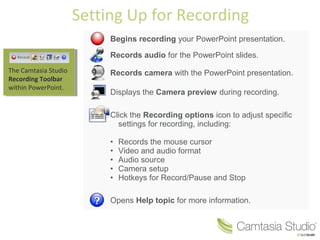
More Related Content
What's hot (18)
PRESENTATION ABOUT RECORD POWER POINT WITH CAMTASIA STUDIO SOFTWARE 

PRESENTATION ABOUT RECORD POWER POINT WITH CAMTASIA STUDIO SOFTWARE
Viewers also liked
Viewers also liked (17)
Conocimientos previos proyecto los juegos populares. 

Conocimientos previos proyecto los juegos populares.
Designing for performance: Database Related Worst Practices

Designing for performance: Database Related Worst Practices
Single Sign-On for APEX apps (Important: latest version on edocr!)

Single Sign-On for APEX apps (Important: latest version on edocr!)
Trivadis TechEvent 2016 Der Trivadis Weg mit der Cloud von Florian van Keulen...

Trivadis TechEvent 2016 Der Trivadis Weg mit der Cloud von Florian van Keulen...
Trivadis TechEvent 2016 Introduction to Lagom - another microservice-based fr...

Trivadis TechEvent 2016 Introduction to Lagom - another microservice-based fr...
Role of New Payment banks and Small banks - Part - 6

Role of New Payment banks and Small banks - Part - 6
Similar to Prueba
Similar to Prueba (20)
Recently uploaded
Explore beautiful and ugly buildings. Mathematics helps us create beautiful d...

Explore beautiful and ugly buildings. Mathematics helps us create beautiful d...christianmathematics
APM Welcome, APM North West Network Conference, Synergies Across Sectors

APM Welcome, APM North West Network Conference, Synergies Across SectorsAssociation for Project Management
Recently uploaded (20)
SECOND SEMESTER TOPIC COVERAGE SY 2023-2024 Trends, Networks, and Critical Th...

SECOND SEMESTER TOPIC COVERAGE SY 2023-2024 Trends, Networks, and Critical Th...
This PowerPoint helps students to consider the concept of infinity.

This PowerPoint helps students to consider the concept of infinity.
ICT Role in 21st Century Education & its Challenges.pptx

ICT Role in 21st Century Education & its Challenges.pptx
Web & Social Media Analytics Previous Year Question Paper.pdf

Web & Social Media Analytics Previous Year Question Paper.pdf
Presentation by Andreas Schleicher Tackling the School Absenteeism Crisis 30 ...

Presentation by Andreas Schleicher Tackling the School Absenteeism Crisis 30 ...
Mixin Classes in Odoo 17 How to Extend Models Using Mixin Classes

Mixin Classes in Odoo 17 How to Extend Models Using Mixin Classes
Explore beautiful and ugly buildings. Mathematics helps us create beautiful d...

Explore beautiful and ugly buildings. Mathematics helps us create beautiful d...
APM Welcome, APM North West Network Conference, Synergies Across Sectors

APM Welcome, APM North West Network Conference, Synergies Across Sectors
Prueba
- 1. Setting Up for Recording Begins recording your PowerPoint presentation. Records audio for the PowerPoint slides. Records camera with the PowerPoint presentation. Displays the Camera preview during recording. Click the Recording options icon to adjust specific settings for recording, including: • Records the mouse cursor • Video and audio format • Audio source • Camera setup • Hotkeys for Record/Pause and Stop Opens Help topic for more information. The Camtasia Studio Recording Toolbar within PowerPoint.
- 3. During Recording 1. Click Record to launch the slideshow. 2. Check the microphone input level. When ready, select the Click to begin recording button or use the hotkeys. 3. Control the PowerPoint presentation, as you normally would, during the recording. 4. Press Esc to stop recording.
- 4. After Recording 1. At the end of the recording; choose whether to Stop recording or Continue recording. If you choose to Continue recording, click the Stop recording button in the PowerPoint recording toolbar. 2. After you save the file, choose whether to: • Produce your recording. or • Edit your recording before producing it.
- 5. Cancelling a Recording 1. Press 2. When the Save Camtasia Recording As… dialog box appears, click Cancel. 3. When the dialog box appears asking if you are sure you want to delete the current video capture, click Yes.
- 6. Cancelling a Recording 1. Press 2. When the Save Camtasia Recording As… dialog box appears, click Cancel. 3. When the dialog box appears asking if you are sure you want to delete the current video capture, click Yes.