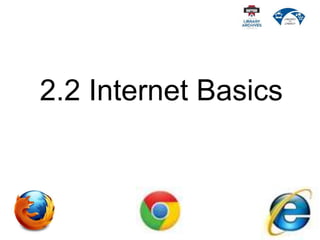
Internet Basics
- 2. • Describe the difference between Internet and World Wide Web. • Describe web browsers and their uses. • Identify screen components of Internet Explorer. Objectives
- 3. • Identify the basic parts of the World Wide Web. • Identify the components of a URL. • Conduct effective Internet searches. Objectives
- 4. • Understand search results. • Evaluate web sites. • Discuss Cyber Safety (safety on the Internet). Objectives
- 5. What is a Network? A network is two or more computers connected by cables, telephone lines, radio waves, satellites, or infrared light beams.
- 6. What is the Internet? The Internet is a global network of networks with billions of connected computers.
- 7. What is the World Wide Web? People often use the words "the Internet" and "the web“ interchangeably. Is there a difference?
- 8. • The World Wide Web is the system we use to access the Internet. • Email and instant messaging are other systems we use to access the Internet. What is the World Wide Web?
- 9. How to Use the Web? We use programs called web browsers to use the World Wide Web for a wide variety of purposes.
- 10. We Use the Web to…
- 11. Web Browsers The most widely used browsers are: • Internet Explorer (Windows Default) • Safari (MacIntosh/Iphone Default) • Mozilla Firefox • Chrome
- 12. Internet Explorer We are going to use Internet Explorer for our lesson today because it is the default browser on all Windows computers.
- 13. Browser Terminology • Because of different layouts and appearances of different browsers we are going to focus on browser terminology. • If you know the name of a feature you will be able to find it in another program.
- 14. Internet Explorer From the Top Down • Title Bar: this is where the name of the program is usually displayed. It also contains the Minimize, Maximize/Restore and Close buttons (next slide)
- 15. Internet Explorer From the Top Down • Minimize: Reduces the Window to a tab on the startup bar. • Restore / Maximize: Restores the Window to its previous size or enlarges it to fill the screen. • Close: Closes the program.
- 16. Internet Explorer From the Top Down • Address Bar: this is where the name of the URL or web address is displayed and/or typed in by the user.
- 17. Internet Explorer From the Top Down • Back Button: takes you to previously viewed web pages. • Forward Button: takes you to the web page you were on before you clicked the back button.
- 18. Internet Explorer From the Top Down • Compatibility View: Improves the appearance of web pages created for previous versions of Internet Explorer. • Refresh: Reloads the current web page and shows any updates that might have occurred while you were viewing the page.
- 19. Internet Explorer From the Top Down • Stop: Stops the current page from loading. • Home, Favorites, Tools: Easy access to commands that can also be found on the menu bar.
- 20. Internet Explorer From the Top Down Tabs: • Shows the current web page when brought to the front by clicking on it. • You can have several tabs open at once and move easily from one page to another by clicking on its tab. • In newer versions of Internet Explorer, tabs opened from similar web sites are color coded!
- 21. Internet Explorer From the Top Down • Other Toolbars: Look to see if you have other toolbars on your browser. This image shows a Norton antivirus software toolbar.
- 22. Internet Explorer From the Top Down • Favorites Bar: Provides an easy way to add a web site to your favorites bar and updates you when your favorite links are updated.
- 23. Internet Explorer From the Top Down • Command Bar: Provides an easy way to add a web site to your favorites bar and updates you when your favorite links are updated.
- 24. Internet Explorer From the Top Down • Status Bar: The left side provides the status of the browser. For example, it might tell you the page is loading or that it is waiting for a response from the webpage you are trying to access. The right side tells you what percentage you are viewing the page at. 100% is typical. You can view it at a larger percentage but you might have to scroll over and down to see the entire page.
- 25. Things to know before surfing or searching the World Wide Web!
- 26. Hyperlink A hyperlink is a command embedded in text or an object which, when clicked, will open another file, take you to another place in the same file or to a new location on the internet. Example: this text is hyperlinked
- 27. Hyperlink A hyperlink is a command embedded in text or an object which, when clicked, will open another file, take you to another place in the same file or to a new location on the internet. Example: this graphic is hyperlinked
- 28. Hyperlink Hyperlinks provide an easy way to navigate throughout the world wide web but it is important to know what the hyperlink is linked to before you click on it!
- 29. Hyperlink When you put your cursor over a hyperlink on a web page, the URL (Uniform Resource Locator or Web Address) shows up on the left hand side of the status bar.
- 30. Example
- 32. The Bits & Pieces of a URL / Web Address In order to recognize a suspicious web address, you need to know what a legitimate web address looks like!
- 33. The Bits & Pieces of a URL / Web Address • hypertext transfer protocol = Protocol used for all files on the web. • The added s indicates a higher level of security for information on those pages. https://www.tsl.state.tx.us/
- 34. The Bits & Pieces of a URL / Web Address • The host name. • world wide web.texas state library https://www.tsl.state.tx.us/
- 35. The Bits & Pieces of a URL / Web Address • The sub-domain is state, indicating a state government site https://www.tsl.state.tx.us/ • The domain name address. • The top-level domain is tx.us, indicating the geographic location of Texas, United States
- 36. https://www.tsl.state.tx.us/ landing/other-programs.html The Bits & Pieces of a URL / Web Address • File extension • The directory (also known as a folder) • File name
- 37. Be careful what you click on!
- 38. http://unblock.facebookproxy.com The Bits & Pieces of a URL / Web Address • Legitimate Facebook URL http://www.facebook.com/about/privacy/ • Illegitimate (Hoax) Facebook URL Host name is different Domain Name Address is different
- 39. Common Top Level Domains by Type Domain Description .edu A college or university .com Commercial business site .gov U.S. Government / non- military site .net Networks, Internet service providers, organizations & personal sites .mil U.S. Military & Agencies sites .org Non-profit organizations and others
- 40. Common Top Level Domains by Country Domain Country .es Spain .fr France .ca Canada .mx Mexico .dd Germany .nz New Zealand
- 41. How to Use the World Wide Web
- 42. Choose a Homepage Your home page is the first page to be displayed when you open the web browser, in this case the web browser is Internet Explorer.
- 43. Default Homepage • Internet Explorer comes pre- installed on your computer and has a default home page. • If you find a page you would rather have as your homepage you can change the settings. (see handout)
- 44. Address Bar If you know the URL or Address for the website you would like to view, you can type it in on the address bar.
- 45. If you do not know the address of a web site, you can search for it using any search engine. Search Engines
- 46. Search engines are programs that search documents for specified keywords and returns a list of the documents where the keywords were found. Search Engines
- 47. Just about every website has a search feature which will either search the web or search within its own web site. We are going to concentrate on three of the most popular search engines. Search Engines
- 48. The THREE most widely used Search Engines are:
- 49. Time To Search The World Wide Web!