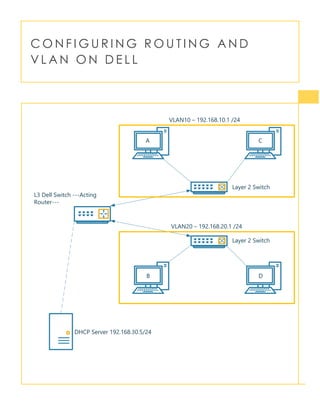
Config VLAN Dell
- 1. C O N F I G U R I N G R O U T I N G A N D V L A N O N D E L L VLAN10 – VLAN20 – A B C D L3 Dell Switch ---Acting Router--- DHCP Server 192.168.30.5/24 Layer 2 Switch Layer 2 Switch
- 2. 2 1. Create VLANs on the router. Dell-6024> enable Dell-6024# configure Dell-6024(config)# vlan database Dell-6024(config-vlan)# vlan 10 Dell-6024(config-vlan)# vlan 20 Dell-6024(config-vlan)# exit 2. Assign IP addresses to the each VLAN on the router. Dell-6024(config)# interface vlan 10 Dell-6024(config-if)# ip address 192.168.10.1 /24 Dell-6024(config-if)# exit Dell-6024(config)# interface vlan 20 Dell-6024(config-if)# ip address 192.168.20.1 /24 Dell-6024(config-if)# exit 3. Configure the router port connected to the switch as a VLAN trunk port. I use interface g24. Dell-6024(config)# interface ethernet g(23-24) Dell-6024(config-if)# switchport mode trunk Dell-6024(config-if)# switchport trunk allowed vlan add 10,20 Dell-6024(config-if)# exit 4. Define routes to each network. Dell-6024(config)# ip route 192.168.10.0 255.255.255.0 192.168.10.1 Dell-6024(config)# ip route 192.168.20.0 255.255.255.0 192.168.20.1 ### Assuming your router is configured to reach the DHCP server on the 192.168.30.0/24 subnet. ### 5. Configuring the router to relay DHCP requests. Dell-6024(config)# ip dhcp relay enable Dell-6024(config)# ip dhcp relay address 192.168.30.5 Dell-6024(config)# exit Dell-6024# copy running-config startup-config 6. Create the VLANs on the switches. On the first (top) switch in the figure: Dell-3348-1> enable
- 3. 3 Dell-3348-1# configure Dell-3348-1(config)# vlan database Dell-3348-1(config-vlan)# vlan 10 Dell-3348-1(config-vlan)# vlan 20 Dell-3348-1(config-vlan)# exit On the second (bottom) switch in the figure: Dell-3348-2> enable Dell-3348-2# configure Dell-3348-2(config)# vlan database Dell-3348-2(config-vlan)# vlan 10 Dell-3348-2(config-vlan)# vlan 20 Dell-3348-2(config-vlan)# exit 7. Configure the switches port connected to the router as a VLAN trunk. I use interface 1/e10. On the first (top) switch in the figure: Dell-3348-1(config)# interface ethernet 1/e10 Dell-3348-1(config-if)# switchport mode trunk Dell-3348-1(config-if)# switchport trunk allowed vlan add 10,20 Dell-3348-1(config-if)# exit On the second (bottom) switch in the figure: Dell-3348-2(config)# interface ethernet 1/e10 Dell-3348-2(config-if)# switchport mode trunk Dell-3348-2(config-if)# switchport trunk allowed vlan add 10,20 Dell-3348-2(config-if)# exit 8. Configure access ports in the appropriate VLANs. I attach host A to interface 1/e1 and host C to interface 1/e2 on switch 1. We attach host B to interface 1/e1 and host D to interface 1/e2 on switch 2. On the first (top) switch in the figure: Dell-3348-1(config)# interface ethernet 1/e1 Dell-3348-1(config-if)# switchport mode access Dell-3348-1(config-if)# switchport access vlan 10 Dell-3348-1(config-if)# exit Dell-3348-1(config)# interface ethernet 1/e2 Dell-3348-1(config-if)# switchport mode access Dell-3348-1(config-if)# switchport access vlan 20 Dell-3348-1(config-if)# end
- 4. 4 Dell-3348-1# copy running-config startup-config On the second (below) switch in the figure: Dell-3348-2(config)# interface ethernet 1/e1 Dell-3348-2(config-if)# switchport mode access Dell-3348-2(config-if)# switchport access vlan 10 Dell-3348-2(config-if)# exit Dell-3348-2(config)# interface ethernet 1/e2 Dell-3348-2(config-if)# switchport mode access Dell-3348-2(config-if)# switchport access vlan 20 Dell-3348-2(config-if)# end Dell-3348# copy running-config startup-config