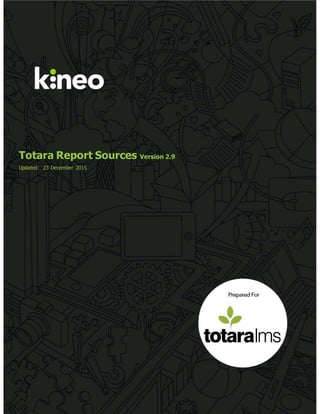
Totara Report Sources Guide
- 1. Confidential © 2014 Kineo. All rights reserved. Totara Report Sources Version 2.9 Updated: 23 December 2015
- 2. Confidential © 2014 Kineo. All rights reserved. Page 2 of 141 Table of Contents Report Access ...................................................................................................................................................................................................................4 Report Performance........................................................................................................................................................................................................4 Definition of a Report Source ........................................................................................................................................................................................4 Multiple Filter Options....................................................................................................................................................................................................4 Graphical Reporting.........................................................................................................................................................................................................5 Appraisal Detail ................................................................................................................................................................................................................6 Appraisal Status................................................................................................................................................................................................................9 Assignments Submissions.............................................................................................................................................................................................12 Assignment Submissions Summary............................................................................................................................................................................15 Audiences ........................................................................................................................................................................................................................16 Audience Orphaned Users ...........................................................................................................................................................................................19 Audience: Enrolled Learning.......................................................................................................................................................................................22 Audience: Visible Learning..........................................................................................................................................................................................22 Audience Members .......................................................................................................................................................................................................23 Badges Issued.................................................................................................................................................................................................................26 Certifications...................................................................................................................................................................................................................30 Certification Completion..............................................................................................................................................................................................31 Certification Overview..................................................................................................................................................................................................35 Completion Import: Certificate Status ......................................................................................................................................................................39 Completion Import: Course Status ............................................................................................................................................................................40 Competency Status........................................................................................................................................................................................................41 Competency Status History..........................................................................................................................................................................................45 Courses ............................................................................................................................................................................................................................49 Course Completion........................................................................................................................................................................................................50 Course Completion by Organisation...........................................................................................................................................................................55 Evidence ..........................................................................................................................................................................................................................59 Face to Face Interest.....................................................................................................................................................................................................62 Face to Face Sessions....................................................................................................................................................................................................66 Face to Face Summary..................................................................................................................................................................................................71 Feedback Summary .......................................................................................................................................................................................................73 Goal Status......................................................................................................................................................................................................................77 Goal Status History........................................................................................................................................................................................................80 Goal Summary................................................................................................................................................................................................................83
- 3. Confidential © 2014 Kineo. All rights reserved. Page 3 of 141 HR Import Log.................................................................................................................................................................................................................83 Learning Plans.................................................................................................................................................................................................................84 Messages.........................................................................................................................................................................................................................87 Organisations..................................................................................................................................................................................................................90 Programs .........................................................................................................................................................................................................................91 Program Completion.....................................................................................................................................................................................................92 Program Overview.........................................................................................................................................................................................................96 Record of Learning: Certifications...........................................................................................................................................................................100 Record of Learning: Competencies.........................................................................................................................................................................104 Record of Learning: Courses ....................................................................................................................................................................................107 Record of Learning: Objectives................................................................................................................................................................................112 Record of Learning: Previous Certifications..........................................................................................................................................................115 Record of Learning: Previous Course Completions..............................................................................................................................................118 Record of Learning: Programs .................................................................................................................................................................................122 Record of Learning: Recurring Programs...............................................................................................................................................................125 SCORM ..........................................................................................................................................................................................................................129 Site Logs ........................................................................................................................................................................................................................133 User ...............................................................................................................................................................................................................................138
- 4. Confidential © 2014 Kineo. All rights reserved. Page 4 of 141 Report Access Each report can be made availableto all users or restricted to only users who have a specific role. If a report is to be restricted to users with a specific role,an administrator can requirea user to have the role in any context (e.g. at the courseor category level) or at the system level. Any custom roles that are defined will appear in the Report Access list. Note: A user’s access to a report is based on their role, reports cannotbe delivered to specific individuals. Report Performance For largereports, administratorscan takeadvantageof the ‘Performance’ tab which can help in the display and runningof Totara reports. An administrator can ‘restrictinitial display’allowinga reporter the ability to define their filters prior to being presented with the full rangeof data. Reports can also becached when there isn’ta requirement to always seethe most up-to-date cut of data. An administrator can definewhen the cache is to be refreshed and can select daily,weekly or monthly. Definition of a Report Source The sourceof a report defines the primary type of data (data set) that can be used within the report definition. This data set is the only availabledata for that user generated report content. Further, run time filters allowyou to narrow the records returned during the report run. Content parameters also allowfor additional specifications desired for the report output. Global Report Restrictions Allows you to control what a user is ableto see when viewing a report, allowingyou to limititto records relatingto j ustusers in selected audiences,positions,hierarchies,or even individual users.Restrictions areapplied to all reports by default, but can also be enabled or disabled on a report-by-report basis.Uses include: o Let an organisation viewone or more reports but only see the records that belong to users of that organisation. o Limit access to records belongingto a subset of users (such as all suspended users) to a specific group (such as site administrators),withouthavingto modify each individual report. Clone Reports It’s possibleto clone a Report which; takes a copy of the report, its source,columns,filters,and settings and then allow you to make the changes you need. You can quickly makedifferent versions of a report suitablefor different purposes or people without needing to startfrom scratch. Multiple Filter Options Each report now contains multiple filteringoptions: o Standard filter options: The filters chosen here determine which filters appear above the report. o Sidebar filter options:The filters chosen here determine which filters appear to the left hand sideof the report. o Toolbar search box: If enabled, specific data columns may be searched upon directly from within the report itself.
- 5. Confidential © 2014 Kineo. All rights reserved. Page 5 of 141 Graphical Reporting This standalonefeature makes itpossibleto aggregate report data.There is a new pulldown menu for each column in the Columns tab. Depending on the type of column; various options areavailableto allowyou to transformthe report data. There is a new Graphs tab which contains a Graphs type pulldown menu. Graphs availableincludeColumn,Line, Horizontal Bar,Pie, Scatter and Area. Depending on the type of graph selected, various options areavailableto allowyou to transformthe data
- 6. Confidential © 2014 Kineo. All rights reserved. Page 6 of 141 Appraisal Detail This report sourceis used to extract details of a learner’s appraisals includingall answers and metrics regardingtime spent on each stage. Report Columns (Columns Tab) Default Columns Additional Columns Available User’s Fullname(linked to profile) Appraisal Name User’s Current Stage User’s Current Stage Due User’s Appraisal TimeCompleted User’s Appraisal Status Appraisal Status Learner’s Answers Learner’s Rating Answers Learner’s Score Manager’s Answers Manager’s Rating Answers Manager’s Score Manager’s Manager’s Answers Manager’s Manager’s RatingAnswers Manager’s Manager’s Score Appraiser’s Answers Appraiser’s RatingAnswer Appraiser’s Score All Roles’Answers All Roles’Rating Answers All Roles’Score User’s Appraisal Previous Stage Time Completed Appraisal Appraisal Status Appraisal TimeStarted Appraisal TimeFinished User User’s Fullname User’s Fullname(linked to profilewith icon) User’s Email User’s Email (ignoringthe user display setting) User Last Login User’s FirstAccess User’s Preferred Language User FirstName User FirstName – phonetic User MiddleName User Last Name
- 7. Confidential © 2014 Kineo. All rights reserved. Page 7 of 141 User Last Name – phonetic User Alternate Name Username User ID Number User’s Phone Number User’s Institution User’s Department User’s Address User’s City User ID User’s Country User Status User Creation Time User Last Modified User’s Organisation ID Number User’s Organisation Name User’s Organisation Type User’s Position ID Number User’s Position User’s Position Type User’s Job Title User’s Position StartDate User’s Position End Date User’s Manager Name User’s Manager’s FirstName User’s Manager’s Last Name User’s Manager ID User’s Manager ID Number User Custom Profile Fields Any Report Filters (Filters Tab) Default Filters Additional Filters Available User’s Current Stage User’s Appraisal Status User User FirstName User FirstName – phonetic User MiddleName User Last Name User Last Name – phonetic User Alternate Name
- 8. Confidential © 2014 Kineo. All rights reserved. Page 8 of 141 Username User ID Number User’s Phone Number User’s Institution User’s Department User’s Address User’s City User’s Email User’s Email (ignoringuser display) User’s Country User Status User Last Login User FirstAccess User Creation Time User Last Modified User’s Job Title Participant’s Current Organisation (basic) Participant’s Current Organisation Participant’s CurrentPosition (basic) Participant’s CurrentPosition User’s Position Type User’s Position StartDate User’s Position End Date User’s Organisation Type Manager’s Name User’s Manager ID User’s Manager ID Number User Custom Profile Fields Any Report Content (Content Tab) Content Controls Report Content Show all records Show records matching any of the checked criteria below Show records matching all of the checked criteria below Show by the user Show records based on the user Include records from particular users: A user’s own records Records for user’s direct reports Records for user’s indirectreports
- 9. Confidential © 2014 Kineo. All rights reserved. Page 9 of 141 Records for user’s temporary reports Show by the completion date Show records based on the completion date Include records from: The past The future The last30 days The next 30 days The current financial year The previous financial year Include record if date is missing Checkbox Appraisal Status This report sourceis a cut-down version of the ‘Appraisal Detail’reportsourceaimed at providingan overview of a learner’s current appraisal status. Report Columns (Columns Tab) Default Columns Additional Columns Available User’s Fullname(linked to profile) Appraisal Name User’s Current Stage User’s Current Stage Due User’s Appraisal TimeCompleted User’s Appraisal Status User’s Appraisal Previous Stage Time Completed Appraisal Appraisal Status Appraisal TimeStarted Appraisal TimeFinished User User’s Fullname User’s Fullname(linked to profilewith icon) User’s Email User’s Email (ignoringthe user display setting) User Last Login User’s FirstAccess User’s Preferred Language User FirstName User FirstName – phonetic User MiddleName User Last Name User Last Name – phonetic User Alternate Name Username User ID Number User’s Phone Number
- 10. Confidential © 2014 Kineo. All rights reserved. Page 10 of 141 User’s Institution User’s Department User’s Address User’s City User ID User’s Country User Status User Creation Time User Last Modified User’s Organisation ID Number User’s Organisation Name User’s Organisation Type User’s Position ID Number User’s Position User’s Position Type User’s Job Title User’s Position StartDate User’s Position End Date User’s Manager Name User Custom Profile Fields Any Report Filters (Filters Tab) Default Filters Additional Filters Available User’s Current Stage User’s Appraisal Status User User FirstName User FirstName – phonetic User MiddleName User Last Name User Last Name – phonetic User Alternate Name Username User ID Number User’s Phone Number User’s Institution User’s Department User’s Address User’s City User’s Email User’s Email (ignoringuser display)
- 11. Confidential © 2014 Kineo. All rights reserved. Page 11 of 141 User’s Country User Status User Last Login User FirstAccess User Creation Time User Last Modified User’s Job Title Participant’s CurrentOrganisation (basic) Participant’s CurrentOrganisation Participant’s CurrentPosition (basic) Participant’s CurrentPosition User’s Position Type User’s Position StartDate User’s Position End Date User’s Organisation Type Manager’s Name User’s Manager ID User’s Manager ID Number User Custom Profile Fields Any Report Content (Content Tab) Content Controls Report Content Show all records Show records matching any of the checked criteria below Show records matching all of the checked criteria below Show by the user Show records based on the user Include records from particular users: A user’s own records Records for user’s direct reports Records for user’s indirectreports Records for user’s temporary reports Show by the completion date Show records based on the completion date Include records from: The past The future The last30 days The next 30 days The current financial year
- 12. Confidential © 2014 Kineo. All rights reserved. Page 12 of 141 The previous financial year Include record if date is missing Checkbox Assignments Submissions This report sourcepulls outdata relatingto a learner’s submissionsvia the‘Assignment’ activity. Report Columns (Columns Tab) Default Columns Additional Columns Available Assignment Name User’s Fullname Submission grade Assignment Assignment Intro Assignment type Grade Grade scalevalues Submission Comment Last modified Last marked Max grade Min grade User User’s Fullname User’s Fullname(linked to profilewith icon) User’s Email User’s Email (ignoringthe user display setting) User Last Login User’s FirstAccess User’s Preferred Language User FirstName User FirstName – phonetic User MiddleName User Last Name User Last Name – phonetic User Alternate Name Username User ID Number User’s Phone Number User’s Institution User’s Department User’s Address User’s City User ID
- 13. Confidential © 2014 Kineo. All rights reserved. Page 13 of 141 User’s Country User Status User Creation Time User Last Modified User’s Organisation ID Number User’s Organisation Name User’s Organisation Type User’s Position ID Number User’s Position User’s Position Type User’s Job Title User’s Position StartDate User’s Position End Date User’s Manager Name User’s Manager’s FirstName User’s Manager’s Last Name User’s Manager ID User’s Manager ID Number User Custom Profile Fields Any Course Course Name Course Name (linked to course page) Course Name (expandingdetails) Course Name (linked to course page with icon) Course Visible Audience Visibility Course Icon Course Shortname Course ID Number Course ID Course Start Date Course Name and Summary Course Summary Type Course Language Category Course Category Name Course Category (linked to category) Course Category ID Report Filters (Filters Tab)
- 14. Confidential © 2014 Kineo. All rights reserved. Page 14 of 141 Default Filters Additional Filters Available User’s Fullname Assignment Assignment name Assignment Intro Grade Submission grade Last modified (submission) Last marked (grade) User User FirstName User FirstName – phonetic User MiddleName User Last Name User Last Name – phonetic User Alternate Name Username User ID Number User’s Phone Number User’s Institution User’s Department User’s Address User’s City User’s Email User’s Email (ignoringuser display) User’s Country User Status User Last Login User FirstAccess User Creation Time User Last Modified User Custom Profile Fields Any Course Course Name Course Shortname Course ID Number Course Visible Course Start Date Course Name and Summary Course Language
- 15. Confidential © 2014 Kineo. All rights reserved. Page 15 of 141 Course Type Category Course Category Course Category (multichoice) Report Content (Content Tab) No content restrictions areavailablefor this source. To use restrictions,ask your developer to add the necessary code to the ‘assignment’ source. Assignment Submissions Summary This report sourceacts as a cut-down version of the ‘Assignment submissions’reportsource, aimed to give a summary of assignments made in the LMS. Report Columns (Columns Tab) Default Columns Additional Columns Available Assignment Name User count Average grade Assignment Assignment Intro Maximum achievablegrade Sum grade Min grade Max grade Min lastmodified Max lastmodified Min lastmarked Max lastmarked Course Course Name Course Name (linked to course page) Course Name (expandingdetails) Course Name (linked to course page with icon) Course Visible Audience Visibility Course Icon Course Shortname Course ID Number Course ID Course Start Date Course Name and Summary Course Summary Type Course Type
- 16. Confidential © 2014 Kineo. All rights reserved. Page 16 of 141 Course Language Category Course Category Course Category (linked to category) Course Category ID Report Filters (Filters Tab) Default Filters Additional Filters Available None Assignment Min lastmarked Max lastmarked Course Course Name Course Shortname Course ID Number Course Visible Course Start Date Course Name and Summary Course Language Category Course Category Course Category (multichoice) Report Content (Content Tab) No content restrictions areavailablefor this source. To use restrictions,ask your developer to add the necessary code to the ‘assignmentsummary’source. Audiences This report sourcepulls outthe details of existingaudiences on the LMS. It displayswhether they are static or dynamic,details of assigned users,and more. Report Columns (Columns Tab) Default Columns Additional Columns Available Audience Name User’s Fullname Audience Audience Name (with link) ID Type No. of Members Actions Start date
- 17. Confidential © 2014 Kineo. All rights reserved. Page 17 of 141 End date Status User User’s Fullname(linked to profilewith icon) User’s Email User’s Email (ignoringthe user display setting) User Last Login User’s FirstAccess User’s Preferred Language User FirstName User FirstName – phonetic User MiddleName User Last Name User Last Name – phonetic User Alternate Name Username User ID Number User’s Phone Number User’s Institution User’s Department User’s Address User’s City User ID User’s Country User Status User Creation Time User Last Modified User’s Organisation ID Number User’s Organisation Name User’s Organisation Type User’s Position ID Number User’s Position User’s Position Type User’s Job Title User’s Position StartDate User’s Position End Date User Custom Profile Fields Any Report Filters (Filters Tab)
- 18. Confidential © 2014 Kineo. All rights reserved. Page 18 of 141 Default Filters Additional Filters Available User’s Fullname Audience Audience Name ID Type User User FirstName User FirstName – phonetic User MiddleName User Last Name User Last Name – phonetic User Alternate Name Username User ID Number User’s Phone Number User’s Institution User’s Department User’s Address User’s City User’s Email User’s Email (ignoringuser display) User’s Country User Status User Last Login User FirstAccess User Creation Time User Last Modified User Custom Profile Fields Any Tags Tags Report Content (Content Tab) No content restrictions areavailablefor this report source.
- 19. Confidential © 2014 Kineo. All rights reserved. Page 19 of 141 Audience Orphaned Users This report sourceshows information aboutusers who do not belong to any audiences within the LMS. Report Columns (Columns Tab) Default Columns Additional Columns Available User’s Fullname(linked to profilewith icon) Username User Last Login User User’s Fullname User’s Fullname(linked to profilewith icon) User’s Email User’s Email (ignoringthe user display setting) User Last Login User’s FirstAccess User’s Preferred Language User FirstName User FirstName – phonetic User MiddleName User Last Name User Last Name – phonetic User Alternate Name Username User ID Number User’s Phone Number User’s Institution User’s Department User’s Address User’s City User ID User’s Country User Status User Creation Time User Last Modified User’s Organisation ID Number User’s Organisation Name User’s Organisation Type User’s Position ID Number User’s Position User’s Position Type User’s Job Title User’s Position StartDate User’s Position End Date
- 20. Confidential © 2014 Kineo. All rights reserved. Page 20 of 141 User’s Manager Name User’s Manager’s FirstName User’s Manager’s Last Name User’s Manager ID User’s Manager ID Number User’s Picture User’s My Learning Icons User’s Fullname(with links to learningcomponents) Extensions User Custom Profile Fields Any Statistics User’s Achieved Competency Count User’s Courses Started Count User’s Courses Completed Count Report Filters (Filters Tab) Default Filters Additional Filters Available User’s Fullname User User FirstName User FirstName – phonetic User MiddleName User Last Name User Last Name – phonetic User Alternate Name Username User ID Number User’s Phone Number User’s Institution User’s Department User’s Address User’s City User’s Email User’s Email (ignoringuser display) User’s Country User Status User Last Login User FirstAccess User Creation Time User Last Modified
- 21. Confidential © 2014 Kineo. All rights reserved. Page 21 of 141 User’s Job Title Participant’s CurrentOrganisation (basic) Participant’s CurrentOrganisation Participant’s CurrentPosition (basic) Participant’s CurrentPosition User’s Position Type User’s Position StartDate User’s Position End Date User’s Organisation Type Manager’s Name User’s Manager ID User’s Manager ID Number User Custom Profile Fields Any Audience User is a member of audience Report Content (Content Tab) Content Controls Report Content Show all records Show records matching any of the checked criteria below Show records matching all of the checked criteria below Show by the users Show records based on the user Include records from particular users: A user’s own records Records for user’s direct reports Records for user’s indirectreports Records for user’s temporary reports Show by the user’s current organisation Show records from staff in the user’s organisation Include records from child organisations Staff at or below the user’s organisation Just staff in the user’s organisation Just staff below the user’s organisation Show by the user’s current position Show records from staff in the user’s position Include records from child positions: Staff at or below the user’s position Just staff in the user’s position Just staff below the user’s position Show by time created Show records based on time created
- 22. Confidential © 2014 Kineo. All rights reserved. Page 22 of 141 Include records from: The past The future The last30 days The next 30 days The current financial year The previous financial year Include record if date is missing Checkbox Audience: Enrolled Learning This report sourceallows you to display whatlearningeach audiencehas been enrolled into. This report sourceis primarily used as an embedded report to supportthe administration of audiencemanagement. Report Columns (Columns Tab) Default Columns Additional Columns Available Name Type Associations Name (with icon and link) Actions Completion Audience Audience Name ID Report Filters (Filters Tab) Default Filters Additional Filters Available Name Type Audience Audience Name ID Report Content (Content Tab) No content restrictions availablefor this report source. Audience: Visible Learning This report sourceallows you to report on what learningis visibleto the members of a particular audience. This report wil l only be of use if audience based visibility is turned on and configured in courses. Report Columns (Columns Tab) Default Columns Additional Columns Available
- 23. Confidential © 2014 Kineo. All rights reserved. Page 23 of 141 Name Type Visibility Associations Name (with icon and link) Actions Completion Audience Audience Name ID Report Filters (Filters Tab) Default Filters Additional Filters Available Name Type Audience Audience Name ID Report Content (Content Tab) No content restrictions availablefor this report source. Audience Members This report sourceextracts details of users and what audiences they belong to includingdetails of the audienceitself. Report Columns (Columns Tab) Default Columns Additional Columns Available Audience Name User’s Fullname Audience Audience Name (with link) ID Type Start Date End Date Status User User’s Fullname User’s Fullname(linked to profilewith icon) User’s Email User’s Email (ignoringthe user display setting) User Last Login User’s FirstAccess User’s Preferred Language User FirstName User FirstName – phonetic
- 24. Confidential © 2014 Kineo. All rights reserved. Page 24 of 141 User MiddleName User Last Name User Last Name – phonetic User Alternate Name Username User ID Number User’s Phone Number User’s Institution User’s Department User’s Address User’s City User ID User’s Country User Status User Creation Time User Last Modified User’s Organisation ID Number User’s Organisation Name User’s Organisation Type User’s Position ID Number User’s Position User’s Position Type User’s Job Title User’s Position StartDate User’s Position End Date User’s Manager Name User’s Manager’s FirstName User’s Manager’s Last Name User’s Manager ID User’s Manager ID Number User Custom Profile Fields Any Report Filters (Filters Tab) Default Filters Additional Filters Available User’s Fullname Audience Audience Name ID Type User
- 25. Confidential © 2014 Kineo. All rights reserved. Page 25 of 141 User FirstName User FirstName – phonetic User MiddleName User Last Name User Last Name – phonetic User Alternate Name Username User ID Number User’s Phone Number User’s Institution User’s Department User’s Address User’s City User’s Email User’s Email (ignoringuser display) User’s Country User Status User Last Login User FirstAccess User Creation Time User Last Modified User’s Job Title Participant’s CurrentOrganisation (basic) Participant’s CurrentOrganisation Participant’s CurrentPosition (basic) Participant’s CurrentPosition User’s Position Type User’s Position StartDate User’s Position End Date User’s Organisation Type Manager’s Name User’s Manager ID User’s Manager ID Number User Custom Profile Fields Any Report Content (Content Tab) No content restrictions availablefor this report source.
- 26. Confidential © 2014 Kineo. All rights reserved. Page 26 of 141 Badges Issued Report Columns (Columns Tab) Default Columns Additional Columns Available Users Fullname(linked to profile) Badge image Badge issuedate Badge type Badge status Badge Issue Badge issuedate Badge expiry date Badge issuer notified Badge Badge image Badge issuer name Badge issuer contact Badge name Badge type Badge status User User’s Fullname User’s Fullname(linked to profilewith icon) User’s Email User’s Email (ignoringthe user display setting) User Last Login User’s FirstAccess User’s Preferred Language User FirstName User FirstName – phonetic User MiddleName User Last Name User Last Name – phonetic User Alternate Name Username User ID Number User’s Phone Number User’s Institution User’s Department User’s Address User’s City User ID User’s Country User Status User Creation Time
- 27. Confidential © 2014 Kineo. All rights reserved. Page 27 of 141 User Last Modified User’s Organisation ID Number User’s Organisation Name User’s Organisation Type User’s Position ID Number User’s Position User’s Position Type User’s Job Title User’s Position StartDate User’s Position End Date User’s Manager Name User’s Manager’s FirstName User’s Manager’s Last Name User’s Manager ID User’s Manager ID Number Course Course Name Course Name (linked to course page) Course Name (expandingdetails) Course Name (linked to course page with icon) Course Visible Audience Visibility Course Icon Course Shortname Course ID Number Course ID Course Start Date Course Name and Summary Course Summary Type Course Language Category Course Category Course Category (linked to Category) Course Category ID Report Filters (Filters Tab) Default Filters Additional Filters Available Badges Badge issuedate Badge Issue Badge expiry date
- 28. Confidential © 2014 Kineo. All rights reserved. Page 28 of 141 Badge type Badge status Badge Badge name Badges Badge issuer name Badge type Badge status User User FirstName User FirstName – phonetic User MiddleName User Last Name User Last Name – phonetic User Alternate Name Username User ID Number User’s Phone Number User’s Institution User’s Department User’s Address User’s City User’s Email User’s Email (ignoringuser display) User’s Country User Status User Last Login User FirstAccess User Creation Time User Last Modified User’s Job Title Participant’s CurrentOrganisation (basic) Participant’s CurrentOrganisation Participant’s CurrentPosition (basic) Participant’s CurrentPosition User’s Position Type User’s Position StartDate User’s Position End Date User’s Organisation Type Manager’s Name User’s Manager ID User’s Manager ID Number Course
- 29. Confidential © 2014 Kineo. All rights reserved. Page 29 of 141 Course Name Course Shortname Course ID Number Course Visible Course Start Date Course Name and Summary Type Course Language Category Course category Course category (multichoice) Audience User is a member of audience Course is enrolled in by audience Report Content (Content Tab) Content Controls Report Content Show all records Show records matching any of the checked criteria below Show records matching all of the checked criteria below Show by the user’s current position Show records from staff in the user’s position Include records from child positions: Staff at or below the user’s position Just staff in the user’s position Just staff below the user’s position Show by the user’s current organisation Show records from staff in the user’s organisation Include records from child organisations Staff at or below the user’s organisation Just staff in the user’s organisation Just staff below the user’s organisation Show by the users Show records based on the user Include records from particular users: A user’s own records Records for user’s direct reports Records for user’s indirectreports Records for user’s temporary reports Show by time created Show records based on time created Include records from: The past
- 30. Confidential © 2014 Kineo. All rights reserved. Page 30 of 141 The future The last30 days The next 30 days The current financial year The previous financial year Include record if date is missing Checkbox Certifications This report source provides a summary of certifications that exist in the LMS including which category they exist within. Report Columns (Columns Tab) Default Columns Additional Columns Available Certification Name and linked icon Course Category (linked to category) Certification Certification Name Certification ShortName Certification ID number Certification ID Certification Summary AvailableFrom AvailableUntil Certification Name (expandingdetails) Certification Visible Audience Visibility Active Period Window Period Category Course Category Course Category ID Report Filters (Filters Tab) Default Filters Additional Filters Available Certification Name Course Category (multichoice) Certification Certification ShortName Certification ID number Certification Summary AvailableFrom AvailableUntil Active Period
- 31. Confidential © 2014 Kineo. All rights reserved. Page 31 of 141 Window Period Category Course Category Audience Certification is enrolled in by audience Report Content (Content Tab) Content Controls Report Content Show all records Show records matching any of the checked criteria below Show records matching all of the checked criteria below Only show by available Programs checkbox Certification Completion This report source provides an overview of certifications completed by learners pulling fields such as: ‘status’, ‘due date’ and ‘completed date.’ Report Columns (Columns Tab) Default Columns Additional Columns Available User’s Fullname(linked to profile) Certification Name and Linked Icon Status Date Due Certification Completion Date started Is complete? Is not complete? Is in progress? Is not started? Date completed Completion organisation ID Completion organisation Completion position ID Completion position User User’s Fullname User’s Fullname(linked to profilewith icon) User’s Email User’s Email (ignoringthe user display setting) User Last Login User’s FirstAccess User’s Preferred Language
- 32. Confidential © 2014 Kineo. All rights reserved. Page 32 of 141 User FirstName User FirstName – phonetic User MiddleName User Last Name User Last Name – phonetic User Alternate Name Username User ID Number User’s Phone Number User’s Institution User’s Department User’s Address User’s City User ID User’s Country User Status User Creation Time User Last Modified User’s Organisation ID Number User’s Organisation Name User’s Organisation Type User’s Position ID Number User’s Position User’s Position Type User’s Job Title User’s Position StartDate User’s Position End Date User’s Manager Name User’s Manager’s FirstName User’s Manager’s Last Name User’s Manager ID User’s Manager ID Number User Custom Profile Fields Any Category Course Category Course Category (linked to category) Course Category ID Certification Certification Name Certification ShortName
- 33. Confidential © 2014 Kineo. All rights reserved. Page 33 of 141 Certification ID Number Certification ID Certification Summary AvailableFrom AvailableUntil Certification Name (expandingdetails) Certification Visible Audience Visibility Active Period Window Period Report Filters Default Filters Additional Filters Available Certification Name User’s Fullname Status Certification Completion Date started Date completed Date due Is complete? Is not complete? Is in progress? Is not started? Organisation when completed (basic) Organisations when completed Organisation when completed Position when completed (basic) Positions when completed Position when completed User User FirstName User FirstName – phonetic User MiddleName User Last Name User Last Name – phonetic User Alternate Name Username User ID Number User’s Phone Number User’s Institution User’s Department User’s Address
- 34. Confidential © 2014 Kineo. All rights reserved. Page 34 of 141 User’s City User’s Email User’s Email (ignoringuser display setting) User’s Country User Status User Last Login User FirstAccess User Creation Time User Last Modified User’s Job Title Participant’s CurrentOrganisation (basic) Participant’s Current Organisation Participant’s CurrentPosition (basic) Participant’s CurrentPosition User’s Position Type User’s Position StartDate User’s Position End Date User’s Organisation Type Manager’s Name User’s Manager ID User’s Manager ID Number User Custom Profile Fields Any Category Course Category Course Category (multichoice) Certification Certification ShortName Certification ID Number Certification Summary AvailableFrom AvailableUntil Active Window Window Period Audience User is a member of audience Certification is enrolled in by audience Report Content (Content Tab) Content Controls
- 35. Confidential © 2014 Kineo. All rights reserved. Page 35 of 141 Report Content Show all records Show records matching any of the checked criteria below Show records matching all of the checked criteria below Show by the user’s current position Show records from staff in the user’s position Include records from child positions: Staff at or below the user’s position Just staff in the user’s position Just staff below the user’s position Show by the user’s current organisation Show records from staff in user’s organisation Include records from child organisations: Staff at or below the user’s organisation Just staff in the user’s organisation Just staff below the user’s organisation Show by organisation when completed Show records completed in the user’s organisation Include records from child organisations: Staff at or below the user’s organisation Just staff in the user’s organisation Just staff below the user’s organisation Show by the user Show records based on the user Include records from particular users: A user’s own records Records for user’s direct reports Records for user’s indirectreports Records for user’s temporary reports Show by date completed Show records based on date completed Include records from: The past The future The last30 days The next 30 days The current financial year The previous financial year Include record if date is missing Checkbox Certification Overview This reportsourceprovides a detailed look into certifications,whatcourses they consistof and a user’s progressthrough thosecourses. Report Columns (Columns Tab)
- 36. Confidential © 2014 Kineo. All rights reserved. Page 36 of 141 Default Columns Additional Columns Available Certification ShortName User’s Organisation Name User’s Position User’s Fullname(linked to profile) Certification Status Due Date Course Short Name Course Status Final Grade Certification Path Certification Certification Name Certification ID number Certification ID Certification Summary AvailableFrom AvailableUntil Certification Name and Linked Icon Certification Name (expandingdetails) Certification Visible Audience Visibility Active Window Window Period User User’s Fullname User’s Fullname(linked to profilewith icon) User’s Email User’s Email (ignoringthe user display setting) User Last Login User’s FirstAccess User’s Preferred Language User FirstName User FirstName – phonetic User MiddleName User Last Name User Last Name – phonetic User Alternate Name Username User ID Number User’s Phone Number User’s Institution User’s Department User’s Address User’s City User ID User’s Country User Status User Creation Time User Last Modified
- 37. Confidential © 2014 Kineo. All rights reserved. Page 37 of 141 User’s Organisation ID Number User’s Organisation Name User’s Organisation Type User’s Position ID Number User’s Position User’s Position Type User’s Job Title User’s Position StartDate User’s Position End Date User’s Manager Name User’s Manager’s FirstName User’s Manager’s Last Name User’s Manager ID User’s Manager ID Number User Custom Profile Fields Any Certification Completion Date started Date completed Completion Organisation Shortname Completion Organisation Full name Completion Organisation Type Completion Position Full name Completion Position Type Completion Position ID Status Renewal Status Window Opens Expiration Date Completion Date Progress Course Date Enrolled Date Started Date Completed Grade Pass Course Category Course Category (linked to category) Course Category ID Report Filters (Filters Tab)
- 38. Confidential © 2014 Kineo. All rights reserved. Page 38 of 141 Default Filters Additional Filters Available Certification Name (select box) User User’s Fullname User FirstName User FirstName – phonetic User MiddleName User Last Name User Last Name – phonetic User Alternate Name Username User ID Number User’s Phone Number User’s Institution User’s Department User’s Address User’s City User’s Email User’s Email (ignoringuser display) User’s Country User Status User Last Login User FirstAccess User Creation Time User Last Modified User Custom Profile Fields Any Certification Certification name Certification shortname Certification ID number Certification summary Availablefrom Availableuntil Active Window Window Period Report Content (Content Tab) Content Controls Report Content Show all records
- 39. Confidential © 2014 Kineo. All rights reserved. Page 39 of 141 Show records matching any of the checked criteria below Show records matching all of the checked criteria below Show by the user’s current position Show records from staff in the user’s position Include records from child organisations: Staff at or below the user’s position Just staff in the user’s position Just staff below the user’s position Show by the user’s current organisation Show records from staff in the user’s organisation Include records from child organisations: Staff at or below the user’s organisation Just staff in the user’s organisation Just staff below the user’s organisation Show by the organisation when complete Show records completed in the user’s organisation Include records from child organisations: Staff at or below the user’s organisation Just staff in the user’s organisation Just staff below the user’s organisation Show by the user Show records based on the user Include records from particular users: A user’s own records Records for user’s direct reports Records for user’s indirectreports Records for user’s temporary reports Show by the completion date Show records based on the completion date Include records from: The past The future The last30 days The next 30 days The current financial year The previous financial year Include record if date is missing Checkbox Completion Import: Certificate Status This report sourceextracts details on historic certificationscompleted and uploaded into the LMS. This report sourceis pr imarily used to highlightany errors or keep a log of completion data uploaded into the system. Report Columns (Columns Tab)
- 40. Confidential © 2014 Kineo. All rights reserved. Page 40 of 141 Default Columns Additional Columns Available ID Line Number Errors Imported as evidence? Imported by username Time uploaded Username to import Certification Shortname Certification ID Number Completion date Import Imported by user id Imported By Imported by Report Filters (Filters Tab) Default Filters Additional Filters Available None Import ID Line number Imported by user id Time uploaded Username to import Certification Shortname Certification ID Number Completion date Imported by Imported by Imported by username Report Content (Content Tab) No content restrictions areavailablefor this source. To use restrictions,ask your developer to add the necessary code to implement ‘completionimport_certification’source. Completion Import: Course Status This report sourceextracts details on historic courses completed and uploaded into the LMS. This report sourceis primarily used to highlightany errors or keep a logof completion data uploaded into the system. Report Columns (Columns Tab) Default Columns Additional Columns Available
- 41. Confidential © 2014 Kineo. All rights reserved. Page 41 of 141 ID Line Number Errors Imported as evidence? Imported by Time uploaded Username to import Course Shortname Course ID Number Completion date Grade Import Imported by user id Imported by Imported by username Report Filters (Filters Tab) Default Filters Additional Filters Available None Base ID Line number Imported by user id Time uploaded Username to import Course Shortname Course ID Number Completion date Grade Imported By Imported by Imported by username Report Content (Content Tab) No content restrictions areavailablefor this source. To use restrictions,ask your developer to add the necessary code to implement ‘completionimport_course’ source. Competency Status This report sourcedetails information regardinga user’s progress through their assigned competencies. Report Columns (Columns Tab) Default Columns Additional Columns Available User’s Fullname(linked to profile) Competency Name (linked to competency page) Competency Status Proficiency ID
- 42. Confidential © 2014 Kineo. All rights reserved. Page 42 of 141 User’s Organisation Name Completion Organisation Name User’s Position Completion Position Name Proficiency The completion date Completion Organisation ID Completion Organisation Path Completion Position ID Completion Position Path Assessor Name Assessor Organisation Competency Competency Name Competency Short Name Competency ID Competency Path User’s Status History Link User User’s Fullname User’s Fullname(linked to profilewith icon) User’s Email User’s Email (ignoringthe user display setting) User Last Login User’s FirstAccess User’s Preferred Language User FirstName User FirstName – phonetic User MiddleName User Last Name User Last Name – phonetic User Alternate Name Username User ID Number User’s Phone Number User’s Institution User’s Department User’s Address User’s City User ID User’s Country User Status User Creation Time User Last Modified User’s Organisation ID Number User’s Organisation Name User’s Organisation Type
- 43. Confidential © 2014 Kineo. All rights reserved. Page 43 of 141 User’s Position ID Number User’s Position User’s Position Type User’s Job Title User’s Position StartDate User’s Position End Date User’s Manager Name User’s Manager’s FirstName User’s Manager’s Last Name User’s Manager ID User’s Manager ID Number User Custom Profile Fields Any Report Filters (Filters Tab) Default Filters Additional Filters Available User’s Fullname Participant’s Current Organisation Organisation when completed Participant’s CurrentPosition Position when completed Competency Name Completed Date Proficiency Competency Status Officewhen completed (basic) Organisations when completed Position when completed (basic) Positions when completed Assessor Name Assessor Organisation Competency Competency Name Competency Short Name Competency ID Competencies User User FirstName User FirstName – phonetic User MiddleName User Last Name User Last Name – phonetic User Alternate Name Username User ID Number User’s Phone Number User’s Institution User’s Department
- 44. Confidential © 2014 Kineo. All rights reserved. Page 44 of 141 User’s Address User’s City User’s Email User’s Email (ignoringuser display) User’s Country User Status User Last Login User FirstAccess User Creation Time User Last Modified User’s Job Title Participant’s CurrentOrganisation (basic) Participant’s CurrentOrganisation Participant’s CurrentPosition (basic) Participant’s CurrentPosition User’s Position Type User’s Position StartDate User’s Position End Date User’s Organisation Type Manager’s Name User’s Manager ID Custom User Fields Any Audience User is a member of audience Report Content (Content Tab) Content Controls Report Content Show all records Show records matching any of the checked criteria below Show records matching all of the checked criteria below Show by the user’s current position Show records from staff in the user’s position Include records from child organisations: Staff at or below the user’s position Just staff in the user’s position Just staff below the user’s position Show by the user’s current organisation Show records from staff in the user’s organisation Include records from child organisations: Staff at or below the user’s organisation
- 45. Confidential © 2014 Kineo. All rights reserved. Page 45 of 141 Just staff in the user’s organisation Just staff below the user’s organisation Show by the organisation when completed Show records completed in the user’s organisation Include records from child organisations: Staff at or below the user’s organisation Just staff in the user’s organisation Just staff below the user’s organisation Show by the user Show records based on the user Include records from particular users: A user’s own records Records for user’s direct reports Records for user’s indirectreports Records for user’s temporary reports Show by the completion date Show records based on the completion date Include records from: The past The future The last30 days The next 30 days The current financial year The previous financial year Include record if date is missing Checkbox Competency Status History This report sourcereports on the status of a competency assigned to a learner over time, highlights any changes to the competency status and outputs the date/time modified and who itwas modified by. Report Columns (Columns Tab) Default Columns Additional Columns Available User’s Fullname(linked to profile) Competency Name User’s Goal Status User’s Status Time Modified User’s Status Modified by User User User’s Fullname User’s Fullname(linked to profilewith icon) User’s Email User’s Email (ignoringthe user display setting) User Last Login User’s FirstAccess User’s Preferred Language User FirstName User FirstName – phonetic User MiddleName
- 46. Confidential © 2014 Kineo. All rights reserved. Page 46 of 141 User Last Name User Last Name – phonetic User Alternate Name Username User ID Number User’s Phone Number User’s Institution User’s Department User’s Address User’s City User ID User’s Country User Status User Creation Time User Last Modified User’s Organisation ID Number User’s Organisation Name User’s Organisation Type User’s Position ID Number User’s Position User’s Position Type User’s Job Title User’s Position StartDate User’s Position End Date User’s Manager Name User’s Manager’s FirstName User’s Manager’s Last Name User’s Manager ID User’s Manager ID Number User Custom Profile Fields Any Report Filters (Filters Tab) Default Filters Additional Filters Available None Competency Competency Name Competency Status History User’s Status Time Modified User User FirstName
- 47. Confidential © 2014 Kineo. All rights reserved. Page 47 of 141 User FirstName – phonetic User MiddleName User Last Name User Last Name – phonetic User Alternate Name Username User ID Number User’s Phone Number User’s Institution User’s Department User’s Address User’s City User’s Email User’s Email (ignoringuser display) User’s Country User Status User Last Login User FirstAccess User Creation Time User Last Modified User’s Job Title Participant’s CurrentOrganisation (basic) Participant’s CurrentOrganisation Participant’s CurrentPosition (basic) Participant’s CurrentPosition User’s Position Type User’s Position StartDate User’s Position End Date User’s Organisation Type Manager’s Name User’s Manager ID User’s Manager ID Number User Custom Profile Fields Any Audience User is a member of audience Report Content (Content Tab) Content Controls Report Content Show all records
- 48. Confidential © 2014 Kineo. All rights reserved. Page 48 of 141 Show records matching any of the checked criteria below Show records matching all of the checked criteria below Show by the user’s current position Show records from staff in the user’s position Include records from child organisations: Staff at or below the user’s position Just staff in the user’s position Just staff below the user’s position Show by the user’s current organisation Show records from staff in the user’s organisation Include records from child organisations: Staff at or below the user’s organisation Just staff in the user’s organisation Just staff below the user’s organisation Show by the organisation when completed Show records completed in the user’s organisation Include records from child organisations: Staff at or below the user’s organisation Just staff in the user’s organisation Just staff below the user’s organisation Show by the user Show records based on the user Include records from particular users: A user’s own records Records for user’s direct reports Records for user’s indirectreports Records for user’s temporary reports Show by the completion date Show records based on the completion date Include records from: The past The future The last30 days The next 30 days The current financial year The previous financial year Include record if date is missing checkbox
- 49. Confidential © 2014 Kineo. All rights reserved. Page 49 of 141 Courses This report sourceextracts information regardingcourses thatexistin the LMS and any associated custom coursefields. Report Columns (Columns Tab) Default Columns Additional Columns Available Course Name (linked to course page) Course Content Course Name Course Name (expandingdetails) Course Name (linked to course page with icon) Course Visible Audience Visibility Course Icon Course Shortname Course ID Number Course ID Course Start Date Course Name and Summary Type Course Language Course Type Category Course Category Course Category (linked to category) Course Category ID Tags Tags Report Filters (Filters Tab) Default Filters Additional Filters Available Course Name Course Category (multichoice) Course Course Content Course Shortname Course Visible Course ID Number Course Start Date Course Name and Summary Course Language Course Type
- 50. Confidential © 2014 Kineo. All rights reserved. Page 50 of 141 Audience Course is enrolled in by audience Report Content (Content Tab) Content Controls Report Content Show all records Show records matching any of the checked criteria below Show records matching all of the checked criteria below Show by date/time Show records based on date/time Include records from: The past The future The last30 days The next 30 days The current financial year The previous financial year Include record if date is missing Checkbox Course Completion This report sourceextracts information on users and courses they are enrolled into. This report can be used to demonstrate which users have completed which courses and on what date. Report Columns (Columns Tab) Default Columns Additional Columns Available User’s Fullname(linked to profile) Course Name (linked to course page) User’s Organisation Name Completion Organisation Name User’s Position Completion Position Name Completion Status The Completion Date Course Completion Is complete (any method) Is not complete? Is complete (not via RPL) Is complete (via RPL) Is in progress? Is not yet started? Date Started Date Enrolled Completion Organisation ID Completion Position ID Grade Pass Grade Grade and Required Grade User
- 51. Confidential © 2014 Kineo. All rights reserved. Page 51 of 141 User’s Fullname User’s Fullname(linked to profilewith icon) User’s Email User’s Email (ignoringthe user display setting) User Last Login User’s FirstAccess User’s Preferred Language User FirstName User FirstName – phonetic User MiddleName User Last Name User Last Name – phonetic User Alternate Name Username User ID Number User’s Phone Number User’s Institution User’s Department User’s Address User’s City User ID User’s Country User Status User Creation Time User Last Modified User’s Organisation ID Number User’s Organisation Name User’s Organisation Type User’s Position ID Number User’s Position User’s Position Type User’s Job Title User’s Position StartDate User’s Position End Date User’s Manager Name User’s Manager’s FirstName User’s Manager’s Last Name User’s Manager ID User’s Manager ID Number User Custom Profile Fields Any
- 52. Confidential © 2014 Kineo. All rights reserved. Page 52 of 141 Course Course Name Course Name (expandingdetails) Course Name (linked to course page with icon) Course Visible Audience Visibility Course Icon Course Shortname Course ID Number Course ID Course Start Date Course Name and Summary Course Summary Type Course Language Category Course Category Course Category (linked to category) Course Category ID Tags Tags Report Filters (Filters Tab) Default Filters Additional Filters Available User’s Fullname Participant’s Current Organisation The organisation when completed Participant’s CurrentPosition Position when completed Course Name Course Category Date Completed Completion Status Course Completion Date Started Date Enrolled Is complete (any method) Is not complete? Is complete (not via RPL) Is complete (via RPL) Is in progress? Is not yet started? Officewhen completed (basic) Organisations when completed Position when completed (basic) Positions when completed Grade Required Grade Is Enrolled
- 53. Confidential © 2014 Kineo. All rights reserved. Page 53 of 141 User User FirstName User FirstName – phonetic User MiddleName User Last Name User Last Name – phonetic User Alternate Name Username User ID Number User’s Phone Number User’s Institution User’s Department User’s Address User’s City User’s Email User’s Email (ignoringuser display) User’s Country User Status User Last Login User FirstAccess User Creation Time User Last Modified User’s Job Title Participant’s CurrentOrganisation (basic) Participant’s CurrentOrganisation Participant’s CurrentPosition (basic) Participant’s CurrentPosition User’s Position Type User’s Position StartDate User’s Position End Date User’s Organisation Type Manager’s Name User’s Manager ID User’s Manager ID Number User Custom Profile Fields Any Course Course Shortname Course ID Number Course Visible Course Start Date
- 54. Confidential © 2014 Kineo. All rights reserved. Page 54 of 141 Course Name and Summary Course Language Tags Tags Audience User is a member of audience Course is enrolled in by audience Report Content (Content Tab) Content Controls Report Content Show all records Show records matching any of the checked criteria below Show records matching all of the checked criteria below Show by the user’s current position Show records from staff in the user’s position Include records from child positions: Staff at or below the user’s position Just staff in the user’s position Just staff below the user’s position Show by the user’s current organisation Show records from staff in the user’s organisation Include records from child organisations: Staff at or below the user’s organisation Just staff in the user’s organisation Just staff below the user’s organisation Show by the organisation when completed Show records from staff in the user’s organisation Include records from child organisations: Staff at or below the user’s organisation Just staff in the user’s organisation Just staff below the user’s organisation Show by the user Show records based on the user Include records from particular users: A user’s own records Records for user’s direct reports Records for user’s indirectreports Records for user’s temporary reports Show by the completion date Show records based on the completion date Include records from: The past The future The last30 days
- 55. Confidential © 2014 Kineo. All rights reserved. Page 55 of 141 The next 30 days The current financial year The previous financial year Include record if date is missing Checkbox Course Completion by Organisation This report sourceaims to provide a summative overview of coursecompletion by organisation. Metrics such as ‘Number of courses completed’ and ‘Percentage Completed’ can be used as columns in this report source. Report Columns (Columns Tab) Default Columns Additional Columns Available Completion Organisation Name Number Completed Number of Records EarliestCompletion Date Latest Completion Date Course Completion Completion Organisation ID Completion Organisation Path (IDs) Completion Organisation Path (text) Percentage Completed Number Completed view RPL Number in Progress Number not Started User User’s Fullname User’s Fullname(linked to profilewith icon) User’s Email User’s Email (ignoringthe user display setting) User Last Login User’s FirstAccess User’s Preferred Language User FirstName User FirstName – phonetic User MiddleName User Last Name User Last Name – phonetic User Alternate Name Username User ID Number User’s Phone Number User’s Institution User’s Department User’s Address User’s City
- 56. Confidential © 2014 Kineo. All rights reserved. Page 56 of 141 User ID User’s Country User Status User Creation Time User Last Modified User’s Organisation ID Number User’s Organisation Name User’s Organisation Type User’s Position ID Number User’s Position User’s Position Type User’s Job Title User’s Position StartDate User’s Position End Date User’s Manager Name User’s Manager’s FirstName User’s Manager’s Last Name User’s Manager ID User’s Manager ID Number User Custom Profile Fields Any Course Course Name Course Name (linked to course page) Course Name (linked to course page with icon) Course Visible Audience Visibility Course Icon Course Shortname Course ID Number Course ID Course Start Date Course Name and Summary Course Summary Type Course Language Category Course Category Course Category (linked to category) Course Category ID Tags
- 57. Confidential © 2014 Kineo. All rights reserved. Page 57 of 141 Tags Report Filters (Filters Tab) Default Filters Additional Filters Available Officewhen completed Course Completion Officewhen completed (basic) Total Completions Number Completed Number Completed via RPL Number in Progress Number not Started Is Enrolled User All Participants User FirstName User FirstName – phonetic User MiddleName User Last Name User Last Name – phonetic User Alternate Name Username User ID Number User’s Phone Number User’s Institution User’s Department User’s Address User’s City User’s Email User’s Email (ignoringuser display) User’s Country User Status User Last Login User FirstAccess User Creation Time User Last Modified User’s Job Title Participant’s CurrentOrganisation (basic) Participant’s CurrentOrganisation Participant’s CurrentPosition (basic) Participant’s CurrentPosition
- 58. Confidential © 2014 Kineo. All rights reserved. Page 58 of 141 User’s Position Type User’s Position StartDate User’s Position End Date User’s Organisation Type Manager’s Name User’s Manager ID User’s Manager ID Number User Custom Profile Fields Any Course Course Name Course Shortname Course ID Number Course Visible Course Start Date Course Name and Summary Course Type Course Language Category Course Category Course Category (multi choice) Tags Tags Report Content (Content Tab) Content Controls Report Content Show all records Show records matching any of the checked criteria below Show records matching all of the checked criteria below Show by the user’s current position Show records from staff in the user’s position Include records from child positions: Staff at or below the user’s position Just staff in the user’s position Just staff below the user’s position Show by the user’s current organisation Show records from staff in the user’s organisation Include records from child organisations: Staff at or below the user’s organisation Just staff in the user’s organisation Just staff below the user’s organisation
- 59. Confidential © 2014 Kineo. All rights reserved. Page 59 of 141 Show by the organisation when completed Show records completed in the user’s organisation Include records from child organisations: Staff at or below the user’s organisation Just staff in the user’s organisation Just staff below the user’s organisation Show by the user Show records based on the user Include records from particular users: A user’s own records Records for user’s direct reports Records for user’s indirectreports Records for user’s temporary reports Show by the completion date Show based on the completion date Include records from: The past The future The last30 days The next 30 days The current financial year The previous financial year Include record if date is missing Checkbox Evidence This report sourceextracts information regardingany evidence items a learner may have added into their Record of Learning via the ‘Other Evidence’ tab. Report Columns (Columns Tab) Default Columns Additional Columns Available User’s Fullname Name (link) Description Date completed Evidence Name Attachments Evidence Link Institution Evidence Type In Use? Actions User User’s Fullname User’s Fullname(linked to profilewith icon) User’s Email User’s Email (ignoringthe user display setting)
- 60. Confidential © 2014 Kineo. All rights reserved. Page 60 of 141 User Last Login User’s FirstAccess User’s Preferred Language User FirstName User FirstName – phonetic User MiddleName User Last Name User Last Name – phonetic User Alternate Name Username User ID Number User’s Phone Number User’s Institution User’s Department User’s Address User’s City User ID User’s Country User Status User Creation Time User Last Modified User’s Organisation ID Number User’s Organisation Name User’s Organisation Type User’s Position ID Number User’s Position User’s Position Type User’s Job Title User’s Position StartDate User’s Position End Date User’s Manager Name User’s Manager’s FirstName User’s Manager’s Last Name User’s Manager ID User’s Manager ID Number Custom User Fields Any Report Filters (Filters Tab) Default Filters Additional Filters Available
- 61. Confidential © 2014 Kineo. All rights reserved. Page 61 of 141 None Evidence Evidence name Evidence description Evidence Type User User FirstName User FirstName – phonetic User MiddleName User Last Name User Last Name – phonetic User Alternate Name Username User ID Number User’s Phone Number User’s Institution User’s Department User’s Address User’s City User’s Email User’s Email (ignoringuser display) User’s Country User Status User Last Login User FirstAccess User Creation Time User Last Modified User’s Job Title Participant’s CurrentOrganisation (basic) Participant’s CurrentOrganisation Participant’s CurrentPosition (basic) Participant’s CurrentPosition User’s Position Type User’s Position StartDate User’s Position End Date User’s Organisation Type Manager’s Name User’s Manager ID User’s Manager ID Number Custom User Fields Any Audience
- 62. Confidential © 2014 Kineo. All rights reserved. Page 62 of 141 User is a member of audience Report Content (Content Tab) Content Controls Report Content Show all records Show records matching any of the checked criteria below Show records matching all of the checked criteria below Show by the user’s current position Show records from staff in the user’s position Include records from child positions: Staff at or below the user’s position Just staff in the user’s position Just staff below the user’s position Show by the user’s current organisation Show records from staff in the user’s organisation Include records from child organisations: Staff at or below the user’s organisation Just staff in the user’s organisation Just staff below the user’s organisation Show by the user Show records based on the user Include records from particular users: A user’s own records Records for user’s direct reports Records for user’s indirectreports Records for user’s temporary reports Face to Face Interest Report Columns (Columns Tab) Default Columns Additional Columns Available Face to Face Name (linked to session) User’s Fullname(linked to profile) User’s Email Date of declared interest Stated reason for interest Face-to-face Face to Face Name User User’s Fullname User’s Fullname(linked to profilewith icon) User’s Email (ignoringthe user display setting) User Last Login User’s FirstAccess User’s Preferred Language User FirstName
- 63. Confidential © 2014 Kineo. All rights reserved. Page 63 of 141 User FirstName – phonetic User MiddleName User Last Name User Last Name – phonetic User Alternate Name Username User ID Number User’s Phone Number User’s Institution User’s Department User’s Address User’s City User ID User’s Country User Status User Creation Time User Last Modified User’s Organisation ID Number User’s Organisation Name User’s Organisation Type User’s Position ID Number User’s Position User’s Position Type User’s Job Title User’s Position StartDate User’s Position End Date User’s Manager Name User’s Manager’s FirstName User’s Manager’s Last Name User’s Manager ID User’s Manager ID Number User Custom Profile Fields Any Course Course Name Course Name (linked to course page) Course Name (expandingdetails) Course Name (linked to course page with icon) Course Visible Audience Visibility Course Icon
- 64. Confidential © 2014 Kineo. All rights reserved. Page 64 of 141 Course Shortname Course ID Number Course ID Course Start Date Course Name and Summary Course Summary Type Course Language Category Course Category Course Category (linked to category) Course Category ID Report Filters (Filters Tab) Default Filters Additional Filters Available User’s Fullname Course Name Status Session StartDate Face-to-face Face to face name Date of declared interest Stated reason for interest User User’s Fullname User FirstName User FirstName – phonetic User MiddleName User Last Name User Last Name – phonetic User Alternate Name Username User ID Number User’s Phone Number User’s Institution User’s Department User’s Address User’s City User’s Email User’s Email (ignoringuser display) User’s Country User Status User Last Login User FirstAccess
- 65. Confidential © 2014 Kineo. All rights reserved. Page 65 of 141 User Creation Time User Last Modified User’s Job Title Participant’s CurrentOrganisation (basic) Participant’s CurrentOrganisation Participant’s CurrentPosition (basic) Participant’s CurrentPosition User’s Position Type User’s Position StartDate User’s Position End Date User’s Organisation Type Manager’s Name User’s Manager ID User’s Manager ID Number User Custom Profile Fields Any Course Course Name Course Shortname Course ID Number Course Visible Course Start Date Course Name and Summary Type Course Language Category Course Category Course Category (multichoice) Report Content (Content Tab) No content restrictions areavailablefor this source. To use restrictions,ask your developer to add the necessary code to the ‘facetoface_interest’ source.
- 66. Confidential © 2014 Kineo. All rights reserved. Page 66 of 141 Face to Face Sessions This report sourceextracts information relatingto face-to-face sessions and any users who may be booked into these sessions. Report Columns (Columns Tab) Default Columns Additional Columns Available User’s Fullname(linked to profile) Course Name (linked to course page) Session StartDate Session Session Capacity Number of Attendees Session Details Session Duration Discountcode Normal cost Discountcost Cancellation date Cancellation reason Booked by Position on sign up Position Assignmenton sign up Position Type on sign up Status Status Actioned by Face-to-face Face to Face Name Face to Face Name (linked to session page) Session Date Session StartDate (linked to activity) Session Finish Date Session StartTime Session Finish Time Room Room name Building Address Room capacity Room description User User’s Fullname User’s Fullname(linked to profilewith icon) User’s Email
- 67. Confidential © 2014 Kineo. All rights reserved. Page 67 of 141 User’s Email (ignoringthe user display setting) User Last Login User’s FirstAccess User’s Preferred Language User FirstName User FirstName – phonetic User MiddleName User Last Name User Last Name – phonetic User Alternate Name Username User ID Number User’s Phone Number User’s Institution User’s Department User’s Address User’s City User ID User’s Country User Status User Creation Time User Last Modified User’s Organisation ID Number User’s Organisation Name User’s Organisation Type User’s Position ID Number User’s Position User’s Position Type User’s Job Title User’s Position StartDate User’s Position End Date User’s Manager Name User’s Manager’s FirstName User’s Manager’s Last Name User’s Manager ID User’s Manager ID Number User Custom Profile Fields Any Course Course Name Course Name (linked to course page)
- 68. Confidential © 2014 Kineo. All rights reserved. Page 68 of 141 Course Name (expandingdetails) Course Name (linked to course page with icon) Course Visible Audience Visibility Course Icon Course Shortname Course ID Number Course ID Course Start Date Course Name and Summary Course Summary Type Course Language Category Course Category Course Category (linked to category) Course Category ID Tags Tags Signup note custom fields Signup note Cancellation note custom fields Cancellation note Report Filters (Filters Tab) Default Filters Additional Filters Available User’s Fullname Course Name Status Session StartDate Face-to-face Face to face name Status Actioned by Session Date Session StartTime Session Finish Time Session Session Capacity Session Details Discountcode Session Duration (minutes)
- 69. Confidential © 2014 Kineo. All rights reserved. Page 69 of 141 Normal cost Discountcost Booked by Reserved Position name on sign up Position Assignmenton sign up Position Type on sign up Room Room name Building Address Room capacity Room description User User FirstName User FirstName – phonetic User MiddleName User Last Name User Last Name – phonetic User Alternate Name Username User ID Number User’s Phone Number User’s Institution User’s Department User’s Address User’s City User’s Email User’s Email (ignoringuser display) User’s Country User Status User Last Login User FirstAccess User Creation Time User Last Modified User’s Job Title Participant’s CurrentOrganisation (basic) Participant’s CurrentOrganisation Participant’s CurrentPosition (basic) Participant’s CurrentPosition User’s Position Type
- 70. Confidential © 2014 Kineo. All rights reserved. Page 70 of 141 User’s Position StartDate User’s Position End Date User’s Organisation Type Manager’s Name User’s Manager ID User’s Manager ID Number User Custom Profile Fields Any Course Course Name Course Shortname Course ID Number Course Visible Course Start Date Course Name and Summary Type Course Language Category Course Category Tags Tags Audience User is a member of audience Course is enrolled in by audience Signup note custom fields Signup note Cancellation note custom fields Cancellation note Report Content (Content Tab) Content Filters Filter Options Report Content Show all records Show records matching any of the checked criteria below Show records matching all of the checked criteria below Show by the user’s current position Show records from the staff in the user’s position Include records from staff in the user’s position: Staff at or below the user’s position Just staff in the user’s position Just staff below the user’s position
- 71. Confidential © 2014 Kineo. All rights reserved. Page 71 of 141 Show by the user’s current organisation Show records from staff in the user’s organisation Include records from child organisations: Staff at or below the user’s organisation Just staff in the user’s organisation Just staff below the user’s organisation Show by the user Show records based on the user Include records from particular users: A user’s own records Records for user’s direct reports Records for user’s indirectreports Records for user’s temporary reports Show by the session date Show records based on the session date Include records from: The past The future The last30 days The next 30 days The current financial year The previous financial year Include record if date is missing Checkbox Face to Face Summary This report sourceextracts information relatingto all face-to-facesessions whether they includelearner registrationsor not. Report Columns (Columns Tab) Default Columns Additional Columns Available Course Name Face to Face Name (linked to session page) Session Session Capacity Number of Attendees Number of Attendees (inc WaitingApproval,Approved & Wait- Listed) Number of wait-listed Places available Number of cancelled bookings Number fully attended Number partially attended Number of no shows Number of declined attendees
- 72. Confidential © 2014 Kineo. All rights reserved. Page 72 of 141 Session Details Face-to-face Face to Face Name Face to Face Description Date Session StartDate Session StartDate (linked to Activity) Category Course Category Course Category (linked to category) Course Category ID Report Filters (Filters Tab) Default Filters Additional Filters Available none Face-to-face Face to face name Date Session StartDate Course Course Name Category Course Category Course Category (multi-choice) Report Content (Content Tab) Content Filters Filter Options Report Content Show all records Show records matching any of the checked criteria below Show records matching all of the checked criteria below Show by the user’s current organisation Show records from staff in the user’s organisation Include records from child organisations: Staff at or below the user’s organisation Just staff in the user’s organisation Just staff below the user’s organisation Show by the user Show records based on the user Include records from particular users: A user’s own records Records for user’s direct reports Records for user’s indirectreports
- 73. Confidential © 2014 Kineo. All rights reserved. Page 73 of 141 Records for user’s temporary reports Feedback Summary This report sourceprovides a summary of any feedback activities found within courses and which learners havecompleted. This report source does not provide information on the responses to the questi ons in the feedback activity. Details of the responses can be found within the embedded reports availablein the ‘Feedback’ activity. Report Columns (Column Tab) Default Columns Additional Columns Available User’s Fullname(linked to profile) Course Name (linked to course page) Feedback Activity Time completed Trainer Trainer ID Trainer Full Name Trainer Organisation ID Trainer Organisation Trainer Position ID Trainer Position User User’s Fullname User’s Fullname(linked to profilewith icon) User’s Email User’s Email (ignoringthe user display setting) User Last Login User’s FirstAccess User’s Preferred Language User FirstName User FirstName – phonetic User MiddleName User Last Name User Last Name – phonetic User Alternate Name Username User ID Number User’s Phone Number User’s Institution User’s Department User’s Address User’s City User ID User’s Country User Status
- 74. Confidential © 2014 Kineo. All rights reserved. Page 74 of 141 User Creation Time User Last Modified User’s Organisation ID Number User’s Organisation Name User’s Organisation Type User’s Position ID Number User’s Position User’s Position Type User’s Job Title User’s Position StartDate User’s Position End Date User’s Manager Name User’s Manager’s FirstName User’s Manager’s Last Name User’s Manager ID User’s Manager ID Number User Custom Profile Fields Any Course Course Name Course Name (expandingdetails) Course Name (linked to course page with icon) Course Visible Audience Visibility Course Icon Course Shortname Course ID Number Course ID Course Start Date Course Name and Summary Course Summary Type Course Language Category Course Category Course Category (linked to category) Course Category ID Tags Tags Report Filters (Filters Tab)
- 75. Confidential © 2014 Kineo. All rights reserved. Page 75 of 141 Default Filters Additional Filters Available Course Name User’s Fullname Feedback Name Time completed Trainer Trainer Full Name Trainer Organisation Trainer Position User User FirstName User FirstName – phonetic User MiddleName User Last Name User Last Name – phonetic User Alternate Name Username User ID Number User’s Phone Number User’s Institution User’s Department User’s Address User’s City User’s Email User’s Email (ignoringuser display) User’s Country User Status User Last Login User FirstAccess User Creation Time User Last Modified User’s Job Title Participant’s CurrentOrganisation (basic) Participant’s CurrentOrganisation Participant’s CurrentPosition (basic) Participant’s CurrentPosition User’s Position Type User’s Position StartDate User’s Position End Date User’s Organisation Type Manager’s Name User’s Manager ID User’s Manager ID Number User Custom Profile Fields
- 76. Confidential © 2014 Kineo. All rights reserved. Page 76 of 141 Any Course Course Shortname Course ID Number Course Visible Course Start Date Course Name and Summary Course Language Category Course Category Course Category (linked to category) Tags Tags Report Content (Content Tab) Content Controls Report Content Show all records Show records matching any of the checked criteria below Show records matching all of the checked criteria below Show by the user Show records based on the user Include records from particular users: A user’s own records Records for user’s direct reports Records for user’s indirectreports Records for user’s temporary reports Show by the user’s current position Show records from staff in the user’s position Include records from child positions: Staff at or below the user’s position Just staff in the user’s position Just staff below the user’s position Show by the user’s current organisation Show records from staff in user’s organisation Include records from child organisations: Staff at or below the user’s organisation Just staff in the user’s organisation Just staff below the user’s organisation Show by course tag Show records by tag Show by the response time Show records based on the response time Include records from: The past
- 77. Confidential © 2014 Kineo. All rights reserved. Page 77 of 141 The future The last30 days The next 30 days The current financial year The previous financial year Include record if date is missing checkbox Goal Status This report sourceextracts the goals assigned to users in the LMS alongsidetheir current state; whether that’s assigned,in progress or completed. Report Columns (Columns Tab) Default Columns Additional Columns Available User’s Fullname(linked to profile) User’s Position User’s Organisation Name User’s Manager Name Goal Name User’s Goal Status Goal Goal Framework Name User’s Goal Status History Link User User’s Fullname User’s Fullname(linked to profilewith icon) User’s Email User’s Email (ignoringthe user display setting) User Last Login User’s FirstAccess User’s Preferred Language User FirstName User FirstName – phonetic User MiddleName User Last Name User Last Name – phonetic User Alternate Name Username User ID Number User’s Phone Number User’s Institution User’s Department User’s Address User’s City User ID User’s Country User Status
- 78. Confidential © 2014 Kineo. All rights reserved. Page 78 of 141 User Creation Time User Last Modified User’s Organisation ID Number User’s Organisation Name User’s Organisation Type User’s Position ID Number User’s Position User’s Position Type User’s Job Title User’s Position StartDate User’s Position End Date User’s Manager Name User’s Manager’s FirstName User’s Manager’s Last Name User’s Manager ID User’s Manager ID Number User Custom Profile Fields Any Report Filters (Filters Tab) Default Filters Additional Filters Available None Goal Goal Name User’s Goal Status User User FirstName User FirstName – phonetic User MiddleName User Last Name User Last Name – phonetic User Alternate Name Username User ID Number User’s Phone Number User’s Institution User’s Department User’s Address User’s City User’s Email User’s Email (ignoringuser display)
- 79. Confidential © 2014 Kineo. All rights reserved. Page 79 of 141 User’s Country User Status User Last Login User FirstAccess User Creation Time User Last Modified User’s Job Title Participant’s CurrentOrganisation (basic) Participant’s CurrentOrganisation Participant’s CurrentPosition (basic) Participant’s CurrentPosition User’s Position Type User’s Position StartDate User’s Position End Date User’s Organisation Type Manager’s Name User’s Manager ID User’s Manager ID Number User Custom Profile Fields Any Report Content (Content Tab) Content Controls Report Content Show all records Show records matching any of the checked criteria below Show records matching all of the checked criteria below Show by the user’s current position Show records from staff in the user’s position Include records from child positions: Staff at or below the user’s position Just staff in the user’s position Just staff below the user’s position Show by the user’s current organisation Show records from staff in user’s organisation Include records from child organisations: Staff at or below the user’s organisation Just staff in the user’s organisation Just staff below the user’s organisation Show by the user Show records based on the user Include records from particular users: A user’s own records
- 80. Confidential © 2014 Kineo. All rights reserved. Page 80 of 141 Records for user’s direct reports Records for user’s indirectreports Records for user’s temporary reports Goal Status History This report sourceextracts the goals assigned to users in the LMS alongsidetheir current state; whether that’s assigned,in progress or completed. Additionally this reportsourcealso extracts any changes to the goal,when modifications weremade and by whom. This report sourcedoes not extract what’s changed. Report Columns (Columns Tab) Default Columns Additional Columns Available User’s Fullname(linked to profile) Goal Name User’s Status Time Modified User’s Status Modified by User Goal Goal Type Goal Status History User’s Goal Status User User’s Fullname User’s Fullname(linked to profilewith icon) User’s Email User’s Email (ignoringthe user display setting) User Last Login User’s FirstAccess User’s Preferred Language User FirstName User FirstName – phonetic User MiddleName User Last Name User Last Name – phonetic User Alternate Name Username User ID Number User’s Phone Number User’s Institution User’s Department User’s Address User’s City User ID User’s Country User Status User Creation Time User Last Modified
- 81. Confidential © 2014 Kineo. All rights reserved. Page 81 of 141 User’s Organisation ID Number User’s Organisation Name User’s Organisation Type User’s Position ID Number User’s Position User’s Position Type User’s Job Title User’s Position StartDate User’s Position End Date User’s Manager Name User’s Manager’s FirstName User’s Manager’s Last Name User’s Manager ID User’s Manager ID Number User Custom Profile Fields Any Report Filters (Filters Tab) Default Filters Additional Filters Available None Goal Goal Type Company Goal User’s Goal Status Goal Status History User’s Status Time Modified User User FirstName User FirstName – phonetic User MiddleName User Last Name User Last Name – phonetic User Alternate Name Username User ID Number User’s Phone Number User’s Institution User’s Department User’s Address User’s City User’s Email
- 82. Confidential © 2014 Kineo. All rights reserved. Page 82 of 141 User’s Email (ignoringuser display) User’s Country User Status User Last Login User FirstAccess User Creation Time User Last Modified User’s Job Title Participant’s CurrentOrganisation (basic) Participant’s CurrentOrganisation Participant’s CurrentPosition (basic) Participant’s CurrentPosition User’s Position Type User’s Position StartDate User’s Position End Date User’s Organisation Type Manager’s Name User’s Manager ID User’s Manager ID Number User Custom Profile Fields Any Report Content (Content Tab) Content Controls Report Content Show all records Show records matching any of the checked criteria below Show records matching all of the checked criteria below Show by the user’s current position Show records from staff in the user’s position Include records from child positions: Staff at or below the user’s position Just staff in the user’s position Just staff below the user’s position Show by the user’s current organisation Show records from staff in user’s organisation Include records from child organisations: Staff at or below the user’s organisation Just staff in the user’s organisation Just staff below the user’s organisation Show by the user Show records based on the user Include records from particular users:
- 83. Confidential © 2014 Kineo. All rights reserved. Page 83 of 141 A user’s own records Records for user’s direct reports Records for user’s indirectreports Records for user’s temporary reports Show by the last modified date Show records based on the lastmodified date Include records from: The past The future The last30 days The next 30 days The current financial year The previous financial year Include record if date is missing Checkbox Goal Summary This report sourceprovides a summary of the goals stored in the goal hierarchy and the number of assignments. Report Columns (Columns Tab) Default Columns Additional Columns Available Goal Name Number of Users Assigned ScaleCount Columns Goal Goal Name with Link Report Filters (Filters Tab) Default Filters Additional Filters Available None Goal Goal Name Number of assigned users Report Content (Content Tab) No content restrictions areavailablefor this source. To use restrictions,ask you developer to add the necessary code to the ‘goal_summary’ source. HR Import Log This report sourceallows you to extract data relatingto the import of HR/user data via the Totara Sync feature. All detail s relating to the import includingany errors arelisted in this reportsource. Report Columns (Columns Tab) Default Columns Additional Columns Available
- 84. Confidential © 2014 Kineo. All rights reserved. Page 84 of 141 ID Run ID Date/Time Element Log type Action Info None Report Filters (Filters Tab) Default Filters Additional Filters Available Run ID Date/Time Element Log type Action Info None Report Content (Content Tab) Content Controls Report Content Show all records Show records matching any of the checked criteria below Show records matching all of the checked criteria below Show by date/time Show records based on date/time Include records from: The past The future The last30 days The next 30 days The current financial year The previous financial year Include record if date is missing Checkbox Learning Plans This report sourceprovides a summary of existinglearningplans acrosstheLMS includingtheir status. Report Columns (Columns Tab) Default Columns Additional Columns Available