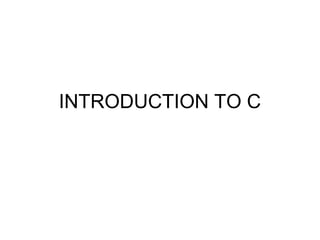
Introduction to C Programming Language
- 2. INTRODUCTION TO C • C was developed by Dennis Ritchie at Bell laboratory in 1972 • It is an upgrade version of languages B and BCPL.
- 3. Features of C • It is a structured programming language. • It is highly portable. • It is a middle level language. • It is a case sensitive language. • It uses Top-Down approach. • It is a Free form language.etc,.
- 4. Steps in learning C Character Set ProgramsInstructionsTokens
- 5. C Character Set C Character Set Execution Character Set Source Character Set Special Characters DigitsAlphabets Escape Sequence White Spaces
- 6. C Character Set (Cont) • Source Character Set – It is used to construct the statements in the program. • Executable Character Set – These characters are employed at the time of execution i.e. they have effects only when the program is being executed.
- 7. Source Character Set Letters a to z ,A to Z Digits 0 to 9 Special Characters ! @ # $ % ^ & * ( ) _ - + = | { } [ ] etc,. White Spaces Blank Space ,Horizontal tab, New line, Vertical tab etc,.
- 8. Special characters • Comma , • Period or dot . • Semicolon ; • Colon : • Apostrophe ‘ • Quotation mark “ • Exclamation mark ! • Vertical bar | • Back Slash • Tilde ~ • Underscore - • Dollar $ • Question mark ?
- 9. • Ampersand & • Caret ^ • Asterisk * • Minus - • Addition + • Lesser than < • Greater than > • Parenthesis () • Bracket [] • Braces {} • Percentage % • Hash # • Equal to = • At the rate @
- 10. Executable Character Set Characters Escape Sequence Back Space b Horizontal Space t Vertical Space v Newline n
- 11. C Tokens • The smallest element in the C language is the token. • It may be a single character or a sequence of characters.
- 12. C Tokens (Cont) C Tokens Identifiers Eg:main, avg Keywords Eg: int, for operators Eg: + - Strings Eg: “ab” spI symbol Eg: # $ % Constants Eg:17, 15.5
- 13. Executing a C Program Creating the Program Compilation Linking Execution
- 14. Executing a C Program (Cont) • Enter the program in a C editor. • Save the program (File Save) or F2. Use the extension .c for saving the file. Eg: sample.c • Compile the program(Compile Compile) or Alt+F9. • Run the program(Run Run) or Ctrl+F9.
- 15. Executing C program using UNIX • Enter the program in vi editor. • Save the file using :wq Use the extension .c for saving the file. Eg: sample.c • Compile the program. Eg: cc sample.c (or) gcc sample.c • Run the program using a.out.
- 16. Structure of C program DOCUMENTATION SECTION PREPROCESSOR SECTION DEFINITION SECTION GLOBAL DECLARATION SECTION main() { Declaration part; Executable Part; } sub program section { Body of the subprogram; }
- 17. • Documentation Section – It contains the comment lines. • Preprocessor Section – It is used to link library files. • Global Declaration Section – The Global declaration section comes at the beginning of the program and they are visible to all parts of the program. • Declaration Section – It describes the data to be used within the function. • Executable Part – It contains the valid statements.
- 18. C Programs • C program may have many functions. • One and only one of the functions MUST BE named main. • main is the starting point for the program. • main and other functions in a program are divided into two sections, declaration section and statement section.
- 19. Preprocessor Directives • Special instructions to the preprocessor that tells how to prepare the program for compilation • E.g: include : tells the processor to include information from selected libraries known as header files e.g. <stdio.h>
- 20. Comments (Program documentation) The compiler simply ignores comments when it translates the program into executable code. To identify a comments, C uses opening /* and closing */ comment tokens.
- 21. Comments (Cont) Comments can appear anywhere in a program. Comments are also found wherever it is necessary to explain a point about a code. Comments cannot be nested in C i.e. you cannot have comments inside comments.
- 22. C program /* Example program in C*/ Comments # include <stdio.h> Preprocessor Section Global Declaration void main () { Local declaration printf (“Hello World! n”); Statements } Output : Hello World
- 23. C Tokens • Identifiers • Keywords • Constants • Operators • Special symbols
- 24. Identifiers • Identifiers are names given to various program elements such as variables, functions and arrays etc,. • Eg: #define N 10 #define a 15 Here N and a are user defined identifiers.
- 25. Rules for naming identifier • First character must be alphabetic or underscore. • Must consist only of alphabetic characters, digits, or underscores. • Only the first 31 characters of an identifier are significant and are recognized by the compiler. • Cannot use a keywords or reserved word (e.g. main, include, printf & scanf etc.). • No space are allowed between the identifiers etc,. • C is case sensitive, e.g. My_name ≠ my_name.
- 26. Examples of Valid and Invalid Names Valid Names Invalid Names a a1 $sum /* $ is illegal */ student_name stdntNm 2names /* Starts with 2 */ _aSystemName _anthrSysNm stdnt Nmbr /* no spaces */ TRUE FALSE int /* reserved word */
- 27. Variables • Variable is an identifier that is used to represent some specified type of information. • Eg: x=3 • Here x is variable.
- 28. Keywords • It is a reserved words. • Cannot be used for anything else. • Examples: – int – while – for etc,.
- 29. Keywords Auto register Continue Double typedef For Int Char signed Struct extern void Break return Default Else union Goto Long Const sizeof Switch Float do Case short If Enum unsigned Static While
- 30. Constants • It is an entity whose value does not changes during the execution. • Eg: x=3 • Here 3 is a constant.
- 31. Types • Numeric constants • Character constant
- 33. Numeric constants Integer constants • It is formed using a sequence of digits. Decimal - 0 to 9 . Octal - 0 to 7. Hexa - 0 to 9 ,A to F Eg: 10,75 etc.
- 34. Rules for defining Integer Constant • It must have atleast one digit. • Decimal point are not allowed. • No blank space or commas are allowed. • It can be either positive or negative. Etc,.
- 35. Numeric constants Real constants • It is formed using a sequence of digits but it contain decimal point. • length, height, price distance measured in real number Eg: 2.5, 5.11, etc.
- 36. Character constants Single character constant – A character constant is a single character they also represented with single digit or a single special symbol which is enclosed in single quotes. – Eg: ‘a’, ‘8’,’_’etc.
- 37. Character constants String constants • String constant are sequence of characters enclosed with in double quote. • Eg: “Hello” ,”444”,”a” etc,.
- 38. Operators • An operator is a symbol that specifies an operation to be performed on the operands. • Eg: a + b + is an operator. a,b are operands.
- 39. Data Types • A Data type is the type of data that are going to access within the program.
- 40. Standard Data Types These Standard type can be used to build more complex data types called Derived Types (e.g. pointers, array, union etc.).
- 41. Data types Data type Size(bytes) Range Format string Char 1 -128 to 127 %c int 2 -32,768 to 32,767 %d Float 4 3.4 e-38 to 3.4 e+38 %f Double 8 1.7 e-308 to 1.7 e+308 %lf
- 42. integer A number without a fraction part : integral number. C supports three different sizes of the integer data type : short int int long int
- 43. Floating Point A floating-point type is a number with a fractional part, e.g. 56.78 Floating point numbers are stored using 4 Byte. Types Float Double long double
- 44. character • Character are generally stored using 8 bits(1 Byte) of the internal storage. Character ASCII code value a 97(decimal) or 01100001(binary) x 120(decimal) or 01111000(binary)
- 45. void The void type has no values and no operations. Both the set of values and the set of operations are empty.
- 46. Variable’s Declaration To create a variable, you must specify the type and then its identifier : float price; int a,b; char code;
- 47. Entire Data types in c: Data type Size(bytes) Range Format string Char 1 128 to 127 %c Unsigned char 1 0 to 255 %c Short or int 2 -32,768 to 32,767 %i or %d Unsigned int 2 0 to 65535 %u Long 4 -2147483648 to 2147483647 %ld Unsigned long 4 0 to 4294967295 %lu Float 4 3.4 e-38 to 3.4 e+38 %f or %g Double 8 1.7 e-308 to 1.7 e+308 %lf Long Double 10 3.4 e-4932 to 1.1 e+4932 %lf
- 48. Types of Operator • Arithmetic operator • Relational operator • Logical operator • Assignment operator • Increment or decrement operator(unary) • Bitwise operator • Conditional operator
- 49. Arithmetic operator • It is used to carry out arithmetic operations like addition, subtraction etc, Eg: + , - , * , / etc,
- 50. Sample program #include<stdio.h> // Header File #include <conio.h> int b=10; //Global Declaration void main ( ) /* main is the starting of every c program */ { int a,c; //Local Declaration clrscr( ); scanf(“%d”,&a); printf(“ n The sum of the two values:”); c = a+b; printf(“%d”,c); getch( ); }
- 51. Division operator on Different Data Type Operation Result Example int/int int 5/2 = 2 int/real real 5/2.0 = 2.5 real/int real 5.0/2 = 2.5 real/real real 5.0/2.0 = 2.5
- 52. Sample program #include<stdio.h> #include <conio.h> void main ( ) { int a=10,b=4,c; float d=3,e; clrscr( ); c = a/b; printf(" n value a/b is:%d",c); e = a/d; printf("n value a/d is:%f",e); getch( ); }
- 53. Output value a/b is:2 value a/d is:3.333333
- 54. Relational operator • It is used to compare two or more operands. • Eg :< , > , <= , >=, != etc,. • 5 < 9 which will return 1
- 55. Logical operator • It is used to combine the result of two or more condition. • AND(&&) • OR (||) • NOT (!) are Logical operators. • Eg: (i>10)&&(j>5). (i>10)||(j>5) etc,.
- 56. Sample program #include<stdio.h> #include <conio.h> void main ( ) { int a=10,b=3,c=5,e; clrscr( ); if(a>b) // relational operator { printf(" n a is bigger than b"); } if((a>b)&&(a>c)) //Logical operator { printf(" n a is biggest"); } getch( ); }
- 57. Output a is bigger than b a is biggest
- 58. Assignment operator • It is used to assign a value or expression etc to a variable. • Eg: a =10. a = b a = b + c etc,.
- 59. Assignment operator(Cont) • Compound operator It is also used to assign a value to a variable. Eg: x + = y means x = x + y • Nested operator It is used for multiple assignment. Eg: i = j = k = 0;
- 60. Sample program #include<stdio.h> #include <conio.h> int b=10; void main ( ) { int a=3,b=5; clrscr( ); a+=b; // a= a+b printf(" n The sum of the two values:%d",a); getch( ); }
- 61. Output The sum of the two values:8
- 62. Increment or decrement operator(Unary) • It is used to Increment or decrement an operand. • Eg: ++x (Pre Increment), x++ (Post Increment), --x (Pre Decrement), x-- (Post Decrement).
- 63. Sample Program #include<stdio.h> #include <conio.h> void main ( ) { int a=5; clrscr( ); printf(" n Post increment Value:%d",a++); printf(" n Pre increment Value:%d",++a); printf(" n Pre decrement Value:%d",--a); printf(" n Post decrement Value:%d",a--); getch( );
- 64. Output Post increment Value:5 Pre increment Value:7 Pre decrement Value:6 Post decrement Value:6
- 65. Bitwise operator • It is used to manipulate data at bit level. • Eg: a=5 i.e 0000 0101 b=4 i.e 0000 0100 Then a & b = 0000 0100 a | b = 0000 0101 etc,.
- 66. Sample program #include<stdio.h> #include <conio.h> void main ( ) { int a=5,b=4,c; //char a=5,b=4,c; clrscr( ); c = a&b; printf(" n value a&b is:%d",c); getch( ); }
- 68. Conditional Operator (or) Ternary Operator • It is used to checks the condition and execute the statement depending on the condition. • Eg: C = a > b ? a:b
- 69. Sample Program #include<stdio.h> #include <conio.h> void main ( ) { int a=5,b=8,c; clrscr( ); c = a>b?a:b; //Conditional operator printf(" n The Larger Value is%d",c); getch( ); }
- 70. Output The Larger Value is 8
- 71. Special Operator • comma operator ( , ) • sizeof operator • pointer operator (& , *) etc,.
- 72. #include<stdio.h> #include <conio.h> void main ( ) { int c; clrscr( ); printf(" n size of int is:%d",sizeof c); getch( ); }
- 73. Output size of int is: 2
- 74. Expression • An expression represent data item such as variable, constant are interconnected using operators. • Eg: Expression C Expression a + b + c a + b + c a2 +b2 a*a + b*b
- 75. Operator Precedence & Associativity • The arithmetic expressions evaluation are carried out based on the precedence and associativity. • The evaluation are carried in two phases. – First Phase: High Priority operators are evaluated. – Second Phase: Low Priority operators are evaluated.
- 76. Precedence Operator High * , / , % Low + , -
- 77. Example • 5 - 20/4 + 3*3 – 1 = 5 - 5 + 9 – 1 = 0 + 9 – 1 = 9 – 1 = 8
- 78. Example • 5 – (20/4) + 3*(3 – 1) = 5 - 5 + 3*2 = 5 - 5 + 6 = 6
- 79. Type Conversion • Converting the type of an expression from one type to another type. Eg: x = (int)10.45
- 80. Sample Program #include<stdio.h> #include <conio.h> void main ( ) { int c; clrscr( ); c=(int)10.45; printf("nOutput is:%d",c); getch( ); } OUTPUT Output is:10
- 82. Formatted Input/Output C uses two functions for formatted input and output. Formatted input : reads formatted data from the keyboard. Formatted output : writes formatted data to the monitor.
- 83. Formatted Input and Output
- 84. Standard Output The standard output file is the monitor. Like the keyboard, it is a text file. When you need to display data that is not text, it must be converted into to the text before it is written to the screen.
- 85. Format of printf Statement
- 86. Formatted Input (scanf) • The standard formatted input function in C is scanf (scan formatted). • scanf consists of : a format string . an address list that identifies where data are to be placed in memory. scanf ( format string, address list ); (“%c….%d…..%f…..”, &a,….&i,…..,&x…..)
- 87. Format of scanf Statement
- 88. Character Test Function • It is used to test the character taken from the input. • isalpha(ch) • isdigit(ch) • islower(ch) • isupper(ch) • tolower(ch) • toupper(ch) etc,.
- 90. Decision Making • It is used to change the order of the program based on condition. • Categories: – Sequential structure – Selection structure – Iteration structure – Encapsulation structure
- 91. Decision Making (cont) • Sequential structure – In which instructions are executed in sequence. • Selection structure – In which instruction are executed based on the result of some condition. • Iteration structure – In which instruction are executed repeatedly. • Encapsulation structure – In which some compound structure are used.
- 92. SELECTION STRUCTURE • It allows the program to make a choice from alternative paths. • C provide the following selection structures – IF statement – IF … ELSE statement – Nested IF … ELSE statement – IF … ELSE ladder
- 93. IF Statement Syntax IF (condition is true) { Statements; } If condition False True Statements
- 94. Example#include<stdio.h> #include <conio.h> void main ( ) { int a; clrscr( ); printf("nEnter the number:"); scanf("%d",&a); if(a>10) { printf(" n a is greater than 10"); } getch( ); }
- 95. Output Enter the number: 12 a is greater than 10
- 96. IF…ELSE Statement Syntax IF (condition) { True statements; } ELSE { False statements; } If Condition True False True statements False statements
- 97. #include<stdio.h> #include <conio.h> void main ( ) { int a; clrscr( ); printf("nEnter the number:"); scanf("%d",&a); if(a>10) { printf(" n a is greater than 10"); } else { printf(" n a is less than 10"); } getch( ); }
- 98. NESTED IF… ELSE If Condition 2 True False True statements False statements If Condition 1 False Statements True
- 99. NESTED IF… ELSE Syntax IF (condition1) { IF (condition2) { True statements; } ELSE { False statements; } } ELSE { False statements; }
- 100. IF…ELSE LADDER Condition 1 Statements Condition 2 Statements Condition 3 Statements Statements TRUE TRUE TRUE FALSE FALSE FALSE
- 101. IF…ELSE LADDERSyntax IF (condition1) { statements; } else if (condition2) { statements; } else if (condition3) { statements; } else { statements; }
- 102. Example#include<stdio.h> #include<conio.h> void main() { int m1,m2,m3; float avg; printf("nEnter the marks:"); scanf("%d%d%d",&m1,&m2,&m3); avg=(m1+m2+m3)/3; printf("n The average is:%f",avg); printf("n The Grade is:"); if(avg>=60) { printf("First class"); }
- 103. else if(avg>=50) { printf("Second class"); } else if(avg>=35) { printf("Thrid class"); } else { printf("Fail"); } getch(); }
- 104. Output Enter the marks:65 75 70 The average is:70.000000 The Grade is: First class
- 105. Looping structure • It is used to execute some instructions several time based on some condition. – WHILE – Do…WHILE – For
- 106. WHILE Loop Syntax . WHILE (condition) { . Body of the loop; . } Body of The loop condition False True
- 107. Example #include<stdio.h> #include<conio.h> void main() { int i=1,fact=1,n; printf("nEnter the Number:"); scanf("%d",&n); while(i<=n) { fact =fact *i; i++; // i=i+1 } printf("n The value of %d! is:%d",n,fact); getch(); }
- 108. Output Enter the Number:3 The value of 3! is: 6
- 109. DO…WHILE Loop Syntax do { Body of the loop }while (condition); Body of The loop condition False True
- 110. for loop Syntax for (initialization; test condition; Increment/Decrement) { Body of the loop }
- 111. for loop Initialization condition False Body of the loop Inc / Decrement
- 112. Example #include<stdio.h> #include<conio.h> void main() { int i,fact=1,n; printf("nEnter the Number:"); scanf("%d",&n); for(i=1;i<=n;i++) { fact =fact *i; } printf("n The value of %d! is:%d",n,fact); getch(); }
- 113. Output Enter the Number:3 The value of 3! is: 6
- 114. Nested for loop Syntax for (initi; cond; Inc/Dec) { for (initi; cond; Inc/Dec) { Body of the loop } }
- 115. CASE structure Case 1 Case 2 Default case Switch
- 116. CASE structure Syntax switch (expression) { case constant 1: block1; break; case constant 2: block2; break; . . default : default block; break; }
- 117. Example #include<stdio.h> #include<conio.h> void main() { int i,n; printf("nEnter the Number:"); scanf("%d",&n); switch(n) { case 1: { printf("n Its in case 1"); break; }
- 118. case 2: { printf("n Its in case 2"); break; } default: { printf("n Its in default"); break; } } getch(); }
- 119. Output Enter the Number:2 Its in case 2
- 120. break Statement • It is used to terminate the loop • When a break statement is encountered inside a loop, then the loop is terminated.
- 121. Loops with break Statement while(cond) { ………… if(cond) break; ………… }
- 123. for (initi; condt; Inc/Dec) { ………… if(cond) break; ………… }
- 124. Continue Statement • When a continue statement is encountered inside a loop, the control is transferred to the beginning.
- 125. Loops with continue Statement while(cond) { ………… if(cond) continue; ………… }
- 127. for (initi; condt; Inc/Dec) { ………… if(cond) continue; ………… }
- 128. goto Statement • When a goto statement is encountered inside a loop, the control is transferred to the beginning.
- 129. Syntax for goto Statement label: ………… ………… ………… goto label; …………
- 132. getchar() Example #include<stdio.h> #include<conio.h> #include<ctype.h> void main() { char x; printf("enter the character:"); x=getchar();
- 134. getche() Example #include <stdio.h> #include <conio.h> void main() { char c ; clrscr(); printf("nInput a string:"); c = getche();
- 135. printf("nstring is:"); putch(c); getch(); } Output: Input a string:k string is:k
- 136. Getch() Example #include <stdio.h> #include <conio.h> void main() { char c; clrscr(); printf("nInput a string:"); c = getch();
- 137. printf("nstring is:"); putch(c); getch(); } Output: Input a string: string is:h
- 138. getc Example #include<stdio.h> #include<conio.h> #include<ctype.h> void main() { char x; printf("enter the character:"); x=getc(stdin);
- 140. gets() Example #include <stdio.h> #include<conio.h> void main() { char c[80]; clrscr(); printf("Input a string:"); gets(c);
- 141. printf("The string is:"); puts(c); getch(); } Output: Input a string:qwerty The string is:qwerty
- 142. Example #include<stdio.h> #include<conio.h> void main() { int a,b,c,n; clrscr(); printf("nEnter the value of a,b:"); scanf("%d%d",&a,&b); printf("nMENU"); printf("n1.ADDn2.SUBn3.MULTIPLYn0.EXIT"); printf("nEnter the choice:"); scanf("%d",&n);
- 143. switch(n) { case 1: c=a+b; printf("nThe result of Addition is:%d",c); break; case 2: c=a-b; printf("nThe result of Subtraction is:%d",c); break;
- 144. case 3: c=a*b; printf("nThe result of Multiplication is:%d",c); break; case 0: exit(0); break; } getch(); }
- 145. Output Enter the value of a,b:5 6 MENU 1.ADD 2.SUB 3.MULTIPLY 0.EXIT Enter the choice:1 The result of Addition is:11
- 146. Finding Armstrong No #include<stdio.h> #include<conio.h> void main() { int r=0,sum=0,n,a; printf("nEnter the number:"); scanf("%d",&n); a=n; while(n>0) { r=n%10; sum=sum+r*r*r; n=n/10; }
- 147. if(a==sum) { printf("nIt is an armstrong number"); } else { printf("nIt is not an armstrong number"); } getch(); }
- 148. Output Enter the number:153 It is an armstrong number
- 149. Sum of the Digits #include<stdio.h> #include<conio.h> void main() { int r=0,sum=0,n; printf("nEnter the no:"); scanf("%d",&n); while(n>0) { r=n%10;
- 150. sum=sum+r; n=n/10; } printf("sum of the digits is:%d",sum); }
- 151. Output Enter the no:156 sum of the digits is:12
- 152. Reverse of a number #include<stdio.h> #include<conio.h> void main() { int r=0,sum=0,n; printf("nEnter the no:"); scanf("%d",&n); while(n>0)
- 153. { r=n%10; sum=sum*10+r; n=n/10; } printf("Reverse of the number is:%d",sum); getch(); }
- 154. Output Enter the no:567 Reverse of the number is:765
- 155. Fibonacci Series #include<stdio.h> #include<conio.h> void main() { int f=0,f1=-1,f2=1,n,i; printf("nEnter the number:"); scanf("%d",&n);
- 157. Output Enter the number:5 0 1 1 2 3 5
- 158. Swapping #include<stdio.h> #include <conio.h> void main ( ) { int a,b,c; clrscr( ); printf(" nEnter the value of a:"); scanf("%d",&a); printf(" nEnter the value of b:"); scanf("%d",&b); c=a; a=b; b=c;
- 159. printf(" nThe value of a is:%d",a); printf(" nThe value of b is:%d",b); getch( ); } Output: Enter the value of a:5 Enter the value of b:4 The value of a is:4 The value of b is:5
- 160. Swapping without using third variable #include<stdio.h> #include <conio.h> void main ( ) { int a,b; clrscr( ); printf(" nEnter the value of a:"); scanf("%d",&a); printf(" nEnter the value of b:"); scanf("%d",&b);
- 161. a=a+b; b=a-b; a=a-b; printf(" nThe value of a is:%d",a); printf(" nThe value of b is:%d",b); getch( ); } Output: Enter the value of a:5 Enter the value of b:6 The value of a is:6 The value of b is:5
- 162. Quadratic Equation #include<stdio.h> #include <conio.h> #include<math.h> void main ( ) { int a,b,c,d,r1,r2; clrscr( ); printf(" nEnter the value of a:"); scanf("%d",&a); printf(" nEnter the value of b:"); scanf("%d",&b); printf(" nEnter the value of c:"); scanf("%d",&c); d=b*b-4*a*c;
- 163. if(d>=0) { r1=(-b+sqrt(d))/(2*a); r2=(-b-sqrt(d))/(2*a); printf(" nThe roots are %d,%d",r1,r2); } else { printf(" nThe roots are imaginary"); } getch( ); }
- 164. Output Enter the value of a:4 Enter the value of b:5 Enter the value of c:6 The roots are imaginary
