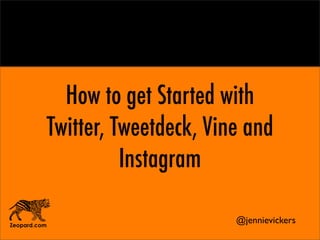
How to Get Started with Twitter, Tweetdeck, Vine and Instagram
- 1. Zeopard.com How to get Started with Twitter, Tweetdeck, Vine and Instagram @jennievickers
- 2. Zeopard.com Welcome to Twitter School brought to you by JennieVickers @jennievickers jennie@zeopard.com
- 3. Zeopard.com Jennie Vickers Digital Native in Spirit & Early Adopter Milloldial (Like a Millennial) Studying Social Media for 8+ Years Expertise & interest in introducing Social Media conversations to Executives and Boards
- 4. Zeopard.com Why you should care about social media #1 Platform supporting Customer Experience CX Matters
- 5. Zeopard.com Why you should be on Twitter - the listening post 1. Helping - you manage your time - not wasting your time 2. Get breaking news fast 3. Follow the people you respect - latest ideas and views 4. Connect with your customers 5. Spot emerging trends 6. Fast way to share current photos 7. Follow the proceedings at conferences you can’t attend. 8. 140 characters forces clarity.
- 6. Zeopard.com Things to make you feel less nervous 1. No one notices or cares if you don’t say anything 2. It is ok to watch and listen
- 7. Zeopard.com Setting up your account @jennievickers
- 8. Zeopard.com • Home screen • Sign in or create a new profile. @jennievickers
- 9. Zeopard.com Type in your name @jennievickers
- 11. Zeopard.com Type in your email address @jennievickers
- 12. Zeopard.com Type in your email address @jennievickers
- 14. Zeopard.com Make sure you use a real name, as twitter will reject false names @jennievickers
- 15. Zeopard.com • Pick an original username • Try using underscores and/or numbers if your name is taken. • Twitter will make suggestions similar to the name you want if the name is unavailable. @jennievickers
- 16. Zeopard.com The security seal ensures that you are a real person and not a machine creating a fake account @jennievickers
- 17. Zeopard.com This is the screen you will see when you are all set up @jennievickers
- 21. Zeopard.com Now you need to choose who you want to ‘follow’ @jennievickers
- 22. Zeopard.com You can search by name or by topic @jennievickers
- 23. Zeopard.com When you click ‘follow’, people begin to show up in your timeline @jennievickers
- 24. Zeopard.com Sometimes there are multiple accounts. This makes profile pictures important. @jennievickers
- 25. Zeopard.com You can also search by specifying a hobby or interest. @jennievickers
- 26. Zeopard.com You can see who else you know on twitter by searching your own email contacts @jennievickers
- 27. Zeopard.com When you are done, this will be the screen. Make sure you confirm your email address before you can start using twitter to it’s full extent. @jennievickers
- 28. Zeopard.com When you open up your email, you should receive a confirmation link. Click on the link to activate your twitter account. @jennievickers
- 29. Zeopard.com Finding your way around @jennievickers
- 30. Zeopard.com When you are done, this will be your ‘home’ screen. @jennievickers
- 31. Zeopard.com The top of the page displays your name, icon, the number of times you’ve tweeted, how many people you follow and how many people follow you. @jennievickers
- 32. Zeopard.com The sidebar also displays recommendations of people you should follow. These will change each time you refresh your page and are chosen by the people you already follow and the topics in which you tweet about. @jennievickers
- 33. Zeopard.com Trends are the top most popular things that people are tweeting about. You can tailor this to fit your country, city or show worldwide. @jennievickers
- 34. The main section shows your ‘feed’, showing tweets from all the people you follow. Zeopard.com @jennievickers
- 35. Zeopard.com Now you need to upload a photo to reflect your page. •This could be a photo of you, your company logo or something that reflects your business. •The profile icon will be cropped to a square so try and keep your icon image based rather than word heavy. @jennievickers
- 36. Zeopard.com You also need to add short bio or introduction to who you are or what your company is all about. •There is a 160 word limit so keep it short and snappy. •At this stage, even when you have uploaded your profile icon, it may still appear as a question mark. @jennievickers
- 37. Zeopard.com The ‘connect’ tab shows all of your interactions with people. On twitter you can tweet, mention, reply, re-tweet or favourite.All of this activity is shown under this tab. @jennievickers
- 38. Zeopard.com The ‘discover’ tab shows tweets from everyone that you follow as well as shows you their activity. You can also find recommendations and find friends under this tab. @jennievickers
- 39. Zeopard.com The ‘me’ tab shows your personal profile. It shows your twitter statistics and your own tweets as well as lets you flick between who you follow, who follows you, what tweets you’ve favourited and allows you also to edit your profile. @jennievickers
- 40. The ‘edit profile’ tab allows you to alter any of the words on your main profile including your name and bio. Zeopard.com @jennievickers
- 41. Zeopard.com The mechanical wheel icons gives you a list of more technical options. Direct messages work the same as tweets but you can send these privately to your followers. @jennievickers
- 43. The ‘settings’ option allows you to make changes to your account as well as to your overall profile appearance. Zeopard.com @jennievickers
- 45. Zeopard.com You can set up twitter to send tweets to your cellphone by putting in your number.This service is free and tweets appear as txts on your phone. @jennievickers
- 46. Zeopard.com The ‘design’ tab lets you change the appearance of your profile and add colours and themes.You can choose from a range of preset designs by clicking on the icons. @jennievickers
- 47. Zeopard.com Once you select an option, the new design will automatically preview @jennievickers
- 48. Zeopard.com You can also choose to upload your own background image.You can choose a single picture to tile, or a single image to stretch. You can also choose the colors of your background and the colour of links in your tweets and on your profile. @jennievickers
- 50. Zeopard.com To tweet, you can click on the compose box on the home screen... @jennievickers
- 51. Zeopard.com Or you can also choose to compose a tweet from any part of twitter by clicking on the top bar icon. @jennievickers
- 52. Zeopard.com Tweets are restricted to 140 characters. Type in the box and click ‘tweet’ @jennievickers
- 53. Zeopard.com You can add photos to your tweets by clicking the camera icon at the bottom of the compose box. @jennievickers
- 54. Zeopard.com Tweeted photos appear as links.You can also upload photos to any other image provider (instagram, twitpic, pinterest etc) and copy and paste the link into tweets. @jennievickers
- 55. Zeopard.com Photos uploaded directly to twitter appear like this when clicked on @jennievickers
- 57. Zeopard.com Interactions show you all communication from other people in response to your tweets @jennievickers
- 58. Zeopard.com If someone tweets your username with an ‘@’ in front, it will show up as a mention in your interactions. @jennievickers
- 59. Zeopard.com Clicking ‘view conversation’ at the bottom of these tweets allow you to see which tweet the person is replying to @jennievickers
- 60. Zeopard.com Clicking ‘reply’ allows you to add to the conversation. The username of the person who tweeted you will appear with an ‘@’ in front of their name, this shows that you are replying and that the reply will show in that person’s mentions. @jennievickers
- 61. Zeopard.com Type your reply as you would normally tweet.This reply will be made public to everyone that follows you. @jennievickers
- 62. Zeopard.com You will be able to see the full conversation @jennievickers
- 63. Zeopard.com The ‘retweet’ button allows you to share somebody else’s tweets with your followers. @jennievickers
- 64. Zeopard.com Retweeted tweets show up in the feed with a little green arrow to show that the tweet does not belong to you, but to show you have shared it. @jennievickers
- 65. Zeopard.com Hashtags in front of words work as a search tool.You can search twitter by hashtags to see how many people are talking about a certain topic and to find people talking about similar things. Hashtags with multiple words act as trending topics Hashtags cannot have spaces between words @jennievickers
- 66. Zeopard.com When you are ready to join the conversation 1. Drive traffic to your website or blog 2. Share your views and thoughts at conferences - take the discussion on. 3. Build your influence and reputation. 4. Let people find you who want to hear your views and ideas. @jennievickers
- 67. Zeopard.com Why you should be on Twitter - the listening post 1. Helping - you manage your time - not wasting your time 2. Get breaking news fast 3. Follow the people you respect - latest ideas and views 4. Connect with your customers 5. Spot emerging trends 6. Fast way to share current photos 7. Follow the proceedings at conferences you can’t attend. 8. 140 characters forces clarity. @jennievickers
- 68. Zeopard.com Things to make you feel less nervous 1. No one notices or cares if you don’t say anything 2. It is ok to watch and listen @jennievickers
- 69. Zeopard.com Twitter on mobile Use twitter on the go with the iphone or smartphone app @jennievickers
- 70. Zeopard.com The Twitter app You can download the twitter application for your smartphone or iphone in 2 ways: 1. Go to twitter.com/ download and select the ‘get free app’ option. 2. Go to the app store on your mobile and search ‘twitter’ @jennievickers
- 71. Zeopard.com The Twitter app via online By selecting the ‘download’ option online, you will be asked to enter your email address. A link will then be sent to your email so that you can open the app from your mobile. @jennievickers
- 72. Zeopard.com The Twitter app via mobile (iphone) Select the ‘app store’ on your phone Search for ‘twitter’ and select the app. There are numerous applications for twitter including tweetdeck and tweetcaster.The official twitter app uses the bird icon and is free to download. @jennievickers
- 73. Zeopard.com The Twitter app via mobile (iphone) Once installed (this may take a few moments), click on the twitter icon.You will be prompted to login with your twitter details. Twitter is displayed in a condensed format with your twitter newsfeed taking up the screen and smaller icons at the bottom. * Home -Your twitter feed displaying tweets from all the people you follow in real time. * Connect - All of your @replies and tweets to you from other people. * Discover - Search hashtags or twitter names to discover trends and people on twitter. * Me -Your personal profile, displaying all your personal tweets. @jennievickers
- 74. Zeopard.com The Twitter app via mobile (iphone) In the top right hand corner there is also an icon of a pen and paper. Click this to compose a tweet at any time. @jennievickers
- 75. Zeopard.com The Twitter app via mobile (android) The twitter app on android phones is similar to the iphone version, with the exception being that the icons are at the top of the screen instead of the bottom. The compose button (notepad with pen icon) is in the same place as the iphone version of the app (see the top right corner of your screen) @jennievickers
- 76. Zeopard.com Twitter txt alerts (all mobiles) Another way to use twitter on mobile is to set up your mobile device to receive twitter txt alerts. You can set up this service online when you are logged into your twitter account. Select ‘settings’ from the top bar and then select ‘mobile’ from the side bar. @jennievickers
- 77. Zeopard.com Personalising Twitter txt alerts To set up mobile alerts, enter your cellphone number and wait for the txt confirmation. You can then personalise your notifications with the check boxes. To choose individuals for your mobile, go into their twitter profile and select ‘mobile notifications’ on their page. Sleep settings allow you to turn off updates during certain hours so that they don’t wake you up if time differences clash. @jennievickers
- 78. Zeopard.com Sending and receiving txt tweets You can update your twitter status at any time by sending your tweet to 8987. To turn a notification off, send “off @username” to 8987. To turn a notification on, send “on @username” to 8987. To retweet, send “RT @username” To turn all notifications on or off, send “OFF” or “ON” To follow from mobile send “Follow @username” Note:You cannot tweet photos with txt twitter, if you want to do this, you need to download a twitter app (smartphones and iphones only) @jennievickers
- 79. Zeopard.com Things you can do 1. Retweet 2. Comment on tweets (on iphone) 3. Favourite 4.Trend - follow a topic with # or start a trend 5. Reply to a tweet (not privately) 6. DM - private direct message 7. Post photos or video links @jennievickers
- 81. Zeopard.com @jennievickers What is Tweetdeck? Tweetdeck is a desktop application that you can download in order to use twitter directly from your desktop. Tweetdeck is available on both PC and Mac. You must have an internet connection to use it.
- 82. Zeopard.com @jennievickers Installing Tweetdeck? To install Tweetdeck, visit www.tweetdeck.com At the top of the screen, click ‘download’ - you can choose to download the Mac version or the Windows version from underneath this button. You may be prompted to allow the download - make sure you have pop-ups allowed.The download should begin automatically.
- 83. Zeopard.com @jennievickers Getting started For PC users - follow the onscreen prompts to install and open up the program. For Mac users - once installed, you may have to drag the icon into your applications folder to ensure download. Open up the app to get started. You will be greeted with a page asking you to sign in with your email & password linked to your account.
- 84. Zeopard.com @jennievickers Multiple accounts on tweetdeck Once signed in, you will be given another screen asking you if you wish to add a twitter account. Tweetdeck is great to use as it allows you to have multiple twitter accounts and use them all at once.This means you can use your personal and work accounts at one time and share tweets over multiple accounts. Even if you just want to use one account, you still need to add this account.
- 85. Zeopard.com @jennievickers Linking your account Once you have authorised tweetdeck to use your account, you will then be redirected back to Tweetdeck
- 86. Zeopard.com @jennievickers Understanding Tweetdeck Tweetdeck works in a column format.There are 4 columns and then icons down the side.These columns update in real time, so may move up and down as new tweets appear.
- 87. Zeopard.com @jennievickers The Timeline The first column is the “Timeline” - this is a column of all the people you follow and shows all their tweets in real time. The timeline column is what you see as your twitter homepage when you are using twitter.com or using twitter as a mobile app.
- 88. Zeopard.com @jennievickers Interactions The second column is “interactions” - this shows all your @replies and anybody’s tweets that mention you. It also shows you when someone has followed you, favourited or re-tweeted any of your tweets.
- 89. Zeopard.com @jennievickers Messages The “message” column shows all your private messages and private conversations. Anything in this column cannot be seen by the public.
- 90. Zeopard.com @jennievickers Activity The “activity” column lets you know what the people you follow are up to. You can see who people are following or how followers are interacting with each other.
- 91. Zeopard.com @jennievickers The sidebar icons Down the side of the window are a bunch of little icons (note that dependent on your version of tweetdeck, these icons may appear at the top of your window instead of the side). These icons represent: - Compose (post a tweet) - Search (search twitter for a keyword or for a person) Shortcuts for the following - Timeline - Interactions - Messages - Activity - Add column (add more to tweetdeck)
- 92. Zeopard.com @jennievickers Adding columns Tweetdeck allows you to customise your experience by adding your own columns instead of using the default. To add columns, click the + icon You will be given a bunch of different options, and to add columns simply click on the icon that you want to add and then select ‘add column’ at the bottom. Even if you delete the core columns, you can always get these back by using the icons in your sidebar.
- 93. Zeopard.com @jennievickers Adding columns At the very bottom of your sidebar are more icons. - Expand - changes the format of your page, can become confusing so don’t recommend clicking. - Lists - you can create lists to group followers e.g. workmates, family, favourite celebrities - Settings - allows you to personalise your tweetdeck design and change your account settings.
- 95. Zeopard.com What is Instagram? Instagram is a photo sharing app specifically for iphones. In recent years, instagram has begun to expand its audience to the smart phone network. It allows you to share photos from your iphone or ipad and add retro-styled filters in order to capture memories in a unique way. The app is inspired by polaroid cameras, and is from this influence that the application uses it’s unique square format for all photos uploaded. @jennievickers
- 96. Zeopard.com Creating an instagram account To create an instagram account, download and install the instagram app from the app store on your mobile or ipad & sign up. @jennievickers
- 97. Zeopard.com Following people Once registered, you can choose to import contacts from your email or from your facebook friends. Instagram will also suggest people to follow by categories. Once you follow people, you will be able to see the photos that they post and see what your friends are up to, as well as share photos with your friends. You can ‘like’ and ‘comment’ on photos by clicking the little heart icon at the bottom of photos. @jennievickers
- 98. Zeopard.com Instagramming photos To upload your own photo, you can either click on the camera icon to take a photo - or choose from the photo gallery on your phone. Once the photo is selected, you can filter the photo with the preset options to give it a retro feel. You can then add a description to your photo and add hashtags aka keywords using # and a descriptive word. Hashtags are how people find your photos on instagram by searching for them. e.g. #fashion You can also choose to share on your other social media accounts. @jennievickers
- 99. Zeopard.com Instagram online You can’t upload photos from your computer to instagram, but you can still login and look at photos from the people you follow, and see how many likes you have on your own photos. The best website to do this (although you can use www.instagram.com) is Webstagram (http://web.stagram.com/) Webstagram allows you to search for and follow people from your home computer as well as check out whose following you. @jennievickers
- 101. Zeopard.com What is vine?? Vine is a video sharing site that allows you to upload short and snappy looping videos. The app only allows you 6 seconds of video time and can be used in line with twitter to get your message across in a limited amount of time. @jennievickers
- 102. Zeopard.com Getting started To get started, download and install vine from the app store on your iphone or smartphone. Sign in with your twitter username, or alternatively you can link your account to solely an email address. @jennievickers
- 103. Zeopard.com Making a video To film a clip, simply press the big button. By holding it down and then stopping, you can create cuts in your video or create 2 or more different videos to cut them together. We recommend checking out http://vine.blog.co for some great tips on how you can make your vines more unique and interesting. @jennievickers
- 104. Zeopard.com #Hashtagging Once your video is done, add some hashtags so that people can find you. You can use the ‘explore’ tab to search vines with hashtags and see what is trending. @jennievickers
- 105. Zeopard.com Sharing your vine You can also upload your video to twitter and/or facebook Make sure you follow your friends to see what videos they’re sharing too! @jennievickers
- 106. Export to PDFExport to PDF Zeopard.com How can YOU use Vine? @jennievickers
