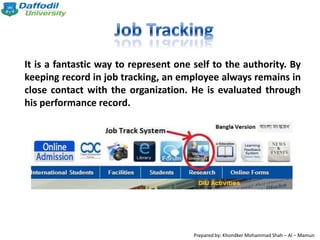
How to use job track system
- 1. It is a fantastic way to represent one self to the authority. By keeping record in job tracking, an employee always remains in close contact with the organization. He is evaluated through his performance record. Prepared by: Khondker Mohammad Shah – Al – Mamun
- 2. Log in: 1. Click on the Virtual University icon from the university website or type in the following address in your web browser: http://erp.daffodilvarsity.edu.bd 2. Select Employee in the Login As section, type in your Employee ID and your password then click Log in button. Prepared by: Khondker Mohammad Shah – Al – Mamun
- 3. Your Profile: 1. You can view and edit your profile in Job Track System by clicking View My Profile (highlighted as 1 in the screen shot) 2. You can change your password by clicking Change Password (highlighted as 2 in the screen shot) 3. You can edit and modify your status in the text box area (highlighted as 3 in the screen shot) Name Prepared by: Khondker Mohammad Shah – Al – Mamun
- 4. Quick Menu: Under the profile options there is a Quick Menu. In this menu the first three options are important for all. Which are: 1. Job Tracking Forum (takes you to the Use of Job Track Section of DIU Forum). 2. My Daily Activities (You can manage your activities and reports here). 3. Task Management (You can create, manage or join tasks from here). Prepared by: Khondker Mohammad Shah – Al – Mamun
- 5. Job Statistics: Here you can see your task statistics like your rank, own task statistics, total activity and Regular Job statistics. Prepared by: Khondker Mohammad Shah – Al – Mamun
- 6. Task Management: 1. Click on the Task Management Link from Quick Menu. This will open the Task Management page where you can search for tasks that are already created from the search field. Click 2. To Create a new task, Click the Add New Task Button from the Task Management page Search here Click to Create Task Prepared by: Khondker Mohammad Shah – Al – Mamun
- 7. 3. In task information window type the task name you wish to create or search for. If the task already exist, it will show up here in a pop up. Just click join to send request to the task owner. If you find no existing task with the title then move to the description area and edit the description. 4. In the right side you need to select some parameters of the task like deadline, Attributes and Assign to. 5. You can use assign to option to assign different roles to your subordinates. If you do not have subordinate, just mail to the person you wish to add to the task mentioning the task name. Once done, click save. Prepared by: Khondker Mohammad Shah – Al – Mamun
- 8. 6. After editing or joining a task, go back to the home page of Job Track System and Click on the My Daily Activities from the quick menu. Tasks you have created and joined will be shown here. Click on the task you wish to report in. 7. With the task selected click on the compose comments button. You can edit your report in the text box there. If your report contains an attachment, you can do so by clicking on the attach option. Once you are done editing, click on save. Prepared by: Khondker Mohammad Shah – Al – Mamun
