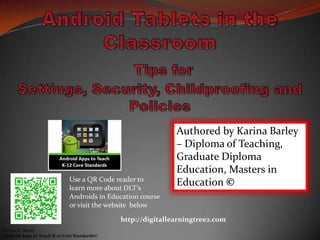More Related Content Similar to Androids in the Classroom - Settings, security, childproof and policies (20) More from Karina Barley - M.Ed. (11) 1. Use a QR Code reader to
learn more about DLT’s
Androids in Education course
or visit the website below
Authored by Karina Barley
– Diploma of Teaching,
Graduate Diploma
Education, Masters in
Education ©
http://digitallearningtree2.com
Karina D. Barley
Android Apps to Teach K-12 Core Standards©
2. The settings have quite a lot of options. We don't have enough time to
cover them all, but the following cover some important issues to consider
in educational settings.
It is extremely important to back up your device.
This is to safeguard your content, because if you lose your device, if it
damaged or stolen you can easily reset all your previously acquired
content.
Backup your Tablet often. Here are some things to consider: If you have
a Google Account associated with your device, some applications and
settings you won't need to worry about backing up, such as contacts as
these are automatically synced with your Google
Contacts, Email, Calendars, and Talk Conversations. Additionally, some
system settings, such as Wi-Fi network passwords, as well as App
Purchases on the Google Play market are all saved via Google.
Karina D. Barley
Android Apps to Teach K-12 Core Standards©
3. Go to Settings and to ‘Back up and reset‘
Karina D. Barley
Android Apps to Teach K-12 Core Standards©
4. With Google covering the bases when it comes to Phone
Contacts and Settings, other content like Images,
Documents, PDFs, and Media Files can be backed up on
your favorite Cloud Storage service, such as Google Drive,
OneDrive, Dropbox etc.
Photos taken from your Camera can also be automatically
uploaded to Google+ with the Instant Upload feature,
allowing you to instantly update your photographs online.
Google+ OneDrive Dropbox Google Drive
Karina D. Barley
Android Apps to Teach K-12 Core Standards©
5. Whether you are using an Android Device or
a Chromebook, Google have provided a myriad of tools that are
ready made for Google Products. (click on all the icons in this
section to be taken directly to the various Google Websites)
It is impossible to cover everything in this one course, but I can
direct you to some really good Open Education Resources (OER)
that have short courses, app lists and instructions on how to use
the various Google Tools.
At the bare minimum, you should know how to find and
use Google Docs, Google Play Store, Google Drive, Google
Plus, Google Maps and be aware of what resources will work
effectively for your classroom.
Karina D. Barley
Android Apps to Teach K-12 Core Standards©
6. Essentially, Google Docs is a free online word processor, spreadsheet, and
presentation editor that allows you to create, store, share and collaborate on
documents with others. The benefit of Google Dogs is that its flexibility allows a
number of people to work on the same document at any given time. This could be
extremely beneficial in education as a student could upload their work, then the
teacher could add notes, and the process could go back and forth.
Click here to find out about how collaborative Google Docs & Google Drive can be.
Alternatively a group of students can work collaboratively on the same piece.
Go to this link for an excellent 'Crib Sheet' on how to use Google Docs.
Karina D. Barley
Android Apps to Teach K-12 Core Standards©
7. Google PlayStore is the Google App store equivalent.
It is here you can purchase apps, music, movies, books etc.
that can be used on your Android device or Chromebook.
Karina D. Barley
Android Apps to Teach K-12 Core Standards©
8. Google Drive is the home for your all your files. It is a
Cloud based service and with Google Drive, you can
share files like documents, images, and PDFs without
having to email them as attachments. Sharing is as
easy as indicating which email addresses or mailing
lists should have access to a given file.
Click here for instruction on how to use this tool.
Karina D. Barley
Android Apps to Teach K-12 Core Standards©
9. Google Plus is an online Social Networking
site similar to Facebook, but it has so much
more.
Click here for a fantastic OER on how to
use Google Plus.
Karina D. Barley
Android Apps to Teach K-12 Core Standards©
10. Google have an extremely good education site where you can discover
lots of information on Google Apps and other Google Resources.
For example, they have a short online course on Chromebooks and
what they can offer to education. It will only take you about 40
minutes to go through all the videos but it is worth looking at if you are
going to be using Chromebooks in your classroom.
(Click on the word Chromebooks (above) to go directly to this
course). Also click on the Google Education icon to be taken to
the Google in Education website). As you will see they also have brief
courses on Google Apps, Google Drive, the Internet and Gmail.
Karina D. Barley
Android Apps to Teach K-12 Core Standards©
11. Gmail is Google's web based email server. You can access Gmail from a
PC, Laptop, Chromebook, your phone or Tablet device. Google have made a lot of
improvements to this service by increasing storage, contacts and
productivity. However, it is important to know that schools should sign up for
a Google Apps Account in order to connect their school, teachers and students
using Gmail. This service has significant advantages for schools, including
removal of advertising, increased storage, personalization of accounts etc.
Please read this blog by Mike Reading to understand the differences between a
personalized account and a Google Apps Account. You can also sign up to access
a free Google Course on using Google Services in Education.
Karina D. Barley
Android Apps to Teach K-12 Core Standards©
12. Google Maps (Click on the link to be taken to Google’s page on Google Maps and
Google Earth) and Google Earth are two of the most underused resources in the
classroom.
I've been using it since I first had an Interactive Whiteboard in my room and both of
these apps just get better and better. In Google Maps, you can go to a site and then
take a street view and walk around as if you are actually at that location. This is not
only extremely beneficial to improve your lessons, but also valuable if you don't have
the resources for excursions. It is also a great resource for your children who have
Autism and need visual support or social stories, and you can take your students on a
world tour.
Karina D. Barley
Android Apps to Teach K-12 Core Standards©
13. All versions of the Android OS have a multitasking feature.
Generally, you open any app and use it. When you switch
to another app, the previous app moves to the
background where it stays running. You can then switch
back to your previous app instantly. The Android
automatically manages apps running in the
background, but you can influence them also.
Karina D. Barley
Android Apps to Teach K-12 Core Standards©
14. In Settings under Language and Input you
can choose the Text to Speech option. You
then have various options on Speech Rate
and Mouse Tracking. This is a fantastic
application for those students who have
difficulty with reading, or sight.
Karina D. Barley
Android Apps to Teach K-12 Core Standards©
16. There is a great unique feature
under the 'Voice Search' tab where you can
filter out certain words and bad language.
This is a very good feature for an educational
setting.
Karina D. Barley
Android Apps to Teach K-12 Core Standards©
18. Finally, you can select the Text to
Speech Output.
Karina D. Barley
Android Apps to Teach K-12 Core Standards©
20. Set up a Passcode to help prevent
unauthorized use of your mobile device.
Go to Settings > Security > Select Screen
Lock to set the level of security you would
like, including choosing a password which is
the highest level of security.
Karina D. Barley
Android Apps to Teach K-12 Core Standards©
22. You can also use an app to childproof your device.
One such app is Kids Place Parental Control.
This is an app launcher with parental controls, a
child lock that protects your personal data, and
restricts children to apps you have preapproved.
Kids Place also prevents children from
downloading new apps, making phone calls,
texting or performing other actions that can cost
you money. Includes convenience features for
parents such as auto app restart, useful for small
kids who accidentally exit launched apps.
Karina D. Barley
Android Apps to Teach K-12 Core Standards©
23. The focus of any Tablet program is to provide tools and resources to
the 21st Century Learner. Excellence in education requires that
technology is seamlessly integrated into any school's curriculum by
increasing access to technology and one of the learning tools of
these 21st Century students is the tablet. The individual use of
Android device is a way to empower students to maximize their full
potential and to prepare them for college and the workplace.
Adding technology to the classroom does not diminish the vital role
of the teacher. Rather, it transforms the teacher from a director of
learning to a facilitator of learning. Students organically become
much more self directed and independent as learners when they are
given the opportunity to use the tablet within the classroom.
Karina D. Barley
Android Apps to Teach K-12 Core Standards©
24. Effective teaching and learning with mobile technology
integrates technology into the curriculum anytime, and in
any place.
Any policy should reflect what you require students to
achieve using technology. I've seen too many policies
focus on rules and regulations around technology use, and
while security and keeping children safe on the internet is
important; we don't want to have so many rules that we
limit the use of the tablet either.
It becomes a bit of a balancing act, ensuring you keep
children safe, while giving them freedom to learn.
Karina D. Barley
Android Apps to Teach K-12 Core Standards©
25. Care and upkeep of the tablet
Consequences for misuse of the tablet
Will you have a 1:1 student ratio of tablet use? (I believe this is the only way)
Parameters for use i.e. level of security, will you allow YouTube use?
The types of apps you select for use in your classroom
Managing app purchases and updates
Who selects apps?
Do you allow any ‘game’ apps on the tablet or do you keep the tablet as an
educational tool only? (My recommendation)
Can the tablet go home with the student? If so, what policies need to be in
place for this to occur? Can parents eventually purchase the tablet?
Karina D. Barley
Android Apps to Teach K-12 Core Standards©
26. It is a good idea to research other tablet policies
implemented in other schools.
I think Defiance City School in Ohio has a really
good iPad policy that is worth reviewing. Whether
your school uses iPads or Tablets, a policy like the
Defiance City School is worth looking at.
Click on the name of the school to be taken
straight to their website.
Karina D. Barley
Android Apps to Teach K-12 Core Standards©
27. The Android Table allows you to create an educational tool that is
unique for you, your classroom, and your students
It is pivotal for the students to know this tool is for educational
purposes only (which is why I have a strict policy of No Games).
Set boundaries, having a strong policy in place will ensure those
boundaries will be adhered to by students.
I’ve spent years of research on using Mobile devises in the
classroom, and I’ve barely scratched the surface of their
capabilities in this slideshow. If you choose to do your own
research be prepared to experience some trial and error.
If you want the benefit of my experience, I have written most of
my research into courses that you can take at your own leisure.
PLAN PLAN PLAN! Set yourself up for success!!!
GOODLUCK!
Karina D. Barley
Android Apps to Teach K-12 Core Standards©
28. Thank you for joining me today, if you are interested
in learning more please visit us at:
http://digitallearningtree2.com/
Karina D. Barley
Android Apps to Teach K-12 Core Standards©
Earn University Credits through University of The Pacific