Creating Digital Content
•
0 likes•106 views
This document discusses creating digital content that is accessible and inclusive for all users. It outlines the legal and ethical reasons for making content accessible, including new digital accessibility regulations. It explains how these regulations will impact those who create digital content at the University. Quick wins for improving accessibility are provided, such as using accessible file formats, alt text for images, sufficient color contrast and font sizes. Guidelines are offered for inclusive design of documents, presentations, videos and websites.
Report
Share
Report
Share
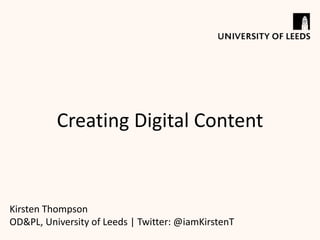
Recommended
Recommended
Inclusive Practices in Project Management: Leveraging Digital Frameworks for Diverse Minds
Tuesday 30 April 2024
APM North West Network Conference, Synergies Across Sectors
Presented by:
Caroline Keep, PhD researcher Digitization in Education Organisation, University of Central Lancaster
Conference overview:
https://www.apm.org.uk/community/apm-north-west-branch-conference/
Content description:
This talk aimed to provide actionable insights and strategies for embedding inclusivity into the fabric of project management, thereby unlocking the new dimensions of productivity and innovation in the digital sphere.
The main conference objective was to promote the Project Management profession with interaction between project practitioners, APM Corporate members, current project management students, academia and all who have an interest in projects.Inclusive Practices in Project Management: Leveraging Digital Frameworks for ...

Inclusive Practices in Project Management: Leveraging Digital Frameworks for ...Association for Project Management
More Related Content
Similar to Creating Digital Content
Inclusive Practices in Project Management: Leveraging Digital Frameworks for Diverse Minds
Tuesday 30 April 2024
APM North West Network Conference, Synergies Across Sectors
Presented by:
Caroline Keep, PhD researcher Digitization in Education Organisation, University of Central Lancaster
Conference overview:
https://www.apm.org.uk/community/apm-north-west-branch-conference/
Content description:
This talk aimed to provide actionable insights and strategies for embedding inclusivity into the fabric of project management, thereby unlocking the new dimensions of productivity and innovation in the digital sphere.
The main conference objective was to promote the Project Management profession with interaction between project practitioners, APM Corporate members, current project management students, academia and all who have an interest in projects.Inclusive Practices in Project Management: Leveraging Digital Frameworks for ...

Inclusive Practices in Project Management: Leveraging Digital Frameworks for ...Association for Project Management
Similar to Creating Digital Content (20)
Inclusive Practices in Project Management: Leveraging Digital Frameworks for ...

Inclusive Practices in Project Management: Leveraging Digital Frameworks for ...
Supporting employment with accessible communications

Supporting employment with accessible communications
Collaborative Learning - PERÚ Connect & BlueBottleBiz

Collaborative Learning - PERÚ Connect & BlueBottleBiz
Architecting Your Global Digital Experience House - Nicole Uhlig and Derek Pa...

Architecting Your Global Digital Experience House - Nicole Uhlig and Derek Pa...
Creating accessible library materials at Dundee College

Creating accessible library materials at Dundee College
Communicating and collaborating with Adobe Connect

Communicating and collaborating with Adobe Connect
Welocalize-Ready-for-Global-Marketing-Guide-to-Web-Localization

Welocalize-Ready-for-Global-Marketing-Guide-to-Web-Localization
Welocalize ready-for-global-marketing-guide-to-web-localization

Welocalize ready-for-global-marketing-guide-to-web-localization
More from Kirsten Thompson
More from Kirsten Thompson (20)
Learning Technologists' Network Re-launch Nov 2019

Learning Technologists' Network Re-launch Nov 2019
Collaborating with services outside the Library: Enhancing experience and bui...

Collaborating with services outside the Library: Enhancing experience and bui...
Everyday Inclusion in Everyday Teaching (TELFest edition)

Everyday Inclusion in Everyday Teaching (TELFest edition)
Using Social Media to Promote Your Research (Translate MedTech edition)

Using Social Media to Promote Your Research (Translate MedTech edition)
7 steps: social media strategy for Innovation Lab Schools' Ambassadors

7 steps: social media strategy for Innovation Lab Schools' Ambassadors
The challenges and benefits of using digital to engage people in research

The challenges and benefits of using digital to engage people in research
Recently uploaded
Mehran University Newsletter is a Quarterly Publication from Public Relations OfficeMehran University Newsletter Vol-X, Issue-I, 2024

Mehran University Newsletter Vol-X, Issue-I, 2024Mehran University of Engineering & Technology, Jamshoro
Recently uploaded (20)
HMCS Max Bernays Pre-Deployment Brief (May 2024).pptx

HMCS Max Bernays Pre-Deployment Brief (May 2024).pptx
This PowerPoint helps students to consider the concept of infinity.

This PowerPoint helps students to consider the concept of infinity.
ICT role in 21st century education and it's challenges.

ICT role in 21st century education and it's challenges.
NO1 Top Black Magic Specialist In Lahore Black magic In Pakistan Kala Ilam Ex...

NO1 Top Black Magic Specialist In Lahore Black magic In Pakistan Kala Ilam Ex...
Basic Civil Engineering first year Notes- Chapter 4 Building.pptx

Basic Civil Engineering first year Notes- Chapter 4 Building.pptx
Python Notes for mca i year students osmania university.docx

Python Notes for mca i year students osmania university.docx
Exploring_the_Narrative_Style_of_Amitav_Ghoshs_Gun_Island.pptx

Exploring_the_Narrative_Style_of_Amitav_Ghoshs_Gun_Island.pptx
Jual Obat Aborsi Hongkong ( Asli No.1 ) 085657271886 Obat Penggugur Kandungan...

Jual Obat Aborsi Hongkong ( Asli No.1 ) 085657271886 Obat Penggugur Kandungan...
Food safety_Challenges food safety laboratories_.pdf

Food safety_Challenges food safety laboratories_.pdf
Interdisciplinary_Insights_Data_Collection_Methods.pptx

Interdisciplinary_Insights_Data_Collection_Methods.pptx
ICT Role in 21st Century Education & its Challenges.pptx

ICT Role in 21st Century Education & its Challenges.pptx
UGC NET Paper 1 Mathematical Reasoning & Aptitude.pdf

UGC NET Paper 1 Mathematical Reasoning & Aptitude.pdf
Creating Digital Content
- 1. Creating Digital Content Kirsten Thompson OD&PL, University of Leeds | Twitter: @iamKirstenT
- 2. Overview 1. The case for change 2. What this means for OD&PL 3. Quick wins
- 3. The case for change 1. Equality Act 2010 duty to be anticipatory to the needs of disabled students (1 in 5 in the UK have a disability, Gov UK) 2. Increasing international students 3. Commitment to widening participation for underrepresented groups 4. Eliminate disadvantage resulting from linguistic, educational or cultural background, learning need or learning preference 5. Inclusive approaches encourage flexibility, variety and active learning. EVERYONE benefits.
- 4. The case for change cont.
- 5. The case for change cont. New digital accessibility regulations (23/09/18) • Build on existing obligations under the Equality Act 2010 • Includes websites, apps and VLEs (and content published within) • Meet WCAG 2.1 AA standards: Perceivable, Operable, Understandable and Robust • Phased implementation starting 23/09/19
- 6. What this means for OD&PL The new regulations impact: • Web, platform and app developers • Graphic designers • All digital content creators We need to develop guidelines for graphic creation and update OD&PL templates New workflow for digital requests (so we make informed decisions about the tech we need)
- 7. What this means for OD&PL cont. Create digital content that works for more people. Consider: • Dexterity • Deafness • Cognitive challenges • Colour blindness • Low vision • Blindness
- 8. What this means for OD&PL cont. Priorities for us: September 23rd 2019 compliance deadline 1 • New/recent (created since last Sept but including People Dev website launched last August) web spaces, Minerva spaces and use of O365 applications • All documents and brochures • Multimedia: photos, graphics and video • Email • Understand accessibility of third-party digital content and tools you use September 23rd 2020 compliance deadline 2: • historic content
- 9. Quick wins • Choose a ‘born accessible strategy’ • Use MS Office file formats for documents with OneDrive • Professionally designed PDF brochures need an alternative format (PDF brochures also need to be designed more inclusively) • Use built-in accessibility checkers in MS Office (more thorough on desktop, compared to O365) • Graphics & media content: design for small screens • ALT (alternative) text needs to either fully describe the image or be marked as ‘descriptive if the content is just decorative
- 10. Quick wins cont. • Word and email: minimum 12pt sans serif (including email signatures) • PowerPoint and presentations: minimum of 24pt sans serif (ideally bigger). Screen size and room size influence how big fonts should be for presentations • Colour contrast: need to test, we can’t SEE if colour contrast meets the standards • Videos need captioning and narration/script (keep readable on a small screen)
- 11. From existing web guide… • Text alignment: left aligned text with a 'ragged' right- hand margin is the most legible. • Use styles to format headings, bullet points etc. • Design: accessible design is clean, simple and uncluttered with good visual navigation. • Italics: avoid using italics (they can be difficult to read). Instead use quotation marks if needed. • Underlining: avoid unnecessary underlining (they can be difficult to read). • Capital letters: avoid over-use (they can be difficult to read and appear as though we are SHOUTING!) • Write content for reading on-screen and use Plain English for ALL audiences.
- 12. From existing web guide… • Links: always set links to open in the SAME window (on webpages – unless e.g. you need ‘how-to guidance’ open whilst completing a form) and make clear what the hyperlinked text will open e.g. a webpage, PDF, email address etc and never use vague language such as 'open this' or 'click here' etc. (We aren’t supposed to click links when we don’t know what we’re opening anyway…) • Link spacing: ensure sufficient space appears between hyperlinked text. This helps people with low vision and manual/hand dexterity challenges as well as people accessing digital content on mobile devices in general.
- 13. DESIGN INCLUSIVELY TEACH INCLUSIVELY ASSESS INCLUSIVELY CREATE INCLUSIVE L&T ENVIRONMENTS DEVELOP INCLUSIVE PRACTICES BACKGROUND FOR PARAGRAPH TEXT Inclusive Teaching Guides: new colour scheme Colours chosen based upon contrast ratio: • All pass AAA standard for normal and large text
- 14. Colour contrast checkers • We need to meet AA standard but should aim for AAA. • Colour Contrast Checker (no download, Web Aim website) • I also use this free tool (download required for Mac and Windows): Colour Contrast Analyser (Paciello Group website)
- 15. MS Office Accessibility Training • Microsoft Accessibility Trainin (MS Office website) Remember…. 1. Accessibility checkers do not pick up everything but they are a great starting point. 2. We still need to consider other aspects of inclusion when creating digital content (we will cover in another workshop) 3. Creating accessible content isn’t as difficult as it might first appear – it gets easier and becomes routine.
- 16. Thank you Learn more at: inclusiveteaching.leeds.ac.uk OD&PL workshops to follow… Kirsten Thompson OD&PL, University of Leeds | Twitter: @iamKirstenT
