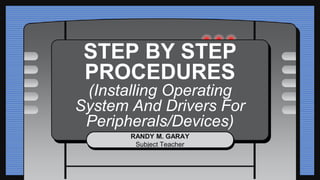
Q1_W9_Steps in OS Installation.pptx
- 1. STEP BY STEP PROCEDURES (Installing Operating System And Drivers For Peripherals/Devices) RANDY M. GARAY Subject Teacher
- 2. Lesson Objectives: At the end of the module, you should be able to: a. recognize the step-by-step procedures in installing Windows Operating System; and b. perform windows operating system installation.
- 3. WHAT I KNOW…. Answer the following A. Look for a message which displays "entering setup" Motherboard. 1. Avril wants to access the BIOS Setup Utility to change the boot sequence of her computer. What should be the first step? B. Press the F12 key C. Quickly press the key specified. D. Reset or power off the computer.
- 4. A. Boot Sequen ce 2. Which is a BIOS Setup Utility option that allows you to set the system time and date. B. Drive Config uration C. Power Manage ment D. System Time/ Date
- 5. A. BIOS Setup 3. Which is a BIOS Setup Utility option that allows you to set the drive priority during system boot-up and configure hard drives, CD-ROM and floppy drives. D. System Time/ Date C. Power Manage ment B. Drive Configu ration
- 6. A. Boot Sequen ce 4. Which is a BIOS Setup Utility option that allows you to Save your changes, discard your changes or restore default settings D. System Time/ Date C. Memory B. Exit
- 7. PRE-TEST Read the following questions carefully and choose the correct answer.
- 8. 1. Mr. Garcia is in the process of installing, he finished choosing the type of installation, which step should he do next? A. Finalize the setting B. User setting C. Activate the windows using the 25 characters product key. D. Choose the partition where you want to install windows operating system
- 9. 2. Mrs. Gregorio divides her hard disk drive into sections, what does she do? A. Partitioning B. Reformatting C. Sectioning D. Upgrading
- 10. 3. Milly is installing windows 7 operating system on her computer, and she was about to choose a type of installation. Which type of installation she must choose if she wants to keep her files, settings and programs? D. Upgrade B. Custom C. Update A. Clean Installation
- 11. CONTENTS OF THIS TEMPLATE FONTS To view this template correctly in PowerPoint, download and install the fonts we used USED AND ALTERNATIVE RESOURCES An assortment of graphic resources that are suitable for use in this presentation THANKS SLIDE You must keep it so that proper credits for our design are given COLORS All the colors used in this presentation ICONS AND INFOGRAPHIC RESOURCES These can be used in the template, and their size and color can be edited EDITABLE PRESENTATION THEME You can edit the master slides easily. For more info, click here This is a slide structure based on a thesis defense presentation You can delete this slide when you’re done editing the presentation For more info: SLIDESGO | SLIDESGO SCHOOL | FAQS You can visit our sister projects: FREEPIK | FLATICON | STORYSET | WEPIK | VIDEVO
- 12. TABLE OF CONTENTS ROBOTICS TECHNOLOGY You can describe the topic of the section here You can describe the topic of the section here ABOUT US You can describe the topic of the section here OUR THESIS You can describe the topic of the section here 02 03 01 05 CONCLUSION You can describe the topic of the section here 06 SYSTEMS You can describe the topic of the section here 04
- 13. ABOUT US 01 You can enter a subtitle here if you need it
- 14. “This is a quote. Words full of wisdom that someone important said and can make the reader get inspired.” —SOMEONE FAMOUS
- 15. CURRENT SITUATION & PROBLEMS SITUATION PROBLEMS Venus has a beautiful name and is the second planet from the Sun. It’s terribly hot, even hotter than Mercury, and its atmosphere is extremely poisonous. It’s the second- brightest natural object in the night sky after the Moon 01 Mars is actually a very cold place 02 Ceres is located in the main asteroid belt 03 Jupiter is the biggest planet of them all
- 16. A PICTURE ALWAYS REINFORCES THE CONCEPT Images reveal large amounts of data, so remember: use an image instead of a long text. Your audience will appreciate it
- 17. HYPOTHESIS HYPOTHESIS 01 Mercury is the closest planet to the Sun and the smallest one in the Solar System—it’s only a bit larger than the Moon. The planet’s name has nothing to do with the liquid metal HYPOTHESIS 02 Venus has a beautiful name and is the second planet from the Sun. It’s terribly hot—even hotter than Mercury—and its atmosphere is extremely poisonous
- 18. AWESOME WORDS
- 19. MARS VENUS Venus is the second planet from the Sun Mars is actually a very cold place MERCURY It’s the closest planet to the Sun JUPITER Jupiter is the biggest planet of them all SATURN It’s composed of hydrogen and helium NEPTUNE It’s the farthest planet from the Sun STUDY OBJECTIVES
- 20. WINDOWS INSTALLATION ● As with any OS installation, you must first plan the installation process. When you run the Windows 7 Setup program, you must provide information about how to install and configure the operating system. Thorough planning can make your installation of Windows 7 more efficient by helping you to avoid potential problems during installation. An understanding of the configuration options will also help to ensure that you have properly configured your system.
- 21. Types of Installation 1. Upgrade (In-place upgrade) - This option replaces your current version of Windows with Windows 7, and keeps your files, settings, and programs in place on your computer. 2. Custom ("fresh" installation) - This option replaces your current version of Windows with Windows 7, but doesn't preserve your files, settings, and programs. It's sometimes referred to as a clean installation for that reason
- 22. Installation Process 1. Boot the computer using the bootable windows installation disc from the USB drive. 2. Your first step is to choose the language, time/currency format and the keyboard input method. 3. Accept the license agreement 4. Choose a type of installation “Upgrade or Custom(advance)” 5. Choose the partition where you want to install Windows 7. This is probably the most important part of the entire installation, so you need to be very careful here and make the right choices. 6. User setting (username, computer name and password). 7. Activate the windows using the 25 characters product key. 8. Configure your updates 9. Configure your time zone. 10.Finalizing the setting.
- 23. Remember • Before installing windows OS, you will need to backup your files. • Partition is a logical division of a hard disk drive. • Configuration is the way a system is set up, or the assortment of components that make up the system. Configuration can refer to either hardware or software, or the combination of both. • BIOS (Basic Input Output System) - instruct the computer on how to perform a number of basic functions such as booting and keyboard control. BIOS is also used to identify and configure the hardware in a computer such as the hard drive, optical drive, CPU, memory, etc
- 24. Remember • Before installing windows OS, you will need to backup your files. • Partition is a logical division of a hard disk drive. • Configuration is the way a system is set up, or the assortment of components that make up the system. Configuration can refer to either hardware or software, or the combination of both. • BIOS (Basic Input Output System) - instruct the computer on how to perform a number of basic functions such as booting and keyboard control. BIOS is also used to identify and configure the hardware in a computer such as the hard drive, optical drive, CPU, memory, etc