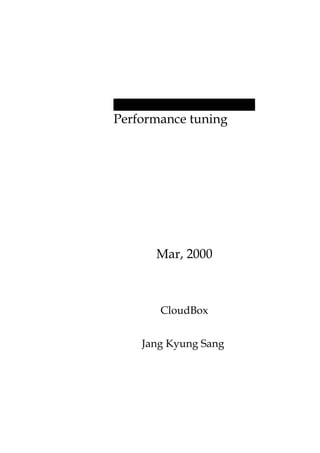
OracleHistory3
- 1. Performance tuning Mar, 2000 CloudBox Jang Kyung Sang
- 2. Performance tuning http:// www.ggola.com Tuning Overview 7 Tuning의 종류 Tuning Order : 기대효과 순으로 1. Design(if it's not too late) 2. Application 3. Memory 4. I/O 5. Contention Oracle Diagnostic Tools v$views - based on x$ tables (instance information을 가지는 memory structure) v$view는 sys user 소유의 v_$ view의 synonym 으로서 v$fixed_table 에 list되어 있다. x$ table에 기반하는 v$ view 는 instance startup시 populate되고 shutdown시 clear out된다. x$ tables에 transaction 시간정보를 check할 것인가 즉, timing information을 저장할 것인가는 initial parameter timed_statistics = true 냐 false냐에 따라 달라진다. 물론 dynamic하게 alter system명 령을 통해 변화를 줄 수도 있다. alter system set timed_statistics = true ; alter system set timed_statistics = false ; analyze table table_name compute statistics ; pupulate column : dba_tables, dba_tab_columns, dba_indexes analyze index index_name validate structure ; pupulate column : index_stats, index_histograms use these data dictionary data distribution within Oracle block, column values range and distribution, index values range and distribution jkspark@hanafos.com -2- 장 경상
- 3. Performance tuning http:// www.ggola.com Server Manager Monitor based on v$view MTS상의 CIRCUITS, DISPATCHERS, SHARED SERVER 공통의 FILE I/O, LATCH, LIBRARY CACHE, LOCK, PROCESS, ROLLBACK, SESSION, SQL AREA, SYSTEM I/O, SYSTEM STATISTICS, TABLE ACCESS, TABLESPACE jkspark@hanafos.com -3- 장 경상
- 4. Performance tuning http:// www.ggola.com Diagnosing Problems Find out the problems system statistics : v$sysstat로 instance start후의 총 누적 통계를 볼 수있다. utlbstat.sql과 utlestat.sql script를 이용 report.txt를 분석하기. troubleshooting the database : dynamic performance views를 활용 하기. v$views & script v$views instance/database v$backup, v$database, v$instance, v$option, v$parameter, v$pq_sysstat, v$process, v$sesstat, v$waitstat memory v$db_object_cache, v$librarycache, v$sysstat, v$sgastat disk v$backup, v$datafile, v$filestat, v$log, v$log_history user/session v$lock, v$open_cursor, v$process, v$session, v$sesstat, v$transaction contention v$lock, v$rollname, v$rollstat, v$waitstat script running the script : <$ORACLE_HOME/rdbms/admin/...sql> 1. server manager 2. set timed_statistics = true 3. run utlbstat.sql 4. run utlestat.sql 5. confirm report.txt utlbstat.sql - sys schema tables and views creation - object names contain the word 'begin', for example, STATS$BEGIN_FILE jkspark@hanafos.com -4- 장 경상
- 5. Performance tuning http:// www.ggola.com - populate these objects with beginning database performance statistics utlestat.sql - sys schema tables and views creation - object names contain the word 'end', for example, STATS$END_STATS - populate these objects with ending database performance statistics - creates a set of tables that contains the difference between the beginning statistics and the ending statistics, for example, STATS$FILE - create report.txt file (in your current directory) report.txt library cache statistics, system statistics, shown per transaction and per logon wait events dbwr statistics i/o statistics, per file and per tablespace latch statistics initialization parameters dictionary cache statistics the times that the beginning and ending scripts were run latch contention latches protect access to internal structures. process needing access must get latch first. next process must wait for first one to release latch. this is latch contention. report.txt - need ratio of at least 0.98 , or query v$latch spin_counter parameter (alter all latches behavior) a process waiting for a latch can sleep or spin or can keep trying to get the latch. the overhead of spinning is equal to the overhead of putting the process to sleep 일때의 값이 spin_counter의 optimal value 이다. system events (report.txt에서 보여주는 event information) v$system_event : instance시작 후 particular event의 총 waits v$session_event : 위 내용을 session 기준에서 check v$session_wait : SID, SEQ#, EVENT, WAIT_TIME, P1TEXT, P1, P1RAW, SECONDS_IN_WAIT, STATE jkspark@hanafos.com -5- 장 경상
- 6. Performance tuning http:// www.ggola.com Database Configuration Architecture Review Oracle7 Database의 기본 tablespace : SYSTEM, TEMP, RBS, USERS, xxx_DATA, xxx_INDEX Rollback Segment : store before image of changed data used for rollback, recovery, read-consistency configuring for safety : 두개이상의 control file 보존 online redo log의 mirroring 주기적인 backup redo log files의 archive control file backup configuring for backups : backup단위로 tablespace를 사용하기 필요하면 static data의 read-only tablespace 사용 keep volatile data in separate tablespaces 필요하면 divide data for partial backups I/O Monitoring To monitor which files are subject to most I/O in an existing database : 1. v$filestat 2. file i/o monitor in Server Manager 3. file statistics in report.txt system tablespace 의 heavy i/o : 1. shared pool 이 too small한 경우 2. data segment가 system tablespace에 write되는 경우 3. sort segment가 system tablespace를 사용하는 경우 striping tablespace for I/O improvement (this is hardware dependent for example 'RAID') query for redo log files information : v$log, v$logfiles What is LGWR doing ? 1. 적어도 매 3초안에 변경된 사항을 writes to the redo log files 2. 모든 commit을 disk에 기록 3. log buffer의 1/3이상 차면 flush jkspark@hanafos.com -6- 장 경상
- 7. Performance tuning http:// www.ggola.com Tuning Application Tune Anything SQL Trace and TKPROF의 주대상 : 1. most resource를 사용하는 것 2. row당 most resource를 사용하는 것 3. 매우 빈번하게 실행되는것 tune the design : program에 변경 없이 indexes추가나 access path의 변경을 통 한 향상, parallel query option등의 사용으로 tuning tune the process : SQL 문장의 수정이나 Application Code의 변경 을 통한 tuning Optimizer Mode : RULE, COST, CHOOSE instance level에서 optimizer_mode = CHOOSE (default value) .... FIRST_ROWS, ALL_ROWS session level 에서 - alter sessioin set optimize_goal = 'value' (the same as for optimize_mode) statement level 에서 hints 사용하기 - select /*+ first_rows */ from dual ; Trace Tool Trace Tool step : 1. initialization parameter max_dump_file_size = n (default 500) user_dump_dest = directory timed_statistics = true 2. switch on sql trace parameter : sql_trace = true session command : alter session set sql_trace = true ; package : exec dbms_system.set_sql_trace(true) ; current session exec dbms_system.set_sql_trace_in_session ( session_id, serial_id, true) ; another user's session available 3. run the application application 실행 4. switch off sql trace parameter : sql_trace = false jkspark@hanafos.com -7- 장 경상
- 8. Performance tuning http:// www.ggola.com session command : alter session set sql_trace = false ; package : exec dbms_system.set_sql_trace(false) ; current session exec dbms_system.set_sql_trace_in_session ( session_id, serial_id, false) ; another user's session available 5. format the trace file tkprof tracefile(the name of the trace output file) outputfile [sort=option] [print = n] [explain = username/password] [insert = filename] [sys = NO] [record = filename] [table = schema.tablename(default plan_table)] ex) tkprof tracefile outputfile SYS=NO EXPLAIN = usr/pwd - output file : the name of the formatted file - sort= : the order in which to sort the statements - print=n : print the first n statements - explain=usr/pwd : run explain plan in the specified username - insert=filename : generate insert statements - sys=no : ignore recursive sql stements run as user sys - record=filename : record statements found in the trace file - table=schema.tablename : put execution plan into specified table (rather than the default PLAN_TABLE) 6. interpret the output output file 해독하기 : Trace statistics 을 잘 이해해야 한다. - count : parsed, executed 문장수 and fetch call 수 - cpu : processing time for each phase (초단위), statement가 shared pool에 있었던 경우는 0 - elapsed : 경과시간 (초단위) 이지만 다른 process와의 연관때 문에 매우 유용하지는 않다. - disk : physical data block read - query : logical buffers retrieved for consistent read (일반적인 select 문) - current : logical buffers retrieved in current mode (일반적인 DML) - rows : rows processed by the outer statement.(select는 fetch phase, DML은 execute phase) - query + current = total number of logical buffers accessed Other output from TKPROF - recursive SQL : Server측면의 statistics로 그다지 유용하지 않음 (sys=no option으로 제거가능) - library cache misses : memory 에서 cache 되면 이 값은 리스 트되지 않는다. - user : the ID of the last user to parse the statement - execution plan : explain parameter사용시 보여주는 execution plan - optimizer hint : 문장실행 중 사용된 optimizer hint jkspark@hanafos.com -8- 장 경상
- 9. Performance tuning http:// www.ggola.com Other tuning interests SQL*Plus 상에서 explain plan SQL> explain plan for select.... (문장) PLAN_TABLE을 query함으로써 execution plan을 볼 수있다. Module performance check : DBMS_APPLICATION_INFO package setting 확인 (dbmsutil.sql로 생성됨. DB 생성시 catproc.sql에서 call됨) 실행 Procedure : - set_module(module, action) : module start시 call (48 char까지 v$sqlarea 저장) - set_action(action) : transaction 시작 전, 후 call (32 char까지 v$sqlarea 저장) - set_client_info(client) : session에 대한 client information (64 char까지 v$session 저장) - read_module(module, action) : read last module (위에서 정의한 module중) - read_client_info(action) : read the last client information Symptoms of inefficient sql statement 1. index를 사용하지 않는것 2. tree walk (CONNECT BY and START WITH clause) and group function (include 'having') 3. distinct keyword 4. complex view jkspark@hanafos.com -9- 장 경상
- 10. Performance tuning http:// www.ggola.com Shared Pool Basic Shared Pool Shared Pool Factors shard pool contents : library cache (store shared sql and pl/sql) dictionary cache (dictionary objects information) (MTS 사용시 some user information 포함) size : shard_pool_size = ??? (default 3,500,000 or under 3.5MB) library cache : cache managing을 위해 LRU algorithm 사용 statement의 cache여부 판단 : 1.the statement를 ASCII text의 numeric value로 전환 2. 위 전환된 숫자에 hash function 사용 tuning goals 1. 가능한 parsing time 최소화 2. large object라도 pool내에서 가능한 한덩어리의 충분한 공간확 보 parsing time줄이기 : 가능한 많은 문장의 sharing cache에서 aged out되는 문장들을 가능한 금지시키기 statement sharing 증가시키기 : 가능한 많은 generic code사용 constant보다는 bind variable 사용 bind variable에 동일한 이름 사용 Dynamic Views of The Library Cache - V$SQLAREA : all shared cursor - V$SQL - V$SQLTEXT - V$DB_OBJECT_CACHE : objects cached, including packages - V$LIBRARYCACHE : statistics on library cache - V$SGASTAT : Sizes of all SGA structure Server Manger상에서 v$sqlarea, v$sqltext를 사용하여 현재 user가 실행중인 sql 문장을 찾을 수 있다. jkspark@hanafos.com - 10 - 장 경상
- 11. Performance tuning http:// www.ggola.com Cursor Shared : select gethitratio from v$librarycache where namespace = 'SQL AREA' ; 의 결과값이 90% 이상이어야 한다. Library Cache Reloads 문장 parsing시 이미 aged out된 문장인가를 판단하기 위해 v$librarycache의 reloads column 사용, 이 수치는 특히 pins의 수 치와 관련이 있다. 1. PINS : represent executions of an item in the library cache 2. RELOADS : - Mean an object definition loaded for this cursor has been aged out for lack of space - Should ideally be 0 - never be more than 1% of the number in the PINS column (이 수치가 1%보다 크다면 shared_pool_size를 늘려주어야 한 다) 3. Use UTLBSTAT/UTLESTAT output (report.txt) Sizing the Library Cache 1. begin by very large SHARED_POOL_SIZE value 2. For stored object such as packages and views SQL> SELECT SUM(sharable_mem) FROM v$db_objcet_cache; 3. For SQL statement SQL> SELECT SUM(sharable_mem) FROM v$sqlarea WHERE executions > 5; 4. allow about 250 bytes in the shared pool per user per open cursor SQL> SELECT SUM(250 * users_opening) FROM v$sqlarea; 5. Parameter Affecting the Library Cache - SHARED_POOL_SIZE = ??? (the size of the shared pool, in bytes) - CURSOR_SPACE_FOR_TIME = default FALSE (TRUE면 shared SQL area are not aged out until cursor referencing them is closed) - SHARED_POOL_RESERVED_SIZE = ??? (reserved list for large objects. default 0) - SHARED_POOL_RESERVED_MIN_ALLOC = ??? (default 5000. SHARED_POOL_RESERVED_SIZE 보다 작아 야 하고 bytes로 표현되는 reserved list를 사용하는 objects의 최 소 크기) 6. 관련 Package 사용법 : SQL> exec dbms_shraed_pool.keep('package name') ; jkspark@hanafos.com - 11 - 장 경상
- 12. Performance tuning http:// www.ggola.com SQL> exec dbms_shraed_pool.unkeep('package name') ; (Object kept여부판단은 v$db_object_cache의 'KEPT' 컬럼을 확인한다. Dictionary Cache hold definitions of dictionary objects in memory Monitoring Dictionary Cache : v$rowcache에서 parameters, gets, getmisses 확인 If the report.txt output indicates a high GET_MISS/GET_REQ ratio for a number of items, this indicates the SHARED_POOL_SIZE should be increased. The ratio of all GETMISSES to all GETS should be less than 15%, during normal running. if higher, consider increasing SHARED_POOL_SIZE. MTS면 : user session information is stored in the shared pool instead of user memory. User Global Area(UGA) increase SHARED_POOL_SIZE User 관련메모리 parameter : SESSION_CACHED_CURSORS = integer CLOSE_CACHED_OPEN_CURSORS = Boolean (default FALSE) jkspark@hanafos.com - 12 - 장 경상
- 13. Performance tuning http:// www.ggola.com Tuning the buffer cache Buffer Cache SGA의 일부분, 모든 User의 공유 메모리이고 data block이 copy된 다. Size는 db_block_buffers 와 db_block_size로 결정된다. Cache내 개개의 버퍼는 a single database block과 대응한다. Buffer Cache Tuning 목표(OLTP system) : 대부분의 users들은 원하는 데이타를 memory에서 얻는다. Server Processes가 disk에서 data를 가져오는 일은 가급적 없 도록 한다. Latch and Cache LRU Latch Contention : 여러 cpu를 가진 smp장비에서 performance 방해 buffer cache에서 buffer 교환 control Oracle은 자동으로 CPU system의 반으로 LRU latches 수를 set 단일 cpu system에서는 하나의 LRU latch로 충분하다. Cache hit ratio : users가 cache에서 data를 요구할 때 성공율로 일반적인 시스템에선 적어도 80% 이상이어야 한다. Unix 시스템에서 raw device 사용시에는 적어도 90% 이상 되어야 한다. Cache Hit Ratio 80%이상으로 : 1. V$SYSSTAT의 name = db block gets, consistent gets, physical reads - db block gets : access to current copies of blocks - consistent gets : access to read-consistent block copies - physical reads : number of blocks read from disk Server Manager, V$SYSSTAT, report.txt 2. Hit ratio가 80%가 안된다면 buffer추가의 효과를 테스트 하기 위해 늘리고자 하는 buffer수를 DB_BOLCK_LRU_EXTENDED_STATISTICS = 200 지정하여 DB Restart (정보확인 : X$KCBRBH) 3. Hit ratio가 높아서 cache size를 줄이고 싶다면 DB_BLOCK_LRU_STATISTICS = TRUE 를 지정하여 DB Restart (정보확인 : X$KCBCBH) 4. V$LATCH, V$SYSSTAT > 1% 즉, LRU latch contention 발생시 DB_BLOCK_LRU_LATCHES = value를 조절할 수 있다. jkspark@hanafos.com - 13 - 장 경상
- 14. Performance tuning http:// www.ggola.com (default는 CPU 개수 / 2 이고 최대 CPU갯수 * 2 까지 가능하 다) 이 값은 CPU개수, buffer cache size, current 작업량에 따른 다. 5. V$CACHE : 어떤 block이 현재 cache 상태인가를 확인할 필요 가 있다면 script catparr.sql to generate the V$CACHE view. (in OPS 환경) full table scan시 default로 data가 cache되지 않는 것을 방지 하려 면: - cache hint를 주거나 cache - hint를 사용하여 table을 생성해야 한다. 관련 parameter : cache_size_threshold 를 정하면 각 table에 cache 되는 blocks limit을 정할수 있다. (예를 들어 cache_size_threshold = 5 로 지정하면 10 block필요시 처 음 5block만 cache 된다) SGA가 너무 크다면 O/S는 paging 과 swapping이 늘어나므로 performance가 많이 떨어질 것이고 너무 작다면 일반적인 error는 발생확률이 현저히 떨어지겠지만 application이 많이 늘어질 것이 다. jkspark@hanafos.com - 14 - 장 경상
- 15. Performance tuning http:// www.ggola.com Using Oracle Blocks Efficiently Block ? Tuning Goals and Block tuning 목적중 하나는 data block accesses를 최소화하는데 있다. - 적절한 block size 결정 - block space사용을 최적화 하기위한 PCTFREE, PCTUSED설정 - row migration 감지 및 해결 - freelists contention 감지 및 해결 Oracle Space - blocks, extents, segments, files, tablespace, database - blocks parameter : pctfree, pctused, initrans, maxtrans (structure : |header| pctfree d | a t | a pctused | ) - stograge parameter : initial, next, maxextents, minextents, pctincrease, freelists, freelists group To minimize the number of block visit - Tuning SQL statement - Using a larger block size - Packing rows as closely as possible into blocks - Preventing row migration DB Block Size Block Size Concept : - database creation시 결정해야 하며 - 일반적으로 default는 2K 내지 4K로 정해진다. - 따라서 DB block size는 변경이 불가하고 - 변경을 하려면 export후 database recreation and import 해야한 다. - size 결정은 O/S에 따라 32K까지 확장이 가능하며 - 가능한 O/S수준에서 maximum으로 정함으로써 Parallel Query Option이나 index read performance를 향상시키는데 도움을 주 도록 한다. Monitoring Blocks Monitoring blocks using 'ANALYLAZE' command - num_rows : table내 row수 - blocks : HWM 이하의 block 수 - empty_blocks : HWM 위의 block 수 - avg_space : bytes로 계산된 average space blocks - chain_cnt : table내 chained or migrated rows수 jkspark@hanafos.com - 15 - 장 경상
- 16. Performance tuning http:// www.ggola.com HWM represents the limit of the blocks which have been used within a segment - header block에 기록된다 - table or cluster 생성시 set to the beginning of the segment - row insert되면서 한번에 5block씩 증가한다 - truncate command로 HWM reset - table level에서 : alter table <table name> deallocate unused Using the high water mark - in a full table scan, oracle 7 reads in blocks below the high water mark - empty blocks above high-water mark may waste space - under-used blocks below the high-water mark degrade performance To find the number of blocks containing rows SQL> SELECT count(distinct substr(rowid,15,4) || substr(rowid,1,8)) FROM owner_name.table_name; HWM 이하의 빈 block을 구하기 위해 "1 - (hwm 이하 block수 / row가 포함하는 block 수)" cf) dbms_space package (unused_space, free_blocks) chained rows : 단일 block에 저장할 수 없는 대용량의 rows row chaining은 불가할 수 있으나 migration은 pctfree값의 넉넉 한 setting으로 막을 수 있다. PCTFREE = 100 * (평균 Update량 / (평균 Update량 + 평균 row 길이)) Analyze command로 migration감지 : analyze table table_name list chained rows into table_name (utlchain.sql - creation chained_rows table) Monitoring and Rebuild Index : - Analyze index index_name validate structure ; index_stats view select (del_lf_rows_len / lf_rows_len) * 100 from index_stats ; (you may decide to rebuild if deleted entries represent 20% or more of current entries) - Alter index index_name rebuild ; cf) full table scan의 performance는 depend on : db_file_multiblock_read_count parameter 와 extent size Managing Freelists : New blocks go to the head of the freelist when server processes - Delete rows so that space used falls below PCTUSED - When the high water mark has changed jkspark@hanafos.com - 16 - 장 경상
- 17. Performance tuning http:// www.ggola.com Although V$WAITSTAT tells you if there have been waits for freelists, it does not tell you which table these relate to. (same table에 대해 insert, delete가 매우 많이 발생한다면 table을 다시 만들어 freelists를 늘려줄 필요가 있다. 왜냐하면 alter command 로는 freelists를 늘릴수 없기 때문이다.) SQL> SELECT CLASS, COUNT, TIME FROM v$waitstat WHERE CLASS='FREE LIST' ; jkspark@hanafos.com - 17 - 장 경상
- 18. Performance tuning http:// www.ggola.com Tuning Rollback Segment Rollback Segment rollback segment : used to keep undo information for transaction used for rollback, recovery, read-consistency rollback segment tuning Tuning Goals - Transactions should never wait for access to rollback segments. (This depends on having enough rollback segments.(개수)) - Rollback segments should not extend during normal running. (This depends on the number of extents per segment. (size 조정 : optimal)) - No transaction, however large or exceptional, should ever run out of rollback space. (This means that rollback segments should be sized correctly.) - Readers can always see the read-consistent images they need. (This depends on both number and size of rollback segments.) You need enough rollback segments to prevent transactions contending for the transaction table. (Query do not need transaction table access) Diagnosing Waits - Any non-zero value in the undo header rows of V$WAITSTAT indicates contention for rollback segment header blocks. ( SQL> select count, time from v$waitstat where class='undo header'; ) CLASS COUNT TIME ------------------ ---------- ---------- undo header 44110 4558368 - You can see this also in the WAITS column of V$ROLLSTAT, or in the HEADER WAITS column of the Server Manager Rollback Monitor screen. - report.txt, produced by utlbstat/utlestat, also has a section on undo statistics. - Look also in V$SYSTEM_EVENT for the 'undo segment tx slot' event, which shows waits for transaction slots. Rollback Segments 수 와 configuration recommendations - OLTP : 대략 10 users당 1개의 rollback segment - BATCH : 개개의 concurrent job 당 1개의 rollback segment Sizing Rollback Segments : - Set INITIAL value 를 2의 배수로 (2, 4, 8, … 256, 512…등 ) - Set NEXT to the same value as INITIAL jkspark@hanafos.com - 18 - 장 경상
- 19. Performance tuning http:// www.ggola.com - Make all rollback segments the same size - Set MINEXTENTS to 2 - Set OPTIMAL to make sure that rollback segments do not shrink below 20 extents. : ( Manual : alter rollback segment rbs_name shrink ; ) V$SYSTEM_EVENT shows waits for 'undo segments extension'. this includes waits for shrinks. How Much Rollback? - Deletes are expensive. TRUNCATE - Inserts use minimal rollback space; only the ROWID is kept. - Updates : depends on the number of columns - updates on indexed columns : old data value, old index value, new index value - You can use the V$TRANSACTION view to find out how much redo is generated by a transaction and whose transaction it is ; Allocating Rollback Segments - SET TRANSACTION USE ROLLBACK SEGMENT rbs이름; 문제해결 - Transactions fails for lack of rollback space. bigger rollback segments - Snapshot too old error may occur because the rollback image has been overwritten. 특별한 경우 no other transaction active상태에서 이런 error가 나오는 경우는 . Recursive SQL has overwritten the data . Lock information has been overwritten 일 때가 있다. jkspark@hanafos.com - 19 - 장 경상
- 20. Performance tuning http:// www.ggola.com Tuning Redo Mechanisms Redo Mechanisms redo log : files, groups, members LGWR는 거의 연속적으로 write작업을 하기 때문에 동일 그룹에 속하는 redo log files은 물리적으로 분리된 disk에 나누도록 한다. 즉, 동일 group내 member들은 서로 다른 disk에 위치시킨다. Avoiding checkpoint waits - use large redo log files, to cut down the number of checkpoints - use more redo log groups, to increase the time before LGWR needs to overwrite 관련 parameter : parameter setting - checkpoint_process : CKPT Process를 사용할 것인가 결정 (TRUE / FALSE) - log_checkpoint_interval : checkpoint를 발생시키기 위한 O/S blocks 설정 - log_checkpoint_timeout : checkpoint를 발생시키기 위한 시간 term setting (default 0 : no impact) - log_checkpoints_to_alert : TRUE 설정시 checkpoint의 시작과 끝 을 alert.log에 기록 v$system_event 'log file space/switch' event확인 : log file I/O contention을 보여준다. (waits가 있다면 buffer가 작다는 것을 말하 는 것이다) reducing redo ( back up the tablespace after the below command has completed) - SQL*Loader사용시 direct path loading without archiving or in unrecoverable mode (redo가 generation되지 않는다) - Parallel query option 사용시 unrecoverable mode로 object를 creation하라. Redo log buffer latches : single-CPU machine은 one latch, multi CPU machine은 multiple latches Redo Latch contention : v$latch 확인, svrmgrl monitor screen, utlbstat/utlestat 확인 latch request type - willing to wait : the process waits for the latch (redo allocation latch) jkspark@hanafos.com - 20 - 장 경상
- 21. Performance tuning http:// www.ggola.com - immediate : the process continues its work without waiting (redo copy latch) Columns in the V$LATCH view - If the ratio of MISSES to GETS is more than 1% for the redo allocation latch, you should try to reduce contention for it. (select addr, (misses/gets) * 100 from v$latch where gets <> 0 ; ) LOG_SMALL_ENTRY_MAX_SIZE 줄임. - If the ratio of IMMEDIAE_MISSES to the sum of IMMEDIATE_GETS and IMMEDIATE_MISSES is more than 1% for redo copy latches, you may need more. (select addr, (immediate_misses/(immediate_gets + immediate_misses)) * 100 from v$latch where immediate_gets <> 0 ;) LOG_SIMULTANEOUS_COPIES 값을 증가시킴 (default CPU 수, 최대 CPU수의 두배까지) jkspark@hanafos.com - 21 - 장 경상
- 22. Performance tuning http:// www.ggola.com Monitoring and Detecting lock contention High Level Data Concurrency Oracle은 많은 사용자들이 동시에 동일한 data를 안전하게 access할 수 있도록 설계되어 있다. 즉, high level의 data concurrency를 위해 만들어진 Product 이다. Data Consistency DML은 row level lock이고 select는 특별히 lock을 지정하지 않는 한 lock이 잡히지 않는다. Oracle은 다양한 level의 data consistency를 제공한다. 즉, 사용자가 data에 access할 때 다른 사용자가 그것을 변경시킨다 하더라도 일 관되게 access해야 한다 Transaction은 commit 이나 rollback을 만날 때 까지 lock을 잡는다. Row lock은 table lock으로 확대되지 않는다. 대개의 경우 Oracle lock은 효과적으로 잘 운용되는데 다음과 같은 경우에 종종 문제가 발생한다. - 개발자들이 불필요한 high locking level을 code하거나 불필요한 long transaction code한 경우 - 사용자들이 제때에 commit을 하지않은 경우 - Oracle제품이 아닌 다른 product 가 higher locking level을 발생 시키는 경우 DML Locks - transaction은 table에 shared lock을 얻는다. - transaction은 변경작업을 할 때 해당 row에 exclusive lock을 얻 는다. Mechanism Oracle lock enqueue mechanism - users who are waiting - the lock mode they want - the order in which users requested the lock DML lock은 row exclusive lock, RX Table lock 은 TM, row lock TX, in the Mode columns both shows as SX Busy system에서 lock 수를 늘리기 위해 - DML_LOCKS 또는 ENQUEUE_RESOURCE parameter를 높인 다. jkspark@hanafos.com - 22 - 장 경상
- 23. Performance tuning http:// www.ggola.com DDL Locks - exclusive DDL locks : create, alter, drop등 해당 object에 exclusive lock을 잡는다. 단, 해당 table에 대해 어떤 level의 lock 이라도 존재하면 이 lock을 얻을 수 없다. - shared DDL locks : grant, create package - breakable parse locks : statement or PL/SQL object. (It will never cause waits or contention.) Other Locks - row share : RS select …. for update ; - share : S prevent any DML on table if there is no index on the foreign key column in the child table any delete on the parent table holds a share lock on the child any update on referenced columns in the parent holds a share lock on the child (FK index가 없으면 parent delete 나 update시 child에 lock을 얻는다) - share row exclusive : SRX delete시 a foreign key constraint includes on delete cascade (child table의 foreign key column에 index를 만들어서 해결한다) Explicit Locks UL - Lock table table_name in mode_name MODE ; (mode : ROW SHARE, ROW EXCLUSIVE, SHARE, SHARE ROW EXCLUSIVE), EXCLUSIVE) cf) dbms_lock package Monitoring Lock Monitor - Server Manager Monitor - run catblock.sql by user sys and utllockt.sql script - v$lock (관련 views : dba_locks, dba_ddl_locks, dba_dml_locks, dba_blockers, dba_waiters) Dealing with contention - 어떤 사용자가 lock을 풀지않고 있다면 해당 user를 찾아 commit 또는 rollback을 요구하거나 마지막 방법으로 oracle session을 끊는다. - session의 lock contention 정보 : row_wait_block#, row_wait_row#, row_wait_file#, row_wait_obj# A deadlock can arise when two or more users wait for data locked by each other. - If a deadlock arises, a trace file is dumped in USER_DUMP_DEST. - Oracle7 resolves deadlocks at statement level (transaction level 에서는 resolve할 수 없다.) Data consistency - statement level read consistency jkspark@hanafos.com - 23 - 장 경상
- 24. Performance tuning http:// www.ggola.com Oracle은 스스로 문장 수준에서의 read consistency를 해결한다. query의 SCN이 마지막 변경된 SCN보다 오래된 것이면 rollback segment를 활용하여 read consistency를 해결하고 만일 rollback segment에 data가 없으면 'snapshot too old' error를 발생시킨다. - transaction level read consistency : read-only transaction을 사 용하는 경우 SQL> Set transaction read only ; - serialIzable transactions : can contain DML SQL> SET TRANSACTION isolation_level = SERIALIZABLE ; SQL> ALTER SESSION SET isolation_level = SERIALIZABLE ; jkspark@hanafos.com - 24 - 장 경상
- 25. Performance tuning http:// www.ggola.com Tuning for Differing Application Requirements OLTP and others OLTP 은행이나 항공사 예약시스템 같은 OLTP 즉, high-throughput의 insert/update 집약 시스템은 대개 대량의 data를 처리하고 지속적 으로 늘어나며 수백이상의 동시사용자의 접급이 필요하므로 그 tuning의 목적은 : availability, speed, concurrency, recoverability 가 중시된다. OLTP 와 SPACE 관리 - dynamic space allocation 피하기 OLTP에서 dynamic space allocation은 performance load가 있 다. 즉, allocate space explicitly table 증가량을 check 확인하여 규칙적인 일정 pattern에 따른 extents creation plan을 설정, 시행 - indexing : OLTP 에서 data retrieval에 가장 중요하며 주기적으로 rebuild를 해줄 필요가 있다. - hash clusters : equal query를 speed up할 수는 있으나 많은 insert작업이나 large column을 사용하는 update작업에는 피해야 한다. - rollback segments : OLTP에서 rollback segments의 minextents 추천은 적어도 20이다. OLTP application issue - constraints are always most efficient. - code shared - 가능한 bind variable 사용 DSS (decision support system) - full table scan을 많다. 따라서 speed와 availability가 tuning의 주 요목표다. - 특히 parallel query option이 주요하다. - large rollback segment 와 low pctfree가 이상적인 system uniformly distributed data에 대한 optimizer의 선택은 통계치를 적 절히 활용함으로써 해결될 수 있으나 not uniformly distributed data에 대해선 query의 선택성을 적절하게 산출할 수가 없다. 이때 사용되는 것이 histogram 이다. analyze command를 사용해 where절에 자주사용되는 columns이나 highly-skewd data distribution 인 columns histogram을 만들 수 있다. jkspark@hanafos.com - 25 - 장 경상
- 26. Performance tuning http:// www.ggola.com Analyze table table_name compute statistics for columns column_name size 10 ; 확인 : user_histograms, all_histograms, dba_histograms Bitmap Indexes : 7.3.3 이상에서 사용. ( create bitmap index index_name on table ( column ) ; ) - low cardinality columns - Use minimal storage space - Good for multiple predicates (where절 조건이 복잡) - Best for read-only systems - very large tables DSS : full scan이 많다. - Data tightly packed into large blocks - Careful tuning of queries SQL 문 자체 튜닝 - Less concern about parse time - Well configured parallel query support (table striping 되면 좋다) - histogram을 사용한다면 bind variable의 사용은 오히려 histogram사용의 이점을 잃는다. Client-Server load check : using view V$SYSSTAT - to client (via SQL*Net) - from client (via SQL*Net) - round trips from client (via SQL*Net) - ex) SQL> select name, value from v$sysstat where statistic# between 133 and 135 ; NAME VALUE --------------------------------------------------------------------- bytes sent via SQL*Net to client 1.0049E+12 bytes received via SQL*Net from client 1.4172E+10 SQL*Net roundtrips to/from client 186860209 reconfiguring for varying needs - OLTP는 보다 많은 indexes를 요구한다. - DSS는 read-consistency를 위해 보다 큰 rollback segment를 요구 한다. - OPTP는 parallel query를 사용하지 않지만 DSS는 요구한다. - OLTP에서 빈번한 update requirement는 DSS의 최적화 상태보 다 더 낮은 PCTFREE를 의미한다. jkspark@hanafos.com - 26 - 장 경상
- 27. Performance tuning http:// www.ggola.com Tuning Sorts Sort When, Where, Do and Avoiding sort tuning의 목표 : 가능한 memory sort, 가급적 disk temporary segment사용을 피하고 사용시 가능한 빠르게 한다. 언제 sort가 일어나는가 : - create index - order by 나 group by 사용시 - distinct keyword 사용시 - union, intersect, minus operaton 사용시 (duplicates 제거를 위해) Avoiding Sorts - Use the NOSORT argument when creating indexes for pre sorted data.(REBUILD option) 이 경우 index를 생성하고자 하는 data 가 미리 sort되어 있어야 한다. - Use index access for table joins. - Use UNION ALL instead of UNION Sorting in memory : parameter SORT_AREA_SIZE보다 더 작은 영 역에서 memory sort 진행 - data is split into separate sort runs. - server process writes to temporary segments on disk - segments hold data while the server works on another sort run. - The Sort space is part of the user's memory area (PGA에 잡힘. SGA아님) Has no impact on the SGA except with MTS. with MTS, becomes part of the UGA in the shared pool When the sort has finished work but its memory area still contains sorted rows, this area can shrink to the size specified by the SORT_AREA_RETAINED_SIZE parameter. - SORT_AREA_SIZE 와 SORT_AREA_RETAINED_SIZE는 동일한 크기로 하는 것이 좋다. 만일, MTS를 사용하거나 memory가 매우 부족한 경우가 아니라면 말이다. Tablespace Temporary tablespace - create tablespace tablespace_name temporary ; 로 생성한다. - permanent objects를 가질수 없다. - tablespace에 permanent objects가 없다면 alter tablespace ..name.. temporary ;로 바꿀 수 있다. - permanent objects를 가질수 없다. jkspark@hanafos.com - 27 - 장 경상
- 28. Performance tuning http:// www.ggola.com - contains a single sort segment used by the entire instance - The sort segment는 최초 이 tablespace를 사용하는 첫번째 sort 작업에 의해 생성된다. sort 를 원하는 demand에 따라 커진다. 역시 extent로 구성되며 각각의 extents는 서로 다른 sort operation에 사용될 수 있다. SGA내에 SEP(sort extent pool)로 불린다. CREATE USER or ALTER USER 명령어로 user에게 temporary tablespace를 지정해준다. - sort segments have unlimited extents - monitor sort segments : V$SORT_SEGMENT - Recommended configuration (default storage parameter apply to sort segments) Choose INITIAL and NEXT value as multiples of SORT_AREA_SIZE. Set PCTINCREASE to 0 Bypassing the Buffer Cache : - Write sort runs directly to disk : SORT_DIRECT_WRITES =TRUE (default AUTO, 금지는 FALSE) 일반적인 DSS에서는 TRUE 나 AUTO를 사용한다. - large sort에 유리하고 parallel query speed를 높여준다. - temporary tablespace를 stripe 하는 것이 특히 중요하다. - Each sort uses its own memory buffers.(not use the buffer cache) - Sort writes an entire buffer for each I/O operation. SORT_WRITE_BUFFERS = between 2 and 8 SORT_WRITE_BUFFER_SIZE = ranges of 32kb and 64kb - The amount you give to direct write buffers should be less than one-tenth of SORT_AREA_SIZE. 그 밖에 : sort_read_fac, sort_spacemap_size - sort_read_fac : (average seek time + average latency + block transfer time) / block transfer time - sort_spacemap_size : ( total sort bytes / sort_area_size ) + 64 Monitoring Monitoring Sorts : V$SYSSTAT, Server Manager, report.txt - sort (disk) : number of sorts writing to temporary tablespace - sort (memory) : number of sorts done in memory - sort (rows) : total rows sorted in the period being monitored. Unless you are managing a DSS, you should aim to have 95% of sorts in memory. 즉, OLTP 시스템에선 95% 이상의 memory sort 를 이루도록 해야한다. (disk sort/memory sort < 5%) jkspark@hanafos.com - 28 - 장 경상
- 29. Performance tuning http:// www.ggola.com Optimizing for load MTS and Networking MTS It does not speed up performance, but allows a much greater number of concurrent users to connect to the database. - MTS 는 CPU overhead를 감수해야 하므로 운영시스템의 CPU resource에 문제가 있다면 사용금지 - database-intensive work에 MTS 이점이 없다. - heavy or batch users should have dedicated servers. - cnfiguring the Multi-Thread Server listener.ora : the listener address and the instances it can connect to tnsnames.ora : aliases for each instance, specifying usable connections - dedicated server가 갖는 overhead를 줄이고, 동시 접속 사용자를 늘릴수 있으며 process slots이나 semaphores같은 resource를 공유 할 수 있다. Monitoring Dispatcher : a single dispatcher에 최대 접속 가능 users 숫자는 v$mts view의 maximum_connections를 본다. You identify connection for dispatchers by checking - Busy rates for existing dispatchers (v$dispatcher) - Dispatcher waiting time (v$queue) - users wait for dispatchers SQL> select decode(sum(total), 0, 'no response', sum(wait)/sum(totalq) "average wait time" from v$queue q, v$dispatcher d where q.type = 'DISPATCHER' and q.paddr = d.paddr ; - add or remove dispatchers, user the command SQL> alter system set mts_dispatchers = 'protocol, number' ; Monitoring Shared servers - Oracle start up shared server dynamically. MTS_SERVERS parameter setting하면 shared server가 idle 하더라도 oracle은 이 수만큼의 server는 kill하지 않는다. - you can remove shared servers by using the following command SQL> alter system set mts_servers = number ; (대략 100명당 1개의 shared server를 추산한다.) problem 감지시 process를 확인할 필요가 있다. - You can query current dispatcher and server use with the V$CIRCUIT view or server manager monitor. - check columns : server name, dispatcher name, user session id, user serial number jkspark@hanafos.com - 29 - 장 경상
- 30. Performance tuning http:// www.ggola.com MTS를 사용하면 shared pool에 some user information이 저장되고 UGA 영역을 shared server가 sort작업에 사용하므로 shared pool의 memory가 더 필요하겠지만, user process의 memory 요구량은 줄 어들게 된다. 또한 UGA를 sort에 사용하는 만큼 parameter SORT_AREA_RETAINED_SIZE의 크기는 SORT_AREA_SIZE보다 작게 함으로써 가능한 빨리 다른 사용자들을 위해 memory를 release시킬 수 있도록 한다. SQL*NET SQL*NET Issues - IPC Protocol을 사용하라. If all Oracle7 work is on the same machine you should normally choose IPC as the protocol for MTS work.) - Checking the Shared Connection If the SID in the CONNECT_DATA clause and MTS_SERVICE is the actual SID for the instance then if the Oracle7 Server cannot give you a shared server connection, it gives you a dedicated one instead. (MTS connection실패시 또는 강제로 특정 client에서 tnsnames.ora에 정의된 dedicated server로 연결가능) - listener.ora file의 TRACE_LEVEL_LISTENER parameter를 이용 하여 tracing할 수 있다. valid values는 "OFF, USER, ADMIN" 이다. MTS parameter 예 : - mts_service=HANFIS1 - mts_dispatchers="tcp,25" - mts_max_dispatchers=200 - mts_servers=50 - mts_max_servers=200 - mts_listener_address= "(ADDRESS=(PROTOCOL=tcp) (HOST=selsp2g)(PORT=1521))" jkspark@hanafos.com - 30 - 장 경상
- 31. Performance tuning http:// www.ggola.com Sample Testing Performance and Tuning Test 1. tuning 의 기대효과가 가장높은 것은 ? design 2. normal 상태에서 cache hit ratio 는 ? 80%이상 (raw device 이면 90%이상) 3. users, throughput, tablespace, i/o 등에 대한 성능 통계치를 보여주는 tool 은 ? oracle performance manager 4. resource wait 상태를 확인하는 view 는 ? v$system_event, v$session_wait, v$session_event 5. latch hit ratio 를 구하기 위한 value 는 ? gets and misses 6. latch contention 발생 가능성을 추측하기 위한 값은? hit ratio > 0.98 7. database 에서 많은 file i/o 감시기 위한 view 는 ? v$filestat 8. system tablespace datafile 의 많은 i/o 의 원인은 ? shard pool too small, sort segment 나 data segment 가 system tablespace 에 생성되고 있다. 9. LGWR 발생시점은 ? commit occurs, redo log buffer 의 1/3 이상 찾을 때, time-out 발생시, DBWR 의 checkpoint 발생으로 db buffer cache 를 clean 한 경우 10. TKPROF 에서 recursive sql 을 ignore 하기 위한 option 은 ? sys=no 11. trace tool step ? : set initialization parameter switch on sql trace run the application switch off sql trace format the trace file interpret the output 12. set module(module, action) module and action 은 어디에 저장되나 ? v$sqlarea 에 저장 ( set_client_info(client)에서 client 는 v$session 에 저장된다) 13. 현재 실행중인 user 의 sql statement 를 보기위한 view 는 ? v$sqlarea, v$sqltext 14. gethitratio query statement 와 정상수치는 ? select gethitratio from v$librarycache where namespace='SQL AREA' ; (정상수치는 90%이상이다) 15. report.txt 의 reloads 가 얼마 이상일 때 shared_pool_size 를 늘려야 하나 ? 1% 16. package, view 등을 query 하기 위한 view ? v$db_object_cache 17. package 같은 large object 를 저장하기 위한 예약공간 지정 parameter 는 ? shared_pool_reserved_size 18. buffer size 를 늘리기 위한 방법은 ? x$kcbrbh 를 query 하고 db_block_lru_extended_statistics=200 setting 후 서버 restart 19. block visit 최소화 전략은 ? using a larger block size, packing rows as closely as possible into blocks, preventing rows migration, tuning sql statement 20. 다음 문장의 의미는 ? select count(distinct substr(rowed, 15, 4) || substr(rowed, 1, 8)) from schema.table ; to find the number of blocks containing rows 21. pctfree 산출 공식은 ? 100 * (평균 update 량 / (평균 update 량 + 평균 row length)) 22. rollback segment 생성시 initial value 설정 rule 은 ? 2 의 배수로 설정한다. 23. rollback segment 생성시 next value 설정은 ? initial value 와 똑같이 설정한다. 24. checkpoint waiting 을 피하기 위한 방법은 ? use large redo log files, user more redo log groups 25. LGWR 은 group 이 다차면 checkpoint 를 수행한다. 이것이 의미하는 바는 ? LGWR flushes the log buffer to disk jkspark@hanafos.com - 31 - 장 경상
- 32. Performance tuning http:// www.ggola.com DBWR write all dirty blocks to the data files. either LGWR or CKPT update the data file header (SCN 정리) 26. DDL lock 의 종류는 ? exclusive ddl locks, shared ddl locks, breakable parse locks 27. lock contention 을 조사하기 위해 v$session 에 볼 수 있는 column 은 ? row_wait_block#, row_wait_row#, row_wait_file#, row_wait_obj# 28. dead lock 이 발생되면 ? oracle 은 user_dump_dest 에 trace file 을 남긴다. 29. OLTP tuning 의 목적은 ? availability, speed, concurrency, recoverability 30. disk sorts / memory sorts 가 정상적이라 판단할 수 있는 값은 ? < 5% 31. MTS parameter 중 'protocol, number of dispatcher'를 갖는 parameter 는 ? MTS_DISPATCHER 32. report.txt 에서 undo statistics section 의 trans_tbl_waits 의 의미는 ? implies you should add rollback segment. 33. what view to find total rows sorted ? v$sysstat 34. what view to find current dispatcher & shared server usage ? v$circuit 35. 어느 cache 가 사용중인가를 확인하기위해 v$cache 를 사용할 수 있는곳은 ? OPS 환경 36. FILE I/O tuning 을 위해 사용하는 것들은 ? v$filestat, report.txt, performance manager 37. 인접 free space 를 coalescing 해주는 오라클 툴은 ? oracle tablespace manager 38. striping by hand 사용 효과는 ? parallel query option and full table scan 39. immediate miss / immediate gets 의 값이 1%보다 클 때 조치방법은 ? log_simultaneous_copies 값 증가(default CPU 수 최대 CPU * 2) 40. full table scan 의 performance 는 ? depend on : db_file_multiblock_read_count parameter 와 extent size 41. reloads (v$librarycache) ? mean that an object definition loaded for this cursor has been aged out for lack of space. 42. (large pl/sql object 를 위해 사용되는)shared_pool_reserved_size 의 최대값은 ? half of shared_pool_size 43. select sum(250*user_opening) from v$sqlarea ? shared pool size 계산시 shared pool per user per open cursor 44. reloads/pins=115 가 의미하는 바는 ? pins 에 따른 reloads 가 1%를 넘으면 shared_pool_size 를 늘려준다. 45. what is latch contention ? next process must wait for first one to release latch. 46. client/server system 에서 주요 tuning point ? minimize messages between data and application 47. static data, just read data 에 대한 pctfree value ? 0 48. redo log space 조회하는 view ? v$sysstat 49. MTS monitoring 시 유용한 event ? busy rates for existing dispatchers(v$dispatcher), dispatcher wait times(v$queue) 50. what is determining the amount of rollback used for updates ? number of columns affected 51. row chaining 을 피할 수 없다면 migration 은 어떻게 막을 수 있는가? pctfree 를 높게 함으로써 상당 부분의 migration 을 예방할 수 있다. 52. immediate_gets and immediate_misses 정보는 ? v$latch 에서 53. busy system 에서 lock 성능향상 위한 parameter ? dml_locks, enqueue_resources 54. buffer cache hit ratio 를 계산하는데 필요한 factor 들은 ? db block gets, consistent-gets, physical reads 55. log file 의 I/O contention 을 확인하기 위해선 ? view v$system_event 의 'log file space/switch' event 확인 56. CURSOR_SPACE_FOR_TIME = TRUE 로 setting 하면 ? shared SQL area are not aged out until cursor referencing them is closed. 57. full table scan 의 performance 높이기 위해 ? jkspark@hanafos.com - 32 - 장 경상
- 33. Performance tuning http:// www.ggola.com db_file_multiblock_read_count parameter and extent size 58. buffer cache contention 확인 ? v$system_event 에서 buffer_busy_waits 확인 59. sql*net message 를 보는 view 는 ? v$sysstat 60. sort segment 의 최대 max extents 는 ? unlimited jkspark@hanafos.com - 33 - 장 경상
