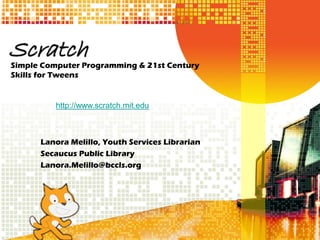
LibraryLinkNJ - Scratch Slides Part 1
- 1. Simple Computer Programming & 21st Century Skills for Tweens http://www.scratch.mit.edu Lanora Melillo, Youth Services Librarian Secaucus Public Library Lanora.Melillo@bccls.org
- 2. • Scratch is a FREE “programming language that makes it easy to create your own interactive stories, animations, games, music, and art -and share your creations on the web” • Scratch was developed by the Lifelong Kindergarten Group at the Massachusetts Institute of Technology Media Lab Lanora Melillo, Youth Services Librarian, Secaucus Public Library, 2012
- 3. • Scratch initially was released between 2006-2007* • Developed for the purposes of teaching programming to teens and other first-time programmers • Supports the development of computer games, interactive stories, graphic artwork and computer animation * Mixed sources – between 2006-2007 Lanora Melillo, Youth Services Librarian, Secaucus Public Library, 2012
- 4. • Scratch can be downloaded for FREE by visiting http://scratch.mit.edu/download • There is no registration required to download this program • Scratch can also be burned to a disc in order to be multiple computers • Supported Operating Systems for scratch Window 98/Me/2000/XP/Vista/7 & any Mac OS X version 10.3 or higher • Scratch also requires your screen resolution to be set to 1024x768 (16 bit color) or higher and at least 120 MB in order to install Scratch
- 5. • Slogan: Imagine – Program – Share! • Scratch enables creative thinking for tweens where they are able to instantly see feedback • Scratch can increase confidence as tweens develop new problem thinking skills, express creativity, and understand technology • Tweens can show their work off and teach their peers and family members. The Benefits of Using Scratch to introduce basic programming concepts in the elementary classroom by Patrice Gans and Learning with Scratch http://info.scratch.mit.edu
- 7. Click on orange boxes for samples Lanora Melillo, Youth Services Librarian, Secaucus Public Library, 2012
- 8. Click on link for examples: http://tinyurl.com/5v7oqk6 Lanora Melillo, Youth Services Librarian, Secaucus Public Library, 2012
- 9. Programming with scratch – easy to make the jump to Microsoft Visual Basics, C++, Java Script, and Apple Script See more Programming Concepts Lanora Melillo, Youth Services Librarian, Secaucus Public Library, 2012
- 10. • Users who subscribe to Scratch can use share projects, download user projects to change and learn to make it their own. • Scratch’s sharing allows tweens to show off their work, teach peers and parents how to create and work independently. Starting an account on Starch: http://scratch.mit.edu/signup 15 Lanora Melillo, Youth Services Librarian, Secaucus Public Library, 2012
- 13. Hat blocks are the blocks that start every script. They are shaped with a rounded top and a bump on the bottom — this is so you can only place blocks below them. There are four Hat blocks, and they can be found in the Control category. Stack blocks are the blocks that perform the main commands. They are shaped with a notch at the top and a bump on the bottom — this is so blocks can be placed above and below them. There are 75 Stack blocks — the most common block shape. Boolean blocks are the conditions — they are either true or false. It is like asking your friend: "Does 2 + 2 = 4?", and they would either tell you "Yes" or "No". With a hexagonal shape, there are 13 of these blocks.
- 14. Reporter blocks are the values. Reporter blocks can hold numbers and strings. It is like asking a friend, for example, "What is 2 + 2?", and they would answer "4". It isn't just equations however, it can report a variable, for example, "What is your age?". They may answer: "15". Shaped with rounded edges, there are 26 of these blocks — not counting the infinite amount of Reporter blocks made for each variable and list. C blocks are blocks that are made up of "C's". Also known as "Wrap blocks", these blocks loop the blocks within the Cs or check if a condition is true. There are six C blocks, and they can be found in the Control category. C blocks can be bumped at the bottom, or capped. Cap blocks are the blocks that stop scripts. They are shaped with a notch at the top and a flat bottom — this is so you cannot place any blocks below them. There are two Cap blocks, and they can both be found in the Control category.
- 15. Ruby http://www.ruby-lang.org/en/ Kodu http://research.microsoft.com/en-us/projects/kodu/ Alice http://www.alice.org/ YoYoGames http://www.yoyogames.com/make Phrogram http://phrogram.com/ StarLogo TNG http://education.mit.edu/projects/starlogo-tng Squeakland http://www.squeakland.org/ Just Basic http://www.justbasic.com/ Stencyl http://www.stencyl.com/ Flipnote Hatena (requires NDS) http://ugomemo.hatena.ne.jp/ MIT App Inventor http://www.appinventor.mit.edu Pencil http://www.pencil-animation.org/ Synfig http://www.synfig.org/cms/ Greenfoot http://www.greenfoot.org/door
- 16. • Downloading Scratch: http://scratch.mit.edu/download • Ford, Jerry Lee J. Scratch Programming For Teens (2008). ISBN: 978-1598635360 • Scratch Cards http://info.scratch.mit.edu/Support/Scratch_Cards • Scratch Reference Guide http://info.scratch.mit.edu/Support/Reference_Guide_1.4 • Scratch Resources http://resources.scratchr.org/ • ScratchED http://scratched.media.mit.edu/ • Starting an Account http://scratch.mit.edu/signup • Getting Started Tutorial Guide http://tinyurl.com/scratch2011YS • Video Tutorials http://info.scratch.mit.edu/Video_Tutorials Lanora Melillo, Youth Services Librarian, Secaucus Public Library, 2012
- 17. • Various Images Taken From http://info.scratch.mit.edu/Support/Reference_Guide_1.4#ScratchInterface • Scratch Wiki: http://wiki.scratch.mit.edu/wiki/Main_Page • Secaucus Public Library Scratch Website: http://tinyurl.com/SPLTECH • Learning With Scratch: http://tinyurl.com/Learningws • Programming With Scratch : http://tinyurl.com/Programws • Creating with Scratch: http://tinyurl.com/createws • Science Buddies Scratch Intro: http://tinyurl.com/ScienceBuddiesS • La Salle Schools and Universities’ Learn Scratch http://learnscratch.org/ • Create a Simple Game in Scratch, Mike Scott, University of Texas at Austin: http://tinyurl.com/7u9vl9f Lanora Melillo, Youth Services Librarian, Secaucus Public Library, 2012
