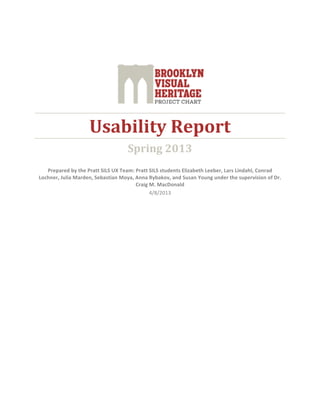
Bvh report
- 1. Usability Report Spring 2013 Prepared by the Pratt SILS UX Team: Pratt SILS students Elizabeth Leeber, Lars Lindahl, Conrad Lochner, Julia Marden, Sebastian Moya, Anna Rybakov, and Susan Young under the supervision of Dr. Craig M. MacDonald 4/8/2013
- 2. Usability Report Spring 2013 April 8, 2013 Page 2 of 38 EXECUTIVE SUMMARY Over the last four months, the Pratt SILS UX team conducted a study to evaluate the usability of the Brooklyn Visual Heritage (BVH) website. We recruited 18 participants based on the site’s intended audiences and designed a usability test to 1) identify users’ problem areas while browsing and searching for images and 2) assess users’ overall impressions of the website. Data analysis showed that perceptions of the BVH website were generally positive, and that most participants were impressed with the scale and nature of the collections. However, we also identified several obstacles that limited participants’ ability to take full advantage of the website’s features and content. Overall, we identified 17 problems, 8 of which we consider “high priority”, in that they represent a significant usability problem and/or are relatively easy to fix. These high priority problems are (in no particular order): • The top navigation bar doesn’t offer relevant options for BVH’s target users. • Users were confused and overwhelmed by the A-‐Z subject guide. • Users were overwhelmed and frustrated with the excessive scrolling and clicking required to navigate the subject heading list. • Search results don't always match search terms, and users are unclear as to how to find specific images. • Users were confused by the placement, organization and functionality of the Advanced Search feature. • The image title is not easily apparent on image description pages. • Metadata fields on image description pages are arranged inefficiently. • The existing About and FAQ sections do not provide sufficient documentation. A detailed discussion of all 17 usability issues and our recommended solutions are included in this report. Additionally, we offer several “Pie in the Sky” recommendations for BVH to consider as a means to further improve the website and address the needs of their target users.
- 3. Usability Report Spring 2013 April 8, 2013 Page 3 of 38 TABLE OF CONTENTS EXECUTIVE SUMMARY ......................................................................................................................... 2 TABLE OF CONTENTS ............................................................................................................................ 3 INTRODUCTION ................................................................................................................................... 4 METHODOLOGY ................................................................................................................................... 5 PARTICIPANTS ......................................................................................................................................... 5 RECRUITMENT ................................................................................................................................................. 5 DESCRIPTION ................................................................................................................................................... 5 PROCEDURE ............................................................................................................................................ 6 PRE-‐TEST QUESTIONNAIRE ................................................................................................................................ 6 THE ARNOLD EMOTIONAL EXPRESSION TEST (AEET) .............................................................................................. 6 POST-‐TEST QUESTIONNAIRE ............................................................................................................................... 7 AFFECT-‐GRID .................................................................................................................................................. 7 DATA ANALYSIS ............................................................................................................................................... 7 EQUIPMENT & LOCATION .......................................................................................................................... 7 TASKS .................................................................................................................................................... 8 FINDINGS & RECOMMENDATIONS ....................................................................................................... 9 OVERALL IMPRESSIONS .............................................................................................................................. 9 SYSTEM USABILITY SCALE (SUS) ......................................................................................................................... 9 THE ARNOLD EMOTIONAL EXPRESSION TEST (AEET) ............................................................................................ 10 AFFECT GRID ................................................................................................................................................. 10 NAVIGATION ......................................................................................................................................... 12 BROWSING ........................................................................................................................................... 16 SEARCHING ........................................................................................................................................... 22 ADVANCED SEARCH ................................................................................................................................ 24 IMAGE DESCRIPTIONS ............................................................................................................................. 26 HELP, DOCUMENTATION AND INSTRUCTIONS ................................................................................................ 29 SHARING .............................................................................................................................................. 31 SUMMARY OF ISSUES AND RECOMMENDATIONS ........................................................................................... 34 CONCLUSION ..................................................................................................................................... 36 REFERENCES ....................................................................................................................................... 37 APPENDICES ....................................................................................................................................... 38
- 4. Usability Report Spring 2013 April 8, 2013 Page 4 of 38 INTRODUCTION With the cooperation and guidance of Project CHART and the Brooklyn Visual Heritage (BVH) staff, a team of Pratt SILS students (hereto known as the Pratt SILS UX Team) designed a user test with the goal of identifying potential areas for improvement on the BVH website. The study was conducted to ensure that the website is appealing and accessible to all users, with an emphasis on the audiences listed on the website’s technical specifications: • Brooklyn residents • Researchers who might visit Brooklyn Public Library (BPL), Brooklyn Historical Society (BHS), or Brooklyn Museum (BM) physical collections • Armchair historians • Cultural heritage professionals • Companies/businesses looking for historical photos • Local educators We recruited among these six groups and were pleased to find high interest levels; more than seventy people signed up to participate in the study, three times the number of participants we had anticipated. We scheduled usability tests with 18 participants who were representative of the overall target demographics. In general, study participants’ first impressions of the website were very positive. They appreciated the website’s clean aesthetic, and were delighted by the content of the photo collections. It was evident from the interface that a tremendous amount of work went into integrating the three collections, and into constructing the web platform. During the course of our study, we identified several areas for potential improvement. It is our belief that implementing these recommendations would enhance the experience for all users of the website. We are respectfully submitting the following report, which will explain each issue in detail and propose several solutions. Regarding the format of our findings, in addition to a list of numbered problems and recommendations, we have also included “Pie in the Sky” suggestions in some sections. These are not top-‐priority items for immediate action, but would be useful to think about as next steps after the initial recommendations have been considered. Some of these suggestions involve significant resources and restructuring of the website’s technical framework, so we chose to separate them from our primary recommendations.
- 5. Usability Report Spring 2013 April 8, 2013 Page 5 of 38 METHODOLOGY This section describes the methodology of our usability study, including a description of our participants, procedure, equipment and location, and tasks. PARTICIPANTS Recruitment A designated recruitment team was formed to enlist participants who represented the BVH website’s target demographic. The defined audiences included educators (grade school through higher education), cultural heritage students and professionals, researchers, Brooklyn business owners, and Brooklyn residents. The recruitment team crafted demographic-‐specific email invitations and sent them to members of each respective community. The email recipients were those individuals considered best suited to perform the role of “super volunteer,” meaning they would be able to forward the email to interested parties within their social and professional networks and thus assist us in casting a wide net. Each email included a description of the project and its goals (see appendix). Also included was a link to a short screening questionnaire to gather the following information: • Contact information, including Brooklyn neighborhood of residence • Profession • Familiarity with basic web functionality and applications • Level of interest in Brooklyn history The email invitations were sent to 107 individuals, resulting in 75 respondents. Of those, 44 were selected to participate in the usability testing. Emails were sent to select individuals to determine availability and set up test times at one of two predetermined testing locations: Pratt Manhattan Center or Brooklyn Public Library. We conducted tests with 18 participants during the allotted 2.5-‐week testing period. Each participant received a $10 Starbucks gift card as compensation. Description Our pre-‐test questionnaire provided basic demographic information, revealing a generally young and highly educated pool of subjects. Approximately 82% of participants were in their 20s or 30s and all of them had completed college, with 70.6% pursuing or having already earned at least a Bachelor’s degree. In addition, a majority of participants (76.5%) were female. Nonetheless, our participants as a whole represented a wide range of user groups, from
- 6. Usability Report Spring 2013 April 8, 2013 Page 6 of 38 leisurely browsers to academic researchers. The breakdown of the final participant pool is as follows: • 4 cultural heritage professionals/students • 4 educators • 3 librarians • 5 creative professionals • 2 other (non-‐cultural heritage student, content manager) PROCEDURE Each member of the Pratt SILS UX Team administered a minimum of 3 usability tests. To ensure proper and detailed documentation, the test session moderator was assisted by a note taker and used Silverback software to record video, screen, and audio. In order to maintain professionalism and neutrality, moderators were prohibited from testing anyone they knew. The test was designed to be approximately 30-‐45 minutes long. Participants were tested individually, completing three set tasks (see below). During the test, participants were given time to explore the website and answer questions mindfully, but in the interests of time no more than 5 and 10 minutes were allotted for participants to perform tasks 2 and 3 respectively. To further augment the testing of the BVH website, pre-‐test, post-‐task and post-‐test questionnaires were administered. Each testing tool is briefly described below. Pre-‐Test Questionnaire The pre-‐test questionnaire (see appendix), administered via SurveyGizmo1 , was used to enhance qualitative and quantitative information gathered during the recruitment process and assess participants’ comfort with technology and frequency and use of the Internet as well as their gender, age, occupation, and highest level of education. The Arnold Emotional Expression Test (AEET) The Arnold Emotional Expression Test (AEET) (see appendix) is a novel post-‐task method for gaining insight into individuals’ emotional states. The AEET involved asking participants to describe their current feelings by selecting one of six photographs of Arnold Schwarzenegger, each of which corresponds to one of the six universal emotions: anger, disgust, happiness, sadness, confusion, and fear. After making a selection, participants were asked to explain why 1 http://www.surveygizmo.com
- 7. Usability Report Spring 2013 April 8, 2013 Page 7 of 38 they chose that particular photograph, providing insight into not just how they felt but why they felt that way at that particular moment. Post-‐Test Questionnaire The post-‐test questionnaire (see appendix), also administered via SurveyGizmo, focused on participants’ experience and evaluation of the BVH website. The first part of the post-‐test questionnaire was the System Usability Scale (Brooke, 1996), an accepted tool for measuring usability. The second part consisted of five questions to assess participants’ overall impressions of the website. The third part of the post-‐test questionnaire allowed participants to express opinions of the overall user experience in an open format. Affect-‐Grid The final component of the post-‐test questionnaire consisted of an Affect Grid (see appendix). The grid is a single-‐item measure of two affective dimensions: pleasure-‐displeasure and arousal-‐sleepiness (Russell, Weiss, & Mendelsohn, 1989). For this evaluation we modified the representative emotional response categories as such: High Energy (excitement, frustration), Pleasant Feelings (excitement, relaxation), Low Energy (relaxation, boredom), and Unpleasant Feelings (boredom, frustration). This test allowed us to understand, at one look, each participant’s emotional response to the BVH website. Data Analysis After completing all 18 test sessions, we created a master list of the most common usability problems encountered and the number of participants that identified each problem. As a group, we discussed these issues and edited our list into a set of concrete items for suggested improvement. We combined these data with an analysis of the quantitative data gathered from the pre-‐test, post-‐task, and post-‐test questionnaires. EQUIPMENT & LOCATION Each test was administered on a Mac interface using the Google Chrome browser. All tests were conducted either on MacBook Pro laptops with 17” screens and touchpads or iMac desktops with a wireless keyboard and mouse. Silverback software was used to record the video, screen, and audio of each test session. To give participants convenient testing location options accessible by public transportation, we selected Pratt’s Manhattan campus and the Central Brooklyn Public Library. At Pratt, testing was conducted on the 6th floor in unoccupied classrooms or in the main common area while students were in class to ensure privacy and minimal noise. At the Brooklyn Public Library, meeting rooms were reserved ahead of time to secure a quiet designated testing environment.
- 8. Usability Report Spring 2013 April 8, 2013 Page 8 of 38 TASKS The tasks assigned to participants were flexible in order to observe how they would naturally browse and search the website. There were no right or wrong answers, as those would inhibit the organic usability process we were encouraging. Participants were prompted to “think aloud” in order to record and facilitate an understanding of how they approached each task, and also to provide insight into their cognitive and emotional responses to the website. Task #1: “Look at this website and tell us about your first impressions. You can scroll around but don’t click on anything yet – just take a moment to look at the site and tell us what you think.” This opening task allowed us to uncover participants’ immediate reactions to the website as a whole. We were able to determine which sections on the homepage were most salient, which were noticeably absent, and whether the layout of this page matched the participant’s expectations. Task #2: “Find an image that is interesting or meaningful to you in some way. You can use any strategy or approach and please remember to think out loud while you do it. Once you find the image, learn as much as you can about it.” The intention of this task was to analyze how each participant browsed with no specific end goal in mind. Which browsing method did they naturally select and was this navigational approach adequate? The second part of the task, to learn more about the image, was similar to task #1 in that we wanted participants’ reactions to the image, its metadata and the layout of the page based on their initial expectations. Task #3: “Find 2 similar images to the one you just found and save or record them in any way you want. These images can be similar in any way. Again, you can use any strategy or approach and please remember to think out loud while you do it.” The final task, a direct extension of task #2, revealed how participants searched once they had specific targets in mind. Did they utilize different methods than before and, if so, how well did these new approaches work? And once an image had ultimately been tracked down, how well did the website accommodate for returning to these pages in the future?
- 9. Usability Report Spring 2013 April 8, 2013 Page 9 of 38 FINDINGS & RECOMMENDATIONS This section presents the findings from the usability evaluation. We begin this section with a discussion of participants’ overall impressions of the BVH website. Then, we present our usability findings and recommendations; to ease interpretation and understandability, we have split the problems into 7 broad categories: Navigation; Browsing; Searching; Advanced Search; Image Descriptions; Help, Documentation, and Instructions; and Sharing. We conclude with a summary of all the issues and their associated recommendations. OVERALL IMPRESSIONS Our results indicate that although participants felt the BVH website is well-‐structured, relatively easy to learn, and provides a wealth of content for users to browse, their reactions to the website as a whole were mixed, ranging from mildly negative to somewhat positive. System Usability Scale (SUS) The System Usability Scale (SUS), a 10-‐item questionnaire given to participants once they had completed the designated tasks, offered us preliminary insight into the overall usability of the website. The SUS is the most widely used questionnaire for measuring perceived usability and has been shown to be a reliable and valid indicator of website usability (Sauro, 2011). The BVH achieved an SUS score2 of 69 indicating that, in terms of usability, it is considered average but (marginally) acceptable (Bangor, et al., 2009). A boxplot of the SUS scores is shown in Figure 1. Figure 1. Boxplot of SUS scores, showing range from 35 to 92.5 with an average of 69 To supplement the SUS, additional questions allowed participants to elaborate on their opinions. We learned that the website was considered neutral in terms of appearance (mean = 2 The SUS score is based on data from 17 participants as 1 participant provided incomplete data.
- 10. Usability Report Spring 2013 April 8, 2013 Page 10 of 38 4.6 on a 1-‐7 scale where 1 is “ugly” and 7 is “beautiful”), is perceived moderately good (mean = 5.2 on 1-‐7 scale where 1 is “bad” and 7 is “good”) and provided a moderately positive experience overall (mean = 5.2 on a 1-‐7 scale where 1 is “negative” and 7 is “positive”). A majority of the participants also said that they were likely to revisit the website again and that they would recommend the website to someone else. Answers to the final open-‐ended question (When you think about a site like Brooklyn Visual Heritage, what would it mean to provide a good user experience?) also provided generally positive feedback but also showed a desire for a more balanced interface. Some highlighted responses include: • “...be organized, and visually inviting and appealing.” • “...keeping it easy to use, simple and beautiful is important.” • “Visuals and important historical content are important because they will engage the user and entice the user to delve deeper into the site.” • “I think content is especially important to a site like Brooklyn Visual Heritage. The more information available, the better a resource it will be.” The Arnold Emotional Expression Test (AEET) The AEET (see appendix) was employed to create a two-‐pronged framework to qualitatively and quantitatively measure participants’ response to the BVH website in conjunction with the assigned tasks. The analysis of the results from the AEET have proved much more nuanced and complex than we had anticipated. Due to considerations of time and a desire to present the most accurate information possible, we have decided to set aside this portion of the results pending further examination. Affect Grid The Affect Grid was used to quantitatively monitor each participant’s response using competing valence measures of high and low energy with pleasant and unpleasant feelings. This allowed us to assess the general nature of participants’ overall experiences. The data generally reflect, through clustering, a relaxed state with regards to energy levels and a pleasant disposition when using the website overall (Figure 2).
- 11. Usability Report Spring 2013 April 8, 2013 Page 11 of 38 Figure 2. Affect grid with responses 3 Figure 3. Bar graph of Affect Grid responses Overall, we can conclude from these data that although participants are generally satisfied by the depth and breadth of the content provided by the BVH website, their experience could be improved by streamlining the interface and creating a more engaging flow through the collection. 3 Each number represents one participant (listed by Participant ID). For instance, the box containing “16, 151” was marked by two participants, #16 and #151.
- 12. Usability Report Spring 2013 April 8, 2013 Page 12 of 38 NAVIGATION Although most participants were eventually able to find what they needed, the navigation structure of the website presented a significant obstacle for many. Issue #1: The top navigation bar doesn’t offer relevant options for BVH’s target users. We expected a majority of our participants to explore all the links in the top navigation bar, and were surprised to find that most instead chose to use the search box or side browsing options. Several participants expressed confusion at the meaning and location of some of the labels in the navigation bar (e.g., they weren’t sure what information was inside the “Resources” tab and weren’t sure why “Tech Info” needed to be in the main navigation). Other participants expressed confusion about the general purpose of the website or how to find the images they wanted. We believe these questions can and should be answered by links in the primary navigation. Figure 4. Current navigation bar Recommendation #1: Reorganize the top navigation bar. To make the top navigation more useful, we recommend adding a link titled Explore Images. This page would present three options for exploring the images: by collection, by subject, and by location. We also recommend including direct links to each of these pages in a dropdown menu. Participants expressed confusion at finding the Collections and Subjects links in the sidebar; many failed to recognize them as valuable browsing options. We believe if these links are integrated into the top navigation, users will make better use of them. An action verb like ‘Explore’ will encourage users to notice the option and click. If you are able to make a few changes to each browsing option (see the Browsing and Searching section for more information), you will provide users with exciting and useful tools in a place where they can’t fail to notice them. We also recommend renaming the Resources tab to Links, which indicates more clearly that content on this page will send users off-‐site. We believe the Advanced Search function would be better utilized if it were removed from the navigation bar and placed next to the search box. Finally, we recommend giving users a clear understanding of the website’s purpose and
- 13. Usability Report Spring 2013 April 8, 2013 Page 13 of 38 background by redesigning the About section. We also feel that the Tech Info page, so useful to cultural heritage professionals, would fit better in the redesigned About section (see Help, Documentation, and Instructions for more details). Figure 5. Proposed new navigation bar Figure 6. Proposed new navigation bar with dropdown menu Our goal in making these recommendations is for the revised navigation bar to support the needs of users, in this case providing them the tools and resources to navigate the photo collections and find specific images. While this format can be adapted to fit the website as it grows, we recommend limiting the top navigation to action labels (explore, learn, etc.). Issue #2: Users were misled by content in the sidebar, particularly when navigating within internal pages. The sidebar navigation options also caused some confusion. For example, one participant expected to find larger size images of Coney Island and the Dodgers when she clicked on “Collections” and “Subjects.” Another participant thought that clicking on the “Gallery” link would help her find images similar to those on the page she was on; the participant didn’t understand that “Gallery” led to a separate and unrelated section.
- 14. Usability Report Spring 2013 April 8, 2013 Page 14 of 38 Figure 7. Current sidebar Recommendation #2: Create distinct sidebars for the homepage and internal pages. Home Page: We believe the home page sidebar should be a dynamic and fresh space that gets users excited about using the collection. The search box is an essential element -‐-‐ it’s well placed to help users get started right away. Once you move the essential “Image Browse” links to the top navigation, you’ll have space to move the Twitter feed up, and supplement it with Facebook and blog feeds. This shift will move your more dynamic content above the fold, and give you more opportunities to curate the collection and give a good first impression. This content could easily fill the entire sidebar, if your blog feed includes a title, thumbnail and first line of content. Internal Pages: In the short-‐term, we believe that removing all internal sidebar content except the search box would allow users to focus on the image without distraction, give you more space to rework the subject and collection pages, and direct users to the top navigation links and search bar for more advanced searching.
- 15. Usability Report Spring 2013 April 8, 2013 Page 15 of 38 Since users found the purpose of the Gallery confusing, we recommend removing it from the homepage entirely. Another option would be to move the “Most Viewed” thumbnails to the sidebar to add more visual interest. Pie in the Sky: Turn the gallery into a faceted search interface To improve the experience of the Gallery, consider transforming this page into a faceted search interface that would allow users to filter images using a variety of dimensions. As an example, consider Zappos, which allows users to search their entire catalog by clicking facets and slowly narrowing down to the item that meets their needs. The side navigation could also be a great place to encourage users to dig deeper. During user testing, two ideas came up that, if implemented, would enhance user experience: • Show the user thumbnails of recently viewed images • Show the user two or three thumbnails of images in the same collection or with the same subject headings
- 16. Usability Report Spring 2013 April 8, 2013 Page 16 of 38 BROWSING Due to the great number of images that the website contains and the few navigational inlets, users often received information in the form of excessively long lists. Half of our participants (9 out of 18) expressed frustration with scrolling throughout the website, resulting in a difficult and inefficient search and browse experience. Issue 3: Users were confused and overwhelmed by the A-‐Z subject guide. Figure 8. A-‐Z subject guide While navigating through the subject terms page is an appealing feature, participants were overwhelmed by the list of results. One participant commented that “this doesn’t make any sense” while other participants thought the numbers were counts of subject terms, not images that are assigned a subject heading beginning with that letter. In general, participants were overwhelmed by the amount of content to navigate in the A-‐Z guide. Recommendation #3: Eliminate the numbers on the A-‐Z subject guide and create more manageable intervals. We recommend revising the A-‐Z subject guide to be simpler and less overwhelming. This involves 1) removing the image counts from the letter headings and 2) consolidating the alphabetical listing into more manageable groupings. Figure 9. Proposed new A-‐Z subject guide Issue #4: Users were confused by similar terms in the subject list. Some of the subject headings in the subject list also caused confusion. One user commented, “I A - E F - J K - N O - R S - V W - Z
- 17. Usability Report Spring 2013 April 8, 2013 Page 17 of 38 feel like some of the search terms could be combined” while another said “I don’t know the difference between these, so I will pick the first one.” Figure 10. Current subject list Recommendation #4: Consolidate subject terms so that root words with various suffixes are combined into one category. Addressing this issue would require considerable effort, but consolidating headings from the subject list would provide a substantial improvement to the website’s overall usability. Issue #5: The back button does not save navigational history from the subject terms page. When browsing the subject lists, the pages are loaded dynamically in the browser. While this provides a quick transition for users as they browse the list of subject headings, it does not allow them to go back to their previous location if they click through to a particular subject. Figure 11. Issues with back button. Recommendation #5: Enable users to navigate backwards one page at a time when browsing subject headings.
- 18. Usability Report Spring 2013 April 8, 2013 Page 18 of 38 This fix may also require substantial effort but such a change would substantially improve the usability of the “Browse by Subjects” feature, which we believe is currently underutilized by the website’s users. Issue #6: Users were overwhelmed and frustrated with the excessive scrolling and clicking required to navigate the subject headings list. Participants expressed frustration at the excessive amount of scrolling required when browsing the list of subject headings. One user commented, “That incredibly long list of subject terms really drives me crazy!” while another said, “I feel like this is really overwhelming. [I have] to scroll and click through and click through and click through.” Recommendation #6: Arrange subject terms in columns above the fold so that users can scan more subject terms before they need to click to the next page. To reduce scrolling, ease readability, and maximize the use of space on the page, we recommend presenting the list of subject headings in a multi-‐column rather than single-‐column format. Figure 12. Proposed format for subject terms Issue #7: Users were frustrated with excessive scrolling and reading through text on the Collections page. Although informative collection descriptions are placed alongside the primary collection images, participants did not immediately want to read through the long texts or to scroll through the long listings. They wanted a clear, concise overview of each collection before
- 19. Usability Report Spring 2013 April 8, 2013 Page 19 of 38 navigating any further. Participants found navigating the collections cumbersome, and several users expressed frustration with scrolling through the long collections listings. Recommendation #7: Display collection images in a grid layout along with their collection title so that users can get a quick overview of the collections. Figure 13. Proposed format for collection images. We also suggest providing the collection description when hovering over a collection image so that users are not bogged down by lengthy text before they are ready to read it. Figure 14. Sample of hover text.
- 20. Usability Report Spring 2013 April 8, 2013 Page 20 of 38 Issue #8: Users were confused by the institutional links at the top of the Collections list. Participants didn’t understand whether collections were developed by individual institutions, or if they were compiled thematically. When participants clicked the institutional links they expected to find a list of institutional collections. Instead they navigated to a complete list of images from each institution. Figure 15. Institutional links Recommendation #8: When you click on institution names, navigate to corresponding pages that feature the specified institution’s collections. The ideal fix would be to map each individual image collection onto their host institution so that clicking on “Brooklyn Historical Society” shows a list of all collections from BHS. If this is not possible, we recommend revising the text to read “Brooklyn Historical Society (all images)” or removing the institution links entirely from the Collections page. In the latter case, it would then make sense to add an additional option for “By Institution” under the revised “Explore Images” header on the main navigation. Issue #9: Users want to browse by location. The Pratt SILS UX Team stumbled upon a pre-‐existing Locations page that is not featured in the website navigation. During testing, several participants stated that they wanted to browse by location and were unaware that this option existed. We understand the concern that location metadata are only included in the BHS and BPL metadata schemas, but we feel strongly that this is an important navigational option worth offering.
- 21. Usability Report Spring 2013 April 8, 2013 Page 21 of 38 Recommendation #9: Include By Location in the primary navigation bar. This feature was one of the most widely requested features by our participants and we feel it would be a worthwhile addition to the BVH navigation, even though the search will be limited to just the BHS and BPL collections. Most users would probably not realize that they were browsing a limited collection, but it could be helpful to add an explanatory blurb at the top of the “Explore Images by Location” page or in the FAQ section. Pie in the Sky: Explore alternative ways to explore images by location Some options include: • The implementation of an interactive map • The development of a secondary navigation system featuring neighborhoods In order to address confusion about neighborhood boundaries over time, we recommend exploring the following options: • Geotags • Links to other relevant neighborhoods on image pages • A guide outlining the historical change of neighborhoods • Visual tools, such as maps or timelines, that depict how neighborhoods have changed over time
- 22. Usability Report Spring 2013 April 8, 2013 Page 22 of 38 SEARCHING The search function has to serve both casual browsers and more targeted researchers, and though the format of our study may have predisposed participants to more leisurely browsing, 11 participants encountered problems with search result accuracy or expressed uncertainty as to how they would go about searching for more specific images. Issue #10: Search results don't always match search terms, and users are unclear as to how to find specific images. “Bridge" was a popular search term, and one participant tapped into a larger problem when she complained that not all her search results were actually of bridges, as seen in Figure 14. In these search results, "Bridge" appears in the subject headings, titles, and in the descriptions, in which case it can refer to something not pictured or to another use of the word. Thus, though descriptions can yield relevant images, certain words can be more vague. Figure 16. Current search results with comments. Recommendation #10: Emphasize search options to help users narrow search results more easily.
- 23. Usability Report Spring 2013 April 8, 2013 Page 23 of 38 There are two components to this recommendation: 1) change the “Refine Your Search” so as to order results by frequency (as opposed to alphabetically) and 2) highlight the "Refine Your Search" sidebar on the search results page. Limiting keyword searches to subject headings only would eliminate relevant, albeit tangentially related, results. A more sophisticated solution would be to order the subjects in the "Refine Your Search" sidebar, seen in Figure 14, by frequency; in this way, more relevant and numerous headings, like "Bridges" and "Bridge construction" in this example, can take precedence over merely alphabetically ordered terms. As is, when users click "More" to see the full list of subject headings included in their search results, they do have the option of ordering them by frequency with "Sort By: Count". If this was the default on the search results page, users could narrow their findings more efficiently from the start. It's worth saying that none of our participants made use of the "Refine Your Search" sidebar, so if these improvements were to be implemented, it might also help to make this feature more visually prominent. Following the first recommendation, to make sidebar content more useful, may do a good deal to address this problem on its own.
- 24. Usability Report Spring 2013 April 8, 2013 Page 24 of 38 ADVANCED SEARCH Issue #11: Users were confused by the placement, organization and functionality of the Advanced Search feature. The advanced search option is an essential tool for researchers and/or users with specific goals in mind. It is an effective way for navigating the robust collections of the BVH website, but there are a few ways it can be improved. Figure 17. Current Advanced Search page with comments The advanced search is currently located in the top bar navigation and can also be accessed via the “More Options” link below the search bar. One participant mentioned that an advanced search option would be useful as a separate bar in the top right. This suggests that users are not accustomed to seeing “Advanced Search” as a tab in a top bar navigation but rather nearer the keyword search bar.
- 25. Usability Report Spring 2013 April 8, 2013 Page 25 of 38 Currently, the advanced search is organized in a way that feels unfamiliar. It features both a keyword search and a guided search section. Dividing a search in this way does not offer qualifier options for a given search term. As the keyword search already exists as an independent search bar, its presence on the Advanced Search page suggests faceted functionality, which is currently rather limited. The guided search is a repackaging of the “Subjects” page content and the institutional divisions outlined on the “Collections” page. Our findings suggested that participants were not interested in browsing the exhaustive subject listings past the first few pages. Additionally, dividing images by institution is not a particularly relevant way of searching for most users. One participant mentioned that she was unclear if images were owned by said institutions or if the images were of those actual institutions. As each institution contributed thousands of images, this option is simply not granular enough as an advanced search qualifier. Several other participants noted that a more faceted search, such as by location or date, would be a helpful way to navigate the website’s considerable content. Recommendation #11: Revise the position and functionality of the Advanced Search feature. We have several suggestions as to how this might be enacted: • Remove “Advanced Search” from the top navigation. • Rename the “More Options” link underneath the search bar “Advanced Search”. • Keep the list of A-‐Z subjects as a link on the advanced search page which users can click into to browse if they so chose rather than overwhelming them with the list right away. • Either remove the “Institution” qualifier from guided search, add explanatory note such as “Search by Institution” or keep it as a facet option rather than a stand-‐alone search term. Pie in the Sky: Update and enhance the Advanced Search feature Reorganize the Advanced Search option to include more faceted search functionality including search by location (borough/neighborhood), date (with qualifiers like between, before, etc.), and medium/format (pre-‐selected options). It would also be beneficial to adopt an autocomplete feature using the subject terms so that users can be guided to the proper subject term without having to browse the extensive subject list.
- 26. Usability Report Spring 2013 April 8, 2013 Page 26 of 38 IMAGE DESCRIPTIONS Issue # 12: The image title is not easily apparent on image description pages. On each image description page, the title of the image appears three times: in the breadcrumbs, as a page title, and in the metadata itself. The repetition is helpful because it offers several different options for locating the information, but some participants felt that the title of the image was not highlighted enough as it blended into the background of the page. Figure 18. Current image description page showing the title three times Recommendation #12: Make image title stand out more. We suggest making the main title of the page (position 2 in Figure 18) bolder, larger, and/or in a darker color so that it is more prominent. Issue #13: Metadata fields on image description pages are arranged inefficiently. A more substantive critique was leveled at the metadata itself, as many participants felt that it did not provide adequate contextual information about the image. Some issues raised by participants could only be addressed through the time-‐consuming and difficult task of enhancing and/or revising the underlying metadata (e.g., some users felt the metadata was inaccurate or that it needed to be more descriptive from a biographical or historical perspective). However, we consider that making moderate adjustments to the presentation of these pages could alleviate, although not completely eradicate, some of these issues. A primary concern with the image description pages is that they look and feel like pages designed to display an image catalogue record rather than pages designed to help users understand and explore images of Brooklyn history.
- 27. Usability Report Spring 2013 April 8, 2013 Page 27 of 38 Recommendation #13: Re-‐order the metadata according to importance. We recommend re-‐arranging the order of the metadata fields in order from most to least important, as indicated in Figure 19 below. Current Order 1. Title 2. Creator 3. Date 4. Institution 5. Collection 6. Subject 7. Description 8. Citation 9. More Details 10. Medium 11. Location 12. ID 13. Rights Proposed Order 1. Title 2. Description 3. Date 4. Location 5. Creator 6. More Details 7. Collection 8. Subject(s) 9. Institution 10. Medium 11. Rights 12. Citation 13. ID These fields represent core information about the image. They provide all the necessary details. High priority. These fields represent information about where the image comes from; they also allow for additional exploration. Medium priority. These fields are ancillary and only relevant to certain populations. Low priority. Figure 19. Current search results with comments. Issue #14: “Most Viewed” section is not optimized for user goals The “Most Viewed” feature is prominently displayed on every image description page but none of our participants used it. We believe this lack of usage is because the “most viewed” images are not contextually related to the current image being viewed and thus are not seen as a relevant feature on the image description page. Recommendation #14: Explore ways to better utilize the “Most Viewed” section of the page by instead providing links to “Related” or “Similar” images. Offering contextual links would enable serendipitous discovery and exploration by helping users quickly and easily identify other images that may be of interest to them. Figure 20. Most Viewed section with comments.
- 28. Usability Report Spring 2013 April 8, 2013 Page 28 of 38 Pie in the Sky: Improve image quality across the collection We are aware that thumbnails on the BVH website are limited due to technical constraints, but a long-‐term goal of the BVH should be to improve the image quality across the entire collection so that larger thumbnails could be displayed on the image description pages. Conduct a quality review of all BVH metadata with a specific emphasis on standardizing and simplifying the following fields: title and description (to help users identify images more quickly) and subject and location (to help users find images more quickly). Some participants also expressed a desire to know more about the subjects of each photo; we recognize that such an endeavor would be virtually impossible due to the size and scope of the collection and the challenges of identifying people from historical photos, but it may still be beneficial to examine each photo in greater detail and add additional contextual information where appropriate.
- 29. Usability Report Spring 2013 April 8, 2013 Page 29 of 38 HELP, DOCUMENTATION AND INSTRUCTIONS Issue #15: The existing About and FAQ sections do not provide sufficient documentation. A recurring request from participants during the observation sessions was the desire for easily accessible documentation explaining the purpose of the website and its various features. Some of the participants’ relevant issues include: • Confusion about how people can actually use the images • Lack of clarity regarding what the website is about • No useful help resources on how to use the website and the search function • Not enough instructions provided • The purpose of the website is unclear • No clear protocol for citing images • Copyright of images is unclear • Confusion if the Categories section was exclusive to one institution or across all three institutions While there is an FAQ section in the header navigation, the questions and answers presented there did not accurately match those that the participants were seeking. The current FAQ is also scattered in terms of what is being addressed, jumping back and forth between information about the project and information about the images. Presently, the About link in the header navigation provides information about the project, its mission and acknowledgements to the grants and people essential to its creation. There are also links within the text that lead to information about the participating Brooklyn institutions, press coverage and profiles of the Pratt interns. The About page is contained within a single page with 9 links. Recommendation #15: Revise the structure of the About section. A revamped About section, combining the current About and FAQ, can be more effectively utilized as a documentation tool. This improved section should be comprehensive and well organized, giving users a dependable resource to consult if and when needed. The content in this new About section can be reformatted from a single page to a hierarchically structured set of pages. It can also include instructional text indicating the best tactics for using the site. Revising the About page with more explicit context and in an organized fashion is a way to
- 30. Usability Report Spring 2013 April 8, 2013 Page 30 of 38 improve the user experience without having to drastically alter the architecture of the site. We recommend the following structure: Figure 21. Proposed new structure for About section. Each of these links would be accessible through a drop down menu (see Figure 22): Figure 22. Proposed new structure for About section.
- 31. Usability Report Spring 2013 April 8, 2013 Page 31 of 38 SHARING Issue #16: Users want to be able to create accounts to internally bookmark images. One of the many goals of the BVH website is to showcase the extensive collection of each of the three host institutions. One way the website seeks to engage patrons and disseminate the collection is through various sharing and saving features incorporated on the image page. Some participant comments regarding this issue are as follows: • “I like sites like Flickr, Tumblr and Pinterest because I can see what other people have picked and other people can see what I have…I am just not engaged” • “I don’t want to share any of the images, I just want to save it for me” • “There is no place to log-‐in, which makes me think that there is no way to save images to share or just for myself” • “There is so much material on this website that it would be nice if there was just some way to collect everything [searched images] together that you might be interested in looking at more closely” Recommendation #16: Implement Drupal’s “Save” module for bookmarking. This option allows users more immediate access to images that they were interested in, may have navigated away from, and want to retrieve again without know their navigation trail. This module is available at: http://drupal.org/project/save Issue #17: Users get confused when trying to save or share images. The “image link” sends users to another website, where signing in with a library card (BPL) is required. Participants encountered similar problems when trying to save images. Some participant comments: • “So, I’m not too thrilled to have to go through the Brooklyn Public Library to save my image…I don’t want to dig out my BPL card, enter in the barcode…I would rather stay on the BVH site” • “I can see that this…image comes out of their collection…if I had not visited the BPL site in a while this would be a little jarring…and I am already getting kind of bored about trying to figure out how to order the image so I will just settle for emailing it to myself” • “Not quite as straightforward as I thought it would be”
- 32. Usability Report Spring 2013 April 8, 2013 Page 32 of 38 • “Why am I at the Brooklyn Historical Society website?” Figure 23. Users desire to save an image using the “Image Link” option Figure 24. “Image Link” option sends user to Brooklyn Public Library
- 33. Usability Report Spring 2013 April 8, 2013 Page 33 of 38 Figure 25. User is asked to sign in with Brooklyn Public Library card Recommendation #17: Streamline the sharing and saving toolbar by making the labels more descriptive. Remove the component that sends users to the host institution, or implement a pop-‐up that informs the user they are about to leave the Brooklyn Visual Heritage website. We also suggest changing the “Image link” label to “View Original Record” and the “Send to Friend” text to “Email” for the purpose of clarity. Pie in the Sky: Add user accounts for personalized collections Creating individual and unique login features may prove difficult to implement at the back-‐end development level, but it might be worth exploring for long-‐term planning and sustainability.
- 34. Usability Report Spring 2013 April 8, 2013 Page 34 of 38 SUMMARY OF ISSUES AND RECOMMENDATIONS In the chart below, we identify each of our 17 recommendations and assign them a priority from low to high. High priority items are issues that we feel should be addressed immediately or can be fixed easily. Low priority items, while still of importance, may involve more resources to fix or do not represent a significant impediment to user engagement. # Issue Description Recommendation(s) Priority Page 1 The top navigation bar doesn’t offer relevant options for BVH’s target users. Reorganize the top navigation bar as follows: Home, Explore Images (By Subject, By Collection, By Location), Blog, About. High 13 2 Users were misled by content in the sidebar, particularly when navigating within internal pages. Create distinct sidebars for the homepage and internal pages. Med 14 3 Users were confused and overwhelmed by the A-‐Z subject guide. Eliminate the numbers on the A-‐Z subject guide and create more manageable intervals. High 17 4 Users were confused by similar terms in the subject list. Consolidate subject terms so that root words with various suffixes are combined into one category. Low 17 5 The back button does not save navigational history from the subject terms page. Enable users to navigate backwards one page at a time when browsing subject headings. Med 18 6 Users were overwhelmed and frustrated with the excessive scrolling and clicking required to navigate the subject headings list. Arrange subject terms in columns above the fold so that users can scan more subject terms before they need to click to the next page. High 19 7 Users were frustrated with excessive scrolling and reading through text on the Collections page. Display collection images in a grid layout along with their collection title so that users can get a quick overview of the collections. Med 19 8 Users were confused by the institutional links at the top of the Collections list. When you click on institution names, navigate to corresponding pages that feature the specified institution’s collections. Low 21 9 Users want to browse by location. Include By Location in the primary navigation bar. Med 21 10 Search results don't always match search terms, and users are unclear as to how to find Emphasize search options to help users narrow search results more easily. High 23
- 35. Usability Report Spring 2013 April 8, 2013 Page 35 of 38 specific images. 11 Users were confused by the placement, organization and functionality of the Advanced Search feature. Revise the position and functionality of the Advanced Search feature. High 25 12 The image title is not easily apparent on image description pages. Make image title stand out more High 27 13 Metadata fields on image description pages are arranged inefficiently. Re-‐order the metadata according to importance. High 27 14 “Most Viewed” section is not optimized for user goals. Explore ways to better utilize the “Most Viewed” section of the page by instead providing links to “Related” or “Similar” images. Low 28 15 The existing About and FAQ sections do not provide sufficient documentation. Revise the structure of the About section to contain the following sections: About Brooklyn Visual Heritage and Project CHART, Research Guide, Using the Images, Tech Info, In the Press High 30 16 Users want to be able to create accounts to internally bookmark images. Implement Drupal’s “Save” module for bookmarking Low 32 17 Users get confused when trying to save or share images Streamline the sharing and saving toolbar by making the labels more descriptive. • Change “Image Link” to “View Original Record” • Change “Send to Friend” to “E-‐ mail” Med 34
- 36. Usability Report Spring 2013 April 8, 2013 Page 36 of 38 CONCLUSION The BVH website is an impressive resource. Study participants were satisfied with the website and excited about the depth and breadth of the content provided. However, our testing and analysis revealed 17 specific areas for improvement. We understand that it may be difficult to implement all of our ideas, and as such have attempted to focus on realistically actionable items when making our recommendations. As our findings demonstrate, many of the issues with the website’s usability could be greatly improved by reorganizing the main navigation bar. This would clarify the website’s tone and purpose while offering clear exploratory options for users. Refocusing the sidebar content would also assist in clarifying the website’s purpose and drawing viewers’ attention to the most useful features. Implementing our browsing and searching recommendations could decrease the feeling of frustration that many users expressed at being unable to find relevant images and could help them recover from search errors. Similarly, a reorganization of the image description pages would help highlight the most informative elements of each image’s metadata. Through the course of our testing, ten of our subjects expressed frustration with the sharing and saving options that were available; exploring Drupal’s bookmark feature would address these issues. Finally, improving the relevance of advanced search results and allowing for faceted searching could help your more experienced users engage with the collection on a deeper level. We believe that several of our “pie in the sky” recommendations could be of considerable use. If you chose to invest time and resources in any of these supplementary ideas, we suggest that you develop the faceted search function, as discussed in relation to the Gallery and Advanced Search pages, and consider highlighting the geographic facet of the image metadata, which would give BVH the opportunity to create dynamic visualizations of Brooklyn’s historical imagery. It is our hope that the results of this study have provided you with meaningful insight into your targeted users’ needs and desires. It was exciting for us to observe our participants’ genuine enjoyment of the website and curiosity about its creation and features. This is a truly exceptional tool that, with a few adjustments, could effectively provide its audience with a wealth of visual, historical and cultural information. We appreciate your organization’s time and effort in creating this application, and hope that our work contributes to your mission.
- 37. Usability Report Spring 2013 April 8, 2013 Page 37 of 38 REFERENCES Bangor, A., Kortum, P. T. & Miller, J. T. (2009). Determining What Individual SUS Scores Mean: Adding an Adjective Rating Scale. Journal of Usability Studies, 4(3), 114-‐123. Brooke, J. (1996). SUS: a "quick and dirty" usability scale. In P. W. Jordan, B. Thomas, B. A. Weerdmeester, & A. L. McClelland (Eds.) Usability Evaluation in Industry. London: Taylor and Francis. Russell, J. A., Weiss, A., Mendelsohn, G. A. (1989). Affect Grid: A single-‐item scale of pleasure and arousal. Journal of Personality and Social Psychology, 57(3), 493-‐502. Sauro, J. (2011). A Practical Guide to the System Usability Scale (SUS): Background, Benchmarks & Best Practices. Measuring Usability LLC.
- 38. Usability Report Spring 2013 April 8, 2013 Page 38 of 38 APPENDICES RECRUITMENT QUESTIONNAIRE 39 CONSENT TO PARTICIPATE 43 USER TEST MODERATOR SCRIPT 46 PRE-‐TEST QUESTIONNAIRE 52 POST-‐TEST QUESTIONNAIRE 54 THE ARNOLD EMOTIONAL EXPRESSION TEST (AEET) 56 THE AFFECT GRID 58 INITIAL IMPRESSIONS FORM 59 RESEARCH PARTICIPANT RECEIPT 62
