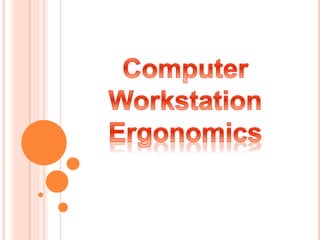
Ergonomics
- 2. There are various health problems associated with the regular use of computers, such as stress, eyestrain, and injuries to the wrists, neck, and back. Employers must take steps to protect employees whose work involves the regular use of computers.
- 3. COMPUTER ERGONOMICS is the discipline of matching the task to the worker using the most appropriate equipment to optimize human well-being and overall performance. This can be simplified to ―modify the workplace, not the individual".
- 5. WORK SURFACE HEIGHT Adjust the height of the work surface and/or the height of the chair so that the work surface allows your elbows to be bent at 90 degrees, forearms parallel with the floor, wrist straight, shoulders relaxed.
- 6. CHAIR Adjust the seat tilt so that you are comfortable when you are working on the keyboard. Usually, this will be close to horizontal but some people prefer the seat tilted slightly forwards. Your knees should be bent at a comfortable angle and greater than 90 degrees flexion. If this places an uncomfortable strain on the leg muscles or if the feet do not reach the floor then a footrest should be used. The footrest height must allow your knees to be bent at 90 degrees. Therefore the height of the footrest may need to be adjustable. Adjust the backrest so that it supports the lower back when you are sitting upright.
- 7. KEYBOARD PLACEMENT Place the keyboard in a position that allows the forearms to be close to the horizontal and the wrists to be straight. That is, with the hand in line with the forearm. If this causes the elbows to be held far out from the side of the body then re-check the work surface height. Some people prefer to have their wrists supported on a wrist desk or the desk. Be careful not to have the wrist extended or bent in an up position.
- 8. SCREEN PLACEMENT Set the eye to screen at the distance that permits you to most easily focus on the screen. Usually, this will be within an arm's length. Set the height of the monitor so that the top of the screen is below eye level and the bottom of the screen can be read without a marked inclination of the head. Usually, this means that the center of the screen will need to be near shoulder height. Eyes must be level with the tool bar. People who wear bifocal or multi-focal lenses will need to get a balance between where they see out of their lenses and avoid too much neck flexion.
- 9. POSTURE AND ENVIRONMENT Change posture at frequent intervals to minimize fatigue. Avoid awkward postures at the extremes of the joint range, especially the wrists. Take frequent short rest breaks rather than infrequent longer ones. Avoid sharp increases in work rate. Changes should be gradual enough to ensure that the workload does not result in excessive fatigue. After prolonged absences from work the overall duration of periods of keyboard work should be increased gradually if conditions permit
- 10. × BAD POSTURE
- 11. LIGHTING Place the monitor to the side of the light source/s, not directly underneath. Try to site desks between rows of lights. If the lighting is fluorescent strip lighting, the sides of the desks should be parallel with the lights. Try not to put the screen near a window. If it is unavoidable, ensure that neither the screen nor the operator faces the window. The solution is to increase the refresh rate of the monitor to at least 75hz. If the monitor is well away from windows, there are no other sources of bright light and prolonged desk- work is the norm, use a low level of service light of 300 lux. If there are strongly contrasting light levels, then a moderate level of lighting of 400 - 500 lux may be desirable.
- 12. USING A MOUSE A well designed mouse should not cause undue pressure on the wrist and forearm muscles. A large bulky mouse may keep the wrist continuously bent at an uncomfortable angle. Pressure can be reduced by releasing the mouse at frequent intervals, by selecting a slim-line, low-profile mouse. Keep the mouse as close as possible to the keyboard, elbow bent and close to the body.
- 13. POSTURE DURING KEYING Good posture is essential for all users of computers. It comprises of a natural and relaxed position, providing opportunity for movement, and from which the operator can assume a number of alternative positions. It is not a single, rigidly defined position.
- 14. ☺ GOOD POSTURE
- 15. TYPING TECHNIQUE Typing is a physical activity, and using a keyboard requires skill, hence the need to learn correct typing technique. Unskilled ('hunt and peck') typists are particularly at risk of Occupational Overuse Injury because they: often use only one or two fingers which may overload the finger tendons; are constantly looking from keyboard to screen to keyboard, which may strain neck muscles; often adopt a tense posture (wrists bent back and fingers 'poised to strike').
- 16. SPEED OF KEYING The efficiency and speed of modern computers makes it possible for a skilled operator to type extremely quickly. This capability, reinforced by workload pressures means the potential exists for operators to key at speeds which may cause or contribute to Occupational Overuse Syndrome. The role of the repetitive movement in injury is not fully understood, but is believed to interfere with the lubrication capacity of tendons, and the ability of muscles to receive sufficient oxygen supplies. 10,000 - 12,000 keystrokes per hour is considered an acceptable standard.
- 17. LENGTH OF TIME ON THE KEYBOARD The maintenance of a fixed posture for long periods is tiring and increases the likelihood of muscular aches and pains. In addition, long periods of repetitive movement and sustained visual attention can also give rise to fatigue- related complaints. It is recommended that operators avoid spending more than five hours a day on keyboard duties and no longer than 50 minutes per hour without a postural/stretching break.
- 18. COMPUTERS –ERGONOMIC GUIDELINES (Especially for children…) Viewing distance: The monitor should be 2 –2½ feet from the child’s eyes. Time at computer: Encourage children to use their physical energy. Seat and height posture: The child should sit high enough to have his arms bent at 90° Footrest: Use it to prevent dangling feet. Mouse: Find one that fits small hands. Keyboard: Child-sized keyboards with light pressure keying are recommended.