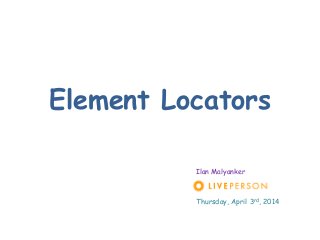
Selenium WebDriver Element Locators
- 1. Element Locators Ilan Malyanker Thursday, April 3rd, 2014
- 2. Connection Before Content creates meaningful, real time customer connections that help businesses increase conversions and improve consumer experience. LivePerson is hiring- peoplejobs@liveperson.com Ilan Malyanker Works in LP for 3 years. 8 years as an automation engineer. Blog- http://software-automation-development.blogspot.com mail- ilanm@liveperson.com / malyankeri@yahoo.com
- 3. Purpose & Motivation • Identify elements to simulate operations • Identify elements to verify their status • Help create robust testing framework • Share knowledge • Expose new options for automation developers
- 4. Terms & Code Alignment - Demo • HTML terms in WebDriver context • WebDriver basic usage • Think of WebDriver as a browser instance • WebElement- as any seen object on the page
- 5. “By” class • Selenium WebDriver provides By class to support various locator strategies • Find methods take a locator or query object as an instance of By class as an argument
- 6. Locating Elements Using • Id • Links • Tag names • Css Selectors • Xpath • JQuery • Text
- 7. Browser Tools For Element Inspection • Firefox - „Firebug‟ add-on (right click → „Inspect Element‟ / F12). „FirePath‟ – Optimizing CSS & XPath • Chrome - Built-in page analyzing feature (right click → „Inspect Element‟ / F12) • IE - Developers tool („Tools‟ → „Developers Tools‟ / F12). There‟s also FireBug for IE. • Console – Immediate diagnose & execution tool. Available on all tools
- 8. Languages • Java: driver.findElement(By.id(<element ID>)) driver.findElement(By.linkText(<linktext>)) • C#: driver.FindElement(By.Id(<elementID>)) driver.FindElement(By.LinkText(<linktext >)) • Python: driver.find_element_by_id(<elementID>) driver.find_element_by_link_text(<linktext >) • Ruby: driver.find_element(:id,<elementID>) driver.find_element(:link_text,< linktext >)
- 9. 0 matches: throws exception (org.openqa.selenium.NoSuchElementException) 1 match: returns list of 1 WebElement instance 2+ matches: returns only first appearance in DOM 1 match: returns WebElement instance 0 matches: returns an empty list 2+ matches: returns list with all matching instances FindElement vs. FindElements findElement() findElements()
- 10. Id driver.findElement(By.id(“<some_id>")); • Seems like the ideal solution • Id‟s don‟t always exist • Their uniqueness is not enforced • What about dynamic elements? • Might be used for other future purposes • Code injected from different sources (potential override) • Against web developers best practices
- 11. Links Find elements by the text displayed on the link driver.findElement(By.linkText(“<link_text>")); driver.findElement(By.partialLinkText(“<link_partial_text>"))
- 12. Tag Names Find web elements based on their HTML tags < class="form-inline"> < class="editable-controls"> <input class="editable-has-buttons" type="text"> <span class="editable-buttons"> <button class="btn btn-primary" type="submit"> <button class="btn btn-danger"> </span> </div> </form> driver.findElement(By.tagName("input")); *See that your tag is unique
- 13. CSS Selectors (1) • Cascading Style Sheets- language used for describing the presentation semantics of a document written in a markup language such as HTML or XML. • Browsers implement CSS parsing engines for formatting or styling the pages using CSS syntax. Absolute path: driver.findElement(By.cssSelector(“html>body>div>p>input")); Relative path: driver.findElement(By.cssSelector(“input")) *the first instance found
- 14. CSS Selectors (2) Regular attribute: tag with attribute value: driver.findElement(By.cssSelector(“button[name=„cancel‟]")); Special attributes: id: driver.findElement(By.cssSelector(“#save")); tag & id: driver.findElement(By.cssSelector(“button#save")); class attribute: driver.findElement(By.cssSelector(“.yoyo")); tag & class attribute: driver.findElement(By.cssSelector(“input.username"));
- 15. CSS Selectors (3) tag with attribute value: driver.findElement(By.cssSelector(“img[alt=„kuku‟]")); tag which has attribute: driver.findElement(By.cssSelector(“img[alt]")); tag which doesn‟t have attribute: driver.findElement(By.cssSelector(“img:not([alt])"));
- 16. CSS Selectors, advanced (last css slide) The first child of a tag with id: driver.findElement(By.cssSelector(“div#students:first-child")); The n-th child of a tag with id : driver.findElement(By.cssSelector(“form#loginForm:nth-child(3)")); Second descendent of div with id : driver.findElement(By.cssSelector(“div#ilan>p+*+p")); (first) tag which is enabled: driver.findElement(By.cssSelector(“button:enabled"));
- 17. Xpath (1) • Xpath is a query language for selecting nodes from an XML document. • Xpath is based on a tree representation of the XML document and provides the ability to navigate around the tree. Absolute path: driver.findElement(By.xpath(“html/body/div/p/input")); Relative path: driver.findElement(By.xpath(“//input"))
- 18. Xpath (2) Tag with attribute value: driver.findElement(By.xpath(“//input[@id=„username‟]")); Any tag with id: driver.findElement(By.xpath(“//*[@id=„myId']")); Operator „and‟: driver.findElement(By.xpath(“//input[@type='submit'][@value='Login']”)); driver.findElement(By.xpath(“//input[@type='submit„ and @value='Login']”)); Opertor or: driver.findElement(By.xpath(“//input[@type='stam„ or @class=„LP']"));
- 19. Xpath (3) Attribute which starts with driver.findElement(By.xpath(“//input[starts-with(@class,„tbl_')]")); *there‟s also- ends-with() Attribute contains text: driver.findElement(By.xpath(“//input[contains(@id,'userName')]")); Match value to any attribute: driver.findElement(By.xpath("//input[@*='username']"));
- 20. Xpath (4) Ancestor, descendant, following, following-sibling, preceding, preceding-sibling driver.findElement(By.xpath(“//td[text()='Product 1']/ancestor::table")); element.findElement(By.xpath(“/table/descendant::td/input")); *can only be applied from another WebElement Use parent to get to same-hierarchy object: driver.findElement(By.xpath("//div/input[@class=„kuku‟]/../button"));
- 21. Text – CSS Selectors See if element‟s attribute contains specified text driver.findElement(By.cssSelector(“div[id*=„my_id„]")); (Also- ^ starts with, $ ends with) See if element contains specified text driver.findElement(By.cssSelector(“input:contains(„Some Text')")); *deprecated from CSS3 specification innerText attribute driver.findElement(By.cssSelector("td[innerText=„Some Text']")); *Doesn‟t work in FireFox textContent: driver.findElement(By.cssSelector("td[textContent=„text']")); *For FireFox
- 22. Text – XPath Locate element by matching exact text value driver.findElement(By.xpath(“//td/span[text()=„Some Text‟]")); OR driver.findElement(By.xpath("//td/span[.=„Some Text‟]")); See if Element contains specified text driver.findElement(By.xpath("//td[contains(text(),„Some Text')]"));
- 23. What‟s better, xpath or css selectors? • CSS Selectors method is faster • Browsers themselves use css selectors • Latest browsers optimize the use of css Selectors • Xpath- common language for xml/html parsing • Xpath is a two-way search mechanism (up&down the DOM tree) • Xpath handles text recognition better
- 24. JavaScript Executor for JS & JQuery JavaScript syntax as a Java String: String script = "return document.getElementById(„some-id');"; OR Jquery syntax as a Java String: String script = "return jQuery('#some-id').get(0);"; JavascriptExecutor executor = (JavascriptExecutor)driver; WebElement element = (WebElement)executor.executeScript(script); • Opens a world of client side manipulations • jQuery() method uses- css selectors i. jQuery lib should be loaded on the page ii. Same executor runs both types of scripts iii. jQuery returns a collection, hence extract the first instance iv. The “$” – sign could also represent jQuery namespace
- 25. Tips & Best Practices • Locators location • Use Enums • Know all your working tools • Element Detection & Highlighting • Expose locators and not just the methods • Work close to client developers (4 non agile developers) • Optimize your locators !! i Maximum focus ii Minimum dependencies
- 26. Visit my blog - software-automation-development.blogspot.com
Notas del editor
- - All examples are in Java - FindElements() - find from another element - Best practice
- There’s also By.className, By.name
