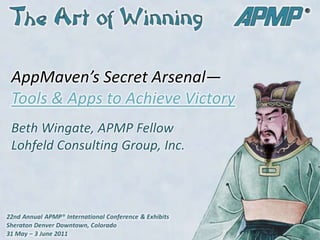
AppMaven’s Secret Arsenal Tools and Apps to Achieve Victory-APMP 2011 6-3-11 Beth Wingate
- 1. AppMaven’s Secret Arsenal— Tools & Apps to Achieve Victory Beth Wingate, APMP FellowLohfeld Consulting Group, Inc.
- 2. Overview Review and demo free and commercially available applications PC and iPad Useful for business development, capture, and proposal stages (and daily life!) Discuss: Type Vendor Cost Purposes Similar tools Website iPad “Open Mike” session – and app prizes (Desktop Encyclopedia CDs for PC suggestions!) 2 AppMaven via iPad 2 Photo Booth
- 3. PC applications X1 (enterprise-class desktop search application) PPTools Image Export (MS PowerPoint high-res image extraction) NXPowerLite (on-the-fly file compression) WordmanHiliter (MS Word add-ins) MindManager (PC)/iThoughts HD (iPad) (mind mapping) SnagIt (screen capture utility) 3
- 4. X1 Type: Enterprise-class desktop search application Vendor: X1 Technologies, Inc. Cost: $49.99 Purposes: Indexes and searches +500 file types (all major e-mail clients, local and networked drives, folders, and files) Finds e-mail messages and attachments, system files and documents, appointments and calendar entries, contacts, pictures, music, and Web sites Suitable for small and large companies, corporate networks, and individuals Website: www.x1.com/products/professional-client Similar tools: dtSearch, Windows Start Button Search 4
- 5. X1 5
- 6. PPTools Image Export Type: MS PowerPoint high-res image extraction Vendor: Rindsberg Photography, Inc. (PPTools) Cost: $29.95 Purposes: Control image export size and name Exports as GIF, JPG, PNG, WMF, EMF, and TIFF Exports one slide, selected slides, or entire presentation Eliminates text jaggies when saving images from MS PowerPoint 2002 and later Allows customer image names/numbers Allows image size selection Supports pre-press repro size and line screen specification Website: www.pptools.com/index.html 6
- 7. PPTools Image Export 7
- 8. NXPowerLite Type: On-the-fly file compression Vendor: neuxpower Cost: $49.95 Purposes: Compress MS PowerPoint, MS Word, MS Excel, JPEG, and PDF files by up to 95% Compress files from within MS Office, or integrate with email client to compress email attachments automatically as they are sent Files remain in original format (they look and function identically to originals, but are much smaller) Website: www.neuxpower.com/products/nxpowerlite-desktop/ 8
- 10. WordmanHiliter Type: MS Word add-in Vendor: Wordman Cost: $50 Purposes: Wordman'sHiliter – concurrently check for multiple words and phrase, each with a different highlight color and search criteria (great for annotating an RFP) Website: www.iamwordman.com 10
- 12. MindManager Type: Mindmapping Vendor: MindJet Cost: $349/person Free 30-day trial Purposes: Solutioning, RFP review, storyboarding, writing, planning meetings Visually organize and manage information, people and projects Improve work processes—visually document best practices Brainstorm and document meeting minutes/actions Templates included with product and downloadable from website Website: www.mindjet.com Similar tools: FreeMind, iMindMap, Inspiration, Compendium, Freeplane, XMind 12
- 13. MindManager 13
- 14. Snagit Type: Screen capture utility Vendor: TechSmith Cost: $49.95/person 30-day free trial version Purposes: Screen capture utility useful for solutioning, storyboarding, writing, graphics Edit and combine captures (entire screen, window, active window, region, fixed region, object, menu, web page with links, sequential captures) Share them via favorite applications Organize and find them again later Grab and mark up screen shots Similar tools: MWSnap, Windows Snipping Tool (on PC Start menu), CNTL + PrtScn Website: www.techsmith.com/screen-capture.asp 14
- 15. Snagit 15
- 16. Your PC favorites? Share your favorite productivity apps Acronyms Master TweetChat GoToMeeting, Tablet, PowerPoint SnapIt Print Tree ? ? Desktop Encyclopedia CDs for PC suggestions! 16
- 17. iPad apps We’ll review AppMaven’s favorite iPad apps in these categories: Productivity Note taking, meeting management File download, storage Browsers and search tools Book readers, books Reference Utilities App reviews Maps, travel, restaurants Drawing, color management Photography Magazines News Entertainment Social networking, blogging Games 17 “Arm” yourself with more battle-winning apps – get AppMaven’s list of 300+ favorite iPad apps at www.LohfeldConsulting.com
- 18. iPad apps – productivity iThoughts HD (mindmapping), $7.99 Priority Matrix (project planning/schedule management tool), $3.99 iAnnotate PDF (PDF reader/organizer with annotation capability), $9.99 Drop It Off (Shipping resource locator), $1.99 SG Project (project schedule management), $9.99 18
- 19. iPad apps – note taking/meeting mgmt Notes, iPad built-in Dragon Dictation, Free Penultimate (handwritten notes), $1.99 Index Card (organize thoughts/storyboards), $4.99 19
- 20. iPad apps – file download and storage Filer (manage, view, and share files; extract RFR, ZIP, TAR, and Gzip archives), $3.99 Dropbox (sync and share files online and across computers), Free 20
- 21. iPad apps – browsers/search Google search (image recognition searching, voice search), Free Firefox Home (syncs Firefox desktop history, bookmarks and open tabs), Free Terra (browser with tabs, full screen, offline viewing, import bookmarks, open files), $.99 21
- 22. iPad apps – book reader/books Kindle (ereader, online bookstore), Free Bluefire Reader (read Adobe DRMebooks and library books, online bookstore), Free Leatherbound (ebook search cost comparison engine), Free Free Books – 23,469 classics to go (free public domain books), Free Audiobooks – 2,947 classics to go (free audio books), $2.99 for app, audio books are free Shipley Proposal (Shipley Proposal Guide), $19.99 22
- 23. iPad apps – reference WorldFactbook (CIA World Factbook – works offline), $1.99 US Military Acronyms and Abbreviations (standard U.S. military/allied and associated terminology acronyms and abbreviations), Free Military Dictionary (Standard US military/allied and associated terminology), $1.99 Computer Desktop Encyclopedia (CDE) (Computer concepts and terminology), $4.99 23
- 24. iPad apps – utilities Siri Assistant (voice recognition digital assistant), (iPhone sized) Free Digits (correctable calculator), $1.99 Converter (unit and currency converter), $.99 GasBuddy (cheap gasoline locator), (iPhone sized) Free 24
- 25. iPad apps – app reviews AppAdvice (advice and reviews of apps and info about iDevices), $1.99 Appolicious (Advice and reviews of applications and info about iDevices), Free 25
- 26. iPad apps – maps, travel, and restaurant info Denver Travel Guide Offline by Cityscouter (city-specific offline/online travel guides), $3.99/guide TripIt (travel info consolidator), Free Packing Pro (travel packing and planning), $2.99 WeatherStation (weather forecast – U.S.), Free GoMealsHD (nutritional info groceries/menus, food-tracking, restaurant locator), Free 26
- 27. iPad apps – drawing, photos, color mgmt iDraw (vector-based drawing/illustration), $8.99 Color Expert (color swatch selection, color palette development), (iPhone), $9.99 QuickPix by Two Teeth Technologies (rapid photo shooting/videos), $4.99 Photo-Sort (organize photos/videos into folders), $1.99 ColorSplash (convert photos to black & white, then recolor details for emphasis), $1.99 27
- 28. iPad apps – magazines Zinio (magazine newsstand and reader), Free (charge for magazines, some available for free) Oprah (interactive magazine), $3.99/issue National Geographic Traveler (interactive magazine), Free app (complimentary issue of previous month’s magazine) 28
- 29. iPad apps – news CNN (live and breaking news and videos), Free PBS (full-length and preview programs and news) Free USA Today (24/7 print news), Free 29
- 30. iPad apps – entertainment TED (+700 TEDTalk videos – entire collection), Free Discovery (Discovery Channel shows, schedule, and news), Free 30
- 31. iPad apps – social networking and blogging Twitter (tweeting), Free LinkedIn (networking), Free HootSuite (send and schedule Twitter, Facebook, and Foursquare updates), Free WordPress (blog posting and management), Free 31
- 32. iPad apps – favorite games Angry Birds – multiple versions (fling birds at pigs), Free - $2.99 depending on version The Treasures of Montezuma (matching), $4.99 Monopoly, $9.99 Scrabble, $9.99 Shrek Karting (driving game), $4.99 Venice Mystery (puzzle game), $1.99 Air Hockey, $.99 Pictureka! (picture search), $4.99 32
- 33. Conclusion Bonus – LifeHacker.com Download copies of my 2011 Handy Proposal Tools and 2010 Handy Proposal Tools Questions? Your favorites? 33 Beth Wingate, APMP FellowAPMP International Director of Education Managing DirectorLohfeld Consulting Group, Inc. 12202 Fox Hunter Place, Fairfax, Virginia 22030Office: 703.266.2653 Cell: 703.638.2433BWingate@LohfeldConsulting.com AppMaven@LohfeldConsulting.com Beth.Wingate@APMP.orgwww.LohfeldConsulting.com
Notas del editor
- Proposal masters deploy many stratagems to develop winning proposals. Leverage App Maven’s targeted time and effort-reducing PC tools, iPad apps—and tricks—to develop proposals more efficiently and effectively (and reduce your battle stress!). This real-time demo builds on Beth’s 2010 APMP presentations with more cost-effective PC and iPad tools, apps, and reliable tips—and advice on applying them strategically to increase your winning proposal capabilities. Many tools are inexpensive/free and useful for one-person to large proposal organizations—commercial and government. Real-time Q&A and audience participation. “Arm” yourself with a checklist of software you can use every day to reduce the time it takes to do your job—along with hints from proposal masters. Refine your proposal development and management capabilities using these tools and deploy them to increase your advantage on the proposal battlefield!
- PowerPoint can export slides to several graphics formats, but doesn't let you control size of images, range of slides to be exported, way images are named, etc. Text quality often very poor.PPTools Image Exporter:Exports as GIF, JPG, PNG, WMF, EMF and TIFF.Exports one slide, selected slides, or whole presentation.Eliminates ugly text jaggies.Names/Numbers exported image files the way YOU want them.Lets you choose image size.Does "pixel math" for pre-press users. You just dial in the repro size and linescreen.
- Compresses PowerPoint, Word, Excel, JPEG and PDF files by up to 95%*. (Also compresses other file format, e.g., Adobe IllustratorCompresses files from within Microsoft Office or integrates with email client to compress email attachments as they are sent (can toggle it on and off)Files remain in their original format, retaining all their attributes and visual content integrity –look and function identically to the originals, but are much smallerCould make a major difference between being able to email or upload a graphics-intensive proposal easily to a file-size restricted site! Also reduces upload/download times when working on a collaborative system or sending files to/from proposal team members
- Wordman'sHiliter - Reusing content from prior proposals and want to make sure that you've caught all instances of that client's name? Does your legal team need to make sure that certain words are not used in your proposal? You could use Word's find and highlight feature on each word in turn, but Wordman'sHiliter, an add-in for Microsoft Word 2007/2010, allows you to check for multiple words and phrase, each with a different highlight color and search criteria, all at once!Add-in costs $50 per copy and can be purchased from WordMan’s website store at www.iamwordman.com. Can download 30-day evaluation copy (and the user guide) and then buy license in the store. WordMan emails license keys within 24 hours. Payment by PayPal and Google Merchant.
- Purposes: Visually organize and manage information, people, and projects. Create graphical diagrams (mind maps) starting with a central theme and adding branches with ideas, notes, images, tasks—even hyperlinks and attachments. Improve work processes, visually document and implement best practicesVisually connect ideas and information to help save time, solve real business problems, improve business processes, and drive innovationBrainstorm and document meeting minutes/actionsMy brother and I both use it to plan our presentations – we can mindmap our presentation contents and then export the mindmap into individual topic slides in PowerPoint. I also use it to brainstorm my Journal and Perspective articles (we’ll look at the one I did after last year’s APMP conference – I went back and forth with the mindmap between MindManager and iThoughts HD on my iPad.It now integrates very tightly with MS Office 2010 and people use it for project management. You can integrate MS Outlook into it and do a lot of amazing things. Check out their website.Number of similar products – free and expensive – for me this had best ease of use, ability to easily export to other programs, best printing “look and feel”
- Purposes: Screen capture utility Edit and combine captures (entire screen, window, active window, region, fixed region, object, menu, web page with links, sequential captures) Share captures via favorite applicationsOrganize and find them again laterGrab and mark up screen shots to help guide teams through using new technologyThere are a number of additional callouts, arrows, and stamps available on techsmith’s website for free that you can download and add to your application.Snagit File Formats - Simple intro and reference to file formats available for saving image captures in Snagit (strengths and weaknesses of each format).SNAG - Used to store Snagit projects with unflattened vector objects and an undo history. Only format that allows you to edit drawing tools like arrows and callouts after saving.SNAG files can't be viewed outside of Snagit. Best format for archiving captures (and is format used behind scenes when Snagitautosaves captures in Library). Tip: often useful to save copy of image in SNAG file format and final file format in case you need to make changes.PNG - Great for sharing images in documents, presentation slides, and online. It's lossless. That means that when file is compressed, it has exact same quality as an uncompressed image. Means that PNG files look exactly like the screen you captured. Supports full and partial transparency with 32 bit color depth. Can be viewed in almost all file viewers, graphics programs, and web browsers. (Only exception is MSInternet Explorer 6-- it doesn't display transparency information in PNG files.) Aside from IE 6 issue, the only possible drawback to PNG is file size. PNG's lossless compression results in smaller files than other lossless formats (like BMP), but still produces files larger than a lossy format like JPG. A slightly larger file is trade-off for a lossless image.JPG - found all over the Internet and is the default used by many digital cameras. Lossy format, which means that compression process used when saving file degrades quality of the image. Results in blocky, uneven colors and shapes in your image. This lossy compression works best in photographs, but tends to look bad with the solid colors and square shapes found in most screen captures. So, when should you use JPG? Some programs or websites might require JPGs. Other times, file size is a concern. Because it is a lossy format, JPG often results in the smallest file size for saved images. Unless you're really counting the kilobytes, PNG is almost always a better choice over JPG when it comes to screen capture images.GIF - older image file format, but is still in use. Supports a limited amount of animation, which is one of the reasons it's still useful. Only supports 256 colors per image. This limited color palette can lead to color banding on images with lots of color or gradients.GIF supports full color transparency only. A single color in the palette of 256 colors can be treated as a transparent color. Computer interfaces have become more visually complex, which means 256 colored paletted formats like GIF no longer accurately reflect what you see on your screen. The limited colors result in a smaller file size, but the drop in quality is a steep trade-off. BMP - lossless format, but unlike the lossless PNG format, BMP does not compress file size. This can result in very large files. Unless you have a specific need for a BMP file, the lossless and compressed PNG format is better for your images. Transparency in BMP files is not supported in Snagit. TIF - used for document scanning, as well as being the format used when dragging and dropping images on Mac OS X. TIF is not a common format on the PC, and is used mostly by applications taking advantage of the ability to add metadata to the file (TIF stands for Tagged Image Format). TIFs saved in Snagit don't have any particular advantage over a file format like PNG. But, TIF is there if you need it (and if you don't, you can safely ignore it).PDF - Snagit captures can be saved as a PDF. The most popular reason to save in the PDF format is when you use the "Keep Web links active" option. This captures hyperlink information and saves that as part of your capture. When saved as a PDF, the links that appear in your image are active links that point to their original destinations.Once saved as a PDF, the PDF file cannot be re-opened in Snagit.SWF - used to create a file that contains active links and hotspots. The only problem is that by default, SWF files aren't associated with a viewing program on most computers. Viewing a SWF file requires the viewer to open it in a web browser or Flash player. Unless you plan on hosting the SWF on the web or embedding it in a presentation slide or email, SWF files often cause confusion for your viewers. Once saved as a SWF, the SWF file cannot be re-opened in Snagit.SummaryFor almost all screen captures, the recommended file type is PNG. This is the default save type in Snagit, and for good reason. It's lossless compression gives great quality, reasonable file size, and supports features like transparency. For archiving captures, the SNAG file is the format of choice. It saves your editing history and allows you to make changes to draw tools and other vector objects on the canvas.
- iPad appsWe’ll review some of AppMaven’s favorite iPad apps in these categories:ProductivityNote taking and meeting managementFile download and storageBrowsers and search toolsBook readers and booksSocial networking and bloggingDrawing and color managementPhotographyMagazinesNewsUtilitiesApp reviewsMaps, travel, and restaurantsEntertainmentReferenceGames
- iPad apps – note taking/meeting mgmtNotes, iPad built-in note-taking app. Sometimes a simple app is just what you need. Although I have a number of note-taking apps that I’ve bought, tried, and like, when I’m in a rush or just want to concentrate on getting info written down, this is my default appDragon Dictation, free - great for verbally “jotting down” notes to email to folks when you don’t want to type (or can’t, or you can speak clearly and more quickly than you can type)Penultimate (handwritten notes), $1.99Index Card (organize thoughts/storyboards), $4.99Instapaper (Save web pages for later offline reading), $4.99
- iPad apps – file download and storageFiler (manage, view, and share files; extract RFR, ZIP, TAR, and Gzip archives), $3.99Dropbox(sync and share files online and across computers), Free
- iPad apps – browsers/searchGoogle search (image recognition searching, voice search), FreeFirefox Home (syncs Firefox desktop history, bookmarks and open tabs), Free (this is a synced set of Bookmarks between my 3 laptops and my iPhone and iPad. A bookmark I save or delete on one device is added or removed from the master list. No more trying to remember where I saved that important info or email a bookmark to myself!Terra (browser with tabs, full screen, offline viewing, import bookmarks, open files), $.99
- iPad apps – book reader/booksKindle (ereader, online bookstore), Free Probably my preferred reader right now. Like font choices, brightness, 1 or 2 column view, along with search feature and quick in-app links to Google and Wikipedia.Bluefire Reader (ereader, online bookstore), FreeI like it because I can read Adobe DRM ebooks and library books with this reader. It also has an online bookstore. FreeLeatherbound (ebook search cost comparison engine), FreeFree Books – 23,469 classics to go (free public domain books), FreeNice, easy to use interfaceStores your library on your iPad for future referenceAudiobooks – 2,947 classics to go (free audio books), $2.99 for app, audio books are freeShipley Proposal (Much “handier” and less expensive than carrying around the hardcopy book. Nice to be able to connect the iPad to a projector and show a page to a team if necessary.), $19.99
- iPad apps – referenceWorldFactbook (CIA World Factbook – works offline), $1.99 US Military Acronyms and Abbreviations (standard U.S. military/allied and associated terminology acronyms/abbreviations), FreeMilitary Dictionary (Standard US military/allied and associated terminology), $1.99Computer Desktop Encyclopedia (CDE) (Computer concepts and terminology), $4.99Straightforward definitions of all major hardware and software technologiesMore than 25,000 definitions of hardware, software, IT, and consumer electronicsMore than 3,000 noteworthy illustrations, photos, charts, and diagramsExplains correct/incorrect use of terms and includes synonyms
- iPad apps – utilitiesSiri Assistant (voice recognition digital assistant), FreeDigits(correctable calculator), $1.99Converter(unit and currency converter), $.99GasBuddy(cheap gasoline locator), Free
- iPad apps – app reviewsAppAdvice (advice and reviews of apps and info about iDevices), $1.99Appolicious (Advice and reviews of applications and info about iDevices), Free – nice daily email newsletter
- iPad apps – maps, travel, and restaurant infoDenver Travel Guide Offline by Cityscouter(city-specific offline/online travel guides – worldwide cities), $3.99/guideTripIt(travel confirmations/plans consolidator)Packing Pro (travel packing and planning), $2.99WeatherStation(weather forecast – U.S.), Free for US version, $1.99 for international versionGoMealsHD(nutritional info on foods and restaurant menu items, food-tracking/recording tool, restaurant locator), Free
- iPad apps – drawing and color mgmtiDraw (vector-based drawing), Brush and Pencil tools for fluid drawing and sketching- Essential set of shape tools (with customization options)- Multiple Layers allowing you to create complex designs- Powerful Pen tool for creating custom shapes- Color picker wheel / RGB sliders- Multi-color gradient editor- Font panel and text support- Text Gradient and Text path clipping- Shape, Text and Image Shadows- Images - rotate, scale, with alpha transparency- Snap to Grid- Canvas Styles- Group / Lock / Lock Aspect ratioEXPORT / SHARE- Export drawings as vector-based PDF files- Export transparent PNG or JPEG images- Save designs to your Photos Library- Send designs via email- Copy and paste into other iPad applications>Demo – show the Example Design, layers, and tutorial filesColor Expert (color swatch selection, color palette development), $9.99(recommended by commercial printers)Includes color libraries, many with CMYK info, including: PANTONE® solid coated, PANTONE® solid uncoated, PANTONE® Goe™ coated, PANTONE® Goe™ uncoated, PANTONE® f + h cotton and PANTONE® f + h paper.Find good color combosDevelop proposal color palettes – shows the CMYK and RGB formulas for Adobe color librariesQuickPix(just added this week so not in your handout – awesome universal app for taking rapid fire photos and video), $1.99Photo-Sort (organize photos/videos into folders), $1.99To add a new folder to the current directory, press the "+" button.To rename a folder, a photo, or a video, just tap on its title and the keyboard will appear.To move inside a folder, tap on its icon.To move up from a folder, tap on the back button of the navigation bar.To import photos or videos from the Apple library into a folder:Move inside the folderPress the "Import" buttonTap on each photo or movie you want to importOnce complete, press the "Done" buttonTo copy or move folders, photos, or videos, within the app:Press the "Tool" buttonSelect all the items you want to copy or moveOnce complete, press the "Copy" or "Cut buttonMove to the folder where you want to pastePress the "Paste" buttonTo import/export folders, photos, or videos, from/to your computer, press the "Wifi" icon and follow the instructions below for how to connect from your computer. Only press "Disable FTP server" once the transfer is finished. Once connected, just drag-and-drop or copy-paste your items between the ftp window and a local directory on your computer.ColorSplash (convert photos to black & white, then recolor details for emphasis), $1.99
- iPad apps – magazines Zinio (magazine newsstand and reader), Free (charge for magazines, some available for free)Oprah (interactive magazine), $3.99/issueNational Geographic Traveler (interactive magazine), Free app (complimentary issue of previous month’s magazine)
