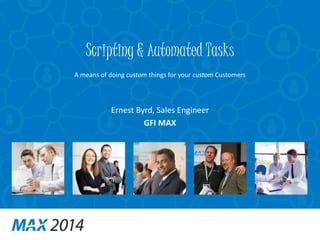
Scripting and Automation within the MAX Platform Ernest Byrd
- 1. Scripting & Automated Tasks A means of doing custom things for your custom Customers Ernest Byrd, Sales Engineer GFI MAX
- 2. Agenda » Why use Scripting? » Plug it in » Turn it on: Using a Script » FixITScripts.com » Interfacing with the MAX Remote Management Dashboard » Basic Scripts » Using a Script as an Automated Task » Basic Troubleshooting » Pseudo-Code and Modeling » Deeper Dive
- 4. “EASY does it” Here at GFI MAX we aim for ease of use while remaining Comprehensive. With that said, there is always going to be a Customer that has specific and UNiQUe needs. If we fulfilled the needs of every Customer in our Dashboard, GFI MAX could be quite overwhelming. In order to remove complexity we have available the Scripting & Automated Tasks solution sets. These enable YOU to simply “plug in” a script, having it available for Automated Processes. Scripts can then be utilized by Superusers or Administrators within your Dashboard in order accomplish tasks across both small and larger Managed Networks.
- 5. What are some things that can be accomplished with Scripting? » File and Folder manipulation » System Cleanup » Localized Tasks » Creation of Mapped Drives » Informational Output » Application Download …The List goes on…
- 6. Plug it in
- 7. Plug it in Example: Plugging a Script into the MAX Remote Management Dashboard…
- 8. Turn it on: Using a Script
- 9. Put the Script to use Example: Calling on a Script in the MAX Remote Management Dashboard…
- 10. FixITScripts.com
- 11. Where can I find a good library of Scripts to plug into the GFI MAX Remote Management Dashboard? FixITScripts.com
- 12. FixITScripts.com Example: Pulling a Script from FixITScripts.com, plugging it into the MAX Remote Management Dashboard, viewing its output…
- 13. Interfacing with the MAX Remote Management Dashboard
- 14. The Script Writing Guidelines can be found in the Help Files at: https://dashboard.systemmonitor.us/helpcontents/script_guide.htm To locate the GFI MAX Remote Management Help Files:
- 15. » The Windows Advanced Monitoring Agent supports the following script types where there is an interpreter installed. DOS Batch, JavaScript, Perl, PHP, PowerShell, Python, Ruby, VBS and CMD. » The Linux Monitoring Agent and OSX Monitoring Agent supports Shell scripts and interpreted languages such as Perl, PHP, Python, Ruby for which there is a handler installed. » The status of the script - pass or fail - can be reported to the DashBoard through exit codes. Zero indicates success, with any other number recorded as a failure. Please note, we have reserved the exit codes 1 to 999 for use by the system scripts. As such we would suggest returning an exit code greater than 1000 in your scripts to ensure the text output is displayed correctly in the DashBoard. Exit Code Result 0 Pass >0 Fail 1 - 999 Reserved exit codes >1000 Displays text output in DashBoard
- 16. If a Fail is reported to the Dashboard, within the Dashboard you will see: If a Pass is reported to the Dashboard, within the Dashboard you will see: To output text from the script to the DashBoard, simply echo from the script to standard output (stdout). » For example in DOS Batch, VBScript and Powershell this can be achieved by: Pass Fail DOS Batch echo “Success Message” echo “Error Message” exit 0 exit 1001 VBScript wscript.echo( “Success Message” ) wscript.echo( “Error Message” ) wscript.Quit(0) wscript.Quit(1001) PowerShell Write-Host “Success Message” Write-Host “Error Message” Exit 0 Exit 1001
- 17. Basic Scripts
- 18. Hello World Example: Writing a Script, in VBScript language, that will return the text “Hello World” into the MAX Remote Management Dashboard. The returned information can then be seen in the Script Check’s “Extra” (Informational) Column…
- 19. Hello World: Interactive Output If the Script is double-clicked on, here is what is seen: » Note that no prompts for User Input are seen, and the Script executes to completion.
- 20. Hello World: Calling Script from Command Line Example: Calling on HelloWorld.vbs from Command Line…
- 21. Hello World Once this script is plugged into the Dashboard and called on as a “Script Check”, the following results should appear:
- 22. Report a Failure to the MAX Remote Management Dashboard Script Contents: 'Report Fail to Dashboard wscript.Quit(1001) Dashboard Output:
- 23. Script to accept Command Line Variables Script Contents: 'Accept Command Line Variables and Return to Dashboard Dim Arg1 Dim Arg2 Arg1 = Wscript.Arguments.Item(0) Arg2 = Wscript.Arguments.Item(1) Wscript.Echo Arg1 & Arg2 Dashboard Output:
- 24. Supplying Command Line Variables When viewing the Properties of a Script Check, there is a field to provide Command Line Variable(s). This is where Scripts that are written to accept Command Line Variable(s) can be given input.
- 25. Enumerating Class Variables from Win32_UserAccount Example: Calling to the “Win32_UserAccount” object in Windows, ensuring access to items within on my target device. This can then serve as a component into a larger Script if successful…
- 26. Resource: WMI Classes http://msdn.microsoft.com/en-us/library/aa394554(v=vs.85).aspx
- 27. Using a Script as an Automated Task
- 28. Using a Script as an Automated Task Example: Using the Maintenance Window script, seen at www.allthingsmax.com, as an Automated Task (http://www.allthingsmax.com/2014/ 03/give-me-break.html)…
- 30. Troubleshooting 101 Essentially, once the script is plugged in to the GFI MAX Remote Management Dashboard and called on as: » A Script Check OR » An Automated Task …the script will execute in a command line fashion, running under the account which loads the “Advanced Monitoring Agent” Service.
- 31. Troubleshooting 101 What this means: The Script which you are utilizing should not require any user input or interaction. If your script requires this, it will halt at the point of requirement and never allow the script to reach completion. Also, it is good to note that the default account for the “Advanced Monitoring Agent” Service is: Local System.
- 32. Troubleshooting 101 “My script runs as intended when I double click it, or call on it from command line. How can I make it work in the GFI MAX Remote Management Dashboard?” If your script runs properly under a logged on account: » Review the account you are logged in with when running the script » Change your “Advanced Monitoring Agent” Service on the intended device to run with this same account (To find the account you are logged in with, the use of a command line call: WhoamI may be helpful.)
- 34. Script Development Essentials » Summarize what your Script or Automated Task is going to accomplish. This should be something that you can define in one or two sentences. » Write/Draw out the Logic used to develop your Script. This is commonly referred to as Pseudo-coding. » Convert your Pseudo-code into the desired Scripting language. If Then -If Then - Else While is Not Do
- 35. Deeper Dive
