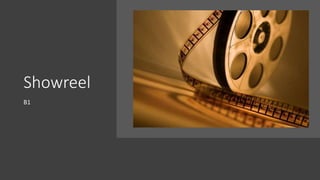
Showreel.pptx
- 1. Showreel B1
- 2. A showreel is a short video that is used to present your best previous work it could include videos and photos that you have previously worked on. Showreels are usually for people who work in the creative industries. What is a showreel?
- 3. What makes a good show real A good showreel should be kept short this is to keep people interested in what is happening on the screen, only include your best work as you want to present yourself and your work in a positive light. • You should also make sure that it attracts to the target audience. So, for example the target audience for my showreel is 16-25 therefore to make it more appealing for them I could keep it short with a fast upbeat song in the background.
- 4. Analysing existing products https://youtu.be/kUOfVTPKgsk • This was a showreel for cut media I noticed how they used very energetic music it went well with the video and kept the audiences attention on the video. https://youtu.be/ULuf7tz5ca8 • This was a showreel for media cube I liked how the clips where in time with the music this made the showreel seem more professional
- 5. Showreel post production. • I edited my showreel on adobe premier pro, this is a industry standard editing software that many media professionals use. • I already new what clips I wanted to use for my showreel as it was a mix of videos and photos from previous work at college. To begin I dragged all of the clips that I wanted to use onto my time line.
- 6. Post production • Since my clips still had the audio attached I had to delete it as the audio couldn’t be used in the showreel. To do this I had to selected all of the clips and then right click to be able unlink the audio from the clip and then delete the audio.
- 7. Post production • I needed music for my showreel that was copyright free. I used the website bensound which has lots of different copyright free audios. I looked through some different sounds until I found one that I felt would work well for my showreel. I then downloaded it and dragged the audio onto my timeline. I used the razor tool to trim the audio down as I did not need the full audio for my showreel as the audio would have been to long.
- 8. Post production • As I didn’t want my showreel to only include videos I also needed to add some of my photography work in. To do this I dragged the photos that I wanted to use onto my timeline. I rearranged my photos so that they would fit with the beat of the song. I also had a GIF that I had previously made I wanted to incorporate this into my showreel as well to show my technical skill. I copy and pasted the gif four times so that it would repeat since the speed of the GIF was quite fast.
- 9. Post production • After adding my photos and my GIFs I wanted to have a title next to each image to explain to people who are watching my showreel what the images are. To do this I uses the text tool. I used the text tool to make a text box on the video I then just typed the words I needed I also changed the font of my text.
- 10. Post production • I realised that since I removed the original audio from my videos one of my clips lost its most important element. The clips was a fight scene where you can hear the punches hitting one another to solve this issue I downloaded a punch sound effected from YouTube and then put the audio on to my timeline multiple times.
- 11. My 1st draft • https://youtu.be/6hbVem4nJSo • To make my showreel I used premiere pro I used clips and a image from previous college projects and clips of my own projects that I have worked on outside of college. For the audio I wanted a song that was upbeat and energetic I got the sound from a website called ben sounds which provides free copyright free music to use.
- 12. Feedback on 1st draft I asked people to watch my showreel and then fill in this quick survey. After getting the feedback I realised that I had a few things that I could work on for example some of my photos had a white border around them that looked quite messy against the black background of the video.
- 13. My 2nd draft • https://youtu.be/t1410NgebcA • After getting the feedback for my showreel I went back and made some changes. • I added my logo at the end of the video to remind people that this work is a part of my brand. • I removed the white border that was around some of my images this makes my images look more professional I also added some text next to some of the images to explain what they are for example I had two images of canon adverts that I made in college I then added text to make it more clear that the are adverts. • I also cut the sound so that it lasted the same time as the clips.
- 14. Feedback on 2nd draft • This is the feedback on the second draft of my showreel after getting this feedback I still wanted to improve some elements such as adding more of my projects.
- 15. My final draft • On my final draft I went back and added more clips from different projects that I have worked on such as my shot film that I worked on as part of my work placement. • I added a small description too my photography to give people a better understanding of what they are. • I also added my logo to the start and the end of my showreel to show people my brand.
- 16. Feedback on final showreel • After completing the final draft I showed my showreel to some people and got them to answer a google forms to get their opinions on my showreel. I now feel confident with the final version of my showreel.